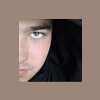Search the Community
Searched results for '/tags/forums/reference material/' or tags 'forums/reference material/q=/tags/forums/reference material/&'.
-
I used textures/darkmod/stone/flat/smooth/ceramic_tile_tan03 in the trainer as a loud surface but it was not as effective as metal. Checked the shader and it is 'stone' material. So, are we certain that all our tile materials are actually correct? As a mapper I would expect ceramic tiles to be tile material. Of course you can have a tile of anything but I think we're talking ceramic or marble tiles? Is marble supposed to be tile material?
-
Hello!
I saw on TDM forums that you are a very talented level designer. Could you lend your talents for The Sly Project? (http://tsp.comlu.com)
We have no level designers yet and the project was announced almost a year ago. Please join us! I'm looking forward to your answer friend.
Best wishes: Oszkár Winkler
-
Hello!
You mentioned on TDM forums that you are a skilled modeler. Could you lend your talents for The Sly Project? (http://tsp.comlu.com) There are only a few models we need.
If you are interested, please e-mail me: woszkar@gmail.com
Thank you!

-
[update] Spoke to Marcus @AMD UK on the phone and as it turns out a number of complaints have been made against "Spyre". My AMD forum account has been unbarred and my Ip address unblocked!!! Bought a new gfx card for xmas, been having issues with mainly the driver So I though a good place to look for support and polity vent etc - or so I thought My second post got flamed by some smart arse fanboy and then promptly locked, to which I reported the posted asking why it had been locked.. and then my account on there got deleted and my Ip blocked (untill the isp dhcp refreshed etc) so I cant login even with a different account name. I have emailed AMD directly about this as I did nothing wrong according the t&c's and I got no warning Pm or email from the forum mods. Now I've been over at the nVidia forums a long while back when I had the 8800GTX when I was equally frustrated when posting about the driver issue with thief etc, but at no point did a thread get locked or worse my account deleted. I don't have loyalty to AMD or nVidia but depending on the answer I get from AMD next week this card maybe going back and AMD will be added to the list of manufactures I will never buy anything from again. So whats the moral of this story, well take your pick.. [update] found cached copies of 1 of my posts Cached AMD frum link Cached AMD forum link2
-
when i do a search, it give me some results, I click on a result and exspect to get taken to the post it specifies - but no..... I get taken to the first post of the bloody thread it is in..ggrrr
-
On the FTP under movies/animation_reference_videos 26 files, totalling 3 minutes and 25 seconds, totalling 25 megabytes. A variety of walks, runs, searches, done with and without "sword", each shot from different angles.
-
http://www.amazon.com/Muybridges-Figure-Mo...c/dp/0486997715 Some animators at work recommended this, I think I'm going to get it. Any opinions on what books to get?
-
As we know, there was an issue with detecting material type for statics using texture/common/collision materials. Arrows break on this type of material which makes it useless for using on f.e. wooden models. (like trees, which need collision meshes to prevent floating in leaves effect). Dram has reported this several weeks ago. I've solved this problem in very simple way - I added surface declaration for collision material. Instead of using texture/common/collision I used my tdm_collision_wood, which looks like this: tdm_collision_wood { wood qer_editorimage textures/common/collision.tga noshadows collision } This way arrows stick into this material, as they should. I've created new material file - collision.mtr, where we can put material declarations for all other surface types, like tdm_collision_straw, tdm_collision_foliage etc...
-
All of the current AI now have full body ik for animation purposes. Included in the rar archive are files for maya (mb) and motion builder (fbx). There's a maya binary with no ik for fbx importing. Each character has their own folder with 3 files each. Original files: http://208.49.149.118/TheDarkMod/models/In...ask_animref.rar Updated citywatch (stand alone): http://208.49.149.118/TheDarkMod/models/In...tch_AnimRef.rar Files (AnimRef_idles are posed in the idle position): AnimRef_idle.mb (maya binary with full body ik - fbik) AnimRef_idle.fbx (motion builder with ik ready for animation) fbx_import.mb (af_posed ready for fbx importing with no ik) All character have their weapons & heads attached via parent constraints. The Maya version with fbik has floor contacts for the feet. Known Issues: When importing an fbx, the origin might be resized. Follow these directions in Maya: http://forums.thedarkmod.com/index.php?s=&am...ost&p=93477 The head & sword mesh might be off their original position in Motion Builder if exported from Maya. In Motion Builder use the Navigator window & double click the constraints. Uncheck "Active" then click the "Snap" button: This will align the mesh to their proper position. The head & sword mesh might be off in Maya. Delete the parent constraints in Maya, reposition meshes then reconstrain. You may also want to look at oDDity's Motion Builder tutorial: http://www.pixelwerks.be/pictures/MB_tut_01.avi The full body ik (humanIK1) in Maya is parented under the skeleton so if we need to move the origin for walking/running then the fbik will move with the whole thing:
-
The forums have been upgraded, please see this thread: http://forums.thedarkmod.com/topic/9845-forums-upgraded-to-ipb-3-0-3
-
I gather that someone made textures/darkmod/metal/flat/nontiling/brush_steel_scratched01 into a tiling version and deleted the original? That's all well and good, but now none of the models using that material work (lots of weapons and who knows what else--I use that one a lot). edit: Not only that, but other material entries that referenced the old file (but modified the .rgb values) weren't updated, so they didn't work either. Can we please be careful about changing material names, and maybe post something in the forum to let people know when textures are deleted/renamed, etc? It's not a trivial task to search through model files to see what submeshes are called. And now that we're reusing texture files in different materials (with addnormals and .rgb values) who knows how many entries a texture will be referenced in? In this case, I'm going to add the old material entry pointing to the new file--it may be mildly confusing to mappers why the same texture is referenced twice, but it's a lot easier than trying to backtrack and find all the models I used that material on.
-
Just returned from a 7 day holiday, opened up this forum, had at least 4 pages of "new content". Made it past page 2 (to about June 03), and then had to take care of a few things here. When I came back, the forum had logged me out (timeout?), and when you log out, it forgets all "new content". So you log in, and it says "there is nothing new for you". Great, now I never know what I missed between May 30th and June 03.... grrrrrrrrr With email, you would still have all unread messages *sigh* Is there a way to change this behaviour? It has annoyed me in the past, but not as much as this time.. Edit: It's even worse, there is "no new content", but when I go f.i. into the "off topic" sub-forum, it still shows me threads as unread that I definitely already did read an hour ago. So I can't even just look at all the "unread" threads. Oh boy...
-
Particles generated when you hit different materials is a minor aesthetic point for melee combat, but might as well bring it up in case someone has time to work on it. These particles could also apply when shooting arrows into things, or for some high-velocity moveable collisions (dropping a crate a long distance down). The spark for hitting metal I took from Doom3. I didn't have time to look extensively for wood and stone dust puffs. There must be some though, since I thought Doom3 was pretty good about creating particles when you shot various surfaces. Looking through them could be a good task for a modeler with spare time or maybe one of the beta mappers who wants to help. Here is the list of possible surface types: "metal", "stone", "flesh", "wood", "cardboard", "liquid", "glass", "plastic", "ricochet", "surftype10", "surftype11", "surftype12", "surftype13", "surftype14", "surftype15" tile", "carpet", "dirt", "gravel", "grass", "rock", "twigs", "foliage", "sand", "mud", "brokeglass", "snow", "ice", "squeakboard", "puddle", "moss", "cloth", "ceramic", "slate", "straw", "armor_leath", "armor_chain", "armor_plate", "climbable", "paper" IMO these sets could share the given particle effect when you hit them: stone, tile, rock, slate, ceramic : puff of stone wood, squaekboard: puff of wood dust dirt, gravel, grass, twigs, mud : puff of dirt liquid, puddle : splash (aside: why do we have 'puddle?') foliage, moss : puff of green bits snow: puff of snow ice: puff of ice (same as snow if we're lazy) sand : puff of sand (puff of dirt effect w/ different color?) glass, brokeglass: no particle or small puff of glass dust straw: puff of straw (some fibers visible) metal, armor_plate: metal spark flesh, armor_leath: blood if the thing hit bleeds carpet, cloth, paper, armor_chain(?) : generic grey dust puff I didn't include: cardboard, plastic, ricochet. These are vanilla Doom3 surfaces that I don't think we use in TDM.
-
Announcement: http://forums.thedarkmod.com/index.php?showtopic=8900 Please post any comments, bug notices, etc in this thread. If you have any issues with the new forums, please try to refresh/remove your Internet browser cache. Thanks ~m2
-
I'm going to rename a few shader files in SVN so that they fit the tdm_ naming convention. This change should be transparent to anybody, provided that nobody is currently working on one of the .mtr files. The affected files are all those which don't have the tdm_ prefix yet and which are not overriding any vanilla D3 files (which obviously must stay as they are). So my question is: does anybody have changes in his working copy of the materials/*.mtr files? I don't know 100% what happens to your local file during SVN update after I renamed the file in the repository. Please make a backup of your current materials/ folder in any case and check in your changes if appropriate. I figure it will mainly be Springheel and Baddcog who might have local work in progress files, but there might be others too. Let me know when I can go ahead.
-
It turns out that it's pretty easy to apply a material overlay to the player's screen. We just need a texture artist to create a material to be overlayed for the underwater view. It can be animated if that works better. I seem to remember someone saying they'd tried this already but weren't satisfied with the results, but I don't see anything on CVS. Anyway, if any texture artist wants to put forward a material to be overlayed on the player view while underwater, the implementation of it in the SDK would be very easy. For now, you can even test it without any SDK changes: Just set cvar g_testPostProcess to the name of the material you've created.
-
Please track all changes made to existing model names or their material definitions for the ongoing effort to bring naming closer to convention here. This will aid in finding any errors made and bringing dependent assets (e.g., maps) forward with the changes. Also, speak up if you disagree with any changes made. To get things started, baddcog made the first changes, copied from the other thread: In addition, I've made the following changes tonight. /door_related: - gkey1 -> key_gold01 // affects: tdm_prop_items.def - skey1 -> key_silver01 // tdm_prop_items.def - padlock_key -> key_padlock01 // none - bc_key01 -> key_fancy01 // doors.skin - bc_key02 -> key_fancy02 // doors.skin - chest_lock_01.ase -> lock_chest_01.ase // none - deleted bc_broom.ase (mentioned by baddcog above) And uh... yup, this is going to be a long job.
-
While I was adding material definitions to the material files, I noticed they were absolutely all over the place and difficult to understand. I cleaned them up and all so there's nothing about that, but it would have made it very hard for Gild to reorganize the textures if he had to clean up the material files too. I'm guilty too hehe in my material files, but I cleaned them up today. Anyways, just wanted to ask if whenever we add new materials if we could also add their material properties (like wood blah blah blah) and make sure that it's organized. By no means am I trying to order anyone (noone would listen anyways ), just trying to make Gild's life easier and everyone's in general in the future as we'll probably have to clean them up prior to mod release, and it would be bad if they were untidy and illegible etc.
-
I've just completed the upgrade from IPB 2.2.x to 2.3.6, the newest official release of IPB. This was done to stay ahead on the IPB version 3 that is currently in the beta stages. Please post any comments, bug notices, etc in this thread. PS: If you have any issues with the new forums, please try to refresh/remove your Internet browser cache. Thanks, ~m2
-
OK, haven't had much luck getting dds files to work on objects. tried reloaddecls in DR but I get 'couldn't load....' So I opened up tdm_metal_flat.mtr so I could copy paths or whatever I had wrong and get my obj working. Looks like all the metals in this file (haven't looked into others) still have paths to the textures file where the tga's were. Anyway, I can't get them to work so I won't mess with the file, it probably needs done though. Here's the material I can't get to work. the editor image and the diffuse won't load or show. bumpmap works fine. I just have a black lamp pole with bumps and a little spec. bc_lamp //testing new materials { metal noselfshadow qer_editorimage dds/textures/darkmod/metal/flat/steel_scratched01 diffusemap dds/textures/darkmod/metal/flat/solid_rust01.dds { blend specularmap map _white rgb 0.25 } { blend bumpmap map heightmap(models/darkmod/props/textures/bc_lamp_h, 4) } }
-
Something that's cropped up more than once since the reorg is people taking textures that don't fully tile and updating them so that they do. That's great, except that when you change the material name and take out the "tiling_1d" then the texture will no longer work in any maps or models calling it. We need to decide what we want to do in this situation--I've already had models stop working twice now because of this, and it's very frustrating to then try and figure out what entry has been changed and what it has been changed to.
-
Just came across this site: http://131.123.204.224/HABS/2001/ there are hundrets of photos of a victorian mansion (the first ones aren't interesting though - scroll down till the library and stairs photos)
-
Here are some pics from my reference library that might be useful: Medieval books
-
/models/darkmod/door_related/door01.lwo I can't open .lwo in a modeling app, but I opened it in a text editor and saw that the material seems to be: textures/darkmod/mansion/door/mandoor03 . Now, we don't have a material by that name, we only have a texture image by that name, which I think means it's pointing directly at the texture rather than using a material. Frobhilighting therefore does not work on this model. It is always fullbright. We should probably also check for this problem in other models, maybe other door models?