Search the Community
Searched results for '/tags/forums/subtitle/' or tags 'forums/subtitle/q=/tags/forums/subtitle/&'.
-
Thanks! 1) Doing LONG_PRESS PAD_A (what I, for lack of knowledge, call "jump-mantle" or "_jumpmantle") differs from doing PRESS PAD_A ("_jump"). "_jumpmantle" differs from "_mantle", so they must be mapped to different button-calls. "_jumpmantle" differs from "_jump", so they must also be mapped to different button-calls. This appears to be the case, but it is not evident (or changeable) in DarkmodPadbinds.cfg. "_jumpmantle" seems to be hard coded to always connect to the same button as "_jump" but with a long press. It is as if bindPadButton PRESS PAD_A "_jump" is not actually just binding PRESS PAD_A to "_jump", but rather interpreted as "link PAD_A (regardless of button press time) to behave exactly like keyboard SPACE for short and long presses". I would have expected the default DarkmodPadbinds.cfg to explicitly read: bindPadButton PRESS PAD_A "_jump" bindPadButton LONG_PRESS PAD_A "_jumpmantle" bindPadButton PRESS PAD_B "_crouch" bindPadButton LONG_PRESS PAD_B "_mantle" ... but neither LONG_PRESS PAD_A or "_jumpmantle" is listed in the file. If there are actions "_jump" and "_mantle", I suppose there must also be an action "_jumpmantle" since it is possible for the player to do all those movements: * "_mantle" does the movements "crouch on the high surface, then stand up" * "_jumpmantle" idoes the movements "jump slightly forward, then land standing on the high surface" * "_jump" idoes the movements "jump up, then land exactly where you started" If the actions "_jump" and "_moveup" are not synonymous, then perhaps the action "_moveup" is what i call "_jumpmantle"? 2) Thanks for the link! It was useful in more than one way. I'll link to that page from https://wiki.thedarkmod.com/index.php?title=Bindings_and_User_Settings#Gamepad_Default_Bindings if I can get an account on the wiki, which proved more difficult than i thought (https://forums.thedarkmod.com/index.php?/topic/22327-how-can-i-create-an-account-on-the-tdm-wiki/). However, it does not answer my question how to find out the name ("<button>") used for a button on my gamepad. Basically, I would need to press the button on my gamepad and some program could tell me "That button is called 'PAD_A'". In my case, I have a gamepad "Logitech F310" (https://commons.wikimedia.org/wiki/File:Logitech_F310_Gamepad.jpg) which has a "Logitech button" (see image) that I want to use. I was hoping to find out the "button name" for that button and then edit DarkmodPadbinds.cfg to map it to a function. 3) ... but if that button has an "unusual name" that TDM does not recognize, then it may perhaps not work. E.g. if that button is called "PAD_LOGITECH" and TDM cannot recognize that name, then I cannot map anything to it via DarkmodPadbinds.cfg. Using QJoyPad I can map any keyboard key to it instead, as a workaround, but I cannot map MODIFIER to it (since MODIFIER cannot be set to a keyboard key). If current implementation is still called "experimental", then I must say it works very well; @cabalistic: kudos for that! I may not have continued playing TDM had it not worked with a gamepad.
-
I tested editing inline subtitle in tdm_stlucia.subs. That's a core file and I test on SVN, so all core assets are unpacked. It works. I edited it before triggering the sound, and then triggering it showed me the new subtitle text. I also checked in the code. Whenever some .subs file is detected as modified, all the subtitles are reloaded completely. What setup do you have specifically?
-
It is possible that this is a setting that needs to be activated to work: https://mantisbt.org/forums/viewtopic.php?t=23221
-
I am going to sort-of reveal that this is loosely like the nature of my upcoming mission. I noted it here when JackFarmer asked about things that are coming along in this post: https://forums.thedarkmod.com/index.php?/profile/37993-jackfarmer/&status=3943&type=status It too is a builder church. The player is requested by a hopefully famous character in another mission to handle some business that is affecting the congregation. I am looking to invoke some info and history laid down in other missions as a hook story.
-
True. Regarding this dynamic design, it could be argued that we should ignore the Acquired field (Inventory Pickup Message), since messages there are shown rarely, and not at all if the user turns it off. Instead, place the low subtitle slot just above the breath bar. Then all the subtitles slots would be lower. However, this would increase overlap with the corners, unless some mitigation was done. That could be done engine-side, if the slot-fill priority was changed to, e.g., middle-slot first, low-slot last. So the conflict-prone low-slot becomes rarely used. Other mitigating ideas - - move the Acquired field to the top, right under the Objectives Message field - do away with the Acquired field, and instead deliver its message using the subtitle mechanism (possibly with color markup or a different font than regular subtitles). This would require an engine enhancement, to generate a subtitle given a runtime-assembled string, without any sound file.
-
This is based on the tdm_subtitles_message.gui given in the stgatilov's post you referenced, and also identically in 2.12 beta 3. I have reviewed this as you requested. I can't speak to the accuracy of the green bars in your screenshots, but the calculation seems correct. It derives from the calculation in mainmenu_settings_guisize.gui (of beta3), which finds the top edge of the bounding box of the Inventory Pickup Message (e.g., "Acquired 80 in Jewels"), then reduces that to account for the subtitle backing field height of 37, plus a 4 pixel gap between the lowest subtitle field and the pickup message. I also confirmed that the beta3 calculation of the top edge of Inventory PickupMessage is identical in both mainmenu_settings_guisize.gui and tdm_inv.gui; the latter is part of the HUD during game play.
-
I created the page: https://wiki.thedarkmod.com/index.php?title=Lightgem In the source I placed the following text: <!-- Page text made by forum user Fiver: https://forums.thedarkmod.com/index.php?/topic/22327-how-can-i-create-an-account-on-the-tdm-wiki/&do=findComment&comment=491145 --> Personally I think the page isn't really necessary because the info is already present under HUD.
-
The subtitles of The Cynic (aka Bernie) vocal set, are now available for eventual incorporation into TDM: testSubtitlesCynic.pk4 This male character is often snide or crabby. In addition to general barks, there are phrases for a guard of the city watch, and for a trader. Note for Integrators This release incorporates and supercedes the TDM 2.10 subtitle demo, provided by @Dragofer, with its version of tdm_ai_cynic.subs. Likewise, it obviates the need for the distribution's fm_test_subtitles_ai_cynic_dragofers_dozen.shdshd Statistics In file fm_root.subs there are 301 inlines, including: 40 with an explicit linebreak, intending 2 lines 261 without 23 of these have explicit duration extensions, as follows: 16 from 0.25 to 0.49, for 17 cps 7 capped at 0.50 seconds, for 17-20 cps none with more than 0.50 seconds, for 20 cps There are 12 SRTs, including: 10 with 2 messages 1 with 3 messages 1 with 4 messages Of the 27 total SRT messages, there are: 17 with an explicit linebreak, intending 2 lines 10 without In all, there are 313 voice clips with subtitles, showing 328 messages. Corresponding Excel File TheCynicSubtitles.xlsx This is based on Version 6 of the Excel Template for TDM bark subtitles. The "Script Subtitle" column contains Dragofer's original subtitles. About the GUI Like The Drunk, subtitle backing fields for The Cynic uses the "tabbed widget" design, with reduced main field heights, one of several design alternatives that were being discussed. For the sound source widget itself, it uses snatcher's white sector oval provided by beta3.
-
I believe the subtitle Stone font is currently scaled to 11.52 pts, instead of 12 pts. I have asked before whether that is the intended scaling, or inadvertent, but heard nothing. In tdm_subtitles_common.gui, there is: #define SUBTITLES_TEXT_SCALE 0.24 In TDM 2.11, it was: #define SUBTITLES_TEXT_SCALE 0.25 Where a scale of 1.0 represents 48 pts.
-
Btw. is there a way to reload subtitles without restarting tdm? So let's say I test a subtitle and then I edit the subtitle while the game is running. If I load a save I don't get the edited subtitle it seems.
-
In the first post of the other topic Geep proposed: Then Stgatilov's answer: But I think applying subtitles in different languages shouldn't be too hard I would think, but I don't know how the current translation system works. The engine should apply the correct subtitles based on the applied language setting, this doesn't need a whole new language system I think. Not sure who's going to write those subtitles though. I can only do Dutch and English and nobody needs Dutch I think. I suggest further discussion of this to take place in topic https://forums.thedarkmod.com/index.php?/topic/21741-subtitles-possibilities-beyond-211/
-
Not technically, no. snatcher, maybe it's soon time for a subtitle Modpack to offer some of the design alternatives.
-
It appears it's only affecting the vertical positioning of the subtitle slot stack, so I wouldn't think it affects max chars per slot
-
Does this guarantee that the same (maximum) amount of characters fit in that subtitle box at any time?
-
Sadly, I'm not optimistic about ever seeing subtitle accommodations based on HUD preferences, or on user choices. Given all the dust that's been kicked in my face for wanting just auto-selected two-width subtitle boxes, even as a user option.
-
Yeah it would be cool to see some more detailed statistics and it’s a shame they aren’t really captured. Since we are talking about fan mission platforms, where players also make the content for the game, I feel like the best thing we’ve got is you can look at the number of content releases for the games. Keep in mind the graph counts campaigns as single missions - so for example NHAT and TBP both count as 1 mission. A good year for TDM has has approaching maybe 50% - mostly we’re 25-30%. https://www.ttlg.com/forums/showthread.php?t=152494 You could also look at the number of ratings thief missions get on https://www.thiefguild.com/ vs TDM ones, but that is pretty iffy in that you could chalk that up to more awareness of the site in the thief community than TDM Out of curiosity is there a reason a thief player can’t be a new player? I kind of think a player is a player and new players would be ones who are playing the dark mod who weren't? Is there disagreement the base of players most likely to pick up the game are fans of the thief games? They are certainly the most fruitful place to find feedback on the game beyond the sphere of this forum that I have seen. When we were trying to finish up SLL there was a lot of discussion on the forums about how long it had been since there was a release for the game. I am thankful that the stats show at least some stability over the years in terms of releases for TDM, but the trend for all of the games is decline. Not doing anything is a valid response if that’s what the devs want to do - it is not possible to provide evidence that any effort will slow that inertia. As a player and content maker I would just prefer trying to find feedback where it is offered from players who were willing to try the game but ultimately could not engage with it and see if there is anything that can be done within reason to ease them into the game. The game has a lot to offer imo. All those players are potential contributors - contributions in turn attract players - it’d be nice to see the cycle go on as long as it can.
-
Subtitle Edit ( https://www.nikse.dk/subtitleedit ) now has support for subtitle extraction via Whisper. See https://www.nikse.dk/subtitleedit/help#audio_to_text . This works well on Windows. In the extraction window you can download all the needed extra dependencies the first time you use it. After the generation of the srt files, you can use the editor to tweak the files, or move to a seperate editor of your choice (including texteditors). Aperantly it also works under Linux: https://www.nikse.dk/subtitleedit/help#linux If it doesn't, see info above to use the commandline in Linux. Kdenlive ( https://kdenlive.org ) now also has Whisper subtitle extraction build in. This works well in Windows, but I couldn't get it working in Linux. You have to go to Settings > Configure Kdenlive. Then go to section Speech to text. On top of the window you select option Whisper. Then you have to install some stuff by clicking on an install button (this doesn't work in Linux currently). The extraction via cpu is considered slow, but I thought it's not so bad using an 8th generation i3 processor during a test with a large speech file. You can afaik only do this one by one, so it's not as fast.
-
My two cents here is to mimic video streaming services, such as Netflix. They've likely spent a lot of time and money researching subtitles. The Netflix default is a white font color with a black drop shadow. In the subtitle settings, users can change the font color and enable/disable a background color. We could do the same and provide settings in the menu. The improvements to both the subtitles and location ring are looking good! Netflix settings:
-
I think this doesn't looks very nice. I think it's best to make the background the same width as the subtitle block. What do others think? Are we going for the background look, or are we going for the black outline? It's not clear to me what the current direction is, but the outline looks nicer and it seems a waste to try to implement something that doesn't get chosen anyway.
-
reduced height of the box & text from 45 to 37, while moving everything up by 9 points location ring moved up by 2 points added background field to location ring distance between subtitles reduced from 55 to 52 (50 makes location ring merge with next subtitle box) tdm_subtitles_message.gui
-
Can you share a subtitle file with mixed regular, bold, italic, colors... such as the above example so that I can see what you can see in my PC? The ugliest the subs the merrier
-
Colored text shows normally like this: But with Snatcher's subtitle look the colored subtitles look now extremely bolted: I guess this does make it more useful for emphasis, but a little less bolting would be better.
-
Replaced in svn rev 16896. The 20 pixel padding was introduce conservatively before the font was changed. Merely applying the 16:9 vs 4:3 correction allows to reduce it to 15. But also the font is significantly smaller now. I tried to edit text in order to see maximum overflow. It seems that capital W is the widest letter in this font, and I can't get a significant overflow (see image below). So I have reduced padding from 20 to 10. Also I shifted everything to the right, so that now subtitle ring and text field are centered horizontally (instead of the background box being centered). This looks much better with frobhelper activated, because previously frobhelper and location ring center we not at the same X position. Finally, I have increased step between subtitles from 50 to 55 to avoid next subtitle box overlapping with previous subtitle location ring. These tweaks can still be changed, since they don't change anything regarding the text layout. Here is how it looks now (blue background shows the text box): My stance on this is still the same: if large empty boxes look ugly, then we can make several possible background boxes and make engine select the best one that text fits into. This way the decision of which box is OK can be made with the very same code that actually renders this text, instead of some external independent computation. There is no reason why smaller background box should be applied depending on verbosity, except that "it looks all non-story subtitles are small enough now". One exception is enough to break this idea. Alternatively, it is quite possible that we switch from background boxes to black outline around text. Both approaches works rather well, and without background we can forget about tweaking the background box. tdm_subtitles_message.gui
-
I have been quite careful to ensure that making the subtitles narrower for barks (but not story verbosity) is not potentially breaking. Examples of this treatment have been included in all my more recent testSubtitles... releases. Yes, this is "crucial" for me. Regarding the padding issue, to restate: TDM 2.11 and on through the 2.12 released beta version use a subtitle right text padding of 20 px. While some padding is necessary, this does a poor job of centering the text visually in the backing field. This is obvious with a short bark. My redo of this, with padding of 7.5px on both sides, fixes it, while I believe not causing any problems for word wrap of subtitles with the given compressed font & scale. I'm provided several versions above of this fix (code hidden as Spoiler). Most recently, this was with snatcher's suggested tabbed location ring and vertically-tighter backing field, here This version will also be incorporated into testSubtitlesDrunk, to be released tomorrow just released. I would urge you to incorporate this code (or a close variant) into the next beta release.
-

Fan Mission: Cleighmoor (by grayman) (2014/3/1)
datiswous replied to grayman's topic in Fan Missions
I made Subtitle files with help of Whisper. This uses only srt files. No inline subs. Edit: subtitles added to mission.








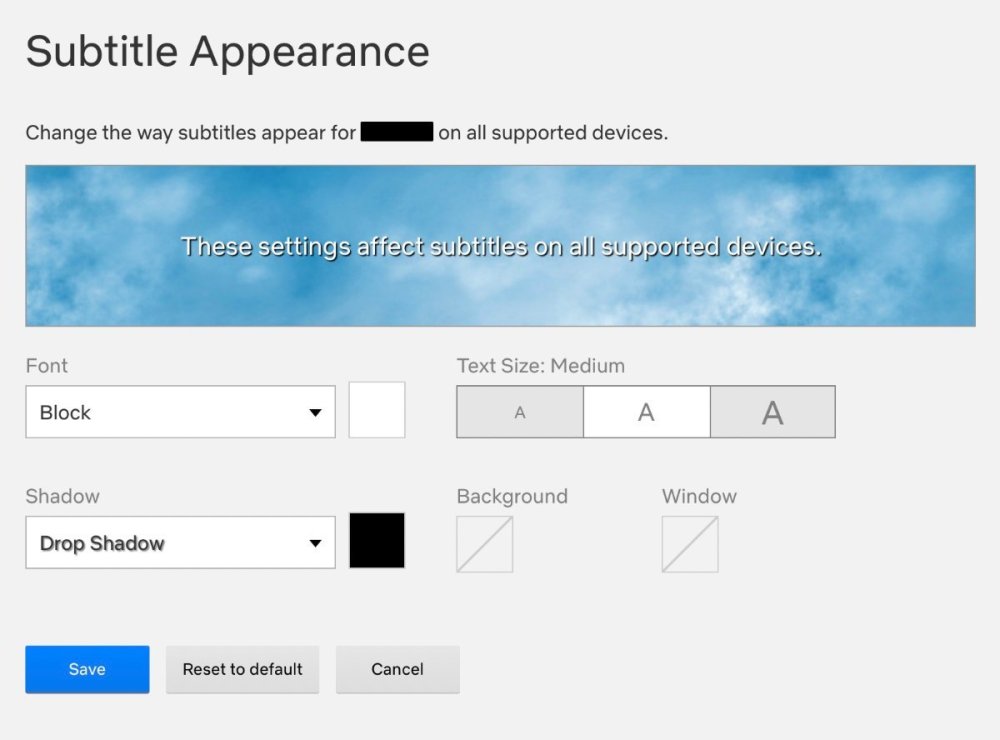
(1008_8420.15107.58).thumb.jpg.1cfdfadb8aa9f5f8b662ad93152280d7.jpg)

(1184_5558.55100.25).thumb.jpg.906123c16f62de6cff867568c906c978.jpg)
(1176.12549.53101.31).thumb.jpg.2ef48f9f20e73d7d805eb75e08f70aa4.jpg)
(-375.6-320_8263.98).thumb.jpg.d249d0b71f3737baab45dae898239157.jpg)