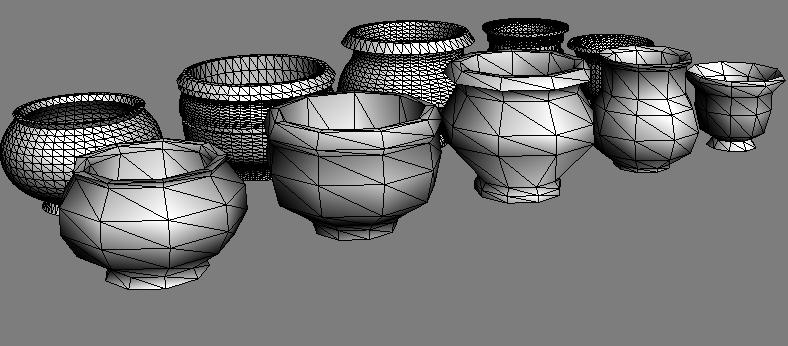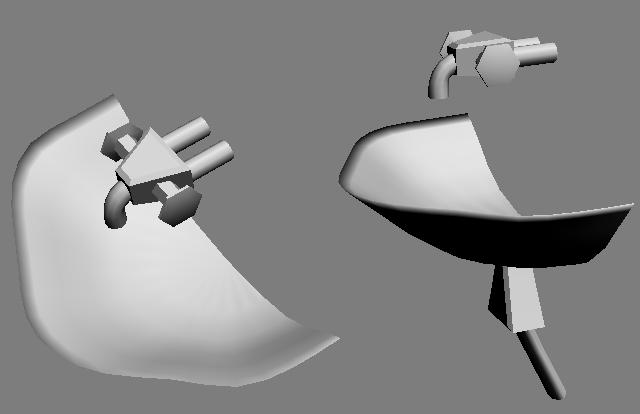Search the Community
Searched results for '/tags/forums/texture/' or tags 'forums/texture/q=/tags/forums/texture/&'.
Found 17432 results
-
don't despair NH your cobblestone-texture is on its way - a couple of hours and it should be finished
-
Yeah, try to make some obviously flat-ish walls with a normal and specular map as well as diffuse. 512x512 is standard texture size.
-
thats fine. could you give me a sample texture which i can use for technical specificatins (size, type etc.)? windows are just a flat surface without any protruding polygons and stuff i guess? alrighty. ill keep you posted on my progress.
-
The editor definitely has more than it's share of problems. Many times, I can't change a texture or create a model - or at least it can't be seen visibly - until I save the work, reopen the editor, and reload the map. Then suddenly everything works. That is, if it didn't crash out, first.
-
isn't point 1 and 2 more or less the same? anyway you can only make an object self-lit with a specific material - for example: models/props/lights/lantern/walllight1window { [...] //unimportant stuff { blend map models/props/lights/lantern/walllight1_d.tga rgb 1 //that makes the texture self-illuminated } an object can't be a lightsource in D3 you always have to "attach" a lightsource to it. of course this can be automated - means that when you add an object "wallight" the lightsource is already attached to the object with specific settings.
-
Dram: Hah! I can't believe someone actually remembered that little map. Thing was with that map, I was just trying to learn how to make basic shapes, I didn't plan it out. So I wanted to make another map to show something more refined. I had this great castle going, set in winter time, with real time day and night and moving shadows (it was this cool little trick I figured out)...but I don't think that map is gonna come out any time soon. Maybe I can remake it for NightBlade some day. Renzatic: Hey thanks for the link. I have a basic idea how to make textures, but that should help more. I don't think the multiple light source thing would work out too well on this particular time, but the rest looks informative. But probably what will end up happening is I'll just take a trip over there (whenever I can get some time) and fill up the memory stick with potential textures and see what your texture artist wants. That way I wont crop and fix a bunch of textures that don't have a use. Also, about Radiant, not sure how fast I could learn it to be of any help since I'm getting a full time job here (quit college recently). I realize most of you are all having to this part time, so maybe I'll try and learn it and see what I can do. Thanks for the offer, and I'll get those photos as soon as I can!
-
Sure, playing with filters, adding noise, new layers, editing contrast/brightness, painting over... no problems. It would be really the best if you gave me some tasks, like turning a photo to texture or making a concept for something (you certainly don´t have concepts for everything, do you ?? ).
-
I edited a few existing textures to my needs but there´s nothing really to show off. I don´t see a problem in turning an existing photo into a tileable texture though. I´ve got some skills in Paintshop and Photoshop. Oh and I don´t want to apply for a concept artist position only. 2d artist would be more appropriate.
-
Hi Redface, We don't have much need for concept artists, but we could really use texture artists. Can you give us some examples of any textures you've created?
-
hehe, that's a thing a noticed months before and as you can see I already left out the stupid _ed texture for the latest textures.
-
Looking at your screenshots I think it'd be great if you could help us map, Radiant isn't vastly different from Hammer so you'd slide right into it. But if you wanna take some texture shots, here's a good link to check out before you do... http://66.70.170.53/Ryan/nrmphoto/nrmphoto.html
-
He could be more scarrier. This is just a rough idea. Sparhawk, if you mean UV mapping the model, then no, I have next to no experience in 3d modelling. Editing the basic placeholder texture in photoshop, yes.
-
All of the mapping up to this point has been based around concepts and texture tests, so your 0% is about accurate.
-
It all comes down to 1 thing: I was bored. So, in my boredom, I decided to import a shitload of Thief 3 textures to Doom 3 to see how they look. The verdict? Not too bad, not too grand. They're actually high res textures, about the same size as ours, but they look like they've been run through a compression program about 15 times so they're a bit worse for wear...I can understand why John P brought it upon himself to redo a bunch. I probably won't upload em to the FTP unless popular demand is pretty high, I'm doing this mostly for experimentation and for a texture guideline to follow. Right now I have about 40 ingame with another 40 waiting in the wings (137 meg total)...once I get something impressive done I'll post screenshots.
-
very good model so far! theres something ive been wanting to ask for ages, you do texture the model 'while' youre modeling? or is it just some procedural mat?
-
low polys ready.. if anyone want to Uw/texture just name the fileformat and i am uploading the models
-
NH asked me for a cobblestone texture - of course this is crying for a normalmap, but I couldn't push myself to create on yet. maybe DeepOmega could help, but I gues it'd be also quite annoying to model this.
-
I'm not trying to be condescending, I just hate when someone goes and says that because we are not a company, we have: 1: NO experience, and 2: Don't know what we're doing. I have to agree with you there. I've seen some company stuff that is terrible. Thief 1 was perfect example and thief 2, Great games... love em... but model n texture quality, and mapping quality just isn't as good as alot of the amateur designers I've seen. Given the screens I've seen, the models in particular look extremely professional.. in fact better than professional... they look like they have the attention to detail only love can do... Companies never have the time to do that. Venus
-
-
New texture - city_door01 Where do you want the actual tga? I can put it on CVS or FTP.
-
I just cut the middle polys away. IT uses less and looks the same anyway. I'm not so sure about having the metal handles just pasted on as part of the texture though. It'd be better to have them as separate little boxes with alpha maps.
-
I think oDDity is doing the compass now and he's got the metal-texture of the classic-lightgem anyway, so I guess there's no work for me.
-
So when do we get to release THOSE screenshots. Damn good. Now, to come up with an equally good healthbar. I'll wait until we see what the other compass/gem combo looks like in game. BT, if you are still doing the texture for it, can you try to make the colour scheme for the metal and gem match up with the classic model above? That would make my life easier. edit: btw, is this on CVS yet? I'm dying to try it out.
-
I see your point. Okay, lets go with the classic look for the gem minus compass. The gem retains a similar look, so that should provide the continuity. Do you have a copy of this to test ingame yet? Just want to see how it feels on screen. I think it looks fine as presented. The dark vs. bright also looks perfect in my opinion. The compass model texture just needs to have some rougher metal on it with a red tip for the north. Spar should then be able to put it ingame.
-
My suggestion would be to incorporate the style that BT has used into the minimized Gem oDD. Essentially it's just a trimmed down version of the full compass. We had settled on that style in an earlier light gem thread, best to keep it simple at this stage. We're hoping to get the rotating compass in ASAP. The angle of the gem you presented is pretty much bang on with the angle I demonstrated earlier. From this angle the tip of the compass is visible, but does not point too high in the air. If you would be willing to incorporate BT's design into your existing gem oDD, I think we would be able to put this to bed. Finally. I'm not sure that we need to have more amber in the light though, the color you have used is softer...I like it. If you do add more amber, perhaps only just a smidge. I also don't think we should add more specular to the gem, ingame it draws attention to the fact that the gem isn't affected by lights, in my opinion. Once that is done, we just need a reduced poly version of the compass with the texture. Right now it's at something like 4000 faces I think. I'll get that packaged up once it's finished and send it to Spar so he can get the compass ingame. If you have any trouble with the FTP, just send it to my gmail address, tgormley@gmail.com The work that both of you have done to get this finished is greatly apprecated. I can't thank you enough.