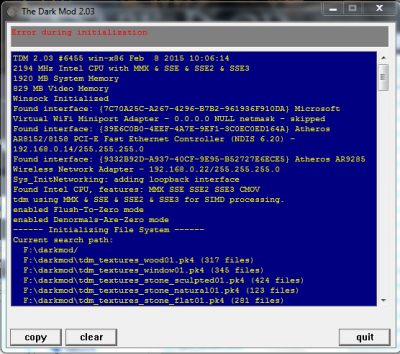Search the Community
Showing results for 'black screen' in content posted in TDM Tech Support.
-
One of the main reason I went back to Win7, as it was obvious this situation was going to happen sooner rather than later - After installing the KB3081424 update - Downloads, reboot to install. Gets to 30% and reboots. Gets yo [sic] 59% and reboots. Gets to 59% again and then states something went wrong so uninstalling the update. Wait a few minutes and reboot. Back to login screen This happens without fail, every single time. Since updates are automatic and mandatoryWindows will try to install the update again later, forcing another reboot and locking the user in a endless loop. A potential fix is to remove the security identifiers that no longer exist in the Windows registry, however, hasn’t worked for all.Micro$oft release a tool for removing unwanted updates, but as KB3081424 is a security patch the tool does not seem to allow users to block it.It’s the second update glitch to hit Window 10: update KB3074681 came days before the big launch and crashed file explorer while there were also problems with Nvidia drivers. I would like to know when MS will release a patch that will give control of windows update back to the end user.
-
Every so often when I make a savegame TDM crashes. It seems to occasionally corrupt a save in that it put underscores in when I hadn't. When I try to load one of these saves I get some message about "bad cache". Also, everytime I start TDM it has the screen resolution set at the lowest even though I set it to 1600 x 1200. Finally, I get very bad frame rate and occasion momentary freezes, but that's probably due to my sorry a.. Intel HD chip! One more thing - is there anything like ctrl+alt+shift+end to go on to the next mission in a campaign? (I tried it and it didn't work!)
-
No sound from any XFI sound card, despite driver installed and the card set to default sound output - the fix, is to set bit depth set to 16bit / 44khz Related: SB Z series drivers will be out this month or next for Win10. Based on everything I've seen and read on Win10 and with Skylake (at least for someone running triple screen resolutions) being what I would call a total flop vs. the aging 2600k Sandy Bridge, what could have been a really exciting year in technology seems to be fizzling out. Oh well, I guess Sandy Bridge E is out next year and maybe they'll get Win10 sorted in another year as well...
-
Afternoon all I am creating a general Windows 10 tech support thread in order to detail any bugs/fixes/tweaks that people come across while using Windows 10 itself or with The Darkmod under Windows 10. I will be updating and tweaking this OP as we go and will provide an index with links to fixes as they come up. This is what I have found since completing the setup of Windows 10 pro on my PC - red - no fix found yet blue - working on fix green - fix found black - reported only Installing: How do I clean install windows 10 - if like me you have an SSD or just prefer to install windows 10 you only have one option and its a PITA (and this is the offiail method from Microsoft)Using the media-creation tool download either direct to a USB stick or an ISO and write to a USB stick via the Win7 USB tool.Backup all your data and then double click on the installer from the USB stick from with in Windows 7/8, and to save time I didn't bother choosing to download any updates(but some users might have to for the upgrade to work). Once Windows 10 is installed, shut down the machine.If like me you have an SSD I would strongly recommend a factory reset of the drive using the manufactures tool or a 3rd paty tool like PartedMagic.Then reboot the machine with your Windows 10 USB stick, and then install windows, when you get prompted (multiple times for a CD key, just click skip). The PC will reboot a few times and after about 30mins you will have a fresh install of Windows 10.Then check 'This PC' and you will find windows is activated.The crucial and pertinent fact is that the reason for installing from the USB stick is that, during the first install a hardware HASH is generated from your existing Win7/8 key & motherboard of that particular PC and then written to said USB stick. This is currently the only way I have found to do a clean install - B.S. I know but, there it is. Bugs & Fixes: Right click & Manage on "This PC" no longer works - this seem's to be a random bugIf your router's firewall has outgoing rules set, browsing in windows 10 results in delays and unresponding sites - I had to turn off all outgoing rulesNo sound from any XFI sound card, despite driver installed and the card set to default sound output - the fix, is to set bit depth set to 16bit / 44khzCan't drag and drop files in windows explorer from r/h pane to a drive on the l/h pane.Windows slow and unresponsive at times, fix is to changing the page file size - linkAnother fix for Windows 10 being laggy and unresponsive, permanently disable Windows Defender - linkSome windows updates are causing infinite bootloop - linkTweaks: How to change or remove new start menu and replace with Xp/7 like menu - install Classic shellHow to Add or Remove OneDrive from Navigation Pane of File Explorer - linkHow to Add or Remove Drives in Navigation Pane of File Explorer - linkHow to Add or Remove Homegroup in Navigation Pane of File Explorer - linkHow to Add or Remove Libraries in Navigation Pane of File Explorer - linkHow to Add or Remove Network in Navigation Pane of File Explorer - link How to Add or Remove This PC in Navigation Pane of File Explorer - linkHow to Add or Remove Quick access in Navigation Pane of File Explorer - linkHow to Add or Remove Recycle Bin in Navigation Pane of File Explorer - linkHow to Add a OneDrive Open or Close Context Menu - linkHow to change ugly Win10 desktop/explorer icons to either older Vista or 7 look - no fix as of yetRemove start button/orb from second taskbar when using multiple screens - no fix as of yetSome services & programs still start despite being disabled in services.msc and auto start, doing a regedit search and remove is the way to go - linkIf like me you have already removed the search bar, but find Cortana is still running in the background. Here is the fix - linkHow to prevent a broken windows update/driver from installing - linkThe Darkmod: No sound with EAX enabled link - the fix for now is to disable EAX as its not currently supported in any TDM missions.Other info: After installing windows 10, disable (Opt-Out) all privacy settings. But as a report from ArsTechina pointed out, even after the user has opted out, disable cortana/defender and done a bunch of reg hacks - Windows$ is still phoning home - linkDisable Windows Update Delivery Optimization as 1. it eats up bandwidth and 2. your PC can be used by M$ to distribute updates to other PC's around the globe - linkIts been reported that M$ has given itself carte blanche to scan your PC for s/w & h/w it deems unauthorised - linkAnother thread detailing how to disable yet more of the tracking and which services/apps are phoning home - linkDisable/remove the Windows 10 upgrade notification if you are a Windows 7/8 user - linkForced Windows 10 update has now been reverted due to public presure and or bad press - link
-

System crash and speaker issues under Windows 10
Expack3 replied to Expack3's topic in TDM Tech Support
The updated Daniel_k drivers fixed the crashing issues. Now, the affected missions, while they'll only load with EAX off, they now gracefully crash to the difficulty select screen or, in the case of A Score to Settle, to the main menu with EAX on; when this occurs, all audio is muted within the game - and only within the game - until it is restarted. -

System crash and speaker issues under Windows 10
Expack3 replied to Expack3's topic in TDM Tech Support
Good to know. It would be nice, though, to have the feature disabled so people don't enable it and run into similar problems. It's also good to know that the game uses DirectSound for EAX support. For me, that's as simple as using Creative's ALchemy DirectSound wrapper utility to add support...which actually causes another issue which I had previously encountered on Windows 8, strangely without the need to utilize ALchemy, and am now able to replicate under Windows 10. Same settings as for this issue, but instead of the severe problem I encountered previously, the missions just go back to their difficulty selection screen instead (except for A Score to Settle, which just goes back to the main menu). Also, by OpenAL you wouldn't happen to be referring to OpenAL Soft, which only has a partial software implementation of OpenAL's EAX implementation (referred to within OpenAL itself as EFX)? -
I recently tried running the latest stable version of The Dark Mod (v. 2.03) with EAX support enabled and Stereo selected from the in-game options menu under Windows 10 Pro x64, only to discover certain missions install and let me get all the way to the "Mission Loading" screen, but cause portcls.sys to experience an unrecoverable crash; furthermore, the crash always renders the front two speakers (those used by a Stereo setup) to be permanently muted until I reinstall my soundcard drivers. The only way to resolve this issue is to turn EAX off. My system specifications are as follows: Operating system (OS): Windows 10 Pro 64-bit Processor (CPU): Intel Core i7 4770 @ 3.40GHz System memory (RAM): 24.00 GB Dual-Channel DDR3 @ 793.1MHz Hard drives: Hard disk drive (HDD): 2TB DellHard disk drive (HDD): 1TB Western Digital Solid State Drive (SS): 256GB Dell Video card (GPU): AMD Radeon R9 270 w/2GB memory Sound Card: Creative SoundBlaster X-Fi Titanium Fata1lity Professional
-
I just downloaded The Dark Mod and as soon as it finally downloaded I ran the application; my screen went black and this window popped up. Im a newb and don't know what to do.It says that it can't find some of the files. I've ran the updater a couple of times and it says that it's up to date.
-
TDM is frequently crashing on Intel HD 4000
demagogue replied to LordSavage's topic in TDM Tech Support
Ok, the SVN version is running fine. So apparently something is borking with the 2.03 update. Run as admin, still crashed. No default.cfg, only the DoomConflg.cfg. Installed in C:\Users\[...]\games\PC\FPS\Darkmod. In the folder properties, suddenly the "Read only" box keeps checking. I turn it off; click ok. Then open up folder properties again and it's checked again. (i.e., I can't turn it off.) It was not like that the last time I looked into it (like yesterday). Edit: Actually, it's not a check, but a black box, as if some items are "read only" but not everything, maybe. And it's doing that for every folder on my entire HD. -
TDM is frequently crashing on Intel HD 4000
demagogue replied to LordSavage's topic in TDM Tech Support
A month later. TDM is still crashing for me. I updated again and at least the type of crash changed. Now the screen cycles through four brands of "black screen" (black, black-grey, black, black-grey) and then the game crashes with the same error message as before (in the above screenshot), except the grey part is only a smaller square in the corner. I'm down because I haven't been able to play lately. -
Is the game going fullscreen but only rendered in the top left corner, so the rest of the screen is black? If he's using onboard graphics like intel, he might have keep aspect or don't scale option set. Man there's so many things that it could be.
-

Bindings / keyboard layout switch every time
Khonkhortisan replied to ashpl's topic in TDM Tech Support
^ I see I'm not alone I'm putting this in the forums instead of bugtracker because there are multiple problems, some of which are related. My main problem is the same as this thread. Corruption loading keyboard controls in another layout openSUSE Linux 13.2 TDM 2.03 1) Getting it to start in the first place I noticed some new games in my repositories, and this was one of them. It installed fine through yast2. I tried thedarkmod and ~/.doom3/darkmod/thedarkmod.x86, but it was (I think) tdm_update.linux, the one that doesn't start with an underline (which I don't see now), which actually got a runnable game. 2) Window management There doesn't seem to be any way to get the mouse outside of the game window (in KDE) - alt-f3 for window menu, alt-f4 to kill, shift-alt-right to switch desktops, alt-tab to switch windows, alt-dragging the window with the mouse. This makes it difficult to see what the updater is doing, and exactly when it changes the config file. 3) Interrupted window move However, between when the game starts and when it grabs the mouse, I can start moving the window with the titlebar. If it grabs the mouse while the window is low on the screen, instead of being able to move the mouse below the bottom of the screen to hit the close button, I have to press ctrl-alt-f1 and kill it by command line. Also, while it's loading a level, I can move other windows on top of it, which stay when it grabs focus again. 4) Spawning the game before the updater Run thedarkmod, see another terminal appear, see the game appear, close the game. "The Dark Mod was found to be active. The updater will not be able to update any Dark Mod PK4s. Please exit The Dark Mod before continuing." It seems to attempt updating whether I kill the game quickly or not. 5) Typewriters live on through the QWERTY keyboard layout. I currently use the dvorak keyboard layout. It's set as the system-wide layout through yast2. Also, in the KDE desktop environment, I have a keyboard layout switcher between that and qwerty (and others). There are also some options like caps lock is compose key (to make words like café), press both shifts to toggle caps lock (really, who needs three buttons to make capital letters?) 6) Corruption loading keyboard controls in another layout If everything's in qwerty the whole time, there's no problem (it's a singleplayer game, I don't need to be able to type words) If everything's in dvorak the whole time, let's say I assign the first few controls (up down left right) to aoeu (that'd be the same keys as asdf in qwerty). The game is playable until I quit or restart. The controls are saved correctly after the program quits, just as they appear in the controls menu when it was running. I then start it again. When it comes back, it loads the keys as if I had pressed aoeu in the qwerty positions (so euo on the higher row, then a on the home row), then it converts those keys to the letters dvorak has there (so .gr on the higher row, then a on the home row). So I start up the game, set some controls to, say, qwerty's wasd in dvorak (,aoe), play for a while, restart, then all of a sudden it's expecting me to press war. instead. The problem only happens when I'm in an alternate keyboard layout on program startup. 7) Partial keyboard layout to start with! A workaround for this could be replacing the config file before startup with letters which would convert to the correct ones on startup. If I wanted aoeu, I'd put in asdf. Nevermind, I tried typing into the game asdf in dvorak, which is a;hfy in qwerty. Turns out, semicolon and apostrophe don't respect keyboard layout change. I don't even want to know how many keys are missed. This program probably also has that common problem where it reads the keys in two ways (key and symbol) and only proceeds if they're both the original match (which is the opposite of how layouts work, which only change the symbol for the key) 8) Input method resetting to default fcitx is a chinese input method switcher. It applies on top of KDE's keyboard layouts. I have dvorak set as default, qwerty included so the KDE switcher will still work, and google pinyin for chinese (which applies on top of dvorak, so you type ni hao using dvorak, and it converts it to 你好 using google pinyin). Even if I select qwerty in KDE's layout switcher, then when I start the game, fcitx notices there's a new window and switches it back to its default keyboard layout (which is dvorak) instead of keeping the current one, combined with #6 makes it appear to not work in qwerty if it starts in fullscreen and you can't see the layout switcher temporarily being different for the running life of the program. It switches back to its default layout any time I focus on another window, regardless of the state of Share State Among Window [No | All | PerProgram] 9) Workarounds kill fcitx so it doesn't switch back to the default layout, or change the default layout switch to qwerty play the game switch back after the game ends hope the config file never gets corrupted Or, write a script that'll reverse-corrupt the file and hope it's always at the correct ± level of corruption. Or, reverse-corrupt the config file, then set it read-only as above. -
I know the blank screen issue is solved with the fix I mentioned, but I noticed some other stuff was still missing. I don't know much about OpenGL, but I wonder if there's other missing 32 bit libraries and whether or not they're related to the "not found" part. Checking portable OpenGL extensions... v - using GL_ARB_multitexture v - using GL_ARB_texture_env_combine v - using GL_ARB_texture_cube_map v - using GL_ARB_texture_env_dot3 v - using GL_ARB_texture_env_add v - using GL_ARB_texture_non_power_of_two v - using GL_ARB_texture_compression X - GL_EXT_texture_compression_s3tc not found X - GL_EXT_texture_filter_anisotropic not found v - using GL_EXT_texture_lod_bias v - using GL_EXT_texture3D v - using GL_EXT_stencil_wrap v - using glStencilOpSeparate X - GL_NV_register_combiners not found X - GL_ATI_fragment_shader not found X - GL_ATI_text_fragment_shader not found v - using GL_ARB_vertex_buffer_object v - using GL_ARB_vertex_program v - using GL_ARB_fragment_program X - EXT_depth_bounds_test not found
- 9 replies
-
- blank screen
- no menu
-
(and 3 more)
Tagged with:
-
type in terminal sudo apt-get install libtxc-dxtn-s2tc0:i386 to download 32 bit version of s3tc. It won't show up in synaptic for some reason. This is as far as I got to get past the blank menu screen. Your next problem is the ridiculously low fps and stutter. I never knew how to get past this without installing proprietary drivers. If you're stuck b/c of the low fps or blank screen, just hit the tilde key (~) and type quit to exit.
- 9 replies
-
- 1
-

-
- blank screen
- no menu
-
(and 3 more)
Tagged with:
-

TDM Starts with blank screen, any tips?
cyclechris replied to cyclechris's topic in TDM Tech Support
Thanks very much Steve! OK I made those changes to Darkmod.cfg and had the same result. The game started with music and I could hear the menu as I moved the mouse around, but everything on the screen was dark. Thanks springheel! alt-ctrl-tilde let me shut it down without having to hard reboot the system! Also it let me see this error; "Couldn't exec autocommands.cfg file does not exist" Which was not in my log file. Apparently the game cannot auto-determine the amount of video ram I have and tried to set it to 64 default and was unable to. I am pretty sure it is something like 512 MB system ram (I have 8GB installed) being used by the onboard HD3000 chip, but I am not sure if that is a BIOS thing or if it will be different operating under Linux as opposed to Windows. This is an HP dm4-3055dx laptop, I think it has a pretty standard (for HP anyway) graphics setup. Thanks for all the help!- 9 replies
-
- blank screen
- no menu
-
(and 3 more)
Tagged with:
-
***SOLVED*** See Steps Quoted in bottom post Hi, I am running Linux Mint 17.1, MATE desktop and compiz. My system (64 bit) has onboard Intel HD3000 video chip. I used the updater downloaded from the site to install the darkmod updater into a darkmod folder in home as per the instructions. I checked and my system does have the ia32-lib installed. The install seemed to go without hitch, on running the updater, files just began appearing in my darkmnod folder. However, when I try to start TDM by doubleclicking thedarkmod.x86, I hear the sounds and can hear my mouse scrolling over options and the music is playing fine. But the whole screen is black and I had to to a hard shutdown to get out. I have searched around, but only see suggestions of changing a doom config file (which I don't have with this standalone version) I also saw some mention of various screen resolutions. I am running on a laptop with a secondary monitor (laptop is closed and the laptop screen is disabled) set at 1920x1080 via VGA (HDMI port is toast) Is there something I am missing? Maybe a setting in the Darkmod.cfg file? Is there a way to get out of TDM without a hard shutdown? Some keystroke, as I try different things to see if I can get this working for my system? Here is what is in my log file, I don't see any errors: Thanks for any clues or tips!
- 9 replies
-
- blank screen
- no menu
-
(and 3 more)
Tagged with:
-
Turns out it was in game vsync causing the drops; the game sits at 60fps with it turned off, but I am getting screen tearing, so I'm gonna try to see if I can enable it in the control panel and hopefully maintain 60fps.
-
TDM is frequently crashing on Intel HD 4000
demagogue replied to LordSavage's topic in TDM Tech Support
It happens every time. Yes, immediately on startup. The game comes up as if in window mode, with gray inside, then I get a crash message. The title screen never even comes up. (In the early versions, that gray was on a few seconds before the title screen came up, but now you don't normally see it because the title comes up so fast. But that's why I mentioned it, so people would know it's crashing before the title screen comes up.) Well here's a screenshot of it: -

TDM is frequently crashing on Intel HD 4000
SteveL replied to LordSavage's topic in TDM Tech Support
How often does it happen? And is it crashing immediately on startup, i.e. before you try to launch a map? Edit: I don't get a grey screen so I'm not sure when you mean. -
TDM is frequently crashing on Intel HD 4000
demagogue replied to LordSavage's topic in TDM Tech Support
I'm bumping this because TDM is starting to crash on startup for me recently, and I can't understand why it would start now (Win8 64 bit, Intel HD 4000, Dell XPS 12). I did the update again, and have the read-only box unchecked, etc. My only theory is this laptop runs on an Intel HD 4000, and a recent driver update broke something. The catch is changing to other drivers doesn't help and it's still crashing, so I can't be 100% sure that's it. Is there any other reason we know the game may CTD on startup, during the grey screen part? Or can anyone else reconfirm the latest Intel HD 4000 driver is the problem, and happen to know what version won't crash? Or anything else helpful? Edit: Uh, is the unexpected dolphin sig supposed to be my punishment for necroing the thread? Lol... -
I added a check to prevent saving before the player clicks to get past that screen and starts the map. http://bugs.thedarkmod.com/view.php?id=4139
-
TDM standard: Wolf2MP: Brink: Doom3: FREEZE @FM loading screen
-
Yes, that makes some sense...you're saving before the AI have been animated, since time hasn't actually started yet at that screen.
-
Ah, I think I found out how to reproduce it. It comes from a weird habit I have. When you start a mission, you will be presented with this screen: If you first quicksave on this screen, then press attack to start the mission, then quickload, the problem will occur. It happens at least in St Lucia for me. So it seems to be more my fault for making a risky/glitchy save. Anyway, it hasn't happened since I stopped doing this premature quicksave, so I can enjoy the game without any problems. Thank you for investigating
-
Yes, falloff works for the lightgem because its brightness is "calculated" by the renderer. It draws a white shape where the player is, using all light and shadow just like when drawing the main screen view, then captures an image of the shape and samples it to see how bright it ends up.