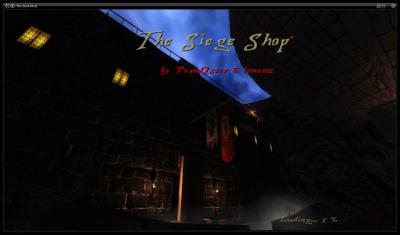Leaderboard
Popular Content
Showing content with the highest reputation on 05/04/20 in all areas
-
Hey, here is a little note-to-self/funny tidbit of note. Nbohr1more alerted me earlier to the presence of r_testSpecularFix in the beta thread and I've been checking out the differences intermittently while testing for other stuff. Overall it does look a bit poorer, there's less fresnels to go around, but it's definitely better math, metal is actually shiny now more often than not. Anyway, point being I was going through some of my old WIPs for testing now and I noticed a very stupid trick that the fix broke that I thought you'd get a kick out of seeing. I was making a glass material a long time ago that was basically a heathazewithdepth.vpf stage with a blend filter for the color of the glass afterwards and no need for a diffusemap. Consequently, I seem to remember that I couldn't make regular lights reflect off it, it seemed to need a diffusemap for that purpose. I ingeniously set up this code block: { blend diffusemap map _black rgb 8 } What it did was miraculously make specular work without the need of a specularmap keyword to be defined, and upping the rgb (to 8 and above) made it factor the lights more strongly. I loaded this map tonight and I saw that the specular practically disappeared between r_testSpecularFix 0 and 1. I dug in and realized that the mere rgb factor on the diffusemap used to bump the specular and that furthermore that was the reason I couldn't get the specularmap keyword to work without a diffusemap in hand. I reformatted it like this now and it works the same: { blend specularmap map _white rgb 1 } Here are screenshots of the difference that having a specular makes on this particular surface, for illustration: I managed to notice it now and I don't think anybody else uses this trick in their maps (even I don't anymore), but I think it's a very good abject example of exactly how this got fixed3 points
-
2 points
-
2 points
-
The Siege Shop by PranQster & lowenz Version: 4.4-2 Build: Apr 26 2020 TDM 2.08 Required TDM version: 2.06 Link to version 4.4: Siege Shop Occasionally, it is possible for AI to murder each other, putting them on alert. They've all been drinking (not 'drunk' acuity AI, just bottles in hand) and sometimes they get into a scuffle at the archery range. It is very somewhat rare, but some players will undoubtedly see this. Since it is random, some may see it happen more than others. Info: This mission is my first mission, fourth release, first revision, beta. Unique credits: Arcturus' animated fish. Special thanks to: Bikerdude, Fidcal, Springheel, & Grayman for awesome technical support and advice. Extra thanks to Springheel, BikerDude, and Nosslak for additional models used (some past and some present). Thanks also to Shadowhide for the help with getting my script file working (v.1). Major Thanks to the original beta testers: Chiron, Xarg, Aprilsister, AluminumHaste (also v3), SiyahParsomen, and Midnight. Thanks, thanks, thanks, eggs, bacon and thanks to lowenz for his uber-help on v.3+. His advice really helped to make a better mission. * Previous-previous Release February 11 2020. This is not final and is still WIP, but I had to get the OpenAL EFX working. Added OpenAL EFX to all locations. Tested fine for me and 'efxs/siegeshop.efx' was added to the .pk4 file. Fixed fog at waterfall inside the cave. Moved a guard's starting position and another guard's rit corner. Increased density of plants and added one grass variety (more & moving grass to come). Added a torch near the balloon and moved the existing one. Changed & moved torch above cave waterfall to make it easier to aim a rope arrow. Changed the weird little support for the end of the drawbridge. Added a plant (yes, just one) to the moat bottom. More to come. Tried to make the web of the (harmless) cave spider more visible. * Previous Release March 16 2020. This is likely the final version. Hah! Who am I kidding, I'll never be done with this mission. Current changes: Minor tweaks to the start area in the cave. New trees and plants in the outdoor area. Added bushes along the moat. Added some (broken) bars to the open end of the moat. Modified the design of the basket for the hot air balloon. Changed the outdoor lights a bit. Fixed some leaky brushwork and leaking light near the key room. Made sure the cook spends more time cooking than he has been doing. Gave the cook a bit more to work with in the kitchen. Added more rain splash to the top floor area. Made the guards to do more than sit down when visiting the loo. Stunk the place up a bit. Gave a snail some purpose in life. Decorated several rooms and under the stairs. Moved a little loot and added some too. Shed some light on the rec. room, so it's a bit harder to venture there now. Modified a few RIT paths. There is a generator room now where there were two dungeon cells before. Freshened up some blood. The flies have multiplied. A couple sounds were changed. A few empty mugs were filled, Reverted the workshop to a lighter rock texture. The drawbridge now moves one time only, since multiple uses can f**k it all up. The drawbridge can now be crossed again by AI once it has been opened. Whatever else I forgot... * Current Release April 26 2020. Fixed a water splash particle which does not render in TDM 2.08 Removed some non-functioning portals Current Issues: With TDM 2.08, sometimes AI come to a standoff when entering or exiting an elevator. If you should witness this, please be a kind citizen and send them to another floor. They'll figure it out after that.In the meantime, I will experiment with adjusting their path networks so they have less tendency of being stubborn in the elevator. I'll try some modern social distancing in the elevator if it is possible. Still a mystery. I only have seen this with TDM 2.08 The ragdoll in the dungeon has decided to mis-behave. I suppose it's time to replace it with one of the bagged corpse models and be done with it. Fixed in upcoming v. 5.0 "WARNING:Detected 114 func_static-s with bad rotation:" Need to re-scale each these with the proper technique, or replace them with new models or patches. Fixed in upcoming v. 5.01 point
-
I am not sure, if this is of help, but obsttorte has had released a method to create a diary/journal that is updated on certain events. You can find it here:1 point
-
If we enable depth testing and disable the custom depth culling, it looks like this: Unfortunately, while that works fine for this particular particle effect, it makes many others look very ugly (particularly steam). There is no easy and quick solution to this, I'm afraid. At least nothing that could be squeezed into 2.08.1 point
-
1 point
-
@lowenz stgatilov may have found a fix for the SSAO issue, could you confirm if this fixes the issue for you, as well? Please download the attached shader file and put it into your darkmod\glprogs directory (create the glprogs folder if it doesn't exist): ssao.frag.glsl1 point
-
I meant, I don't have the issue and cannot reproduce it, my shot is with ssao level 3. Unfortunately, even with your darkmod.cfg it doesn't happen for me (and yes, I have set r_ssao to 2 and 3, respectively). Are there any other AMD users who can reproduce this?1 point
-
* Why r_showFBO 5 crashes the game? * Here's the SSAO issue: 1) Low: 2) Medium/High:1 point
-
1 point
-
64 bits colour rendering is just beautiful ! It resolves the root problem of the colour banding! THANKS! With Ambient Occlusion these 2 new features are visually projecting TDM in the future! About the visual aspect, there's an old problem that maybe can now be solved (without using FBOResolution=2, it's so perfomance heavy ) Tha antialiasing transparency problem! There's NO AA applied! See the brazier iron parts aliasing No AA: AA 4x: Any possibility to see this issues gone? Multisampling AA is way more forgiving than FBOresolution=2 (supersampling/downsampling).....1 point
-
I'll never be done with this map. "WARNING:Detected 114 func_static-s with bad rotation:" Hehe. I have some work cut out for me. ... So, I'm going through siegeshop one room at a time and checking all entities which have been rotated and possibly re-scaled via rotation. I am finding many entities which have only ever been rotated by 90 degrees on any axis, but having crazy looking rotation values. These are items which have not been re-scaled and only rotated. As an example, I have above the cook stove, 'models/darkmod/mechanical/pipes/steam_pipe02_bend2.lwo'. The current one has a rotation value of '-4.21469e-08 -1 0 4.21469e-08 -1.77636e-15 -1 1 -4.2147e-08 4.21469e-08'. I delete that rotation and then give the pipe 90 degree rotations on X and Y, ending up with rotation value '0 -1 0 0 0 -1 1 0 0'. The pipe ends up the exact size and position as before. I have no idea how those other rotation values had ended up like that. 85 to go, down from 114. About 1/3 of what I fixed so far were entities that I had simply rotated but not scaled.1 point
-
Hmm... you cannot imagine how much software works on OpenGL. As for now, all those vendors would more likely drop support for Vulkan, calling it a "failure", than drop support for OpenGL1 point
-
1 point