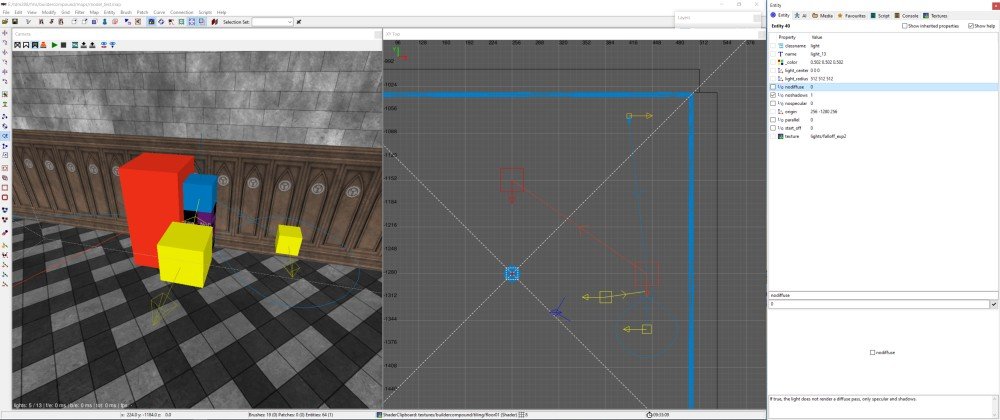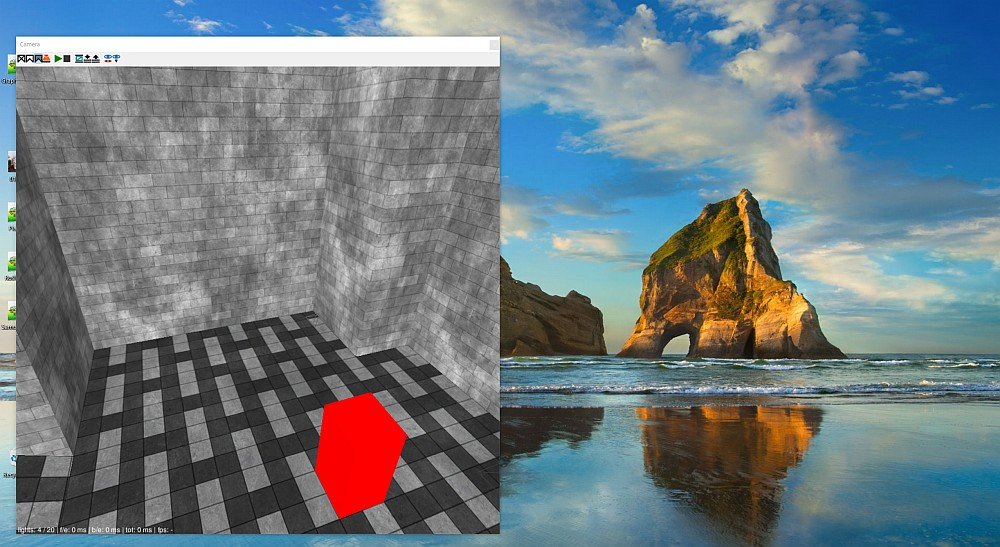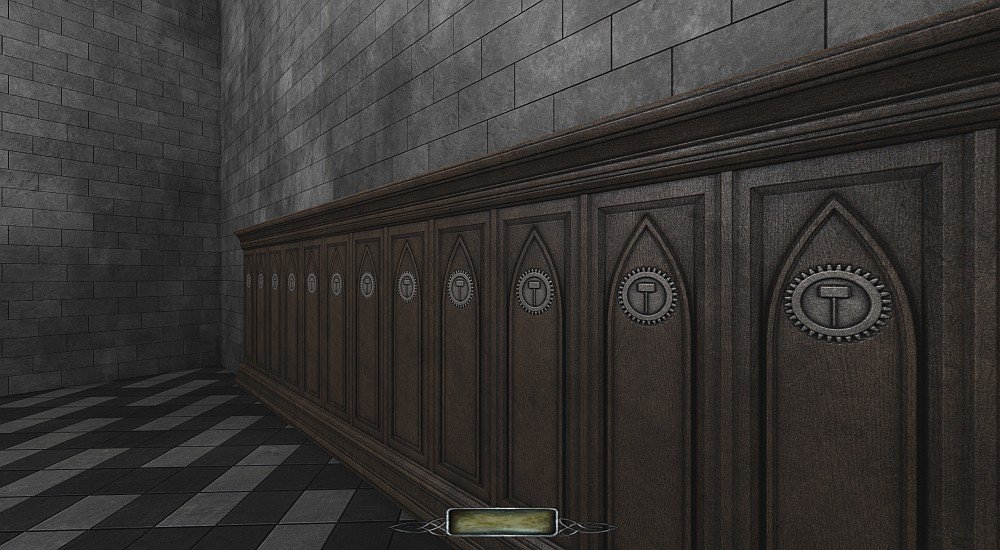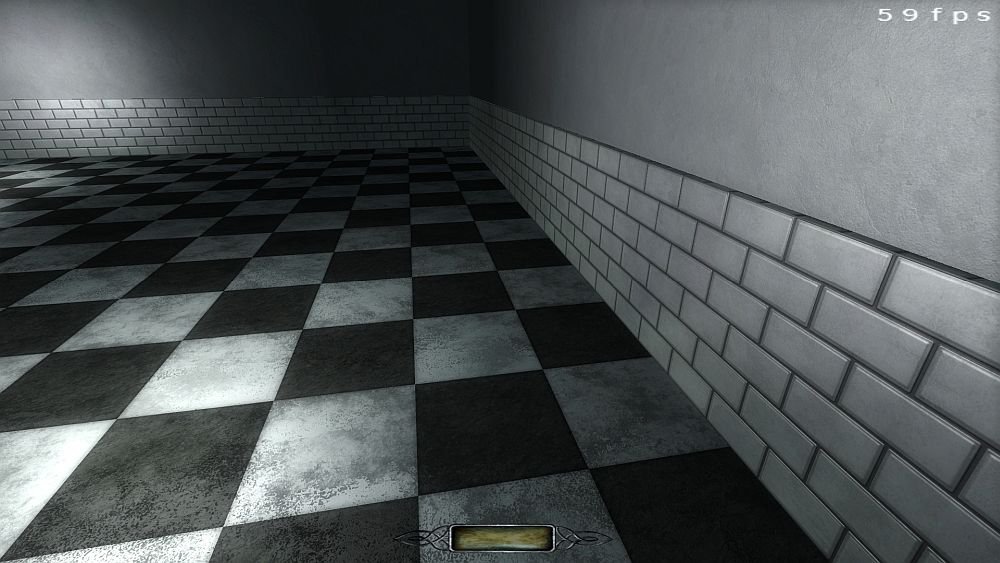-
Posts
3317 -
Joined
-
Last visited
-
Days Won
116
Everything posted by peter_spy
-
Switched to an nvme drive for system and apps, and separate SSD for games. Guess I'm stating the obvious, but first loading time for most TDM missions has improved substantially.
-
About such announcements in general, I think the images they come with should have some sort of captions on where a screen comes from. Quite often in the past, you were using Spooks' WIPs, which look awesome, but these are not released missions. I imagine it's disappointing for players to think "hey, this looks amazing, where can I download this mission" just to get the "you can't" response. IMO this is much worse case of false advertising than screenshots with multisampling we discussed on bugtracker. The case above is a milder one, since it's a mission about to be released, but still, it's a bit misleading.
-

DarkRadiant 2.11.0 available
peter_spy replied to greebo's topic in DarkRadiant Feedback and Development
Looks great! And if the Media browser can be detached, that's even better -
So there's not that much content, okay. 8-10 hours would be okay to me for that price.
-
Thanks! I've been exploring shaders and art pipeline for quite some time now; it's always been the most fun thing to me. I'm really surprised how much you can do with this engine. Huh, this method it actually works with stencil shadows, and not with shadow maps... Interesting. Yeah, but it's no big deal. Let's just pretend these are some weird magic crystals
-
Still experimenting with glass shaders, this time for some more complex shapes. The transparency sorting problem is quite visible here, and even with dark color, the material is too see-through IMO. Going for opaque version and perhaps some sort of glowing crystal a la TDS might be a better option overall. Edit: got a small breakthrough with translucent materials this morning. This is heavily reliant on actual lighting, so getting it right will be hard. But this is one step closer towards some nice magic glowing crystal effect Also, I had no idea you can actually get translucent materials to cast shadows
- 9194 replies
-
- 12
-

-

Skybox rendered to indoor reflective textures
peter_spy replied to nbohr1more's topic in TDM Tech Support
Actually, you can get a mirror that reflects a view from another mirror, if you align them properly, without multiple map scratches. You just need to make sure there's only one mirror directly in player view cone. But I agree that multiple active mirrors will give way to mapper abuse and 15fps gameplay. I've already heard questions like, "can we start adding mirrors to every fancy marble floor now". -

DarkRadiant 2.11.0 available
peter_spy replied to greebo's topic in DarkRadiant Feedback and Development
Sure, it's nothing major though. Btw. is there a way to have embedded perspective and ortho views, but with Media browser floating or placed elsewhere, UE3 style? I ended up with floating windows because media browser made perspective window small and it wasn't exactly fast to work with, so I moved it to the second monitor, like this: -
That rim / fresnel kinda seems to have a life of its own I see it on my models sometimes, even when I didn't do anything out of ordinary in terms of modeling or texturing. Oh, and also, @totallytubular sorry if you already know this, but there a few more quirks about this system. First of all, it's not just greyscale values, it uses the whole RGB range. Greyscale values are good for surfaces like silver, water and glass, and that's basically it. The rest needs to use this workflow. So in essence, for conductors, colors from diffuse to modify the hotspot color; for dielectrics, inverted colors from diffuse to make it still look white.
-

DarkRadiant 2.11.0 available
peter_spy replied to greebo's topic in DarkRadiant Feedback and Development
A small thing I noticed lately: when you use floating viewports and you minimize DR, the perspective viewport is still there: -
I saw the review and a stream quite some time ago, already have it on my wishlist
-

Has Anyone thought of a Thief Gold Remake In TDM?
peter_spy replied to kamilavalamp's topic in The Dark Mod
Plus no jumping, mantling only in designated spots. Thief 3 mantling is glitchy and broken to this day, but at least it exists ;) -
- 9194 replies
-
- 10
-

-

Skybox rendered to indoor reflective textures
peter_spy replied to nbohr1more's topic in TDM Tech Support
. -

Skybox rendered to indoor reflective textures
peter_spy replied to nbohr1more's topic in TDM Tech Support
Mirror render map doesn't need anything except for the keyword itself to work in such image stage. And stuff like resolution stopped working some time ago, it defaults to game resolution. Not sure what would you get by using translate in such stage, so I suppose it doesn't work either. Edit: yup, both translate and scale is redundant, and the fresnel program and everything that goes after that can be deleted too. -
It's useful for both taking current resolution screenshots to provide better anti aliasing, for both geometry and specular + normal aliasing (currently there's no AA for both geometry and specular aliasing). And unfortunately it's a must-have for high res-screenshots (e.g. "screenshot 7680, 4320, 24" command). Taking screenshots this way, without any samples, has a bug of your native resolution screenshot being included in the lower-left corner – something I reported quite some time ago: https://bugs.thedarkmod.com/view.php?id=4934. So it's not that simple. If fixing the latter is safer, then that would be the way to go. Although bear in mind that people are also using ModWiki for console commands, and these are Doom3 native. So some console feedback for using these commands with a number of samples would be needed.
-
But in these particular cases we're not talking about new features or extending some functionalities. Those things were there from the start, basically. And they vary from fairly useful to fundamental. That's why a repeated attitude of "can't be done" / "let's throw it away" is worrying to me. Maybe the problem also stems from the fact that only Grayman is both mapper and developer, and knowing user and mapper practices / workflows is invaluable for making development-related decisions.
-
From a technical perspective, sure. But from an end user perspective, it's the same: fewer features, less control or customization.
-
I just wanted to mention that I see a weird tendency to restrict and take the control away from the user in respect to some things. First it was with menu GUI editing, then with multisampling for screenshots, now screen resolution. I don't like that.
-
Maybe TDM simply has a 4:3 ratio resized and stretched to avoid pillarboxing?
-
Even if we take the different way of measuring FOV for TDM, we can visually pinpoint values that feel more or less natural. IMO, with FOV 70 things start to look like player is having a zoom lens, which makes for very claustrophobic and uneasy feeling. But even if I start from that, the amount of stretching is substantial. FOV 70: FOV 80: FOV 90:
-
Yup, the floor is geometry, and the engine takes that level of detail surprisingly well.
-
That's definitely a huge leap^, both visual and in terms of delivery! I'm trying to keep old stuff around to remind myself how far I've come. It's really helpful, when you feel burned out or when you feel like you haven't made much progress. The shot below is from March 2017, those were my first material tests The second one is from mid-2020.
- 9194 replies
-
- 13
-

-
I remember ME1 as a more standard PC RPG kind of game, and definitely more focus on inventory management. ME2 and later got so much popularity because they trimmed all the fat, focusing mostly on story, choices, and combat.