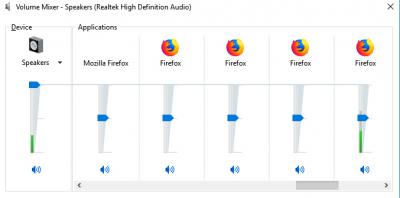-
Posts
693 -
Joined
-
Last visited
-
Days Won
4
Everything posted by teh_saccade
-
Memtest each stick in slot 1. Flash new BIOS. As biker says - use correct slots for dual channel. Drop to 1.2v or switch XMP profile 2 - ought to support 1.35v. Ignore rated and go with supported. Hope the over-voltage hasn't damaged. If not - try to set XMP manually, timings, frequency and voltage or disable. Personally, I question the need to overclock. Generally leads to overspending for minimal gain. // oh you've done it. 1.5v is max, but 1.2/1.35. What's displayed is rated, not recommended or supported. 2666mhz is decent. You're only going to get single channel if you don't use a1/b1.
-

Making weapons appear as inventory items
teh_saccade replied to MirceaKitsune's topic in TDM Editors Guild
Check the script ref on wiki for weapons stuff. Include keybind for weapon pickup as ready: http://wiki.thedarkmod.com/index.php?title=DEF_Files "frob action script" http://wiki.thedarkmod.com/index.php?title=TDM_Script_Reference#idWeapon "weaponstate" /* also "an" is only used before a word that has a hard/glottal U sound. Such as "an umbrella / "an umbered coloured gemstone". If it's a "you" U sound - a is how it goes. "A use key" "Pete's a useless tosser". Not "Pete's AN useless tosser" */ As for the inventory stuff, idk about that. Used the inventory screen once - didn't like it - never used it again.- 6 replies
-
- code
- definitions
-
(and 3 more)
Tagged with:
-
Do you remember the issue with visportals and noisemakers? Sometimes, a broadhead or simply throwing something works in such instances. tbh - I've stopped using noisemakers and take more broadheads as they are more effective and do not cause alert. A broadhead will make a guard turn or walk over to investigate it (and, if it's stuck in wood, is reclaimable). /* also, if you creep off the box behind the guard at the door and land on the bale while still creeping, it's easy to sneak behind the door guard (or take the thieve's highway near where the bird nest is). You can also kill him if you shoot him in the face or after a bunch of leg-hits with the sword. It's faster to creep, but more stealthy to use the thieve's highway [which I'm guessing is the alternate route] if you're playing ghost. */ // never realised that lowering the ai difficulty would have that effect. Crank everything to full and get rid of the light-gem - it's more fun.
-
pretty... make them all subtle movers, so it breathes, and that'd be an excellent room for a mystic artifact on a plinth at the end - send it all crashing down as the objective is achieved and the spell is broken... back to reality.
-

Thief Deadly Shadows level editor help please
teh_saccade replied to mcmike1489's topic in Off-Topic
Nice one, Mike. For certain you'll get a lot more help with learning FM design for TDM than with T3. Here's a starting point: http://wiki.thedarkmod.com/index.php?title=DarkRadiant - the forums are also searchable and there's the newbie's questions thread also. Maybe in editor's guild. I can't remember where it is... Also check out Springheel's tutorial videos: http://wiki.thedarkmod.com/index.php?title=DarkRadiant_Video_Tutorials Also Fidcal et al's beginner's guide is a must: http://wiki.thedarkmod.com/index.php/A_-_Z_Beginner_Full_Guide_Start_Here! /* oh... wait... You're saying "Despite TDM is probably a good idea and I'd receive more help and direction in using it and people might even play the levels I designed... Even though I probably won't get any help figuring out how to do anything [if I run into an issue with T3ed] - it never hurts to get [t3ed] working and [t3ed] shouldn't be that hard to figure out either"..? I'm refraining from saying something about getting T2x working. dw np... hope it works out for you. (but correct me if I misunderstood - I was dropped on my head a lot as a child, so have difficulty understanding things like accurate transmission of information via structured use of any type of lexical format requiring of logical, correct or grammatical syntax) */ -
forgot. The characters you'll need, other than your own: !"£$%^&*()_+.-./#1234567890;:<=>?@ABCDEFGHIJKLMNOPQRSTUVWXYZ[\]`abcdefghijklmnopqrstuvwxyz{|}~ (maybe not currency, since it's usually "gold/silver/copper pieces") Valentine's Rose: @~8~~~ Penis: 8==D Breasts: ( . Y . ) etc... (super important for readables) For .dds font, with shaders and specular maps and stuff - usually it requires something like this: http://www.rastertek.com/dx10tut12.html So - not knowing how TDM handles fonts, I'm starting to think that the .dds is included as alternative hack-wrap for game engine and not for including such things for fonts to display in-game. (maybe i'm wrong, but idk about that stuff, really - esp. not with TDM) Thanks for helping me kinda figure that one out... can scratch that off the list of things that keep me awake at night:P
- 11 replies
-
- 1
-

-
- .dat files
- ..dat editing
-
(and 1 more)
Tagged with:
-
Are you able to actually open the .dds files in paint.net..? It's not a bitmap - it's a hack-wrap. It won't parse for me - the .ttf renamed as .dds won't parse in ANY image editor, because it is not a bitmap - it's simply a .ttf renamed so the game engine can snag it using arcane or pagan magic of some kind. TL;DR - use a .ttf editor and, if it won't import and/or you can't draw - trace it, either over (insert glyph under and trace/alter) or under (print the glyph onto thin paper-stock and stick it on your screen and trace/alter). Even though .dds is a bitmap format - it appears that it's merely used as a hack-wrap for the font in this instance so that TDM can understand it. Same as the .dat (which is the convention used in pretty much every TDM FM). As an alternative, if the idea of doing things the easy way is intimidating - it might be worth checking out the old Doom3 font.dat editor: https://github.com/Zbyl/BFGFontTool which would make the process only a little more complicated. Perhaps you might find Fontforge easier to use, as it can add accents to existing fonts: Here's an alternative workflow that might prove easier for you (bring the pain!). 1. Copy the font.dat you want to edit to your desktop. 2. Rename the font.dat to font.ttf. 3. Install the font by double-clicking the .ttf. 4. Open Inkscape and add the character from the font you wish to edit. 5. Expand the font [object] to path [vector] (ctrl+shift+C) - a tutorial on the process is here: http://studios.clockworkmagpie.com/content/how-make-outlined-text-inkscape <--- only need to do the expand - but, the more you know... // not g, sorry. 6. Export the vector as .svg, ready to import into Fontforge. 6a. You will need to do this for each and every character you want to alter, individually; I'm not sure there's a way to batch this using these programmes. 7. Import vector from inkscape into Fontforge - a tutorial on the process is here: https://fontforge.github.io/importexample.html 7a. If you're up for a challenge, or for some reason the font doesn't correctly appear, printscreen the character and trace it, manually or with the... "tool" provided: https://inkscape.org/en/doc/tutorials/tracing/tutorial-tracing.en.html 8. Use the imported vector [character].svg in Fontforge and add the diacritic you need: http://designwithfontforge.com/en-US/Diacritics_and_Accents.html <--- grab Fontforge from git from this link. 9. Rinse and repeat - I can't remember if there's a way to add (alternative) characters to a font using Fontforge, or if you'll have to do every character from the original .ttf. 9a. Don't forget to take into account the technical stuff for character spacing, etc..: http://designwithfontforge.com/en-US/Spacing_Metrics_and_Kerning.html 10. Export the new font you've created as _sl_24.ttf. Hopefully it'll install so you check it out (either in text editor or as html in browser). Rename to .dat and test it in a readable. 11. Maybe the font can be patched to include the additional characters, but do not believe it would be necessary as you've essentially created a well and accurately-crafted version of the existing typeface, no spacing errors. There's a wiki article about that somewhere. 12. Job's done, pat yourself on the back. 13. For good luck - take a 13. That's it - it's a bit of a learning curve, will take time, but it's the way I'd do it. From this point on, I'm pretty useless to you wrt to fonts in TDM. That's the extent of my typographic skill and knowledge and problem solving ability. You're not simply "cleaning" up a typeface using a click of a button and a few coding commands - what you're doing is editing the font, like a real typesetter. As how it was made, originally. In fact, you're creating a new version of the font. Kudos. ---- All I figured about the fonts is that they're .ttf that are renamed to .dat and they work if you do that. Therefore, instead of working with the extension in a bitmap editor (which doesn't work, as it's a renamed .ttf and not a bitmap, in case I didn't mention that yet) - it makes sense to make alterations to the source, as there may be more to it opening up what may or may not be able to be converted to bitmap and chucking a few dots over it before flicking that bitmap back to a .ttf to format (either using xml or a free font editor...) and rename to .dat or .dds. Which'd be a fucking nightmare. All the fonts are .ttf. They're simply renamed so the game engine can use them. That's all there is to it. If it was a case of simply editing a bitmap image - I wouldn't have taken the time and gone to such extent to explain the process of how I would do all this if I had to... Sorry, mate - sometimes you gotta just "grab the uplay and bite the pillow". I can't be more concise than this. If you need any help understanding any of this - ping and I'll lend what assist I can, depending available; plate's full. GLHF
- 11 replies
-
- 1
-

-
- .dat files
- ..dat editing
-
(and 1 more)
Tagged with:
-

Thief Deadly Shadows level editor help please
teh_saccade replied to mcmike1489's topic in Off-Topic
Hey Snobel - No offense intended or to poach from ttlg - glad you didn't see it that way - thanks. After checking: http://thiefmissions.com/search.cgi?search=%2Bgame%3Dt3&sort=release#m and noticing that the last T3 FM updated there was in 2013... Don't reckon there's been a new T3 mission since 2015, maybe. Seemed a rational course of action. Regards. -

Thief Deadly Shadows level editor help please
teh_saccade replied to mcmike1489's topic in Off-Topic
Addionally, if you don't have the patience to reinstall and reconfigure or do something from scratch... perhaps considering the amount of ... stuff you'll have to contend with in creating an FM in something like T3 or TDM. It's nothing like mapping in unity or cryengine - it's all from scratch, pretty much. Have fun:P -
Great - now Firefox has multiple volume controls (all start muted) in the volume mixer and it's a case of guessing which one is the right one or playing some sound and determining which one is right to un-mute. It multiplies exponentially according to how many tabs are open. This is with one tab. Right Hand - this is Left Hand - I don't believe you two have met before.
-

Thief Deadly Shadows level editor help please
teh_saccade replied to mcmike1489's topic in Off-Topic
mcmike - saw your post over at ttlg the other day. You might like to try destroying everything and then following the instructions here: http://www.shadowdarkkeep.com/files/komagtutt3.htm which lists a very comprehensive guide for T3 mission editing. Idk if Shadowdark is still around, but that one page is - use the wayback machine if you need to access anything 404'd. Ok, iirc you're running the steam version, so you will need some adittional step to set-up. For Steam, check this thread: http://www.ttlg.com/forums/showthread.php?t=144227 It basically says, "go set it up like in the link above, but with an additional step" - this might help pointing toward the "missing files". As a last resort, T3 uses EAX3/4 sound, the support for which was dropped in Windows Vista. Installing OpenAL, 3DSoundback or InDirectSound might help. // though, tbh, I doubt that will help... If all that fails - download The Dark Mod and Dark Radiant and then learn how to use that to make some TDM missions (a better use of your time, imho). ---- oh, as an after-thought - t3 editor and win10 don't like each other very much sometimes. can always install some vmware (eg, oracle) and use winxp or something. -
Also, I notice that my warning points are back to zero..? Was that a mistake..?
-
I might have that bit about ascii and unicode backwards... i'm not sure. It's definitely one or the other. // i'd say google it but it's probably irrelevant.
- 11 replies
-
- .dat files
- ..dat editing
-
(and 1 more)
Tagged with:
-
Petike - I was investigating the fonts last year or so and they are merely, as stumpy has said, .ttf that are renamed .dat and .dds. Could never figure why there were also packaged as teh .dds, unless it was either for compression or for mapping (not level mapping, like... normals / specular or whatever). The .dds don't appear used by the game, but idk jack. I can't remember if it was you who was doing the Russian translation - from the sounds of it probably not - but there are not many fonts that will jibe with TDM that support Cyrillic characters: http://www.wazu.jp/gallery/Fonts_CyrS.html A few stick out (eg, Arbat) as in-line with the game, but most are... not that great. It's a problem. Mostly, for subtitles, some unicode sans-serif / arial is good enough. Most are designed, bespoke. Check out vk.com typographic groups, perhaps. As for diacritic marks, the choice is even more limited for universal support utf-8: https://collab.its.virginia.edu/wiki/toolbox/Windows%20Unicode%20Diacritic%20Fonts.html You will be able to find other OS from that link. In wanting to make a series of cyphered messages, it required simple problem solving for the player only - which might've been an annoying puzzle - so I wanted to make a fake language or series of glyphs representative of English letters that the player would have to decode using a codex, found as part of an objective. I use a piece of kit called "Glyphs" that is decent for digital type-foundry - if you have inkscape or illustrator, it would be possible to convert by scanning even handwriting (or old books) into vector format and import these vectors into a font-maker. Glyphs is a few hundred quid, though... A good, free digital type-foundry - that also allows for this process of scanning rasterised (bitmap) lettering to vector, or importing inkscape/illustrator vector glyphs/letters (I believe) to .ttf (to .dat) for use in the game might be: https://birdfont.org/ It has tutorials and I've heard good things. Idk if it can import and rip .ttf's, but... what I do is use my laptop monitor as a lightbox and make the glyph/letter superlarge on the screen and trace it before colouring it black with a sharpie with nice, clean edges (or not...). Then I scan it and trace it with beziers (good practice to snap them at 45 degrees) or, occasionally - illustrator's autotrace feature sometimes does a decent job. I do not know if Inkscape (free) has this function. I've not used it for a long time and I'm never going back. However, Inkscape is capable of importing .ttf fonts in order to expand to vector, to copy into a free font editor (I think, can trace a bitmap, at least)..: http://wiki.inkscape.org/wiki/index.php/Installing_fonts <--- not a problem https://inkscape.org/en/doc/tutorials/advanced/tutorial-advanced.en.html One thing to watch out for is the tracking / kerning / leading (space between letters, letters in words and space between lines of text) - there is a section on how to achieve this. There's a reason why people value decent typefaces at such a high price. It's a fair bit of work. Personally, I like to collect old wooden and metal block press lettering and press the glyphs and filigree and scan that to use... like a printing press. Placing the letters one at a time for more control. Plus people don't recognise the font. I even use gallium metal to cast my own, if required. It might be worthwhile taking a look through the myriad font sites that offer free for non-commercial use fonts, such as: http://www.fontspace.com/category/diacritics TTF RenderText Blended fonts will support ASCII characters (which is why some of the free fonts that say "diacritic" might not show up with the correct markings), but if they are unicode then it is likely it may likely appear as [] in whatever. If there can be no suitable font found - I'd say that using a free piece of kit such as Inkscape to draw (or trace from bitmap) the lettering, to export / copy-paste as vector into Birdie, to set up the font - then export as .ttf to rename as .dat would be the free-route to achieving your goal. Using this work-flow, there's no reason as to why the existing fonts might not be altered to include the extra marks you require for your translations. Just gotta add a few dots and some squiggles in a similarly degraded look, or remaster the entire waterfall for consistency. Or transliterate. Steep learning curve, lots of swearing in frustration, hard to understand... much like the vast majority of TDM/DR wiki;)
- 11 replies
-
- .dat files
- ..dat editing
-
(and 1 more)
Tagged with:
-
Microsoft ended official support for Win7 on 13th Jan, 2015. Extended support won’t end until 14th Jan, 2020. Considering the architecture - it'll be around for as long as it wants. We still play dos games and it's a few clicks to get a VM Win7 machine up and running. You got a few years yet - hopefully we'll be cyborgs by the time Win7 is over, and have machine guns for arms and stuff. I'm pissed off because they "BSOD'd" my win10 insider build in the middle of a bunch of stuff - I think because I kept deferring updates... "NTFS.sys". Yeah, right... Icon cache is screwed. Have to refresh the desktop to show new files - whopping great holes in my pop-up taskbar where I've rearranged my pipeline. Some reason it won't load icons for some API software nor Wireshark legacy. If you're on Win10 - don't be nice and go insider build to help them help the people who aren't stupid enough to sign up for the insider build. It's going to be a rocky few months with all the changes and spyware, sorry - analytics - they're chucking in to make Windows better for people. As for the kill-switch. If I want to play Chaos Overlords (16 bit game), gotta fire up a VM Win95 just for that. Linking into HWID's was bad enough - even social media is onto that game now. "In the interests of security and preserving your data". I want someone to make me a killswitch - a heartbeat monitor that will zero out my out all my device data, ssd's, hdd's and fry my machines if I die. I'd kickstart that. It's fkn insulting that MS decide to put a on the BSOD now. It's the sad smiley blue screen of death now. Toss-weasels. /* Cortana is critical to Win10 indexing - impossible to turn it off. Takes ages to train to return local results rather than open the web-browser to search for your most commonly used apps. Blame Siri and keeping up with the Joneses. I hope Cortana is a bloke. So I can deck him if ever I meet him */
-
Interestingly, I found a strange fix for my older DX games not displaying colours / brightness / gamma correctly in fullscreen... I installed STALKER - Lost Alpha: Director's Edition (remake of STALKER: Shadow of Cherobyl) and actually bothered to go through with all the redist. crap. http://www.moddb.com/mods/lost-alpha (sound's a bit messed up in places, few bugs - but it's a nice remake if you like the 2007 budget bin feel for a 2003 game. Still not as good as Call of Pripyat [w/Complete mod], but fun enough). After the DX installation packaged, seems some older games are "fixed"... TDM looks the same as it did before now... (it was either that or BSOD on NTFS.sys followed by a win10 update - I don't believe it was a BSOD... it was deferring the update for so long. I never asked for this.) No idea what has changed.
-

Best donation drive service to use for liver cancer diagnosis
teh_saccade replied to V-Man339's topic in Off-Topic
Hopefully the information provided here will give you some ideas on how best to proceed. Good luck, V-Man. // spoilered so you don't have to, biker. -
Did consider the gog or guru3d sweetfx community fixers, but unfortunately the guy is using ubunteww - idk if this would work without a windows vm, in which case - why use ubuntu on a lower-spec machine to run slow win vmware instead of simply use separate windows installation or win with linux vmware..? 820M is the "mobile" version, discrete gpu for laptops and notebooks (nvidia for desktop, amd for notebook, imo), yes. Maybe 3-4 years old now. Think an over/hotclocked version of one of the 500M series. Is ok for older applications if locked to max performance. Can't hackintosh it, as there's no way to use discrete gpu on hackintosh laptop. Linux is not what i'd consider a gaming platform (except for playstation, kinda...). Most "linux games" are simply run using Wine packaged, to make up for not having windows. https://www.theverge.com/circuitbreaker/2017/1/26/14402028/wine-2-0-update-windows-apps-linux-mac-not-an-emulator Perhaps there would be some way to work with guru3d or voodoo because of this. Idk. Not tainting Kali or Mint with games to find out. Would be easier to get a win xp or win 7 iso and install that as primary os. Never understood the rationale behind using ubuntu, other than too cheap to buy and/or too moral to pirate mainstream OS.
-
Those three things appear decent additions to the wiki documentation / modelling tutorial(s). I don't recall if any of them are stated explicitly.
-
Jeez, you are still stuck on this one? It was the glass arrow and bow, right? I thought you had reverse engineered the broadhead to help make your model, already..! http://www.greentoken.de/onlineconv/
-
Sometimes it is possible to use a .tga file to display a thin grey border around a transparent gui box. Perhaps try to include some remnants such as: windowDef Desktop { rect 0, 0, 640, 480 <--- standard bordersize 3 <--- what it says bordercolor 1, 1, 1, 1 <--- black border. Maybe... backcolor 0, 0. 0, 0 <--- perhaps leave out visible 1 <--- yes windowDef Message { rect 10, 10, 614, 40 <--- perhaps need to offset, as GUI position accounts for borders bordersize 1 <--- same as before bordercolor 1, 0, 0, 1 <--- 50% grey (?) I forget if it's RGBA backcolor 0, 0, 0, 0 <--- self explanatory text "whatever" <--- message textscale 0.5 <--- bigger/smaller font "fonts/shadow_stone" <--- custom font file textalign 1 <--- 0, left, 1, centre, 2, right. forecolor 1, 1, 1, 1 <--- self explanatory } }Then the rest. If it's a custom GUI, then perhaps it can be tested using console: testgui custom.gui I never figured out how the font files worked and why there are duplicate .dat (renamed .ttf font file archives) and .dds for fonts (suggests such things as specular and normals). Perhaps it would be worth playing with different maps in a font.dds in order to present emboss, deboss and/or shadow to the lettering. /* but that would require a light-source on the gui, which is not possible... so the .dds, if the font.dds is not simply for compression, would be for in-game mapping only. (I've seen the font.dds but never seen them called once anywhere...) */ In the example above, you are using fonts/stone (stone print serif) - customising this font would provide a solution without having to complicate things by messing with gui files. Rip it open in a font editor, pull it down and to the right a few px, chop that part off and pull it out a touch further - you have a hard shadow that might not interfere with legibility or kerning / tracking / leading. Merely a few graphical tweaks to the font itself using an easily findable free font editor, or finding a suitable CC licensed font online might be easier. Drop shadows can look tacky and require some kind of dithering, which is something I never tested with TDM font set... Since it's a .ttf, it would be similar to .gif pattern dithering for any shadow, perhaps. Idk. (also, even in such things as source engine, text in "cutscenes" (eg, intro) is usually "painted" onto a transparent mesh that the camera will pan past before it is destroyed when no longer necessary - or not. It is easier... Splinter Cell: Conviction, iirc, used no shadow lighting to paint the messages onto the gameworld, which was a really neat effect).
-
TL:DR - change the gamma and brightness in the config files, found in your TDM directory, if the sliders are not working..
-
The newer nvidia drivers are pulling colour profiles, gamma, brightness, etc... from the OS (your desktop settings) and overriding some game and application settings. Especially those using older game engines, using older directx, glide, opengl, older shader models etc.... Skipped frames, messed up draw distances, hard lights and shadows. (newer games look great, though...) You may notice a difference if you switch any affected game between windowed mode and fullscreen mode (alt+enter or menu).. If there is a some difference between the gamma, brightness and colour between windowed (application profile) and fullscreen (desktop profile) then one workaround is to run in windowed mode and simply strip the border.(metacity / fluxbox --replace), but since you are using ubuntu this will strip all borders from all windows... The other option is to force the settings for the whole machine, using the nvidia software, to ensure the colour range - more important, the colour profile (ICC) - is correct [for your monitor] and is set to full. Also calibrate monitor, probably have to use gnome colour manager (gnome-settings-daemon) / xiccd also. Many older games have had this issue lately (not ones from the 90's, however...) - if you were using windows, it would be easier to fix. Windowed mode and border-stripper does the trick. You might try to roll back to driver 23.21.13.8813 (388.13, not 388.31 or whatever it is now). Or force the game to change its brightness and gamma settings by editing the config files (set to read-only to prevent over-write). Don't forget there is likely a brightness function for your display for fine tuning. Unfortunately - games from the dx9ish era are starting to show many issues with graphics, physics and scripting as more and more Call of Duty / Assassin's Creed / Tom Clancy's: Shovelware is released and OS and hardware drivers focus on superficialities such as FPS and realistic, open-world. free-roam, VR, cinematic boob-bounce physx more than supporting enjoyable game-play - because that's what gaming is now: Tits bouncing at 4k, 120FPS, displayed on a TV (that likely max's 30FPS). I believe the TDM team have recently discovered why some games are capped at 30-32/60FPS for physics sake, while trying to squeeze more FPS out of a 59.94hz display on a laptop with an intel on-board graphics card... Incidentally - The Hobbit was filmed at 48FPS and some people complained it was too lifelike and broke their suspension of disbelief: https://www.facebook.com/notes/peter-jackson/48-frames-per-second/10150222861171558 Most movies are 30FPS. Anyway - try setting the brightness and gamma using the config files in the TDM directory - trial and error ought to do it. The GUI isn't playing nice with the nvidia drivers. Progress.