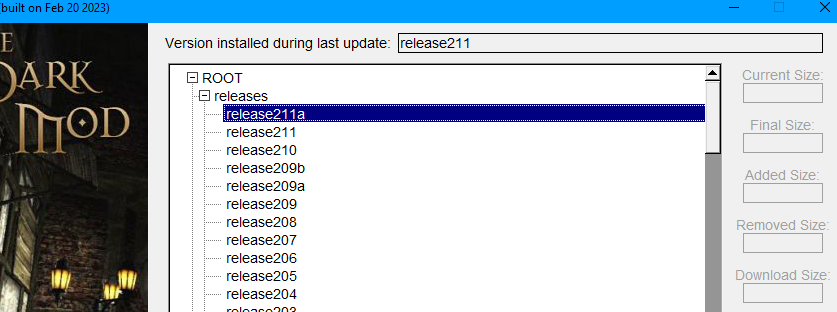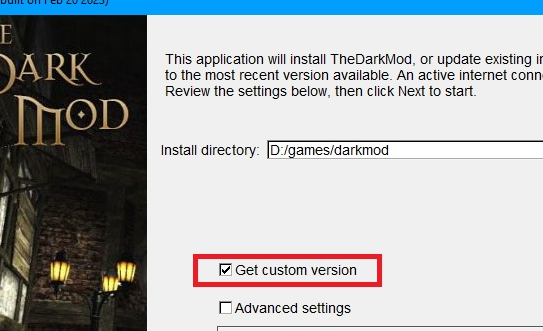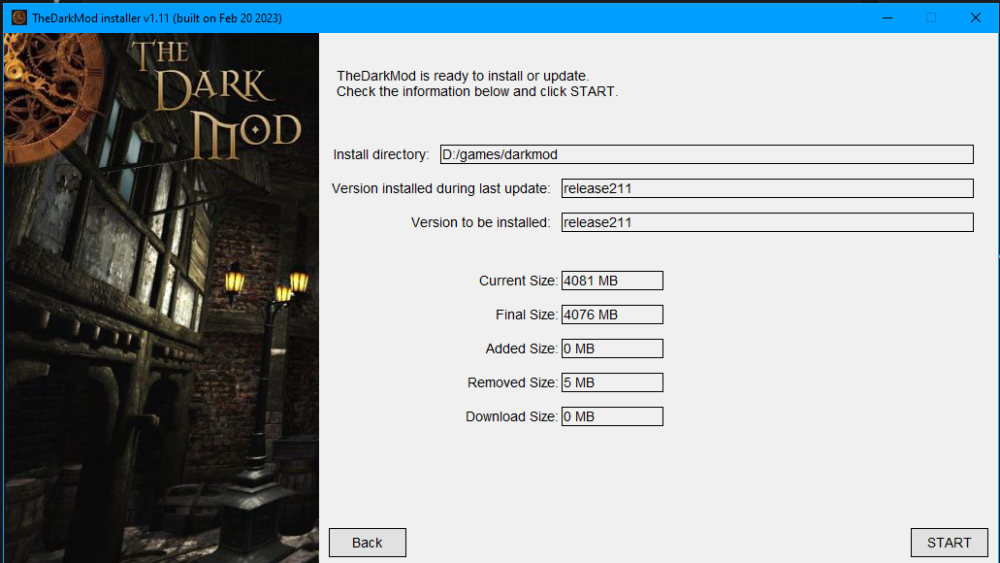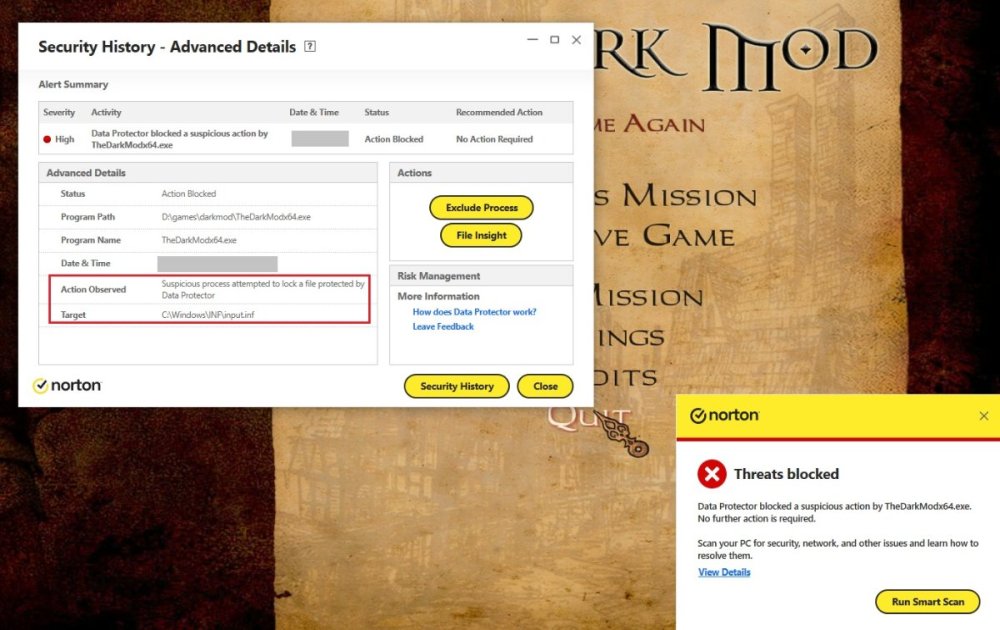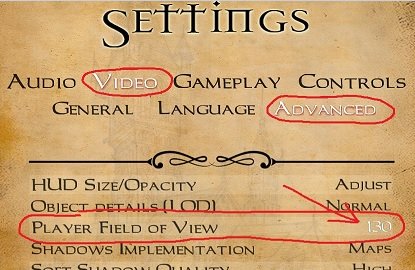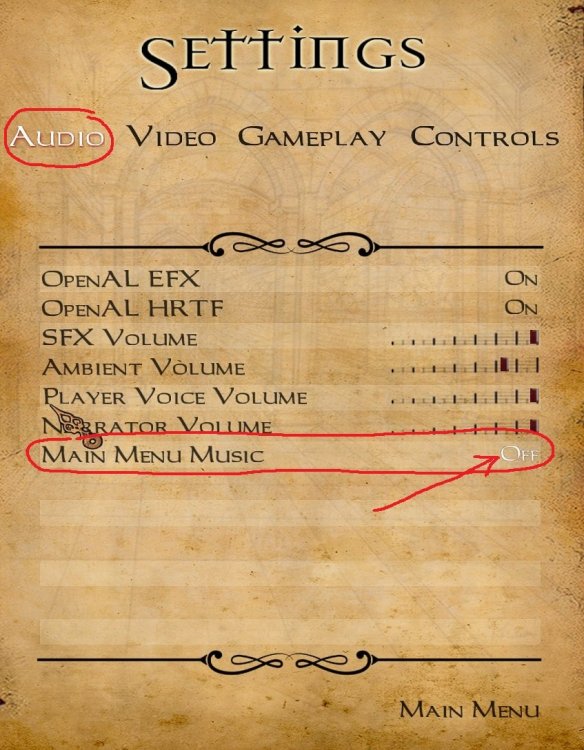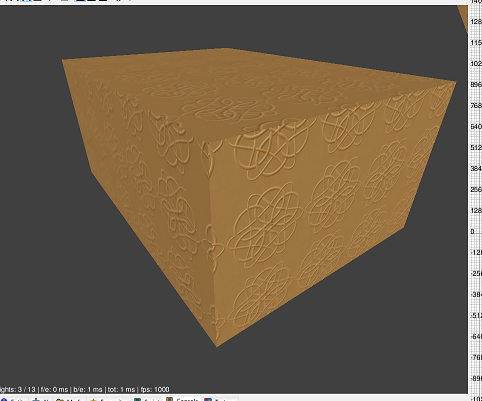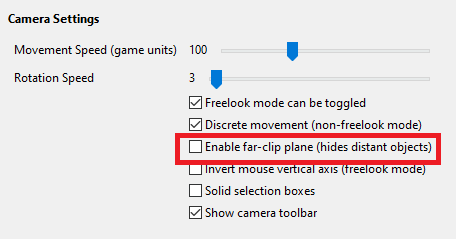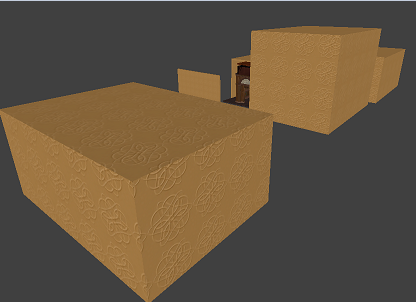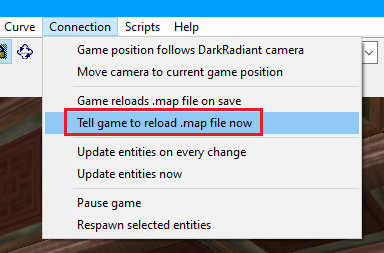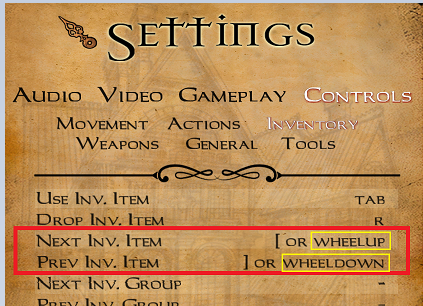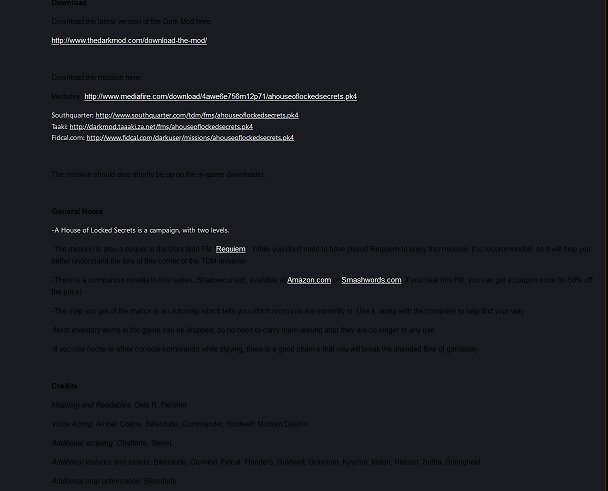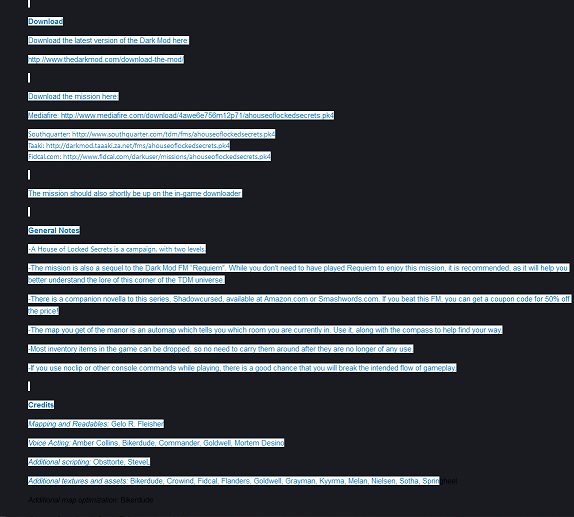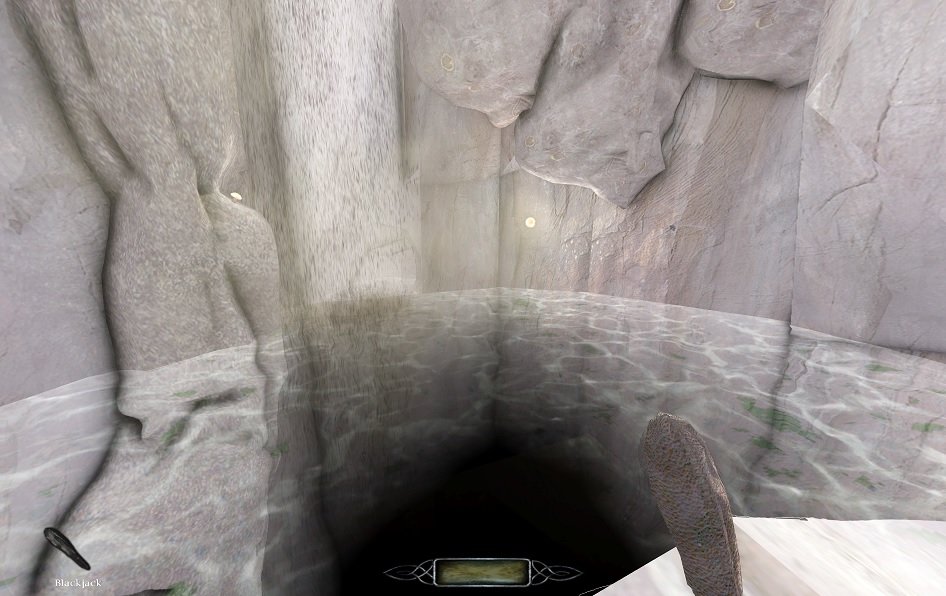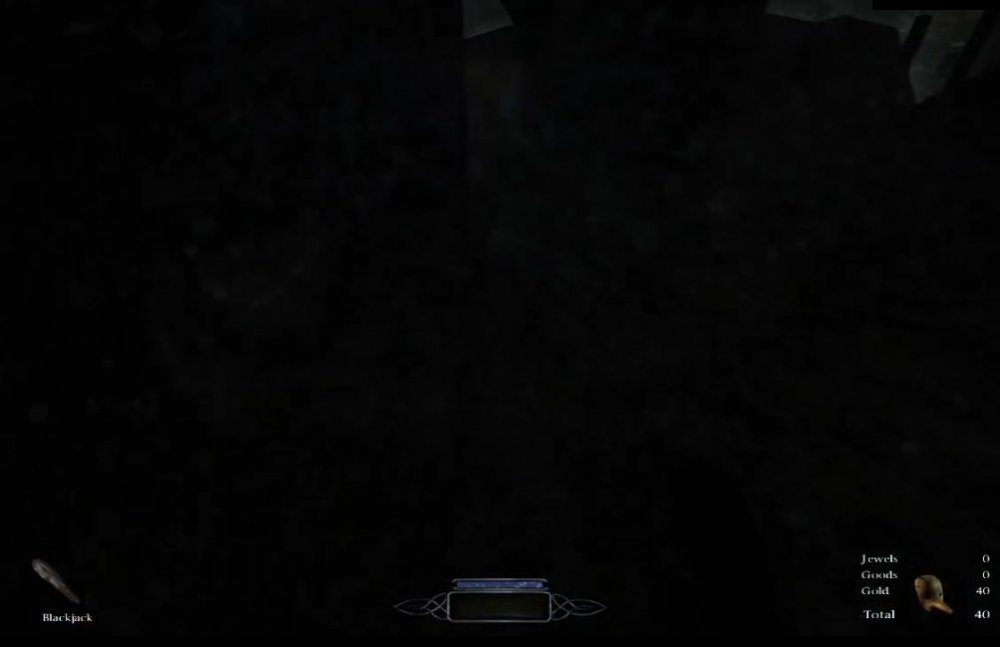-
Posts
2569 -
Joined
-
Last visited
-
Days Won
6
Everything posted by Darkness_Falls
-
I'm still hoping for player and guard footstep sounds to be redone someday. They seem a bit 'placeholder' to me. If I ever get a good microphone for recording, I will try to make versions that sound a little more realistic and pleasant to my ear and share thems for if others happen to like them, too. Unfortunately, spending money on that isn't a priority for me in the foreseeable future, sigh
-
Oh, sorry, we're supposed to pick a Custom version. That's what you meant by selecting the version "manually". I don't do custom updates very often, so didn't realize that's what you meant at first
-
The installer doesn't show "2.11a" for me -- just "release211". I assume that's okay, and maybe just a limitation of the installer window? However, after updating "from release211" to "release211", where it says 5MB will be removed, I click tdm_installer again, and it just shows the exact same system stats, with same Current and Final sizes (i.e., 5MB will be removed), etc. No matter how many times you run it, it says the current size is 4081MB and that 5MB will be removed. It's a little confusing, so thought I'd mention:
-
I updated to 2.11 beta and tried to run TDM recently, but Norton blocked something from happening: I assume Norton is just being extra cautious. Am I right? It's okay to let the process run, right? If so, I wonder if something should be tweaked in the code before official launch to help avoid false flags by anti-virus programs at launch:
-
Looks interesting. I'll try the demo, but I can tell in that trailer I'm definitely not going to enjoy the weapon/torch being held the way they area, and their bob animations being in parity. I hope there's a day when games stop covering so much of the screen with weapons/run fists and unrealistic bob/sway anims for them
-

Any way to turn off menu music entirely?
Darkness_Falls replied to Darkness_Falls's topic in TDM Tech Support
Okay, cool! Thanks for the link. I think this issue is similar/probably related: https://bugs.thedarkmod.com/view.php?id=5341 Looks like a couple folks are already keeping an eye on things there to help make sure it gets resolved -
I set FOV, but my view doesn't change to what I want until I pick something up (candle, fruit, etc.) I've set it to 130 here to demonstrate. The FOV doesn't change to 130 until I actually pick up the apple; then it just hard-cuts to that 130 FOV. As soon as I drop the apple, it reverts to basic/default FOV. I did some searches and didn't see this issue. If it's known, my apologies.
-
I find the menu music quite loud and rumbling bassy and would like to be able to disable it completely. I try to disable here (see screenshot), but I think that probably only disables the piano/music box song theme. I still hear synth keyboard, bell hits, drum hits, ambient music type stuff going on. I'd like to turn it all off. If it only had quiet wind whistling noises, that'd be fine. It's all the ambient music stuff I don't want. It's jarring when you're playing a mission and have to go to the menus to adjust something like brightness. The ambient menu sounds loudly kick in For the longest time, I didn't give it much thought and figured it was just a bug that would get resolved. But now I think I've realized it actually just disables the piano/music box song and it was probably intended to be this way? If so, another toggle field would be great, such as, "Menu Ambience ON/OFF" Or volume sliders for "Main Menu Music" and "Menu Ambience" so we can choose our own volumes that we like... ranging from 0% to 100%. To be honest, if we had this level of control, I'd probably set both to like 10-15% volume rather than completely off. With their current loudness setting, I definitely want them both off.
-
Oh, nice! Thank you. I'll do those, too. I see some other filter options not assigned a hotkey yet, so will experiment. I wonder if there's a Backface Culling option? I don't see one after trying all the filters. It's a handy feature in Maya's viewport when trying to work on something inside a room or when an area is blocked by building walls and such. Screenshot from the interwebz (backface culling enabled on right side): In DR, I remember wishing I didn't have to always be inside my rooms with the cam to see all the objects inside, etc. Otherwise, you only see this when outside your rooms: PS: Ohhh, I'm so glad I just found a camera option to disable far-clip plane! Having far-clip plane enabled and no backface culling before was a bit claustrophobic and cumbersome trying to navigate from room to room. I used to sometimes have to truck my viewport cam down a hallway so I wouldn't lose track of where I was So nice to be able to see all my rooms at once (please don't make fun of the low quantity of them)
-
I'm hoping to jump back into DarkRadiant soon to try and continue a map I started long ago with Springheel's awesome training video series. I updated DR to latest version, and am excited to try the new 'live link' to TDM; which I don't think existed when I was working on my map. From the seasoned DR vets, do you have any keyboard shortcut/hotkey recommendations I should configure that are different than the defaults, or that I should add? And do you think it'd be detrimental for me to change my camera nav keys to WASD instead of arrow directional keys? (UPDATE: I now see mousewheel moves cam forward and back! That may solve my woes. I probably knew that before and forgot.) I'll put my previous question details about WASD camera nav in spoilers in case I need to ask it again in future. Any hotkey recommendations are appreciated. I watched a vid regarding the live link. I have a feeling a hotkey for Connection -> Tell game to reload .map file now would be very handy. Is there any way to set that up?
-
I extracted the Windows TDM Installer zip to my Desktop; now I have a hash.txt file there. Should I move it to my 'darkmod' game directory, or delete it? I use Win10. Based on stgatilov's post, I can't tell if it exists just for the initial download, or if the TDM updater will keep using it in future TDM version updates
-
UPDATE: See my EDIT note at very bottom of my post, as I have a solution that works for me. Will leave rest of post intact ---------- Oh, I now see I defined my inventory selection like this (or it's the default TDM setup); so it looks like inventory won't be an issue: However, for spyglass, readables, and object manip, I see no way to assign such a setup. So, in the end (in summary), I think it'd be great if someday TDM could have user-definable control mappings in the menus where I could specify the following: Spyglass Zoom (when active): Zoom In - WHEELUP Zoom Out - WHEELDOWN Object Manipulation (when holding an object out in front of you): Push Away - WHEELUP Bring Closer - WHEELDOWN Reading Texts: Previous Page - WHEELUP Next Page - WHEELDOWN In the meantime, I will try to find somewhere in config/pref files where I might be able to reverse these three actions on my own (since I know TDM updates don't happen overnight), and report back if I succeed; but if someone else knows exactly where, I'm all ears! ---------- EDIT!! I'm here to report that all is well from my end now. After reviewing DarkmodKeybindings.cfg, I made a hunch that maybe multiple actions shared my inventory wheelup/wheeldown choice in Settings (and thinking that might be what you were saying, Obsttorte). Sure enough, I reversed the setting (i.e., changed "Next Inv. Item" to "WHEELDOWN" and "Prev Inv. Item" to WHEELUP") and voila! My spyglass, object manip, and readables are now working as I'd expect them to! I wasn't aware before that all of these actions were tied to that one inventory preference. Inventory selection direction isn't really that big of deal for me; it's the other three that I was mainly worried about. This in-game behavior I'm seeing now harkens back to how I'm pretty sure TDM used to work for me; so I may have accidentally changed the inventory setting away from the TDM defaults at some point. It still might not be a bad idea to break off spyglass, object manip, and readables to have their own configurable settings someday, but I'm okay now.
-
I find that the mouse-wheel in TDM does the opposite of what I want it to with: (1) the spyglass zoom, (2) pushing and pulling an object you're holding out in front of you, and (3) flipping pages in texts. I don't see a way to invert the mouse-wheel in the menus for these things. Is there a way? If not, can a way be added someday, perhaps? My instincts tell me to: Roll the mouse-wheel forward to zoom in with the spyglass; backward (i.e., toward me) to zoom out. Roll the mouse-wheel forward to push an object away from me; backward (i.e., toward me) to bring the object closer. Roll the mouse-wheel forward to go to last page; backward (i.e., toward me) to go to next page. But TDM is the reverse of these, and it becomes a conscious effort every time I try do do these actions when it should be purely intuitive/instinctual. Note: Using mouse-wheel to scroll through inventory items seems fine to me. I don't want that reversed. PS: I know everyone has their own preference... similar to how some people like to have Y-inverted for flight sims and some don't. So, I'm not asking to change it for everyone as a default. I just think an invert/reverse mouse-wheel option should exist in the menus, if it's not already there somewhere. Pretty sure other games have done the reverse of TDM for these types of mouse-wheel things, where it's been a lot more intuitive for me. I think it'd be safe to invert for all three of these things, but if you wish to instead separate them out so each action can be individually inverted by the player, that'd probably be safer -- to allow for maximum customization.
-
It also crashes to Desktop for me mid-way through loading the map. Not sure what causes it. I installed it through the in-game map downloader and this is my first time trying to play it. I'm on Win10 with decent PC specs all around. EDIT: Will try the "TheDarkModx64.exe" executable per the OP, in case I wasn't already. EDIT 2: Yeah, that was it. It launches now (using x64 executable).
-

Renaming "stealth score" to "stealth penalty"
Darkness_Falls replied to darksilence's topic in The Dark Mod
I agree, Wesp5 What if each fan mission author could specify their own class-ranking values for their mission? A table that lets them manually specify the stealth score-to-career ranking relationships for their map? As well, over time, as more people play their mission, they could fine-tune that table based on player feedback; if there's a trend of people being outraged by carefully playing the hard or long map and getting "Clumsy Safe-cracker" for their ranking instead of, say, a "Nimble Boxman" PS: I propose any art that accompanies the class characterizations should have a shadow over the face of the character so we can't see what their face looks like. -

Renaming "stealth score" to "stealth penalty"
Darkness_Falls replied to darksilence's topic in The Dark Mod
Now my apologies for the necro, but I just stumbled on this thread. I have a feeling the origin or impetus for giving a Stealth Score may have been an idea I had to rate how stealthy the player was while playing the mission, and then give them a career label/title (or some measure-of-success label) with a hand-drawn art graphic characterization of what that rating/title represents. My inspiration was Pirates! (old Sid Meier video game) where, when your game concludes, it ranks you (on a societal/class/career scale) based on how well you did and shows artwork/assigns a label to you and the societal class you achieved (e.g., "Beggar" or "Pauper" at the low end vs. "Governor" or "King's Advisor" at the high end). For The Dark Mod, the labels/ranking would be tailored for the stealth/thief experience. For example, maybe something like "Beggar" at the low end vs. "Master Thief" (for lack of better word) at the high end; with custom artwork made for each ranking showing what you/your status, in theory, looks like at each level. I always liked Pirates!' ranking system and respective artwork, where you never quite knew what your class rating would be until the game concluded. A nice, tangible visualization of the score... and inherent inspiration/competition to play again and do better next time. (I always wanted to get a higher rating in that game to see the other artworks/labels and get as high as I could get; so it was motivating for me.) It was just one more layer of depth to the game to help you feel as though you were part of that game world. For The Dark Mod, the thought of doing something like Pirates!, where a bunch of hand-drawn character art would be needed, was just too low on the team's priority list to do at the time; and rightfully so. There were much more important things the team needed to focus on. But I believe that the Stealth Score you see in the game was put in place as a simpler, more feasible, and in-the-interim solution; with the Pirates!-like character art/rankings system possibly being a future evolution possibility, if the opportunity ever arose and/or desire ever came. I still think something like this would be neat for The Dark Mod, but it's a big ask for an artist or artists to crank out all the character class representations that would be needed If anyone thinks the Pirates! idea would be neat, I'd be really curious to know what your ideas are for thief/stealth 'classes'. What classes/ranking would you want? What would be appropriate for thievery/stealth? With Pirates!, you see via the link I gave that there are 24 classifications for the 1987 version of the game, and 19 for the 2004 version. They have a lot. Similarly, for The Dark Mod, I think having ~20 classifications would be great, if possible, as it would be nice variety so you're not seeing the same 2 or 3 art graphics every time and so there are several rankings between bottom and top. -
Thanks Kingsal! Actually, it turns out I'm kinda dumb. Your screenshot example being really dark on my end helped me realize the issue. I had Brightness down really far on my monitor and that was helping to make my water super black. In my defense, though, I always drop the Brightness way down and Contrast way up when playing Thief I and 2. I do it for T1/2 because it really makes the colors vibrant and rich (but not over-saturated), with rich/deep blacks, too. It's a trick I use on my LCD display to replicate the look of Thief that I had on my old CRT monitor back in the day. It's really effective for me. Without it, the nature of the LCD monitor tech causes brightened, luminous greys instead of deep blacks. I thought, and have always assumed, I'd want/need to do that for TDM Maybe that's why I've always had gamma woes with TDM I'll have to do some TDM testing at some point now, as maybe TDM just isn't as compatible with that approach as T1/T2 is for me. In looking at your map (and my screenshots above) with Brightness up a bit, I think I'll be okay. The coloring for the missions, in general, won't have as much pop as I like, but at least I can see everything now I can delete my above posts if mods want me to; or they can if they wish; since it takes up so much room on the page. But it might help future people see if they encounter the same issue, I suppose(?)
-
This is talked about above on Page 3 of this thread. Jehauri mentions a "boop" sound. There are a few replies worth checking out, but here's one:
-
I loved Requiem when it came out; didn't know Moonbo had another mission I think Requiem might be my favorite TDM fan mission so far and was glad you won the Amazon/Square Enix Thief Mod contest prize back in the day. I'm the one who mentioned to you long ago, Moonbo, if you remember -- I think maybe at the Eidos Montreal forum -- about how I carried a candle, I think all the way from a statue, to a gravesite that was a decent distance away in Requiem and placed it on or by a tombstone and reflected for a few moments. Something like that. Pretty awesome, and cool that TDM lets you do unscripted things like that if you wish. As for "A House of Locked Secrets," I just started it. Lovely vibe, so far. Wanted to mention I got stuck here near the beginning, for what it's worth; can't move away from here. I think this is like the 3rd main room into the mission (10 mins in). I'll need to re-load my save and avoid getting to here. Obviously, not a big deal since I'm so early in the mission, but wanted to mention: EDIT: Just had a hard-crash to desktop in the room where you... I'm in 2.08, by the way. I wasn't able to repeat it, though, as when I loaded my saved game and tried again, no crash occurred. EDIT 2: When viewing the Moonbo's original post for this thread with the dark theme enabled for the forum, you can't read most of the text. Have to click-drag select it to see it... Hard-to-read view: Selected-text view:
-
Thanks esme! Sadly, it's not working well for me. No matter what I try with that, the above-water environment gets bleached out bright whenever I adjust things to be able to see underwater. I can't find any happy-mediums settings to use. I've tried several different values for that field in the .cfg file while also messing with the Brightness and Gamma settings in the game menu. No luck Is too bad, too, as I always enjoyed TDM's underwater view/effect in past years. And I really can't progress on this mission without going under water; I'm sure several FMs are that way... so, for me at least, it's a showstopper type of bug so far. To be honest, gamma/brightness, in general has been a bit of an issue/concern for me at least through the last couple TDM releases... but I don't remember under water being this bad before. It's usually just been "could be better" or not being able to play during the day because I couldn't crank gamma/brightness up high enough. (Keep in mind, I don't know that I played much in 2.07 and have a new PC as of mid- or late-last year. But even on my old PC, TDM gamma/brightness was never my absolute friend ) Wonder what the issue is? I tried disabling options one-by-one in the menu, too (bloom, shadow implementation, shadow quality, soft shadows, color precision, ambient occlusion, multi-core enhancement, anti-aliasing, texture anisotropy, etc.), as I have most settings maxed out, but nothing fixed the blackness under water. Regarding proper ambience, it really should look like my 3rd screenshot here. 1st screenshot is how bright I have to make it with the .cfg change and gamma/brightness sliders in order to see under water in a reasonable manner (2nd screenshot)... Hope this can be resolved soon, as I'm sad I can't play TDM
-
When I go underwater, it gets very dark/black. Can't see anything. At least not in the first map I've tried -- Volta 2: Cauldron. Has happened in all instances of water I've gone into so far. Looks quite inviting pre-plunge... but then I go into it and it is impossible to navigate around. Do you think this is an issue with TDM 2.08, or the map? EDIT: Ahh, I see it was reported on Page #1 of the thread. And to reply to stgatilov, you're right, I'm afraid it's an issue...
-
Hey, thanks for the offer, Duzenko! Sorry it took me so long to see your post I see 2.08 is actually released now, so I'm re-installing TDM from scratch and will see how 2.08 goes, brightness/gamma-wise. Will let you know how it goes. I uninstalled TDM a while back because it was on my C:\ drive (SSD), and some other issues. Am going to try and put 2.08 on my D:\ drive instead, and not in 'Program Files' -- so I can hopefully avoid an issue I had before of not being able to save games (related to Admin rights). The TDM website suggests the following path, so I will do that: "c:\games\darkmod" (only changing to d:\, of course)
-
Thanks stgatilov! Great info! Yeah, Blender seems a logical choice since it's free with a lot of cool abilities I don't have a commercial version of Maya yet; so even if TDM could read Maya 2018's output, I have a feeling an educational or non-commercial version wouldn't be usable(?). Interesting point on MASH. If it was a mesh, would it still need to go through an MD3/MD5 conversion? What would be a readable file format to try and export as for TDM in this case (.fbx, .abc (alembic), etc.)?
-
Thanks HMart. Yeah, will be interesting to find out. As a non-FX-related side note, I find this interesting. I see that Maya 2018 has a Game Exporter option and you can export FBX 2006 files from there. (I don't remember seeing that in Maya 2014, but maybe it was there.) I wonder if that would help let someone use Maya 2018 to make models and animations for Dark Mod somehow, since I think FBX 2006 refers to "Maya 6"? Or maybe it just doesn't matter what FBX you use, the barrier is still the MD3/5 conversion thing? Here's a knowledgebase article on it. But, yeah, I'll be curious to see if anyone knows about the possibility of importing particle sims, too. PS: That's a cool moddb video you linked to there. Thanks!
-
Is it possible to use recent versions of Maya to create dynamic effects/simulations for use in TDM? Even if they're just cached sims? Sparkles, dust, smoke, steam, sparks, splashes, fluids, magic, etc. For example, create nParticle sims (including instancers), Bifrost, and/or MASH simulations in Maya to be used in missions. I've played around with the effects editor in DarkRadiant, and it can do some neat things. Was just wondering, though, if it's possible to use Maya sims somehow. I have a lot more experience with Maya, mainly nParticle and MASH, and just feel it would be neat to make some sims someday.