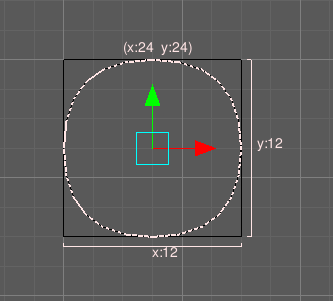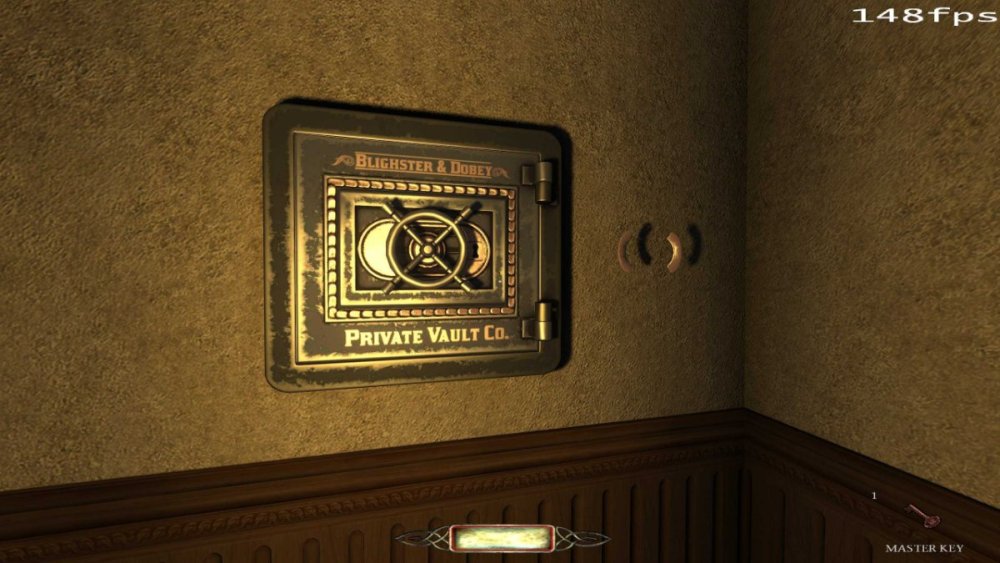-
Posts
889 -
Joined
-
Days Won
24
Everything posted by Frost_Salamander
-
Has anyone experienced the following issues and can offer advice?: I'm having a problem where some beta testers have reported that belt-attached keys aren't frobable on some AI. I haven't been able to reproduce it at all, and not everyone has reported it. It might be intermittent as well (i.e. it will work on reload, etc). In a couple of places I have some visportals in outdoor areas (i.e. not simply covering a door or window). If you cross them the ambient light changes slightly. These aren't separate locations with different ambient settings or anything. Not sure what's causing it.
-
@SeriousToni IIRC you were asking in another thread a while ago about dynamically changing sounds, or triggering different ones when you enter a room and stuff like that. I was just reading this about the sound override property and it reminded me about that conversation. It looks like you can use this property do maybe do some of that stuff you were asking about? https://wiki.thedarkmod.com/index.php?title=Location_Settings#Sound_Override
-
Won't Gameplay -> Difficulty -> AI Hearing help with this?
-
Hi all. My new FM is about ready for beta testing and I'm looking for some help. Sign up here and I'll reach out in the next couple of days.
- 13 replies
-
- 13
-

-
What type of leak is it? Is it an entity that leaks to the void, or a visportal being dropped? Have you tried looking at the pointfiles (File -> Pointfile)? Then CTRL+SHIFT+k to follow them to the leak. Also, this is the thread people usually use for help (ignore the 'newbie' in the title, everyone uses it):
-

EFX preset spawnarg for Location entities?
Frost_Salamander replied to Frost_Salamander's topic in TDM Editors Guild
I used setKey() instead of setSpawnArg(). Not sure what the difference is but it worked. -
Do you mean the edges on the cylinder? You can round those out just by fiddling with the Patch Tesselation in the patch inspector:
-
I've seen this before too - with that exact same texture. I set up a brush with that texture side by side with some other brushes/textures and only that one had the problem, ruling out a general DR bug. I thought I was going crazy. Something is wrong with that texture, or it's a DR bug with that particular texture. Or something
-

Add usability/accessibility settings to the main menu
Frost_Salamander replied to Daft Mugi's topic in The Dark Mod
Agreed, except to say that a new player shouldn't have to even know or care what the hell a cvar is. Time for things to move on a bit... -

EFX preset spawnarg for Location entities?
Frost_Salamander replied to Frost_Salamander's topic in TDM Editors Guild
Well you don't need to change the name of the entity, only the ambient/ambient_light spawnargs on it. That's what I did anyways. I did actually try the 'switcheroo' trick first, but kept getting errors about multiple entities with the same name even though I was removing the old one first. No idea why. Then I tried the spawnarg thing and that worked so I left it at that. -

Why are there no more new fan missions in the missions section ?
Frost_Salamander replied to ^^artin's topic in Fan Missions
- 36 replies
-
- 11
-

-

EFX preset spawnarg for Location entities?
Frost_Salamander replied to Frost_Salamander's topic in TDM Editors Guild
Thank you - feature request here: https://bugs.thedarkmod.com/view.php?id=6273 -

EFX preset spawnarg for Location entities?
Frost_Salamander replied to Frost_Salamander's topic in TDM Editors Guild
I needed this functionality as well, but I found that simply updating the ambient spawnargs on the location entity (via a script) worked fine, although like you said you had to leave and come back into the room. Anyways, getting slightly off topic :-). @stgatilov does the original ask make sense? I'm never sure if we should wait and hope for the dev team to see these, or just add a feature request to the bugtracker.... -
Currently if you are implementing EFX in your map, you need to maintain an .efx file: https://wiki.thedarkmod.com/index.php?title=Setting_Reverb_Data_of_Rooms_(EAX) If you are using presets only, all this is is simply a 1:1 mapping of location entities to an EFX preset. Doing this in a file is kind of tedious and error-prone, as you have to check each location entity in your map, and then check the file to make sure you got the location entity name correct, or didn't leave one out, etc. Would it be a worthwhile feature request to be able to just set the EFX preset with a spawnarg on the location entity itself? Something like: "efx_preset" "WOODEN_SMALLROOM" Also, the location entity has other zone-related information, like ambient sound, ambient light, etc. It would just make sense to have the EFX here as well. This would only make sense for the presets, since you just need the preset name. If you wanted to do anything more complicated, the file could still be used. If both are used for the preset, one could take precedence over the other (the spawnarg pehaps). I don't think anything would need to change in DR either, as it's just a new spawnarg on the entity.
-
Agreed. I have an Epson that is at least 10 years old. I would estimate that about 50% of the time when I go to print something, it doesn't work. Either a paper jam, or some mysterious ink problem or something else that only a series of rebooting, cancelling/retrying print jobs, fiddling with buttons or jiggling things can fix. After which, I still won't know what the problem was. The frustrating thing is, it just won't die and we don't use it THAT much that I can justify getting a new one (and the last thing I want is another printer). I literally fantasize about taking a baseball bat to it.
-

So, what are you working on right now?
Frost_Salamander replied to Springheel's topic in TDM Editors Guild
I've been using the FBX to LWO converter on my current project. I only noticed it because it was in Greebo's Github account and I happened to need it at the time. It's pretty straightforward to use: https://github.com/codereader/FbxToLwo I didn't know it was integrated into DR . I guess that's the File -> Import/Convert Model option? -
Thanks - I've raised bug reports for both issues.
-
To add to this, the wall safe version without the combination lock (safe03_wall.pfbx) has some issues as well. If you place it in your map and then rotate it 180 degrees, when you unlock the safe the clasps around the lock both shoot out to the right. Now, normally when this kind of thing happens with prefabs, you just go and tweak the 'translate' spawnargs to correct for the rotation. However the values for the clasps are only '-2 0 0' and '2 0 0', so only 2 units in opposite directions. That doesn't account for them shooting off what looks like about 32 units in the same direction (see screenshot). So, there's a couple of nice looking prefabs added here for 2.11 but it appears they are both unusable either due to bugs or lack of some knowledge. Who knows about these? @Dragofermaybe?
-

Location based Sound barks possible?
Frost_Salamander replied to SeriousToni's topic in The Dark Mod
I also had a scenario in my current map where I wished the location system could be triggered by an AI (although I can't remember what it was now ). Or maybe allow the location entity in the room target something once the location is entered by either the player or some other entity so no scripting required? Potential new feature request maybe? -
I would have thought that if it's included as a core asset, the script objects should be bundled with the game. There is no comment on the prefab itself.


(1946.725179_0280.25).thumb.jpg.aeec5fee4704153d3a91941f28e357fd.jpg)
(2779.845382_2772.25).thumb.jpg.0fbe02618030148711c915fa6c69521e.jpg)
(2432.925273.25206.73).thumb.jpg.906698d217360e086d4b5989bebfb611.jpg)