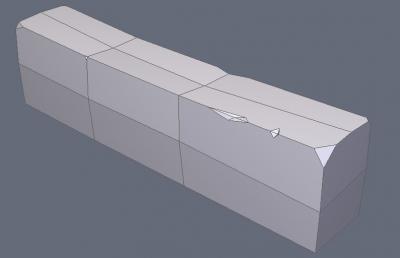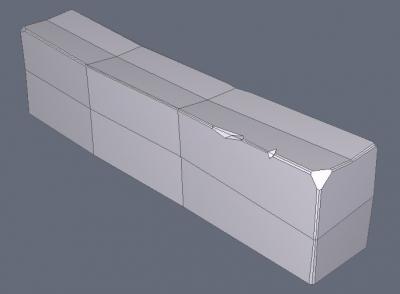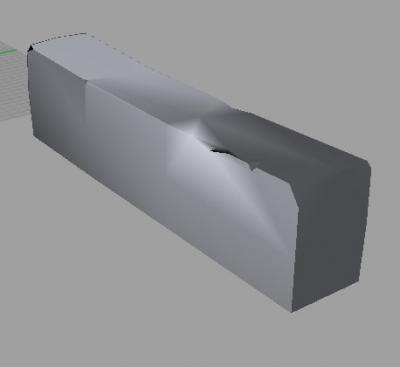-
Posts
1666 -
Joined
-
Last visited
-
Days Won
45
Everything posted by RPGista
-
Yes, like melan said, building at an angle would be impossible - your wall should be composed of brushes, with a regular hole for the arched doorway; the doorway should be made of patches (and then converted to func_static so they are grouped and are much easier to select and work with), fitting the opening left in the brush wall; than you select and rotate them all (no rotation relative to other elements like you wanted, Im afraid), and place the whole group close to the other walls that compose the room. From here there are two things I would do: decrease the grid to its smallest size (0.125), press v with the whole group selected so you enter vertice mode (remember to revert any func_static to worldspawn before doing this), select all the vertices again and hit ctrl+g to force them to snap to the grid, because its so small, chances are the geometry will barely move and there'll be no visible distortions, from here you can then select the other two walls and move the needed vertices to meet the ones from the wall you just rotated and snapped to the grid; OR you could leave the bulk of the arch doorway unselected, and do the same but only with the outside corner vertices of the wall, connecting them to the grid and then the to the other walls. If you dont snap the vertices that need to touch the other walls, they will never really coincide, which is to be avoided at all costs. Chances are the brush pieces that compose the archway wall might end up with slightly different angles between them, but as long as they are snapped to the grid and their vertices coincide, you know they will work well as world geometry (sealing the room, etc), and the difference will probably be too small to notice.
-
Yeah, sorry, Hexagon is the 3d program I was using to create the benches, and kerkythea is just an open renderer that I sometimes use for other things. The problem is that I was getting messed up surfaces when I was trying to render outside Hexagon (just to show them here, actually), I dont know if the models themselves were messed up on the creation process, if the exporting is buggy or if there are settings I didnt set up correctly (and got duplicated surfaces or something). I havent even tried putting them into the game yet, Im just starting at this, really. But anyway, thanks for the tips, will keep them in mind.
-
I would REALLY like to get some help from any interested native speaker in fleshing out the readables in my contest mission, I have all of them planned and roughly laid out, but I'm pretty sure I'll eventually need some help with a bunch of them that I want to get right. If anyone would like to writte some atmospheric texts and personnal notes/diaries kind of thing, let me know!
- 19 replies
-
- proofreading
- readables
-
(and 2 more)
Tagged with:
-
Baddcog and Serpentine, some awesome work you guys are doing. I was working on a bunch of models for my mission, some simple stone benches to be precise, and it was looking ok in the editor, but when I tried to export them I was getting this strange messed up surfaces that wont render correctly (tried it on Rhino and Kerkythea), its probably something really obvious, but I couldnt find the time to be looking for answers and kinda of gave up on the whole attempt - might aswel ask one of you experienced modelers, whats up with these models? (The last pic is how it looks on other editors after exporting from Hexagon)
-
Will be useful for sure, thanks.
- 19 replies
-
- proofreading
- readables
-
(and 2 more)
Tagged with:
-
Really liked that jewelery box and the key... Great work! We were in need of it as the current silver box one is quite simple. This reminds me of the fine wood one, which is very nice. I would suggest a couple of skin versions wearing shining velvet of a bunch of colors on the inside, like some of the chests? Or possibly, by changing some of the color values, a sober copper (like in the pictures): Edit: Hehe You give people a hand, they want an arm, thats the way she goes - Lovely work Baddcog, just saying a couple of variants could be cool, considering your are fiddling with the models already...
-
Very good to hear, nice seeing you guys going over things like that and steadily increasing the overall quality of the mod, things no lone mapper would be able to understand and do by themselves (also referring to the sounds overhaul by Springheel). Awesome work! @ Tels: Release that material man! A post in the submissions topics with a screenshot and a download link would already be a good way of making it available to the community. I intend on doing that with a lot of the architectural details I came up with for my map, soon as it is released.
-
Great to hear man. I will most likely have to use up all the available time though...
-
Yeah, its pretty neat. The stones might have been made using noise... Never really tried it, but I do have a tutorial where the guys does that through the render, not modelling it per se. But since this is for sale, my guess is that it is actual geometry, not a render trick. Just a question, whatever happened to this guy, I've never seen him in any mission so far and I cant seem to find him in DR? I really like that model (the brown priest)...
-
No guys, like I was saying before, I think a building with such a scale should be seen as a basilica rather than a church - a huge public space that connects many smaller, side chambers, like in the paintings. Wouldnt this solution also solve the problem of linearity? Awesome, but yes, I agree, the folded clothing alone should be pretty problematic for priests and the women models... Hope you pull it off!
-
Another model for sale, but a fairly decent little urban "island" (the texture on the church is exactly what I was looking for... (http://www.cornucopi...p?item_id=8767#)):
-
What about making it more of a basilica than a simple church? Consider these scenes (paintings), they explain what I mean: EDIT: By the way, there's (on the first pic) a good animation that would be cool to have, people kneeling down, praying (= easy KO).
-
Thats impressive modeling for sure, it just feels "right" (proportions, pose), thats always the greatest quality. Though by looking at the post, this one is actually the stage I like the most, IMHO too much details took the focus from the face of the character, and the armor got less coherent (this is not to say it was a bad evolution per se, as game models need to be quite exotic to be easily recognisable). It would definetly be awesome if one of you team members could ask him if hes interested in donating the low poly version, this is a very nice model indeed...
-
Thank you guys, more material for me to look into (must say I'm spread a bit thin though).
-
I have read that article, the main issue being that it's pretty hard/time consuming to go through each line of dialogue trying to figure out which could be used for a small generic conversation between two AI (writting potential lines down). If the original scripts in text were available, it could be a lot easier to identify which/if there are suitable lines at all with which to build what you had in mind. Anyway, nevermind this, I will finish the geometry and AI placement/triggered events, if time allows, I'll look into this or not (it will probably be easier to ask for help in trying to record and insert a custom conversation).
-
Ok guys, I was planning on adding a small triggered conversation the player can overhear, I was getting ready to do a test map, but was wondering if there is an easier way of getting to know each monologue available other than creating a speaker and playing each sound one after the other. Is there a transcript of the lines available, so I could probably identify the suitable lines (if any) accurately (there is no mention of it in the wiki)?
-
Actually Hexagon is turning out to be a fun and easy to use modeler (for a subdivision novice like me). The surface, line and boolean tools are good features for me, coming from Rhinoceros. Oddly enough, the documentation is not linked to the program, you have to navigate manually to the program's folder, its in docs (manual, shortcuts, etc). For anyone interested, this video series is a good start - http://www.youtube.com/watch?v=zu-xZNYYv20&feature=list_related&playnext=1&list=SP595BF1A1310CC20F These are also very good - http://www.geekatpla...ials/index0.php Should take a look at Bryce too, had a couple of ideas for exterior missions (if I can survive my first one), maybe it will help with the terrain.
-
100% Agreed, thanks for all the insight. I didnt want to come across as too "needy", I realise all the awesome work already done, just pointing out some issues as a fan/user, but I think it's great you guys have the patience to be answering this stuff all the time. I guess for my part, this brush that acts as a scanner for objects lying in it should do the trick, as long as I can manage to make it work. If I do, I would be glad to post it somewhere as a kind of "prefab" for this kind of situations, but first things first.
-
Not to be too annoying or to go too off topic (this has become more of a request now), though I agree the impact of this "feature" might seem small, thats basicly because we can expect people to behave with some common sense, most players wont go around trashing rooms, not only because that could attract attention due to sounds, but also aesthetically. If you do insist on doing that though (there's no reason not to really), you'll realise it is quite a blank area in the AI senses, as you can literally move around every object inside a room while the AI is out, when he comes back, he will ignore all changes done within seconds of his last visit. If you see this from an abstract point of view, you would be hard pressed to worry about making AI notice ordinary objects that are lying around, as it could have been a maid or the wind that knocked it down, etc. But in a real game situation, this can potentially happen in every single room, its mostly left to the player not to exploit this hole, as in many normal circunstances you wouldnt waste your time messing rooms for the heck of it. If you also account for the fact that in many missions the AI occupies a space that is very familiar to him (room, office, etc), then it gets even more immersion breaking if they dont respond to such things. Yes, the AI is quite sophisticated as it is (awesome work, said many times), but Im just pointing out stuff that I notice as a player, for future reference. This is in the same category for me as AI not being able to feel the impact of any movables thrown at them (though they'll hear the sound of it falling on the ground and go there) - ideally the AI should not only feel the hit (pain anim), but also infer from which direction it came. Of course I realise this might be too difficult, just a suggestion as always. In any case, AI already do spontaneously notice objects lying around in the environment that werent there before, in the case of weapons (they must have their own way of warning the observer). Anyway... In the wikis it says that the maximun fall without damage is 186 units, but does anyone knows what is the minimun fatal height? Or better yet, how can I set up a space that will kill the player if ever he falls on it (he wont have a chance to survive)?
-
Thanks guys but this (scripting, custom objectives) is over my head, there'll be no time to look into this. The owner will get triggered by the player, yes, he's going to come in and go directly to his bed, to sleep, unless the players prevents him. The problem was a logical one, what if the player hides in time, but leaves a huge mess inside the room? The AI will ignore it and go to bed. The point being: how is an AI supposed to notice objects flagrantly left around his path? Specially in areas where they werent before, last time he was there. That's the limitation of the absence marker IMHO. Im glad there's a way to simulate that according to this method you guys are describing, I'll try to get it to work in the future, for any specific situations like this one. For the moment, I'll try setting up a few markers on some of the most obvious objects, and hope that will be enough to cover most scenarios. Now that I think of it, probably limit the players freedom by making most of the junk models instead of moveables, so I can control the moveables left.
-
Thats some awesome work! I too find that I work 200% more if Im kept from the internet haha, Im always looking up stuff if I have access... I like the changes/simplification to the table, and all the metal work lloks fantastic, just the right feel, proportion, and amount of detail. Very nice...
-
Thanks, I'm aware of that feature, though I dont think its going to work very well in my case - its a similar situation as in the Thief's Den 1 apartment, theres a structure over the bed for storage, the player is invited to mess around it and find his way to some loot. Even if I place the emitters up there, chances are the AI wont see them, but he should be able to notice all the boards and pieces that were up there, now lying on the floor of the house... Its also pretty impractical to be doing that for all objects that might be moved by the player... I think its common sense that people would get alerted to find his place all trashed when they get home - a good thief would put everything back in its place after investigating among objects, but right now in TDM this is mostly a conscious (completely optional) choice by the player, as AI has no way of knowing/noticing any changes to the environment besides those (rare) marked objects. I think it would be necessary at some point to have a system where you could place an invisible brush volume for example, and any object that is found within its boundaries would be treated suspiciously by the AI - this could be placed on hallways or other important paths or interdict places, where passing AI would notice anything that is now sitting there and wasnt supposed to. This is different from the absence markers in the sense that AI doesnt need to see the marker and the source of the suspicion is not the place it was before, but where the object is now - it could be stuff that came from an entirely different room, so the AI would have no way of knowing its missing there, but actually that it isnt supposed to be here. Anyway, just food for thought.
-
+ Awereness: You can exploit the AI sensitivity to sounds but blindness to moving objects by throwing any moveable accross the room when someone is investigating in your direction - the sound will call his attention and they will go there instead, every time. This doesnt work very well, as sound alone should only be the main factor when in complete darkness/the AI is turned away from the object's trajectory; if you throw an object in full view of the AI (or that gets in his field of vision midway), he should be able to infer the direction it came from and ignore the sound in this situation as the suspicious point.
-
How could I go about simulating a "mess" awareness - I have this small house/room that has an owner, the point is to invite the player to move stuff around and see if he can find any loot, but since this is someone's house I want the AI to get alerted if he finds a mess after the player. I suppose I can set alarms on the doors of cabinets and chests (?), but what about junk that is now spread around the room?