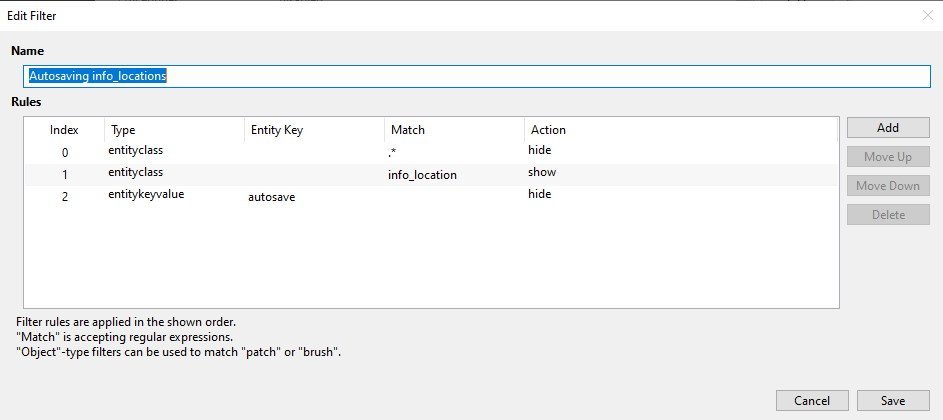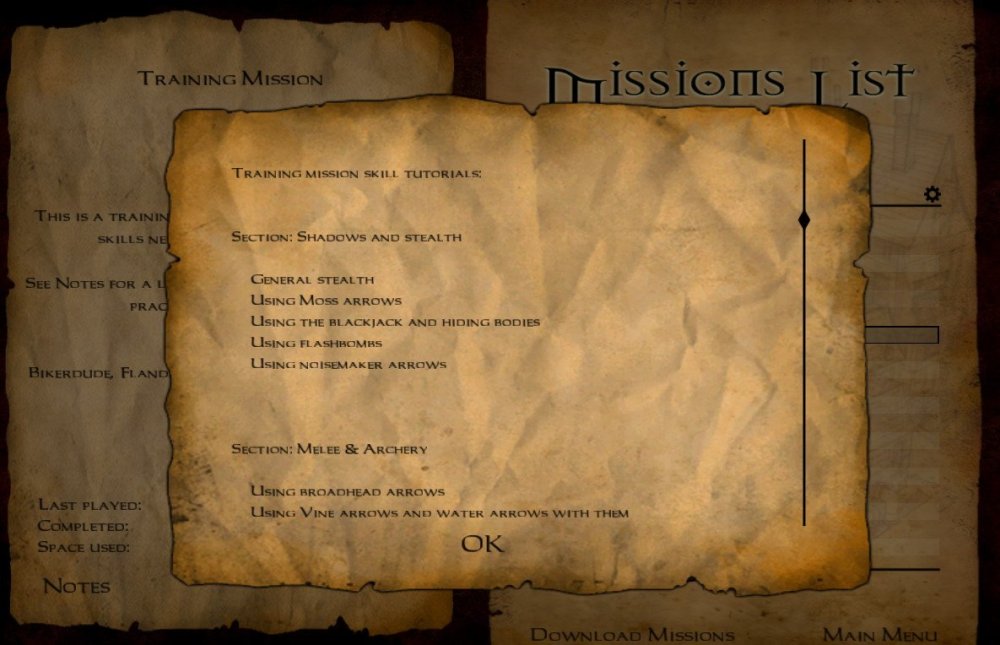-
Posts
3206 -
Joined
-
Last visited
-
Days Won
54
Everything posted by datiswous
-
Does the mission work on 2.12 and 2.13? See this post
-
I added this info into: https://wiki.thedarkmod.com/index.php?title=Path_Nodes#path_follow_actor But maybe @Geep , @Frost_Salamander, or @Amadeus can check if I implemented this correctly (and just edit the info), because I don't entirely know where to place it. I also don't know if it works both with AI following AI and AI following player. If the info is not specified somewhere I think nobody will ever be able to use it.
-
Well this functionality excists in tdm. https://wiki.thedarkmod.com/index.php?title=Path_Nodes#path_follow_actor See also (for setting follow distance):
-
Well actually I think it would be useful to have more control over that gui (for example if I only want to include two difficulties and have this displayed as such on the difficulty screen). Currently I have to override a core gui file (mainmenu_objectives.gui) which says I should NOT do that on top of the file.
-
(offtopic btw.) Well it's possible via a custom save-script connected to a trigger-brush but it's a bit difficult to implement currently. I know @joebarninhad such functionality in his last mission, but it was removed because it crashed Linux pc's. That bug is (probably) fixed in 2.13, so maybe now we can see it being implemented. When a well working script is made, maybe it can be integrated into an entity and/or spawnarg (if I understand this correctly).
-
It's not possible to have more (or less) than 3 difficulty levels in tdm.
-
An idea is that it could (maybe) be set as a spawnarg (autosave 1) to an info_location. I mean that could be an easy way for mappers to integrate it. So when a player enters that info_location, an autosave happens.
-
Btw. there is console command: com_numQuickSaves N How many quicksaves to retain. Reducing the number won't delete any that you already have. Source: https://wiki.thedarkmod.com/index.php?title=Console_Useful_Controls Default is 2 I think. I usually set it to 10. I think it's a one time set for all missions you play after. This might be (extra?) helpful in combination with autosave.
-
In my experience they don't. It's actually good, because now you can play expert difficulty without (complete) savegame restriction.
-
I changed it into that.
-

Fan Mission: Spring Cleaning by Goldwell (2015/10/30)
datiswous replied to Goldwell's topic in Fan Missions
I asked him via pm, but he didn't bothered answering, so I also didn't bother asking about subtitles for The Accountant 1. -
I was testing a bit with the Arx: EoS fish and I placed a monsterclip brush around him, but the fish just floats through it. How is that possible? Edit: Maybe monsterclip needs a minimum thickness? Edit2: That seems to be the case.
-
Indeed. I played it in 2.13 beta 1
-
Yes indeed. Usually they open the door, walk through it, turn around and close the door. Because of the turn toward the door to close it it's not possible to follow the ai through the door opening.
-
Is it maybe possible to make some sort of if statement based on the setting #define ENABLE_MAINMENU_SHOP ?
-
I was just wondering: Can you set an ai to open (locked) doors and let them walk through them, but only closing the door when they are looking in the direction of the door? The use case is that you want players to be able to sneak trough an open door when an ai passes through it, but only then, because at other times the door is closed and locked. You can make the door auto-close in time, so the player has limited time, but I find this a bit unrealistic behavior and usually not needed anymore for performance. The idea is that the ai will not close the door after walking through it, but coming past the door from another patrol route (or maybe another ai is passing) the door will be closed by him.
-
There's still this (briefing) bug that I think I mentioned, but can't find it: When you write in mainmenu_custom_devs.gui for your mission #define ENABLE_MAINMENU_SHOP 0 It still shows the "Buy equipment"-button for it on the difficulty screen of the briefing, although it does skip the shop if you click on it. I know there is the option to set it in the worldspawn of your map, but still the above setting is almost useless. Or should I make a bug report for this instead?
-
Is it currently possible to add such a scrollbar to a (custom) briefing gui? Or maybe it's activated by default for longer briefing texts?
-
I noticed that the tools displayed on plates in section Objects & handling was lacking. Which did you add to the group of tools?
-
Isn't this the method described in this wiki tutorial? https://wiki.thedarkmod.com/index.php?title=Full-Screen_Video_Cutscenes#Movie_Theatre_Method_2 This seems like a video as a texture on a surface.
-
I would like to see this info added to the mission readme (viewable ingame via button Notes). The Notes (readme) is now scrollable (2.13 feature), so you can read it completely. This is how that looks like:
-
I played the training mission. Here is what you can learn in it: Training mission skill tutorials: Section: Shadows and stealth General stealth training Using Moss and noisemaker arrows Using the blackjack and hiding bodies Using flashbombs Section: Melee & Archery Using broadhead and vine arrows General swordfighting Section: Jumping & climbing crouching, jumping, manthling Climbing ladders, pipes and vines Stacking boxes to reach higher places Using rope arrows Section: Objects & handling interacting with objects Pinch and light candles Using slow matches Section: Gamma & Brightness Section: Keys & lockpicks Edit: I condensed it a bit.
-
I think that high contrast is better fitted for tdm aesthetic.
- 79 replies
-
- color management
- tonemapping
-
(and 4 more)
Tagged with: