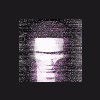Search the Community
Showing results for '/tags/forums/doom 3/'.
Found 13383 results
-
I recommend using ORB (http://engineering.soclab.bth.se/tools/177.aspx) rather than Doom 3's renderbump. It is more interactive and does not require setting up MTR files to define the parameters. Otherwise, you have to have a renderbump global keyword in your low-poly model's material definition, giving the renderbump parameters and the path to the high-poly version.
-
It's unlikely you would have a 2000 poly model that was supposed to be unsmoothed, but in this case there is a script that will help you - Mesh/Unweld as I recall, which allows you to unweld every face on the model. Normally you would select groups of faces that should remain smoothed, and unweld them from other groups if necessary. Don't bother using LWO with Blender. There is some support for it, but it can be a right PITA trying to get things working correctly (in particular, Blender has a 19-character material name limit which isn't enough for a typical Doom 3 material name).
-
This is the thread I'm always updating; http://forums.thedarkmod.com/index.php?showtopic=708
-
As if I needed another reason for recommending NOT to strip out TGA textures from the main respository, after spending some time chasing what I thought was a renderer bug, I discovered that the reason certain textures were not rendering properly (e.g textures/darkmod/tile/floor/marble_002_center5_gear) was because they refer to TGA files which do not exist. Obviously Doom 3 is automatically substituting the DDS version in game, but DarkRadiant needs the original TGA in order to render correctly in the preview window. This means we have the choice between a slightly larger main repository, or broken rendering in DarkRadiant. Although there are a few references to DDS in the source code, I cannot see any easy way of adding "fallback to DDS equivalent" functionality if a TGA is missing, and I'm not sure how much time I would want to spend on it given the large number of other enhancements requiring attention.
-
It looks like vertex shading. Are you sure it wasn't smoothed in your 3d program? Or maybe you've converted it from another format and convertion changed the smoothing groups? Or maybe normal map is missing and doom engine smooths model by default? I'm not sure - just guessing.. But anyway - I was really shocked!
-
The plan is that all of the Dark Mod stuff will be customisable via the game file and won't get in the way of regular editing, so DarkRadiant will be usable as a better Doom 3 editor as well as a Dark Mod editor.
-
It's available on SourceForge for anyone who would like to look at it. There isn't really much reason for someone without the Dark Mod assets to use it however...although there are definately some nice tweaks over that of vanilla doom 3 Ed.
-
Yeah, right now I'm just using a skeleton def file which has the bare minimum that's needed for the model to be compiled in Doom 3, so the standard def file would help. If it's not too much trouble it would be nice if I could get the files needed to fully compile the Elite Guard so that it's easier to see how it will look in the game. Right now all I have for reference are the Motionbuilder animations and a very weird ghost-like silouette in the game. Also, which draw animation were we talking about? I downloaded the "Elite 7 side on.fbx" file, and it seems that some of the sword-through-sheath issues are due to the animation rather than the model. I could touch it up if we're going to be using that one, if there's not much else for me to do right now (was a decision ever made as far as rerigging the models?)
-
Descriptive enough? Well it's about where I am in this whole thing - defeated at the front door. Believe it or not, I've spent the whole damned day trying to remove a single polygon (or square, so I guess two polygons?) from a model. Here's how it's gone. 1. "I'm going to use the existing candle models to make an alternate version using the fire particles and the light extinguishable. I will plunk them down in a map and everyone will be pleasantly surprised and there will be celebrations in the streets." 2. Blender doesn't open LWO. Okay, use import. That worked, there's the model. Cool; the triangle(s) have been deleted. Export to LWO... 3. No model in the object browser. No model in game. Or a chopped in half with screwed up triangles model in game. Or a model that when I change views knocks me into oblivion in D3Ed, sending my viewports into the unknown. Or a model which vanishes when you deselect it. Or simply a black box. Maybe it needs texture info that's not being imported properly from LWO... Blender is showing me materials which have the names chopped off at like 20 chars. Surely that's just an interface thing... no, apparently it stops at "/h"... um, triangulation? UV mapping? What you say!! I want to delete a single goddamn square! 4. Repeat steps 2 and 3 at least 15 times in different ways, for hours. 5. Hey wait, I know! Try syncing to CVS and get an old revision! There was a time when the model didn't have flame, I think. This didn't work. The oldest revision I could get was 1.1 and it did have the triangles. 6. Find out the ASE *is* 3DS. Oh, I didn't know that. Start over the process in 2, 3 again, only saving out as 3DS. Huh, that doesn't read as ASE, and I can't export as ASE. Read and find out special third party addons are needed. Sigh heavily. 7. Use a hex editor(!) to change one character of the materials path in the original candle model, hoping that Doom will not find the texture and thus not draw anything there. Doesn't work. Changing one character breaks the whole model apparently. 8. Begin reading tutorials on Doom3world. They don't help. 9. Give up on the task, and the hopes of making a surprise, around 5 hours later, post here. I'd like to make a moving, extinguishable, particle using candle that can be held and carried around (to replace the squirt bottles in torchtest.map) with knowledge gained over the past few days. Best option, self sufficiency: Please instruct me as to how the hell I am to either: -do such a task -work with LWO or ASE in Blender (in other words, anything that D3 can handle) -in a way that other tutorials didn't indicate, because yeah I'm a noob with Blender by my god they didn't help one bit, or Less desirable option, because no knowledge/usefullness is gained: -can I just get a version of the candle without the damn triangles at the flame *cry* Edit: Maybe I should just go with the less desirable option, because seeing what goes into UVW mapping (yes, I'm still trying to figure it out), I don't think I want any part of this.
-

Just What The Hell Is Googlebot?
god_is_my_goldfish replied to god_is_my_goldfish's topic in Off-Topic
It can only see the public forums, right? -
Only 16 polygons?!? Well, that's not good news... I'll change it cause it has more... But to make sure - we're talking about polygons - not triangle faces, so that means it can have more triangles than polygons, can't it? OK, I'll fix this as well. I have mentioned it before. That's the result of exporting through Deep Exploration probably (although DE displays it correctly - it just looks wrong in Doom 3). I have no idea why... I'll try to get some version of Lightwave to convert models properly. (I work in 3dsmax)
-
Fisrt post after a year of lurking! I dig it, dug it. it has been digged. I wish I had any sort of usefull skills and/or the time to use them for the benefit of this mod; I don't. so I offer my enthusiastic support. like i said I've been watching you guys for a long time and i'm very excited about what you are doing. I don't own Doom 3 yet. when I buy it, it will be for your mod and only your mod.
-
I couldn't find the material before. But after a closer look it's in invisible.mtr: textures/common/nodraw Do I just put that in the ASE? I think I tried that & it didn't work. How about: //purgatory/purgatory/Doom/base/textures/common/nodraw The problem I was trying to get around was using resources from tDM's parent directory.
-
It already is posted. http://forums.thedarkmod.com/index.php?showtopic=782
-
I brought this already up in the old forums - unfortunately the majority was against it... edit: finger was right - I mixed in german word order
-
Ok, we need to get this cleared up once and for all. I agree with what oDDity has said above. As I see it, we have basically two issues here. 1. Should the compass tilt. 2. Should the compass be combined with the lightgem on the HUD like T3, or should it be an inventory object like T1/2. We seem to have about four people against tilting and three or four in favour of it, with at least three people who would like the compass to be an inventory object. I personally don't like the tilting on the main HUD, though if we made the compass an inventory object, then I wouldn't care whether it tilted like T1/2. So how do we decide this? It's a bit of a mess at the moment, and voting for Oofnish's lightgem doesn't solve any of these problems...in fact it becomes pointless until we get this sorted out. Problem is, these two issues overlap. I support a combined lightgem compass UNLESS we're doing tilting, in which case I don't. So I'm not sure how to set up a vote. I think we've pretty much heard all the arguments for and against, so unless anyone has a totally new idea, here's what I suggest: http://forums.thedarkmod.com/index.php?act=ST&f=5&t=794&st=0
-
Ah good, so there is some base that everyone agrees on then (the Doom 3 characters). Looking forward to the pic.
-
I hope you won't be offended. I've had a think about this, and I think that only something like the following image will the following example will ensure there is a consistent scale across all the models and that everyone agrees what scale they should be in relation to each other, and that I won't be going back multiple times to re-scale characters. This is a mock-up version of what I think we need for me to work from. Each character that needs resizing is in the image. They appear twice. The left hand copy is their original image as seen in the Doom 3 editor - note that they were all next to each other when this screen shot was taken, and only split up afterwards in photoshop. This is important. (But this is a mockup - I didn't take the screenshot, I'm just using NewHorizon's image and I don't know if its a straight screenshot or not.) The right hand copy is the same character scaled down or up as nessecary, to what they should be (using photoshop). We can actually use this as a template for future character scale reference. It's really worth getting this right, at this stage, before many more characters are modeled.
-
Okay, I get the relative paths according to our mod. But how do I get to the d3 base? Html/bash/dos goes something like this "..\" or ".." to go to a parent directory. I'm asking because I'm trying to get to the nodraw material in the d3 base directory with an ase. EDIT: Nevermind, this'll work: \\purgatory\purgatory\Doom\base\textures\common\nodraw.tga I just needed to look as d3's ase models
-
Not sure if this has been mentioned before or not, but in case anyone was curious about painting titles and the artists from Thief, here you go: http://www.ttlg.com/forums/showthread.php?t=10900 Here's a brief snippet from this thread. There are more attributions if you visit the above URL:
-
You can't have more than one diffusemap in a material (actually you can, but it won't do what you want). You are correct, transparency is limited in Doom 3 for the technical reason that dealing correctly with arbitrary transparent surfaces in a 3D engine is a decidedly non-trivial problem.
-
http://forums.thedarkmod.com/index.php?showtopic=653&st=0 thats why i said the model list should be updated....:\
-
I don't think it's him. His ip on the Ion forums is from India, those that have shown up here don't match up.
-
I issued a friendly reminder to Aditya at the Ion Forums and he took it very gracefully. I just explained that his criticism is welcome, but beyond that he is not to instigate nor encourage flame wars...like he is so fond of doing.
-
The only difference between Trolls on the ION forums and this one is that I won't be so tolerant here. This is a board for constructive, cooperative, community interaction. Please, don't post such drivel here....it's not becoming of the community I respect. I will leave our friends post in the quote above as an example of what not to post. Feel free to criticize, but for heavens sake do so intelligently. ZAP. GONE