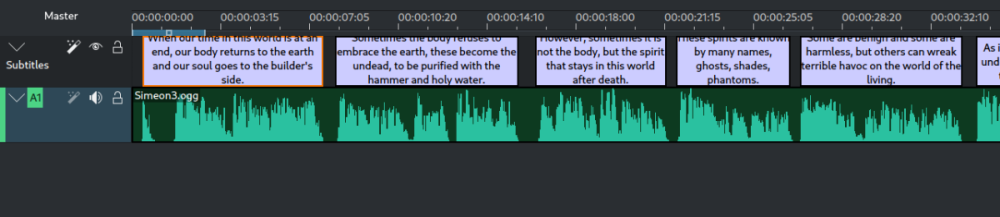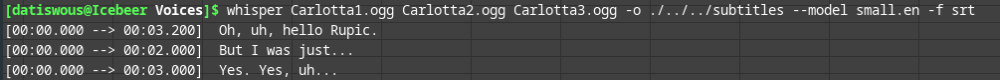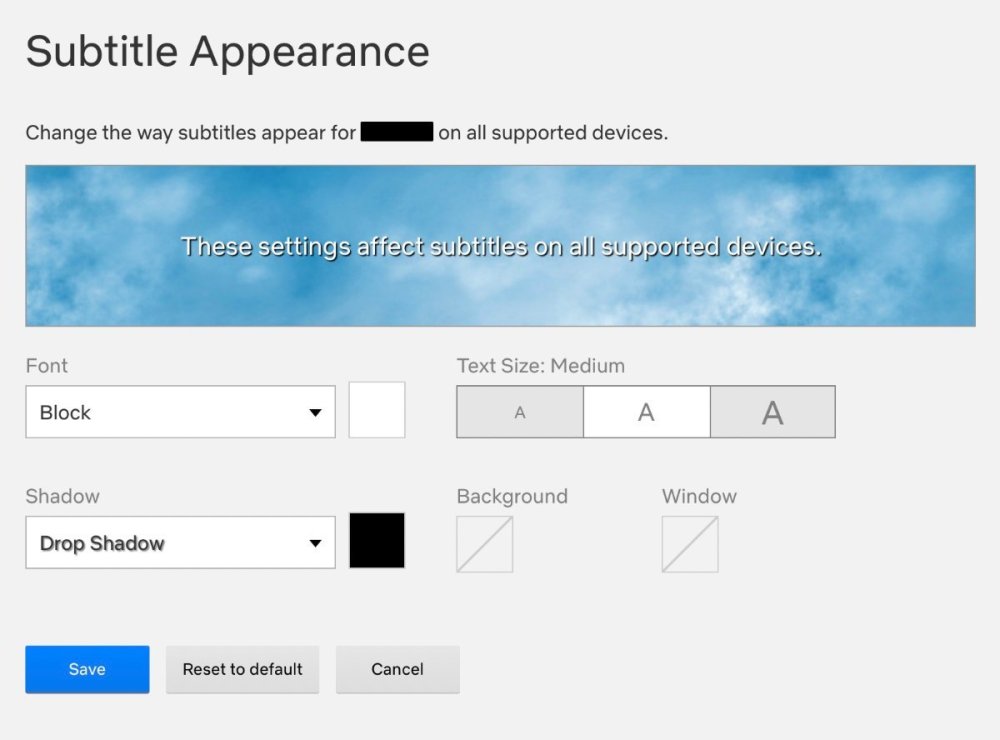Search the Community
Searched results for '/tags/forums/subtitle/q=/tags/forums/subtitle/' or tags 'forums/subtitle/q=/tags/forums/subtitle/&'.
-
For the record, there is much about these examples I dislike: The subtitles here are way too lengthy and should be broken up into individual sentences. Subtitle sentences should be always terminated, e.g., with periods. No terminator means the sentence continues in the next subtitle. And I continue to make the case that these default panel fieldwidths are too large. As you know, I'd like half-screen, but could I suppose, live with up to 2/3rds. Having a less-wide default means that the player could then make it wider with a new future Setting that scales up (or down) fontsize too. So if enlarged, better support for low-vision users, and if shrunken, less obstrusive for eagle-eye'd English-as-second-language users.
-
The new subtitle audio locator widget is nifty but it only seems to update every nth frame, so it looks a little bit laggy. Can we make it per-frame or smoothen it out?
-
FYI, as I work on The Wench, I'm adopting the following style to using parentheses. This differs in my earlier treatment for The Thug and The Lord, where square brackets were more frequent, with a different meaning. (I plan to revisit those subtitles for this and other reasons, after The Wench). [Fragment from my eventual style guide:] TO BE DETERMINED: Some styles of including a speaker ID in a subtitle use parentheses or square brackets. This is not important for subtitling barks, but may be for “verbosity story” subtitles. Parentheses. These are used to refer to what the AI is saying/vocalizing. The most common purpose is: Descriptors for non-word vocalizations that are not otherwise represented, e.g., (coughing) (sneezes) Other purposes, used sparingly, are: Descriptors for vocal style or sound quality, e.g., (sing-song) (hoarsely) Indicating the speaker’s physical or emotional state, e.g. (surprised) (sleepily) (drowning) Providing stage directions or context, e.g., talking (to buddy) Indicating the speaker is actually talking in a foreign language, though shown in English. As the examples indicate, the text within parentheses should be all-lower-case and relatively short (for CPS/WPM considerations). If it refers to the entire phrase, put it at the beginning, and, if using a verb, favor the “...ing” form, e.g. (humming). If it refers to a particular location within the sound file, if using a verb, favor the active-form, e.g., (hums). For a long sound, consider indicating its conclusion: (humming done) or (/humming). Do NOT use parentheses (or square brackets) to enclose speech to indicate: whispering or sotto-voce. Instead, add a prefix word (whispers), (whispering), (confidentially), etc. asides by the speaker. Dashes can be helpful to set off such speech, or an embedded “(aside)”. Be modest in indicating the loudness of a bark; while the voice tone can be evident, the actual volume that a bark is emitted is not under the subtitler’s control. Square Brackets. These are: Mainly reserved for future “verbosity effects” sounds. Can be used for non-vocal sound included with a bark clip, whether associated with the AI or not, but important enough to warrant a subtitle mention. This will be rare. Example: [claps]. Curly Braces. TDM fonts do not support these.
-
FYI, the findTooLongSubtitles program has been upgraded and is now available to download here. It now has an additional feature. For a given maximum fieldwidth, if a subtitle can be accommodated within two lines, valid places to insert a manual linebreak are indicated by '|'. The subtitle author can then choose one, based on additional sentence structure considerations. With a fieldwidth of 42, for the 2.11 New Job results posted here earlier, the analytic results are slightly improved, plus the '|' indicators appear: For the same fieldwidth, here's the analysis for 2.11 St. Lucia:
-
Announcing the Release of 'Requiem' for The Dark Mod! Download Download the latest version of the Dark Mod here: http://www.thedarkmo...wnload-the-mod/ Download the mission here: Mediafire: http://www.mediafire...u89/requiem.pk4 Southquarter: http://www.southquar...ons/requiem.pk4 Fidcal.com: http://www.fidcal.co...ons/requiem.pk4 Create a folder in your Dark Mod install with the path "darkmod/fms/requiem" and place the downloaded .pk4 file inside. When you load up The Dark Mod, the mission will appear on the "New Mission" page. Requiem can also be found directly using the in-game loader. Gameplay Notes While this mission is playable in TDM 1.8, for an optimal experience please download and play in TDM 2.0 (or higher). Most inventory items in the game can be dropped, so no need to carry them around after they are no longer of any use. Note that If you use noclip or other console commands while playing, there is a good chance that you will break the intended flow of gameplay. Credits Mapping and Readables: Gelo R. Fleisher Voice Acting: Goldwell Additional scripting: Obsttorte Additional textures and assets: Flanders, Sotha, Grayman, Springheel, Bikerdude, Obsttorte Additional map optimizations: Bikerdude Testers: Bikerdude, Obsttorte, Gnartsch, AluminumHaste, Baal, nbohr1more, PPoe Custom Soundtrack: Leonardo Badinella - http://leonardobadinella.com/ Additional Music: Lee Rosevere - http://freemusicarch...c/Lee_Rosevere/ Marianne Lihannah - http://www.funeralsinger.net/ Vox Vulgaris - http://www.last.fm/music/Vox+Vulgaris/ A note from the author Hi all. While I've been involved in indie game development for a while now, I'm first and foremost a writer. My most recent project has been a novella that tries to capture the visual feel and tone of the Thief series (you can find the link below). As I was writing, I found myself playing a lot of Thief and Dark Mod fan missions, and got to thinking that maybe I wanted to make one myself, as a companion piece to the book. When I finished up writing, I had a bit of down time and decided to take the plunge. Having never done any serious mapping before, my plan was to make a small mission that I could bang out in a month or two and call it a day. Well, as sometimes happens, the project got a little bit bigger than I had planned. Ten months, and lots of elbow grease later, Requiem is finally ready for you to play. I'd like to thank everyone who helped pitch in to help make Requiem come alive, from those who took the time to answer my many questions on the forums to those who actively contributed to the FM. I especially want to thank Bikerdude who served as my mapping mentor, and Obsttorte whose clever scripts really turned what was in my head into the game that you are playing. Above all, I want to thank you for downloading and playing Requiem; I hope you enjoy it. Links of Interest Author's Blog: http://gfleisher.blogspot.com/ Companion Novella (Amazon): http://www.amazon.co...k/dp/B00BYEW02M Companion Novella (Smashwords): http://www.smashword...oks/view/298956
- 415 replies
-
- 15
-

-
That's true. But most TDM fonts have slow readability, which is definitely not what you want in a subtitle. "Stone Print" would be a good substitute for Carleton. I'm not sure we never need a subtitle background. But it could be made a user choice, with a CVar toggle on/off. Regarding moving subs up, this is another compromise. Given that there are up to 3 stacked 2-line subtitles possible, and existing FMs that show messages centered on screen.
-
I'm seeking a middle ground, that would still accommodate low-vision folks. I don't think limiting the characters/line to 42 (a common limit used on streaming services like Netflix) would be a hardship, given srt capabilities. As I indicated above, with that limit and the current font size, the subtitle fields could be narrowed to 320 (i.e., half screen width). That would gracefully eliminate overlap with the corner items, except if the latter are enlarged to near-max size. And we could put off any consideration of adjustable subtitle font sizes until 2.13+
-
(Following is copied from "AI Barks" thread, regarding: - what the subtitle field margins should be - what the character limits should be - making the subtitle fontsize and field size adjustable.) @datiswous, the centering of the subtitles was the stock tdm_subtitles_common default, so I left it that way with my The Lord customization. I'm not sure centering (versus, say, left justification) is really the issue with respect to subtitles fitting in the box. To that point, as a demonstration with testSubtitlesLord, I used rather aggressive side margins of 170 (so a field width of 300), which can just-barely accommodate 42 characters/line. But that means, depending on word breaks, some lines with 42 or 41 characters will force an autobreak, as it sounds like you observed. While margins of 170 is the minimum required to avoid overlap with fully-enlarged inventory icons, I think such overlap is less critical than avoiding unwanted word-wrap. So going with margins of 160 & field width of 320 is better going forward, while still avoiding the egregious overlap of the stock tdm_subtitles_common. Can you live with a character-length restriction of 42 characters/line? I think (given 2 lines) that should be adequate for almost all srt phrases that are limited to about 6 seconds. Another approach to strike a balance between margin overlap and word-wrap would be to reduce the font scale slightly. And in the long run, it would probably be desirable to have a CVar that the user could use to scale both font size and corresponding field height & width (and probably interfield vertical spacing). This could be shown as part of the HUD Settings special screen, even if internally it is a separate layer. Then the user could find their own compromise.
-
I think this is probably "it depends". If a single AI is giving a story monologue, it may be implemented as a single .ogg file, just broken up into subtitles. So this would all be in the same slot. (Likewise, there are some long barks in a single .ogg file too). But the story could be in multiple .ogg files, delivered by one or several AI. Then, the slot could vary, if there also barks happening that scrambled things up. I could be wrong about this. I recall there was some chatter a long while ago about making what slot an particular AI uses somewhat sticky. That's interesting, about volume (or distance) threshold triggering of subtitle display. I'm guessing no threshold test is applied for story subs.
-
Let's re-do this. Story always has the preference, even if the player is or goes far away from the source. The moment a story line is triggered the whole set is displayed in sequence not matter what (subs keep their slots). If there are no slots available, a bark goes away. If more than three story subtitle require a slot, then we are f***d the oldest story sub goes away. Non-story subs cannot be displayed if the player was far away when they started: we cannot have subs popping in and out of existence in a split sec. However, the moment a sub makes it in because the player was nearby the source, it stays, even if the player goes away. If we miss some non-story subs in the queue because ongoing subs didn't end yet, so be it. Non-story subs must have a way shorter distance than story subs.
-
Flakebridge Monastery In this mission you will visit a Builder outpost to steal some valuable books. It is the first in what I hope will be a series about Selis Woderose. I would like to take the opportunity to thank my beta testers: Aprilsister, Bikerdude, Chiron, lost_soul, and prjames. As well as Fidcal for his starting map, and Melan for his texture pack. Known bugs: A small number may appear at the bottom left corner of your screen when the mission loads. Press sheath weapon to make it disappear. As already mentioned this is the first mission in a series. When you have completed it you may know what you'll be going after in the next mission. You may even know where! Enjoy! And please use spoiler tags where appropriate. A couple of screens: (thanks lowenz) http://2.bp.blogspot...0/shot00001.jpg http://3.bp.blogspot...0/shot00003.jpg
-
The HUD and subtitle guis could be made aware of each others' layout via existing and new CVars. So if you wanted to, say, have subtitle field widths shrink as inventory icon size enlarges, you could. Not saying that's a good idea, just that it's possible.
-
Does that work with reloadXData as well? I didn't test with core files. I tested with fm's subtitles. I tested with a subtitle I made (and is now included in fm) for WS5. At the start of the mission you walk for a bit and you get a monologue of some drunk guy containing multiple (sound+)srt files. Later I tested inline on Braeden Church. Btw. do you think these sound files might be used by other missions? Otherwise I would move them to the fm folder including the subtitles. //Note: These sounds are mostly specific to Saint Lucia mission. //But for some reason, they are located in core, so better define their subtitles here. subtitles tdm_stlucia { verbosity story inline "sound/voices/builders/builder1/conversations/builder1_conv_4.ogg" "It is not for me to question Brother Renald, but it does seem that there is naught but rats and beggars to guard against." inline "sound/voices/builders/builder1/conversations/builder1_conv_3.ogg" "As you say. Though the Lord Builder is known to work in ways most mysterious." inline "sound/voices/builders/builder2/conversations/builder2_conv_3.ogg" "Indeed. It is not our place to question. Our obedience doth honor Him." inline "sound/voices/builders/builder1/conversations/builder1_conv_1.ogg" "How much longer must we guard this accursed place?" inline "sound/voices/builders/builder2/conversations/builder2_conv_1.ogg" "The archbishop doth come two days hence." inline "sound/voices/builders/builder1/conversations/builder1_conv_2.ogg" "I should be ashamed to have His Eminence in such a place as this." inline "sound/voices/builders/builder2/conversations/builder2_conv_2.ogg" "It is hard to imagine a true miracle doth take place here." } Edit: I think it's simply possible to do a search in all fm's to see if these files are used outside of Saint Lucia.
-
Yes, the original subtitle would apply. What is really bad is that you cannot override subtitle for one sound easily. Now you can override one decl, but a decl often contains many subtitles.
-
Change the subtitle setting from Story to On in the audio menu. You will now see subtitles for standard AI greetings / barks.
-
Automatic subtitles generation with Whisper I found a far better alternative to auto generate almost perfect srt files: Whisper. https://openai.com/research/whisper https://github.com/openai/whisper For example I did a test with file Simeon3.ogg, a 44 seconds voice file from fm A house of locked secrets. By using command in terminal: whisper Simeon3.ogg --model small.en After a very short time (could be due to it using nvidia cuda, not sure) it creates a bunch of export files, including an srt file with contents: (be warned that you will read the contents of an audio file of a mission, potentially spoiling something) This is almost exactly how it is supposed to be. Not only does it pick up the language all perfect, it also creates full sentences with punctuation. This is far better than the VOSK method in Kdenlive, which I had to edit afterwards. After that I load it in Kdenlive together with the sound file and make a couple of easy corrections to the flow. Basically you have to make sure that in the gaps in the audio file the subtitle sentences also stop. See example below: This is probably a 10x faster workflow. Edit: You can also list all the files in the command. For example (from dir with voice files): whisper --device cuda Carlotta1.ogg Carlotta2.ogg Carlotta3.ogg -o ./../../subtitles --model medium.en -f srt This command generates the subtitles from these 3 files and saves them in the subtitles folder in (only) srt format. If you want inline, you copy them over from the srt files. Instead you can just use srt for all voice files. Edit 2 Currently I use this workflow: In the folder with voice audio files I open a terminal window. Then I do the following command in the terminal: whisper --device cuda Carlotta1.ogg Carlotta2.ogg Carlotta3.ogg -o ./subtitles --model medium.en -f srt Afterwards I move the subtitle files to location root_fm/subtitles . Note that Cuda can only be used with nvidia gpu.
-
You understood it incorrectly Every sound emitter has its own set of channels, channels are different between emitters. So in a conversation, actor A has one VOICE channel, and actor B has another VOICE channel. They can talk simultaneously, but one actor A cannot say two sounds at once, and the same applies to subtitles (except that you can put two simultaneous subtitle lines into .srt file I think). How would it help? I'm rather reluctant to allow subtitles change the behavior of existing mechanics, i.e. extend duration of conversations. Anyway, I don't understand yet where the boundary between hardcoded and tweakable things should be. I definitely prefer to keep things hardcoded as long as they work well enough, but you think some tweaking is necessary, we can expose some values. Moreover, I think story-level subtitle is given more priority than various barks. P.S. Next I'd like to try to add positional cue, and some kind of debug text output to subtitles.
-
I believe the subtitle Stone font is currently scaled to 11.52 pts, instead of 12 pts. I have asked before whether that is the intended scaling, or inadvertent, but heard nothing. In tdm_subtitles_common.gui, there is: #define SUBTITLES_TEXT_SCALE 0.24 In TDM 2.11, it was: #define SUBTITLES_TEXT_SCALE 0.25 Where a scale of 1.0 represents 48 pts.
-
Here is the whole subtitle set (including srt files). @Sotha has no time to review this, so people can just test it to see if I made mistakes. It's mostly one conversation. Just unzip the contained subtitle directory inside the fms directory and it should work. I tested it and it fully works, but maybe I made spelling errors that I don't notice. Edit: subtitles added to mission.
-
Not technically, no. snatcher, maybe it's soon time for a subtitle Modpack to offer some of the design alternatives.
-
It appears it's only affecting the vertical positioning of the subtitle slot stack, so I wouldn't think it affects max chars per slot
-
Does this guarantee that the same (maximum) amount of characters fit in that subtitle box at any time?
-
Not so long ago I found what could make a pretty good profile picture and decided to try it out on these new forums. But I couldn't find a button anywhere that would let me change it. I asked on Discord and it seems Spooks also couldn't find anything anywhere. So I logged into an old alternative account and, lo and behold, that account has a button. This is on the first screen I get when I: 1) click on my account name in the top-right of the browser -> 2) click on 'profile'. Compared to my actual account: Are you also missing this button on your account? It'd be very much appreciated if that functionality could be restored to any of the affected accounts.
-
My two cents here is to mimic video streaming services, such as Netflix. They've likely spent a lot of time and money researching subtitles. The Netflix default is a white font color with a black drop shadow. In the subtitle settings, users can change the font color and enable/disable a background color. We could do the same and provide settings in the menu. The improvements to both the subtitles and location ring are looking good! Netflix settings:
-
I think this doesn't looks very nice. I think it's best to make the background the same width as the subtitle block. What do others think? Are we going for the background look, or are we going for the black outline? It's not clear to me what the current direction is, but the outline looks nicer and it seems a waste to try to implement something that doesn't get chosen anyway.