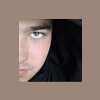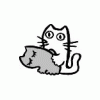Search the Community
Searched results for '/tags/forums/tdm wont run/' or tags 'forums/tdm wont run/q=/tags/forums/tdm wont run/&'.
-
The Dark Mod 1.03 Enhanced Video Options So you want to know what the new video settings in Dark Mod 1.03 are all about do you? Well, pull up a chair kids and lets learn all about it. INTERACTION SHADER: The interaction shader determines how 3-D surface properties of objects are rendered, and how light interacts with these objects. We have two interaction shaders to choose from, Default and Enhanced. AMBIENT LIGHT: The Dark Mod requires mappers to encase their entire level with a single, 'low level' ambient light. This light removes the pitch black shadows that Doom 3 is infamous for. This ambient light must be named "ambient_world" and should only be bright enough to remove pitch black shadows, and should ideally not be bright enough to visually affect the light gem. There are more advanced options for location based ambient lighting, but we won't get into that here. AMBIENT RENDERING: The values from the ambient_world light can be used several ways. We now have 3 'user defined' performance options in the menu for how the light is rendered ingame. Two of these options require all of our textures to contain special code to support the 'simple' and 'enhanced' ambient settings, otherwise the textures will appear black when users try to use them. It is important for mappers to ensure any custom textures have the appropriate code in their material files to support 'simple' and 'enhanced' ambient lighting. AMBIENT RENDERING SETTINGS: Simple As the name implies, this is a technique that renders the values of the ambient light by passing those values to the diffuse texture through a special stage in the textures material file. There is no normal map or specular pass for the simple ambient since this setting has performance in mind. Low end systems will see the best results with this setting. Normal This is the default way of doing things. Diffuse, normal and specular textures are lit by the physical light, and do not rely on any of the special material file code. Enhanced This is an enhanced version of the simple method where diffuse, normal and specular are all rendered by having the ambient_world values passed to them. INTERACTION SETTINGS Default This is the basic Doom 3 interaction shader. Use the Doom 3 shader on low end machines for performance. When doing so, it is best to use 'simple' or 'enhanced' ambient lighting because the Doom 3 interaction shader does not correctly render the shadows for 'ambient_world' lights when using the 'Normal' ambient setting. Enhanced This is our own enhanced interaction shader. It does some special tricks like edge detection, nicer specular, and correct ambient light shadows when using 'Normal' ambient rendering. Lower end systems may not be able to handle the extra processes. HDR-Lite This setting adds some special post processing effects to the game. What you see on screen will have some added visual punch. It can be used in combination with any of the settings listed above. Bloom Intensity When HDR-Lite is enabled, you will also be able to turn on bloom with the bloom slider. Dragging the slider all the way to the left disables bloom completely. In closing. Play around with the new settings until you find a combination that looks or works best for your system. Edit: I will add this to the wiki shortly. In the meantime, here is a link to a wiki article on some advanced editing. Advanced TDM Visuals Tweaking
-
First of all : Merry Christmas, you Taffers !! And thanks for the new release! Well, I must report that the new HDR feature is not useable for me at all. Not a big deal, since I could live without bloom, etc... Nevertheless I thought I report it. Ok, here it goes: When I enable HDR, then the world is shown upside down. Restarting TDM does not help either, so I can not use that feature at all. Also the field of view is significantly reduced when enabling HDR. See the following screenshots from the 'Training Mission' (taken from the very same position). HDR Disabled: HDR Enabled: My system-specs: Intel Celeron 3.2 GHz, WinXP 32bit, ATI X1300 with DirectX 9
-
nbohr1more, this sounds like a job for you.. there is a T2 entry but nothing for TDM..
-
Guys, I'm having crashes in TDM sometimes. Today was the first time I managed to see a TDM error message (as opposed to just a black screen). It read as follows: IdMovable 'IdBarrel_ATDM:Movable_Junk_WBottle01_Broken_1027': Cannot Load Collision Model Models/Darkmod/Junk/WBottle01/Broken.LWO The crash happened in the third NHAT mission, while trying to open a drawer in a room in the upper floor. Just before doing that, I had snatched a golden bottle from a table on the opposite side of the room. Does anyone have any idea what causes these crashes, or where the error message is supposed to point me to? P.S.: I'm experiencing this kind of crashes in other FMs, so it's definitely not limited to NHAT 3.
-
Hello, thought this'd be a fun subject. What is your favourite feature about theif 1/2/3 and it's fan missions and TDM fan missions, excluding the stock standard things like being able to hide in the dark Your allowed to have multiple favourite things too. I'll start off. One of my favourite things is how scenary is sometimes made from treasure, like when you pick gem eyes from statues or like in thief 1 where to explore the ruins and take the blue gems from the palace walls. There's something quite satisfying about destroying things by taking large valuable chunks of it away I think btw, sorry in advance if this kind of thread has already been done
-
Right, I have a good laptop with 4 gigs of ram and a Geforce 9800 that plays TDM great, but... I also have two other old desktops and I want to turn one of them into a spare TDM machine. The specs are: P4 3.0 GHz with HT 1 GB memory 160 GB HDD Geforce 6200 (ouch!) 200 watt power supply (ouch) AMD Athlon 64 3200+ (2.2 GHz) 1 GB memory 160 GB HDD at 5400 RPM (ouch) Geforce 7600GS (not complete garbage) 400 watt power supply Which system should be upgraded with what? They both use DDR memory, which is extremely expensive, and both only have AGP. My first instinct is to throw a $45 hard drive that is SATA and 7200 RPM in the AMD machine. It would increase system speed, and I could pull the HDD out and use it somewhere else if I want.
-
This is a bug report, but spoilerified for those who have not player Beleaguered yet.
-
Just out of curiosity, how many times do people generally play FM's. Are they disposable single use fun? Or are they challenges which are fun to take again and again?
-
so i finally booted up Awaiting the Storm to play it, (first time playing an FM since 1.02) and made a strange discovery. My mousewheel is now dysfunctional. Very odd behavior. Both mwheel up and down are set to scroll up and down weapons. When I have no weapons equipped, neither button works. If I manually select a weapon, I can scroll DOWN through weapons with mwheel down until i get to blackjack, and then the next click will deselect all weapons, and won't recycle from the top. If I manually select any weapon and then use mwheel up, my weapon is unequipped, no matter which one i'm equipped with. When using the TDM main menu to set bindings, both buttons will assign bindings perfectly. I thought maybe this might be an FM specific bug, so I reinstalled Return To The City, and ran it. Exact same behavior. Any clues on this???? (Outside of TDM the mousewheel functions perfectly)
-
Since we can't comment in the announcement-proper... I must say that this promises to be the Giantest Leapage yet. Thanks to all of you guys for what it includes!
-
Okay, so I can otherwise play TDM just fine. I have Catalyst AI turned off, bloom turned off, Doom 3 is patched to the right version, all those random tweaks - and still my map is crashing the game, though curiously it doesn't crash other people's computers. I've run it via devmap and gotten booted back to the menu sometimes, only to see "ERROR: idrendersystemlocal::uncrop: currentrendercrop < 1" which seems to be the culprit. When I run it with "map", the screen turns black - as if the game has momentarily loaded but is fading in from black - but then I get a "Doom 3 has stopped working" error dialog. Here's my map: http://www.radiator.debacle.us/porterhouse.map Here's my log. Help!
-
Does an SSD decrease mission load times a lot?
-
Happy birthday, TDM ! It's good to see this mod being in good shape. And thanks to all you modders, too ! Thanks for your vision, passion and the tremendous efforts to make this vision come alive ! Your 6 years of effort have really paid off. Thanks !
-
Hello, we could use some help with better documenting our menus on the wiki. There are two tasks: * Create article(s) that show screenshots of every menu (from v1.04) and describe the options and what they do * Create a testmap that can show the LOD/SEED settings e.g. something like a large room, f.i. well-lit abandoned temple, sun-filled courtyard etc. That has both our existing LOD models (aphrodit statue, plant models) as well as a few SEED generated vegetation patches. This way player can try out the menu setting "Object detail". If possible, the map could also use EAX - we have an existing EAX testmap, which could be used as an example. Tecnical assistance with both tasks is of course available.
-
Hi With reference to: How to compile the boost static libraries in Windows http://modetwo.net/d...mpilation_Guide Has anyone managed to get the 'regex' library to build with bjam? The error (which I have been Googling for ages for a solution) is: Q:\Doom3\TDMsrc\boost\boost_1_45_0\boost_1_45_0\libs\regex\build>bjam --toolset=msvc link=static debug stage Q:/Doom3/TDMsrc/boost/boost_1_45_0/boost_1_45_0/tools/build/v2/build\configure.jam:145: in builds-raw *** argument error * rule UPDATE_NOW ( targets * : log ? : ignore-minus-n ? ) * called with: ( <p..\..\..\bin.v2\libs\regex\build\msvc-10.0\debug\threading-multi>has_icu.exe <p..\..\..\bin.v2\libs\regex\build\msvc-10.0 \debug\threading-multi>has_icu.pdb : 3 : ignore-minus-n : ignore-minus-q ) * extra argument ignore-minus-q (builtin):see definition of rule 'UPDATE_NOW' being called Q:/Doom3/TDMsrc/boost/boost_1_45_0/boost_1_45_0/tools/build/v2/build\configure.jam:179: in configure.builds Q:/Doom3/TDMsrc/boost/boost_1_45_0/boost_1_45_0/tools/build/v2/build\configure.jam:216: in object(check-target-builds-worker)@411.check Q:/Doom3/TDMsrc/boost/boost_1_45_0/boost_1_45_0/tools/build/v2/kernel\modules.jam:103: in modules.call-in Q:/Doom3/TDMsrc/boost/boost_1_45_0/boost_1_45_0/tools/build/v2/util\indirect.jam:96: in indirect.call Q:/Doom3/TDMsrc/boost/boost_1_45_0/boost_1_45_0/tools/build/v2/build\targets.jam:1012: in targets.evaluate-requirements Q:/Doom3/TDMsrc/boost/boost_1_45_0/boost_1_45_0/tools/build/v2/build\targets.jam:1393: in basic-target.compute-usage-requirements Q:/Doom3/TDMsrc/boost/boost_1_45_0/boost_1_45_0/tools/build/v2/build\alias.jam:47: in compute-usage-requirements Q:/Doom3/TDMsrc/boost/boost_1_45_0/boost_1_45_0/tools/build/v2/build\targets.jam:1319: in object(alias-target-class)@415.generate Q:/Doom3/TDMsrc/boost/boost_1_45_0/boost_1_45_0/tools/build/v2/build\targets.jam:732: in generate-really Q:/Doom3/TDMsrc/boost/boost_1_45_0/boost_1_45_0/tools/build/v2/build\targets.jam:704: in object(main-target)@600.generate Q:/Doom3/TDMsrc/boost/boost_1_45_0/boost_1_45_0/tools/build/v2/build\targets.jam:848: in targets.generate-from-reference Q:/Doom3/TDMsrc/boost/boost_1_45_0/boost_1_45_0/tools/build/v2/build\targets.jam:1217: in generate-dependencies Q:/Doom3/TDMsrc/boost/boost_1_45_0/boost_1_45_0/tools/build/v2/build\targets.jam:1268: in object(typed-target)@418.generate Q:/Doom3/TDMsrc/boost/boost_1_45_0/boost_1_45_0/tools/build/v2/build\targets.jam:732: in generate-really Q:/Doom3/TDMsrc/boost/boost_1_45_0/boost_1_45_0/tools/build/v2/build\targets.jam:704: in object(main-target)@601.generate Q:/Doom3/TDMsrc/boost/boost_1_45_0/boost_1_45_0/tools/build/v2/build\targets.jam:848: in targets.generate-from-reference Q:/Doom3/TDMsrc/boost/boost_1_45_0/boost_1_45_0/tools/build/v2/build\targets.jam:1217: in generate-dependencies Q:/Doom3/TDMsrc/boost/boost_1_45_0/boost_1_45_0/tools/build/v2/build\targets.jam:1268: in object(install-target-class)@435.generate Q:/Doom3/TDMsrc/boost/boost_1_45_0/boost_1_45_0/tools/build/v2/build\targets.jam:732: in generate-really Q:/Doom3/TDMsrc/boost/boost_1_45_0/boost_1_45_0/tools/build/v2/build\targets.jam:704: in object(main-target)@610.generate Q:/Doom3/TDMsrc/boost/boost_1_45_0/boost_1_45_0/tools/build/v2\build-system.jam:735: in load Q:\Doom3\TDMsrc\boost\boost_1_45_0\boost_1_45_0\tools\build\v2/kernel\modules.jam:283: in import Q:\Doom3\TDMsrc\boost\boost_1_45_0\boost_1_45_0\tools\build\v2\kernel\bootstrap.jam:142: in boost-build Q:\Doom3\TDMsrc\boost\boost_1_45_0\boost_1_45_0\boost-build.jam:17: in module scope Any advice would be greatly appreciated! Regards
-
I know on Windows you can use EAX 4.0 or whatever it is called, but there doesn't seem to be anything for other platforms. Could reverberation be implemented in TDM through software when the source code is opened? Other games did this in the past: see Unreal. In that game, when you're outdoors and shooting, you can hear it bouncing off of the mountains in the distance. When you're in a cave, it has a much stronger/noticeable echo. Even Half-Life had amazing audio effects when you went under water that didn't require any fancy hardware to do. It doesn't have to be nearly as advanced as one of those hardware solutions, but if a large church hall were to bounce sound around differently than a street, it would add to immersion IMO. Id engines have never really been known for stunning audio capabilities (they used only 22 KHz sound up until Doom 3). That was one area where Epic blew my mind... 48 KHz... 32 simultaneous channels... Dolby Surround... all in 1998! Any thoughts?
-
I'm looking for level designers, modelers, animators and voice actors for my TDM campaign! If you got what it takes, please apply!
-
i dont understand why current sources do not shared for public. how about organize project at sourceforge.net or similiar? for example someone want create new feature for TDM and use sources 1.02. in this case he must merge with trunk. P.S. i hope that question is understandable, because i write in english with errors.
-
[ Sorry for my english ] I think TDM look better whit: [1] Restart Mission Button [2] Different colour in difficulty choise: white ... white ... white i don't see difference when selected! [3] A check button in FM list for finished or played FM (or better... for new mission found in FM directory)? Why? Because in the future i think we have much mission and sometimes Mission's name is not equal to pk4 file (like NHAT) [4] Scouting Orb or a item for spy whitout lean! [5] Female civilian [6] Why F5 key load the mission if my shortcut is F9 for load and F4 for save? In the dark (when i play) of my house i push often F5 instead F4! [7] Loading mission is too slow? Ok... why can't read objective in this time? Ok, sorry again for my bad bad english and thanks to read me.
-
At long last, the TDM 1.01 update is ready for download! This is a BIG update, that adds dozens of new assets for mappers (including 6 new AI types, new models, and new ambient tracks), as well as fixing numerous bugs. New features for players, like a crouch indicator and combat difficulty levels, have also been added. We've also responded to the many player requests to reduce the volume of the player footsteps. See the full list of changes here. There should be something for everyone. To get the update, just run your tdm_update.exe file. Or see our website for more info: www.thedarkmod.com Note: While 1.00 missions are fully compatible with 1.01, you can NOT load 1.00 saved games after updating to 1.01. If you're in the middle of playing a mission, you might want to finish it before updating.
-
So i wasn´t able to tell the difference in graphic appearance after updating to 1.03, so i did take screenshot from the place i did with previous version. Wasn´t able to tell the difference while switching between two image windows, so i put them to one image for comparison. Now the difference become pretty obvious, all the texture detail is boosted, image seems sharper. Just like edited in photoshop :-) http://img264.images...v103vsv102.png/ BTW, fps increase is unbelievable. So all those enhancements in 1,03 work well and increase fps at same time. But, as i stated, difference is subtle until you directly compare two shots. I would like to boost it a bit. Can i edit some variables for HDR like i was used to do with bloom ? Just to increase it a bit... Yeah, and feel free to post your own screens for comparison. EDIT: hey, why can´t i insert image directly ? still says i´m not allowed to use this extension... .png are allowed on this board aren´t they ?
-
I'm really only interested in The Dark Mod, having played Doom 3 a few times, and not exactly thrilled with it. I was wondering if anyone besides me thought about removing the bloat of unnecessary Doom 3 files, while still allowing The Dark Mod to work, and if so, offer some guidance? Thanks in advance!
-
First of all, I must say I'm extremely grateful for all the hard work put in to producing TDM. It really is awesome. However, I thought I'd post to tell people about a couple of thoughts I've had on improvements for TDM/Dark Radiant. It's nothing too major, just a couple of largely aesthetic changes that I thought might make things a bit easier. It's absolutely not intended as criticism. - In TDM, I felt that the arrow speed was a bit too slow and the arc a bit too steep. I've loosed a few arrows in the real world in my time and they're pretty damn fast. In the Training mission, when I was firing arrows at the targets it felt that I had to aim far too high in order to hit the more distant targets. I’d prefer it if the arrows were much faster. To be honest, I think that this is a problem with most games that involve archery. I’m probably being overly fussy. - In Dark Radiant, I’ve found that when you zoom in really close it’s hard to differentiate between the edge of a brush (a black line) and the gridlines (which are grey). It’s not so much of a problem when you’re zoomed out, but it can be tricky when you’re zoomed in to make sure two brushes are aligned. I wondered if it might be useful for the lines to become thicker than the gridlines when you zoom in so that they stand out more. Alternatively, maybe if the inside of a brush was tinted light grey or something to make it stand out. - Finally, I thought about something that might be quite handy that was in The Elder Scrolls editor. It’s a function in which you can select an object and at the push of a button it will “drop” to nearest horizontal surface below. So if you want a spoon on a table, you can get the spoon somewhere over the table, press the button and it will drop onto the table. Or if you want to place a person in the room, you press the button and their feet will touch the floor. I don’t know how do-able these are, but anyway, those are my thoughts. What do people think?