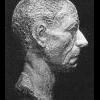Search the Community
Showing results for '/tags/forums/texture/'.
Found 17224 results
-
You'd probably save more bandwidth by either not using editor images at all (most "normal" texture don't need them), or using a smaller resolution for the editor image. It may also be the case the DarkRadiant does support DDS editor images, I am not sure.
-
Picture this, a dark forest. The canopy disappears into mist and darkness above, the forest floor is invisible in the mists below. All you see are trunks. Huge vast trunks, several with large multilevel treehouse dwellings wrapped around them like wooden donuts. The trunks fade away into the distant mist and darkness. The only sources of detail are the low polygon trunks and high polygon treehouse trunk dwellings, but the space they occupy is necessarily vast. Still we can make do with skyboxes and other magic to extend the illusion. In Dromed there were things you could do, like for instance increasing the texture size for the sky, being clever about breaking up long lines of sight, using textures instead of brushes for distant objects you'd never get very close to. Are there similar "best practices" for Doom 3? Particularly in regards to lighting, but any other tips would be appreciated.
-
You wouldn't. But I thought you said your version 'faked' it in a way that never got to the point where you were looking at it from below? I think Ish was talking about the effect of adding animated texture effects to the inventory icons--if those animated textures are going to cause any kind of performance hit they probably aren't worth it (I don't know if they would or not).
-
The only one I know of is this Texture mod being done: http://offtopicproductions.com/hdtp/ They only have an alpha release of objects for download, but you can also watch their progress and notice the difference
-
Yes, this was the idea to introduce an intermediate layer who takes care of all the distinguishing. It's of course possible to change it, I tested the system with the Radiant default settings as well as with a LMB selector without any modifiers. One has to look out for double assignments of button/modifier combinations, as it may be possible, that one combination is recognised and hence catched by an "earlier" callback method and never reaches the "deeper" queries. It's perfectly safe to experiment with the settings, not everything is possible. One can also use up to five mouse buttons now (three is the default). I tested my setup with my thumb button assigned to the "Paste Texture" command, works like a charm.
-
It's customary to render out some preview videos and then use VirtuaDub to compress them using the Xvid codec with the default settings (both of which can be downloaded for free) Just remember to export the video at a "normal" size, such as 640x480, or Xvid won't work. I know other "screen sizes" work, like 320x240, 800x600, etc. It may just be that you need to have it at a power of 2, like texture sizes, but I haven't tested this, just been using 640x480.
-
Possibly, although I'm assuming that not many people will use this feature anyway. I don't think I ever used a projected light, and even when you do (for projected shadows etc) I cannot imagine that the start and end are that important when you can just set the target vector to whatever you want. I am still changing the layout, in particular I have to add the start and end widgets. I put the colour selector on the right because it logically goes with the texture selection, however I can put it inside an HBox to shrink it to a normal size rather than having it stretched out across the pane. One thing I am wondering - do you think the entry boxes for vectors are even necessary? I cannot see many mappers wanting to type in vectors manually when they can just drag the light to whatever shape they want, and if they DID need precise values they could easily use the Entity Inspector for this. Perhaps we should limit the dialog to just selecting projected/pointlight with default parameters (and an option to enable the start/end properties) and let the dragging take care of the rest.
-
Wow! That looks very good! You've never showed your mapping talent before, Dziarsky! I like textures, colours and lighting! And that's amazing what you can do just with brushes! edit: the only small thing I've noticed - the projected texture should be inverted - you should have bright squares and dark bars...
-
ok ok... i never worked with the normal maps before.. this is because i never worked for a game. Anyway, i just took my 3ds max book. I'm going to study normal maps. Soon you'll have an improved model, texture and a normal map.
-
EDIT: Oh, I wrote it at the same time as Springheel... Mz3D - here you can see some example (maybe it's not perfect but it shows the idea:) Here's the high poly model (it's not the final version, but that's the only picture I have at this moment and it's enough) Here's the low poly model, used in game: That's normal map baked from hipoly model (UV layout showed just for this example) Diffuse map: There is also alpha channel coming with diffuse map - for small, but important details. Some more details added to normal map (using nVidia filter for Photoshop): And that's how low poly model looks with diffuse and normal map together: So, as you can see - you can save plenty of polygons using baked normal maps from hipoly model. For this mod it's convenient to use built in Doom commands: renderbump (for models) and renderbumpflat (for wall textures, etc.) And wheter your models consist of one or two hundred separate elements they still can be one mesh and UV coordinates can be laid out on one square. It's better from the performance point of view to use as few textures as possible and it's easier for the artist to paint the texture.
-
Well, that's not the way models for games are made. It's better to treat it as one model and unwrap the UV coordinates, so you can easily create texture for it. I'll get some examples to illustrate it.
-
Mz3D - have you ever made low poly model using normal map coming from hi poly version? I can't see any detail at your last hipoly model which could make low poly one more interesting - it's just more rounded. You could fake all those details which you have removed from hi poly using normal map on low poly model - that's what normal maps were invented for. Well, you still can make some normal map with details coming from texture. (bumps, scratches etc...)
-
Yep, that still looks good. The texture is a little rough, but don't worry, I don't mind polishing up textures as long as they have a good uvmap. It's harder to get good models than good textures. Are you ready to send this one to me? Now that you have access to the models forum I can give you a lot of choice about what you'd like to do next.
-
It would probably still be pretty non-descript with the texturing . Im still working on the mouth and eyes, and Im going to retexture the bottom half in a lighter shade to pull it out more. Im also trying to figure out if I can actually make the surface of the back knobby like an aligators and then texture it for max effect. To call it a work in progress is heavy understatement.
-
I just got back from the East Coast. I took over 300 pictures for use on textures. I forsee another texture pack coming. I am going to make some stone walls, brownstone blocks, slate, green copper trim. treebark, and some more ground stuff. I am going for the greenish mossy look. It will probably be a few weeks to do another batch becasue I am a little under the weather.
-

I Offer My Help As A Modeler - Buildings, Props......
PinkDot replied to Mz3D's topic in I want to Help
The oil lamp model looks very good! I don't think you have to texture high poly model - only low poly one needs uv mapping and textures. (don't waste the time which you save by your fast modelling ). Also some dirt and scratches are very welcome on such object of common use. But I better say it again, so you don't hear me still complaining - the oil lamp model is very good! -

I Offer My Help As A Modeler - Buildings, Props......
Mz3D replied to Mz3D's topic in I want to Help
About the stools texture, we could simply modify the shade of the image, changing it to deep brown using one photo software. About the oil lamp, i modeled it, but i still have to apply the textures, i think i'll do it tomorrow. This is an high-poly model, it's 44.796 triangles. -

I Offer My Help As A Modeler - Buildings, Props......
Mz3D replied to Mz3D's topic in I want to Help
just find me a similar texture and i'll replace the old one -

I Offer My Help As A Modeler - Buildings, Props......
PinkDot replied to Mz3D's topic in I want to Help
The models of stools look fine, but IMHO the texture could be better. Why not inspire more and make the textures look like on that picture: I think that the more people contribute to this mod the more attention we should pay to the consistency of our assets. The look of these stools doesn't match the look of that table on Springheel's screenshot. -

I Offer My Help As A Modeler - Buildings, Props......
sparhawk replied to Mz3D's topic in I want to Help
The models should not have multiple materials. The safest way is to UV map them with a single texture. I think there are some ways to do multiple materials in Doom 3 but I'm not sure how exactly that works. There are limitations in D3 with the ASE format. -

I Offer My Help As A Modeler - Buildings, Props......
Springheel replied to Mz3D's topic in I want to Help
I prefer .lwo if you can do it, but .ase will work as well. Please send the texture as well. Not quite sure what you mean. Each stool should be one separate model. -
Not to be rude, but haven't you been using the editor for over a year now? I'm rather shocked that you're asking such a basic question. The illuminated glass is a texture, and as for the light...you just have to make it large enough to cover the area you want to illuminate....just like any light. I suggest reading any available tutorials on Doom3world.org.
-

I Offer My Help As A Modeler - Buildings, Props......
Mz3D replied to Mz3D's topic in I want to Help
I made the last change on the texture orientation of the long stool that Dram told me, here is the last update. one question before sending you the models, the stools are composed by different object (legs, planes..) , is this a problem? -

I Offer My Help As A Modeler - Buildings, Props......
Crispy replied to Mz3D's topic in I want to Help
That was quick! Not challenging enough for you, eh? I can see some visible texture seams on the legs of the 3-legged stool - you may want to move the seams to the inside of the legs and try and make it less visible. Yeah, for sure. It's pretty cheap these days and you really do need it. -
Created a 'holy hammer' skin, a gold-plated version for priests or significant builder guards (the normal hammer texture is there for comparison).