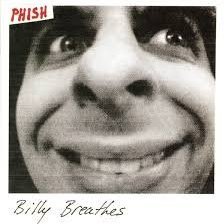Leaderboard
Popular Content
Showing content with the highest reputation on 11/08/20 in all areas
-
I figured white would be a better color in the end considering that's the colorization of the flash itself. I improved the material and textures slightly so the arrow tip looks bright and like it's blinking, as well as creating a proper GUI icon that represents the aspect of the tip correctly. In addition I figured I'd mix things up a bit from a gameplay perspective too; I made the tip glow so the arrow will also draw a bit of attention. While having the Flash arrow selected, you'll become more visible similarly to holding the Fire arrow, but to a much lesser extent (only 3 lightgem levels instead of 15). This means that using it will ever so slightly make you more noticeable if a guard is standing nearby, though it won't completely blow your cover if you're hidden in complete darkness. Anyone here a FM developer? I'd like to see this added to a mission to be tested in practice. Perhaps share a video if you do that, I'd love to see how the idea works! flash_arrow_1.1.pk43 points
-
I guess it was darkmod.cfg retained from the previous version. It is best idea to delete it on any version change in case of any issues. I have even added a button to the new installer for it. I wonder if we should just rename the config file by default to something like darkmod_old5.cfg.2 points
-
@Obsttorte But brushes can't be bend like patches .. right? Althoug it looks nice, it was intended to be squared bars .. and it only does when exporting it as an .iwo : Ok, found it; I can make a Simple Patch Mesh and make it the form I want, then thicken patch : )2 points
-
New version of installer is ready. The improvements are: Mirrors can be assigned weights to balance traffic. The situation of a mirror going down should be handled gracefully now. Added "unattended" mode which installs TDM without human intervention (run it with --help for more info). Fixed a few crashes. As of now, the tdm_installer is in "testing" phase, and only one mirror is attached to it. So the first two things cannot be tested yet.2 points
-
Patches are intented for round surfaces, so edges shared by two tris of the same patch will always have the same Vertex normal and therefore look smooth and round. If you want something edgy-looking, use Brushes.1 point
-
I hope it gains traction, this would be life changing in outdoor areas with lots of sloping ground. Making caves would be so much easier.1 point
-
It's been a fairly longstanding bug that patches exported in DR as .lwo's lose smooth shading and therefore look clunky. The workarounds are to export as .ase or fix it in Blender by removing doubles on a material-by-material basis. .lwo is a compressed numeric format while .ase is an uncompressed text based format. They have the same size when they're compressed into a .zip or when they're ue.npacked ingame, so it's mostly a matter of storage space on your harddrive. I think it's fine to use multiple smaller patches for more complex shapes.1 point
-
Aaaand here's a working pk4! Super easy as expected, just define a new arrow then give it the same result def as the flashbomb. I edited in a different arrow model and texture too, the little details and effects still need tweaking... since this color is unused and common to describe lightning I went with purple / pink for now. From my testing the arrow works exactly as intended, and this could just be considered the final functionality as far as I'm concerned: It temporarily spawns a bright flash, making the guard say "ah a flash" rub his eyes and cease searching for a few seconds. Note that it can in fact blind the player too... however this only happens if the player shoots it right in front of them, if you shoot it in front of something over 3 meters away (as you always will) it only causes a short white haze. flash_arrow_1.0.pk41 point
-
You can make the particles use the light color. This way you wouldn't need to have specific entities for each color. Btw.: You may want to start a mapping thread to bundle your ideas instead of creating a new one for everything?!1 point
-
Thanks for playing @jdtecGlad to hear you liked it. As far as that objective goes, you should definitely be able to go back and finish the deed @Xolvix So, Dragofer and Biker have been hard at work making a sizeable update for this mission and if all goes well it should be out this weekend. This update comes with a boatload of bug fixes and quality of life improvements so you might want to hold off until the weekend.1 point
-
@Obsttorte: If you have already done this, can you give me the script or def files for the patch? Or should this even be considered for the core mod? I guess you don't even need a special item like a keychain, but the game will automatically use the correct key if the player has it, like e.g. in my favorite game Bloodlines, yes?1 point
-
You are right, nothing would change in old missions unless we swap an already available item, but I really like the idea of disabling robots. Is there an easy way to turn the flash mine into a tazer mine to kill robots and stun guards? Because I never ever used a flash mine, it makes hardly sense compare to a flash bomb, and I think it's the only tool available twice already...1 point
-
As mappers have to add it on purpose and existing maps as well as future map design aren't affected, as you correctly point out, I don't see a reason for you to not create it and upload the requiered files here. Mappers can than choose on whether they want to use it or not. My experience is, though, that it will most likely be forgotten. So it probably makes more sense to either implement it in an own mission or, if you ain't going to do this, simple do nothing until someday someone may stepup to you and say: "Hey Mircy, didn't you had that proposal with the emp back in the day, would be cool to have this in my mission."1 point
-
I'd argue that if mappers want a light to be extinguishable they must use torches; Sometimes an electric light simply fits the theme better and makes more sense. An EMP arrow turning off electric lights could also have a slightly different functionality: The light only goes down for a limited amount of time, unlike a torch which is extinguished forever unless an AI relights it. I think that would be a lot better and add some difference to the mix. Needless to say that in any existing FM the default functionality would not change; For the EMP arrow to work, the mapper would have to add it in their FM once this were implemented, which means they want this functionality. Old maps will not allow electric lights to be extinguished unless edited to add such arrows.1 point
-
Yes, I was about to post something similar. Not everywhere suits glowing crystals or bioluminescent fungi, which are the other usual nonextinguishable options. Still, like the choice of whether to include rope arrows or vine arrows or lots of stackable crates, it's something a mapper could work with if s/he so chose. Possibly more interesting if it had other uses like disabling bots or cameras. Shouldn't be hard to set up with S/R: give the electric lights a response that changes the light shader (I should think a slight flicker would be best for conveying that the light is broken, not off). Maybe release some spark particles. It's simpler than the 'smashing the bulb' idea, where engine support for breaking lights exists but you'd need 'broken' models to switch to and would have to explain to players that this nonstandard feature is available in the mission. However, you'd still have either to design the mission with the expectation that every electric light could be disabled, or somehow convey to the player which ones are vulnerable. I have a test map that replicates the 'lights flicker when a specific entity is near' effect from TDS's Cradle. (In my unfinished mission, it's intended to be for a section where a pagan shaman is up to something in the little-visited depths of an industrial area, and his proximity is making the machines go haywire.) Basically it relies on the lights' being set up to flicker with their sound, then S/R is used to play an extra buzzing sound on them.1 point
-
Was this a clean install or upgrade? EDIT: Try deleting your GLprogs folder and running the updater again. Maybe delete your config file also.1 point
-
New dev build of the game is available. Changelog provided in its usual place: second post in this forum thread.1 point
-
I took a look at installer, build 28th july Window size is still to big and please add a winforms switch-feature for windows version. (Linux users are used to it to see large windows) I Dont like the filebrowser now, because i miss buttons to navigate and to create a new folder. (after closing the filebrowser, the "restart" button gives an error and the "next" button grays out) Maybe temporarily hide the advanced settings menu. Show these settings only when checkbox is checked. And hide, when its unchecked. Hide the version selector, after when the custom version is not ticked. Because If i click on the "next"-button on the startscreen (without ticking custom version), i see the version selector. If i was a beginner, i should be confused ("because there are more versions?") As i mentioned earlier, as a beginner, i would be afraid, when i see "removed size". (show these sizes, only when updating or change version) Thanks for adding more progressbars. But i miss a total progress bar. I would design the download-window something like this: (see also attached winforms sketch) === The darkmod <version> is being installed right now. This download procedure consists of the following steps: Total bar: <total bar> --- Step 1: downloading files: <download progress bar> Step 2: verify: <verify progress bar> Step 3: repacking files: <verify progress bar> Step 4: finalisation of files: <finalize progress bar> --- Status log <textbox with logging> <save log button> Finished successfully <button delete darkmod.cfg> <button create shortcut in startmenu> <button create shortcut in desktop> <close button> ===== (or just less: During download, only total progressbar and status log textbox)1 point