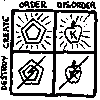Leaderboard
Popular Content
Showing content with the highest reputation on 01/28/24 in all areas
-
4 points
-
I can confirm the problem in Ubuntu 23.10, and the solution proposed "GDK_BACKEND=x11" i confirm that to solves it partially, the clipper does bring back the problem.1 point
-
No exact ETA but early February was the initial target. As i know, there is only 1 major regression but we have a lot of testing yet to do because the new light optimizations produce shadow leaks for a few rare scenarios. ( Would be cool if we had an automated tester / screenshot comparison tool like Dolphin Emulator uses to automatically test if engine updates affect visuals in multiple games. )1 point
-
Yes, I would like to find out what the issue is even if the ultimate decision is to use a different library in future. So far I have established that this line in Game.cpp is apparently working (no exception is thrown): // Import the game file into the registry GlobalRegistry().import(fullPath, "", Registry::treeStandard); but this (and any subsequent attempt to getKeyValue) then fails: // Get the engine path _enginePath = getKeyValue(enginePath); I can only think of two hypotheses: It's a timing issue or race condition: the import call is returning but something in libxml2 has not "finalised" the tree so it isn't ready to do XPath queries yet. I don't think there is any asynchronous or threaded code in the libxml2 API but who knows. There's something different about how XPath queries need to be formatted after merging. E.g. perhaps "//game" no longer works, and it has to have some other prefix. Further debugging is therefore needed. Edit: OK, there's definitely something weird going on with encodings. Adding a Registry::dump call into the Game constructor gives me output like this: output error : string is not in UTF-8 output error : string is not in UTF-8 eCrosshairs" ="mU" ���mU="SHIFT"/>< ="ToggleGrid" ="(³R"/>< ="ToggleView" ="U" ���mU="SHIFT+CONTROL"/>< ="NextView" ="" ���mU="CONTROL"/>< ="ZoomIn" ="Delete"/>< ="ZoomOut" ="Insert"/>< ="CenterXYViews" ="" ���mU="CONTROL+SHIFT"/>< ="CenterXYView" ="" ���mU="CONTROL+ALT"/>< ="ToggleCubicClip" ="" ���mU="SHIFT"/>< ="ToggleCamera" ="U" ���mU="SHIFT+CONTROL"/>< ="TogTexLock" ="" ���mU="SHIFT"/>< ="DragVertices" ="U"/>< ="DragEdges" =""/>< ="DragFaces" =""/>< ="ToggleSelectionFocus" ="" ���mU="CONTROL"/>< ="ThickenPatchDialog" ="" ���mU="CONTROL"/>< ="ToggleShowAllLightRadii" ="" ���mU="CONTROL+SHIFT+ALT"/>< ="ToggleClipper" ="mU"/>< ="MouseTranslate" =""/>< ="MouseRotate" =""/>< ="MouseDrag" =""/>< ="NewOrthoView" ="" ���mU="CONTROL+ALT"/>< ="SetGrid0.125" ="" ���mU=""/>< ="SetGrid0.25" ="" ���mU=""/>< ="SetGrid0.5" ="" ���mU=""/>< ="SetGrid1" ="" ���mU=""/>< ="SetGrid2" ="U" ���mU=""/>< ="SetGrid4" ="" ���mU=""/>< ="SetGrid8" ="" ���mU=""/>< ="SetGrid16" ="" ���mU=""/>< ="SetGrid32" ="" ���mU=""/>< ="SetGrid64" ="" ���mU=""/>< ="SetGrid128" ="" ���mU=""/>< ="SetGrid256" ="" ���mU=""/>< ="ToggleTextureTool" ="" ���mU="CONTROL+ALT"/>< ="ToggleMainControl_TextureTool" ="" ���mU="CONTROL+ALT+SHIFT"/>< ="NormaliseTexture" ="" ���mU=""/>< ="TexToolGridUp" ="plus" ���mU="SHIFT"/>< ="TexToolGridDown" ="minus" ���mU="SHIFT"/>< ="TexToolMergeItems" ="" ���mU="YĝmU"/>< ="GroupCycleBackward" ="ISO_Left_Tab" ���mU="SHIFT"/>< ="GroupCycleForward" ="" ���mU=""/>< ="RevertToWorldspawn" ="" ���mU="SHIFT"/>< ="SavePosition1" ="" ���mU="CONTROL+ALT"/>< ="SavePosition10" ="(³R" ���mU="CONTROL+ALT"/>< ="SavePosition2" ="U" ���mU="CONTROL+ALT"/>< ="SavePosition3" ="" ���mU="CONTROL+ALT"/>< ="SavePosition4" ="" ���mU="CONTROL+ALT"/>< ="SavePosition5" ="" ���mU="CONTROL+ALT"/>< ="SavePosition6" ="" ���mU="CONTROL+ALT"/>< ="SavePosition7" ="" ���mU="CONTROL+ALT"/>< ="SavePosition8" ="" ���mU="CONTROL+ALT"/>< ="SavePosition9" ="" ���mU="CONTROL+ALT"/>< ="LoadPosition1" ="" ���mU="YĝmU"/>< ="LoadPosition10" ="(³R" ���mU="YĝmU"/>< ="LoadPosition2" ="U" ���mU="YĝmU"/>< ="LoadPosition3" ="" ���mU="YĝmU"/>< ="LoadPosition4" ="" ���mU="YĝmU"/>< ="LoadPosition5" ="" ���mU="YĝmU"/>< ="LoadPosition6" ="" ���mU="YĝmU"/>< ="LoadPosition7" ="" ���mU="YĝmU"/>< ="LoadPosition8" ="" ���mU="YĝmU"/>< ="LoadPosition9" ="" ���mU="YĝmU"/>< ="ToggleOrthoBackgroundPanel" ="U" ���mU="YĝmU"/>< ="ToggleRotationPivot" ="" ���mU="CONTROL"/>< ="ToggleAasVisualisationPanel" ="" ���mU="CONTROL+SHIFT"/>< ="GroupSelected" ="" ���mU="CONTROL+SHIFT"/>< ="UngroupSelected" ="" ���mU="CONTROL+SHIFT"/></mU><> Whereas with xmlParseFile there are no weird characters and the output just looks like properly formatted XML. I wonder if we have some nonstandard characters in our XML files for some reason.1 point
-
Here are subtitles. That I did not test for the whole mission, but the first sequence (drunk guy), at start mission, shows fine. subtitles_ostf.pk41 point
-
Related to looking into the stray marks associated with Stone font characters... I've noticed that the nominal 12 pt DDS (which as discussed above only kicks in under 8 pt) has only ASCII glyphs... nothing with code points above 127. Maybe that's why the corresponding 12 pt DAT file was not distributed, as a workaround to force the engine to use 24pt instead, because tels never got around to finishing the low-priority aspects of the project. The 24 pt DDS does have the ANSI glyphs. At a glance, most are fine; a few are a bit ragged. I didn't check compliance and completeness with TDM's character map as given on the wiki. I don't feel ANSI improvement is a 2.12 item. I've got a test FM to show all the characters. At some point, after refinement, I'll post a link.1 point
-
Infinifactory now free on Epic. Great automation / optimization puzzle game. Had quite some fun with that one.1 point
-
Mordheim: City of the Damned 100% off on GOG https://www.gog.com/en/game/mordheim_city_of_the_damned https://www.gog.com/giveaway/claim1 point
-
The gamepad implementation allows for a great degree of flexibility to personalize settings, aside from a few minor issues that I mentioned here: https://forums.thedarkmod.com/index.php?/topic/22337-gamepad-bindings/ I would say that playing TDM with a gamepad works very well, especially considering that it was implemented as experimental and hasn't been changed since then. If I could, I'd go back to 2021-you and congratulate you on buying that gamepad. I notice that your DarkmodPadbinds.cfg looks very different from mine...1 point
-
beta212-04 is released It does not contain much changes, except for the huge pack of new subtitles1 point
-
There's a bug I've been noticing for a long time, but for some reason it didn't click with me to mention it till someone else just mentioned seeing the same thing and I realized I'm not the only one. The contents of some chests and small containers like drawers will sometimes not become frobable when you open that container: You may need to close the door and open it again, after which you can frob any scrolls / keys / etc inside. Most likely something is happening with target_setfrobable getting triggered at the wrong time. Even when they are frobable, tiny items in small containers will sometimes only highlight from a very specific position and angle: I've had cases where I needed to lean forward and look at a coin just right and it would only highlight when my crosshair was on that one pixel. I'm sorry I didn't think to note down a FM and viewpos where to test it; If you need I'll keep that mind for when I play the next one. This doesn't happen a lot any might be hard to catch, but often enough as to be noticeable... in most recent FM's it seems to occur at least once in some drawer or lockbox.1 point
-
In the file DarkmodPadbinds.cfg (https://wiki.thedarkmod.com/index.php?title=Bindings_and_User_Settings): 1) bindPadButton LONG_PRESS PAD_B "_mantle" is listed and does what it says. bindPadButton LONG_PRESS PAD_A appears to do "jump-mantle". Standing in front of a box and doing jump will differ from doing "jump-mantle". Why is "jump-mantle" not listed in the file? (And how come it works without being listed in the file?) 2) bindPadButton MODIFIER PAD_L2 appears to bind a modifier functionality to the "button name" PAD_L2. If a user wants to find out the "button name" of other buttons on their gamepad (e.g. buttons which are not currently listed in the file), what would be a good way to do that? 3) Will TDM be able to recognize unusual "button names" (i.e. be able to capture any "button name" or will button names have to be implemented in the code before it works)?1 point
-
Thanks! 1) Doing LONG_PRESS PAD_A (what I, for lack of knowledge, call "jump-mantle" or "_jumpmantle") differs from doing PRESS PAD_A ("_jump"). "_jumpmantle" differs from "_mantle", so they must be mapped to different button-calls. "_jumpmantle" differs from "_jump", so they must also be mapped to different button-calls. This appears to be the case, but it is not evident (or changeable) in DarkmodPadbinds.cfg. "_jumpmantle" seems to be hard coded to always connect to the same button as "_jump" but with a long press. It is as if bindPadButton PRESS PAD_A "_jump" is not actually just binding PRESS PAD_A to "_jump", but rather interpreted as "link PAD_A (regardless of button press time) to behave exactly like keyboard SPACE for short and long presses". I would have expected the default DarkmodPadbinds.cfg to explicitly read: bindPadButton PRESS PAD_A "_jump" bindPadButton LONG_PRESS PAD_A "_jumpmantle" bindPadButton PRESS PAD_B "_crouch" bindPadButton LONG_PRESS PAD_B "_mantle" ... but neither LONG_PRESS PAD_A or "_jumpmantle" is listed in the file. If there are actions "_jump" and "_mantle", I suppose there must also be an action "_jumpmantle" since it is possible for the player to do all those movements: * "_mantle" does the movements "crouch on the high surface, then stand up" * "_jumpmantle" idoes the movements "jump slightly forward, then land standing on the high surface" * "_jump" idoes the movements "jump up, then land exactly where you started" If the actions "_jump" and "_moveup" are not synonymous, then perhaps the action "_moveup" is what i call "_jumpmantle"? 2) Thanks for the link! It was useful in more than one way. I'll link to that page from https://wiki.thedarkmod.com/index.php?title=Bindings_and_User_Settings#Gamepad_Default_Bindings if I can get an account on the wiki, which proved more difficult than i thought (https://forums.thedarkmod.com/index.php?/topic/22327-how-can-i-create-an-account-on-the-tdm-wiki/). However, it does not answer my question how to find out the name ("<button>") used for a button on my gamepad. Basically, I would need to press the button on my gamepad and some program could tell me "That button is called 'PAD_A'". In my case, I have a gamepad "Logitech F310" (https://commons.wikimedia.org/wiki/File:Logitech_F310_Gamepad.jpg) which has a "Logitech button" (see image) that I want to use. I was hoping to find out the "button name" for that button and then edit DarkmodPadbinds.cfg to map it to a function. 3) ... but if that button has an "unusual name" that TDM does not recognize, then it may perhaps not work. E.g. if that button is called "PAD_LOGITECH" and TDM cannot recognize that name, then I cannot map anything to it via DarkmodPadbinds.cfg. Using QJoyPad I can map any keyboard key to it instead, as a workaround, but I cannot map MODIFIER to it (since MODIFIER cannot be set to a keyboard key). If current implementation is still called "experimental", then I must say it works very well; @cabalistic: kudos for that! I may not have continued playing TDM had it not worked with a gamepad.1 point
-
Guardians of the Galaxy currently free on Epic https://store.epicgames.com/de/p/marvels-guardians-of-the-galaxy1 point
-
I've been playing with the thought of finally providing a much needed sequel for this mission and realised that this mission, being my first and released 7 years ago, can be rough around the edges. So I've now brought this mission into a more sequel-worthy state with these changes: enhancements to visuals to make the mission look better all around new readables to build out the storytelling, both on the ship and the landing area some voiced lines have been contributed by Narrator and Goldwell to help set the mood collision has been overhauled throughout the ship, so that it's much less likely to get stuck more space in the captain's area for AIs and stealth, as well as a generally cleaner pathing implementation the main cutscene has been shortened and better lit, while all other fades to black have been cut a new loading screen by the painter Ivan Aivazovsky, to replace the slightly bland TDM-made arctic scene the option to set LOD Detail in the graphics settings if maximum performance is needed when outdoors myriad other tweaks, such as smooth fading out for triggered ambient sounds and some gimmicks around clocks and compasses aboard the ship Quite a bit has been touched, so it'd be appreciated if one or two people could give this a try on the betatesting forums and post back if there's something that seemed odd, before I upload the new version to the official mirrors. The mission's length is still the same, since these changes already took longer than expected. My plan is to focus fully on my two WIP missions from here onwards, then ideally return to One Step Too Far with a small sequel (as suggested by Amadeus it could be called Two Steps Too Far).1 point