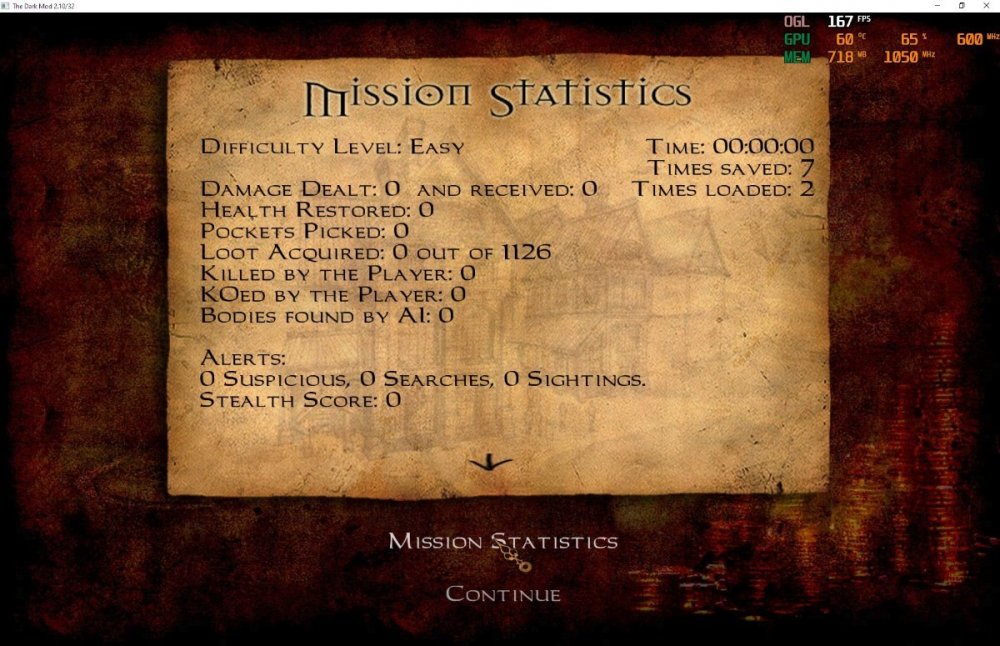-
Posts
4159 -
Joined
-
Last visited
-
Days Won
50
Everything posted by duzenko
-
Of course, I will fix that tomorrow unless someone beats me to it
-
Here's a quick draft by biker if you're interested https://cdn.discordapp.com/attachments/792307226399604746/865627549782114305/dkotest.map It's being discussed on Discord as well The biker's version does not load for me on svn due to @stgatilov's ongoing work in that area
-
At least have a look at it, maybe we can kill more than one sparrow with one cannon
-
I think the time has come to "do something" with the console text layout, prompted by user feedback on discord I suppose since the original console was designed for 17` 4:3 screens, it does looks weird to modern eyes. What is the common setup these days - 24' 16:9? With increasing share of even wider and bigger screens. As always, I'm willing to minimize the changes in the code (unless the change is deletion, which I can never have enough of ) Unless someone else wants to step up, I'd like to make the following changes configurable console line length (text buffer width), which would automatically make symbols narrower (or, quite unlikely, wider) configurable number of lines to show in the console -> make lines more dense or sparse maybe also allow the console to take 1/3, 2/3, etc vertical space when dealing with large amounts of text info unicode?
-
How do we know how many pickpockets there are in a mission?
-
TDM v2.10 unable to initialize OpenGL on laptop w. MX150
duzenko replied to geegee's topic in TDM Tech Support
Thanks The same build that fails on the laptop still works OK on the desktop, right? Laptop is running Windows? I could try my nVidia laptop later this weekend, but can you try the latest drivers from Intel, nVidia, and Asus website in the meantime? Ah, and also try changing the r_glCoreProfile to 0 in the .cfg -
TDM v2.10 unable to initialize OpenGL on laptop w. MX150
duzenko replied to geegee's topic in TDM Tech Support
@geegee The first thing to check is which GPU the last 'good' build is using (e.g. via the Task Manager) What are the screen resolutions on teh desktop and the laptop? -
If you enjoy "4K" "AI" "remasters" of 90-s music videos, then yeah, sure
-
Start menu blurry, played the game before there was no problem ver. 2.07
duzenko replied to Ico's topic in TDM Tech Support
You could start with switching to windowed mode with Alt-Enter and posting a screenshot of your problem But from what you sound like you either have a corrupted game install, bad drivers or faulty HW How much longer are you planning to torture that 2008-made computer? Can't you afford a $30 used videocard? -
-
This is hate thread, I'm reporting it, offtopic or not
-
It's a little more complicated than that If we fully supported 8-bit ANSI encodings, then file paths in local user locale would still work. But they don't which implies that TDM uses a fixed encoding conflicting with the system encoding
-
AFAIK the windows standard is to put the save games in user\[documents\]savedgames\gamename https://docs.microsoft.com/en-us/windows/win32/shell/knownfolderid It's not just spaces, it's all non-ASCII symbols too
-
Unfortunately the installer accepts the invalid paths but the game fails to load IIRC I posted in the installer thread not long ago
-
That's what I tried actually but it simply won't work for user names with spaces and non-ASCII characters
-
Could you elaborate on that? Do we have textures in release builds that don't exist in assets svn?
-
Download and run Tracy In game console, try com_enableTracing 1
-
At least that But in-game GUI too if possible
-
@stgatilov Is it possible to add support for subtitles in GUI while you're looking at it?
-
The web link is https://svn.thedarkmod.com/publicsvn/darkmod_src/trunk/LICENSE.txt
-
Compression artefacts in custom background for main menu
duzenko replied to Dragofer's topic in TDM Tech Support
Maybe I'm missing something here, so correct me when I'm wrong For 'regular' materials users have a choice if they want the .tga go onto the GPU raw or compressed. This is the normal workflow for most textures. When the mapper wants a particular .tga be used always uncompressed, they slap the forcehiQuality flag on the material. In this case the user's preference is ignored. This flag must not be abused no matter how important the mapper considers the difference in looks. Only a handful, <1% of all materials, should fall in this category. Do you have a lot of textures you think must be always uncompressed, no matter how slow and limited user's system is? If so, think again. If it's just a couple of textures that you have singled out as exceptions, then use the FHQ flag and everyone's happy. -
Compression artefacts in custom background for main menu
duzenko replied to Dragofer's topic in TDM Tech Support
And how would you suggest to use the forceHighQuality flag in that case? I think it's good that users have a choice here. Would anyone prefer hi-quality GUI backdrops over in-game stutter and freezes? It's not just VRAM issue, but also system RAM/pagefile too. Your particular .tga might not make a difference, but there could be dozens in other maps. -
Compression artefacts in custom background for main menu
duzenko replied to Dragofer's topic in TDM Tech Support
No, I just thought you wanted a universal solution You might run out of VRAM with just that cvar fix, like I do on a 1GB card -
Compression artefacts in custom background for main menu
duzenko replied to Dragofer's topic in TDM Tech Support
Right, I meant image_useCompression So you're saying that your particular image looks bad in the compressed texture format, both auto-compressed on the fly by the graphics driver and pre-compressed with presumably superior tools. I think we have a material flag for textures to force compression off but @stgatilov is it applicable to GUI images?