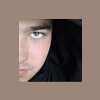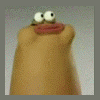Search the Community
Showing results for '/tags/forums/model/'.
-
Awesome. The forums support transparency in avatars.

- Show previous comments 4 more
-

very nice stifu^^
-

Doomguy is the coolest guy ever.
-

hah well the feathering isn't the best but i'm sure it will do for now.
-
Where can I find the jack o lanterns in DR? Or were they a custom model in Dragons Claw?
-
New zombie model coming soon
 https://i.minus.com/iBy9ObRbCphZK.jpg
https://i.minus.com/iBy9ObRbCphZK.jpg- Show previous comments 11 more
-

Well, actually it's: "IMA FIRIN MA LAZOR!!!" Or "DR. OCTOGANOPUS BRAAAAA!" if you wish ;D
-

lol "I'm a friar in malasya"?
-

rofl xD
-
Hello!
I saw on TDM forums that you are a very talented level designer. Could you lend your talents for The Sly Project? (http://tsp.comlu.com)
We have no level designers yet and the project was announced almost a year ago. Please join us! I'm looking forward to your answer friend.
Best wishes: Oszkár Winkler
-
Hello!
You mentioned on TDM forums that you are a skilled modeler. Could you lend your talents for The Sly Project? (http://tsp.comlu.com) There are only a few models we need.
If you are interested, please e-mail me: woszkar@gmail.com
Thank you!