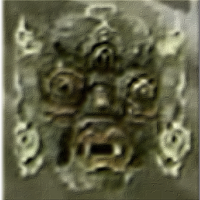Search the Community
Showing results for '/tags/forums/texture/'.
-
This post will be updated: http://forums.thedarkmod.com/topic/15755-oculus-rift-and-other-vr-headsets/?p=374161
-
The full Thief Gold HD texture mod is going to be released soon! Here's the trailer
- Show previous comments 4 more
-

This is cool and all but I wish Gecko would've worked with the Canon Texture folks at TTLG rather than doing his own project. He's completely changed the look of some of the textures. I guess it's author's prerogative but when you market yourself as the "official" HD mod it's kinda shady, especially since there was already HD-ification happening elsewhere...
-

Thank you Goldwell! @nbohr1more: Which do you mean? Those? They really look nice and I hope he can help these guys out now after 1.0 release! http://www.ttlg.com/forums/showthread.php?t=140187&page=58
-

Agree with nbohr1more. These textures imo are too far from the look & feel of the original game. I switched back from "HD" beta to original textures.
-
-
If you have a NAS box, lock it down now - http://forums.thedarkmod.com/topic/17085-be-very-aware-are-you-or-data-exposed/
-
Playing Thief 2 again with the HD texture mod, what a fantastic job they did! Also it made me realize how closed in games are now days, T2 has beautiful open non-linear levels that are still able to narrate a fantastic story.
- Show previous comments 4 more
-

That link didn't work? Is there a new Tafferpatcher that the link works for as well? The one at TTLG doesn't work? What all is needed to get TGold and T2 to work on a WIN7 machine? Thanks
-
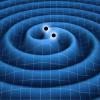
Link for "Thief 2 HD Texture Mod" works fine.
TFix (for T1):
http://www.ttlg.com/forums/showthread.php?t=134733
Tafferpatcher (for T2):
-

Thanks Vae