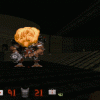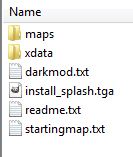Search the Community
Showing results for 'black screen' in content posted in TDM Tech Support.
-
So I was having this same problem but only with the training mission (not downloaded any Fan Missions yet). Teas of St Lucia loaded fine, but the training mission just dumped me back to the objectives screen once it had finished loading. Disabling EAX fixed my issue. I'm running a Creative SoundBlaster X-Fi Fatal1ty, the old PCI version with a front panel breakout box rather than the newer PCI-e version. This is on Windows 7 64 bit. The thing is, if I disable EAX then the game won't detect more than Stereo sound from my system. When I try and change the value I get told 'Unable to load 3D audio. Surround sound speakers not found'. I've got a 7.1 surround sound setup here, configured as such in the Windows control panel section for speakers and audio. Windows will do a speaker test with sound from each speaker individually, and every other game detects it just fine. When in the TDM menus I just get sound out of the front speakers. When I load into a game level I certainly get *sound* from the centre and rear speakers, but i'm having trouble telling if it's actually doing positional audio or whether it's just outputting the 'left' sound out of all 3 left speakers equally and the 'right' sound out of the right 3.
-
A solution I use has been really effective, which uses a simple script through AutoHotKey. 1. To do this, download and run AutoHotkey_L_Install.exe (I use 64bit myself, no reason this shouldn't work for 32bit I'm guessing) Copy this code below: (I have tried to find the original source for this code, but can't find it so apologies for not being able to give the credit to whoever I found this from!) ;-Caption LWIN & LButton:: WinSet, Style, -0xC40000, A WinMove, A, , 0, 0, 1920, 1080 return ; ;+Caption LWIN & RButton:: WinSet, Style, +0xC40000, A return ; 2. Run your favorite text editor (Notepad) and paste the code into a new document and save it as WindowedFullscreen.AHK (Or whatever_you_want_it_to_be_called.AHK, not a .TXT! You can run this from any folder too.) It is probably a good idea to change the resolution numbers in bold to whatever resolution you run Dark Mod in by changing 1920, 1080 to your game's resolution, but I don't think it matters as I set Dark Mod to 16:9 1280x720 and it still fills my screen running a desktop resolution of 1920x1080. 3. Run WindowedFullscreen.AHK by double clicking it and AHK will load the script. AHK should display as a running program down by your clock in the taskbar. (green icon with a white 'H') 4. Now load up Dark Mod and in the video/general settings change Fullscreen to No and restart the game. 5. Dark Mod should now be in windowed mode. Now make sure that the game is the main active window and hold down your Windows Key on the keyboard and click your left mouse button. This should remove the window border and title bar and... well... make Dark Mod fullscreen-windowed mode! Hold down the Windows Key and click the right mouse button to set the window border and title bar back again! This also works for other games and programs too, even Firefox. I use this for Minecraft and loads more that have the option to run in a window! This works for me, please let me know if this doesn't work for you! I hope this helps!
-
I actually don't care for screen tearing most of the time, but sometimes its a bit too obvious and explicit! That's when it bother me a little....but I guess for now I am just gonna keep it off... How do I use the extra buffering? Is there a cvar for it?(I am too lazy to look for it right now! )
-
I have to agree with this problem! I have pretty decent PC that can run this game maxed out with < 30% GPU usage! I am using Radeon 7950 3GB @ 960/1250 and turning on VSync, drop the framerate to 30fps all the time...its a double buffered VSync...without VSync like the OP mentioned, the screen tearing is horrendous and unbearable! I tried forcing Triple Buffering and VSync externally using D3DOverrider but it doesn't seem to work!
-

darkmod 2.0 heavy performance hit in training
Bikerdude replied to Fizanko's topic in TDM Tech Support
You havent listed your full system specs, driver version or screen resolution. Also after a quick look online the Intel G41 (X4500) is the same speed as an old Radeon 9800pro. I'm surprised TDM is running on that card at all, back in the day the 9800 was only just capable of running vanilla D3 @1280*1024 @30fps. Is this PC your playing a Laptop or a desktop..? Also it looks like Intel are upto thier old tricks in of offloading GPU processing to the CPU and if its doing the same thing in TDM then your in-game experience will suffer. -
I installed 13-9_win7_win8_64_dd_ccc_whql ( cleaned with driver sweeper too ) and no improvement. With "vsync off", the screen tearing is so big ( on my PC ), that I can not concentrate on the game : (
-
I'm trying to move the TDM window to my main monitor but it's stuck half way, any way to force it to main? Full screen will also extend the window across both screens. Screenshot: http://i.imgur.com/zMpdXSz.jpg Edit: Press ~ to open the console, this will free the cursor, so you can drag it to the appropriate monitor.
-
I've been catching up on TDM missions lately and after I install the mission, I get a Game Error like this at the load screen, "ID AF ENTITY_BASE LOAD AF: couldn't load AF file 'env_skeleton' on entity 'atdm_env_ragdoll_skeleton_1'. What's causing this and how can I repair it? Thanks!
-
Playing Dishonored and Bioshock games convinced me that spotlights can truly add up the visuals, so I decided to use a lot of spotlights in my WIP. To my disappointment, I noticed a weird anomaly in rendering when the player is under a spot light. See this video: http://www.youtube.com/watch?v=zVH1feOXdrA&feature=youtu.be When I am roughly below the spotlight, look down in an 45 degree angle and approach the center of the light spot on the ground, the spotlight crops in an ugly way (@3 seconds) from the botton of the screen and from the sides. When I approach the light spot from a different angle, there are no problems. This makes me reluctant to use spotlights as they seem bugged. Any ideas what is causing this? Is it a general problem in TDM renderer? A video setting combination? Or something specific to my hardware? Do others get it too? Please check. You can copy paste the same test map from the spoilers. See from the video how it manifests and try to see if it happens for you as well. I tried to get a screenshot of this, but the screenshots look fine. Luckily video capture was able to get the effect "on tape." I have an ATI Radeon HD 4800 video card, and the catalyst AI is disabled. I tried to fiddle with antialiasing, vsync, interaction shader and other video settings (from the TDM video menu), but it seems it happens no matter what settings I have.
-
Hi there, I used to play TDM on my Macbook running Snow Leopard a couple of years ago. Absolutely loved it. This other day i wanted to try it again, since a lot has happened both with the mod itself but also the great fan-submitted missions available. Alas, I ran into problems. I have tried every step provided to make 1.08 work (As described here) but cannot seem to get TDM running. Actually, i get the first TDM splash screen but shortly afterwards it crashes. So, my question is if there is anyone else on the forum who have the same issues? Is it even possible to run TDM 1.08 on OSX Mountain Lion? If not, are there any active mirrors for downloading older versions (i.e. 1.07)? I tried the ones linked but they all seem to be down. Would greatly appreciate any help, Best regards, Daniel
-

Lock up after map load (Fedora Linux 18)
PranQster replied to hobbes1069's topic in TDM Tech Support
Perhaps a note regarding this should be added to the in-game mission load page GUI...at the bottom of the screen. -
I am the author of Thief Fan Mission Manager and plan to include loading & playing Dark Mod missions as well as Thief and System Shock 2. I'd like to know if there's a way to launch straight into a mission without going through the mission loader screen. If so, how? Thanks!
-
Compare this id developer tutorial/cheatsheet with an existing map's /guis/map/mapname.gui file. Just create the 'gui' folder and make a text file inside it named 'mapname.gui'. Then edit the .gui file to your liking. The .gui file will define the splash screen graphic, as well as display any other text you want. Also double-check the bottom section of this tutorial to make sure you didn't miss anything. Ahh. Here is the tutorial I was looking for: http://wiki.thedarkm...n_while_Loading
-
I need help getting my map to load in darkmod as a mission(.pk4). I know I`m missing something but what? the screen cap is inside the .pk4 file. I notice most if not all have a def folder and file, guis with assets and maps within but where/how do I generate or get them? Was going to use startpack and import my map and mess around to fix it but Woundering if there`s an easier way? By the way @Fidcal under (Playing Project FMs in Dark Mod) in your Startpack Mappers` Guide there is this : ( If you use tdmlauncher.exe to launch Dark Mod then you can install your map project as the current FM and it will remain current each time you launch tdmlauncher - at least until you install another FM or delete darkmod\currentfm.txt +set fs_game_base darkmod +set fs_game mymap ). Does this still work with darkmod.exe as tdmlauncher.exe is nolonger?
-
I stood in front of a 4K TV yesterday and I was impressed (it was playing some Sony content to show off the capability). The way I see it, if a display is close to your face then you want a superior resolution. So computer monitors, tablets, Oculus Rift, etc. need 4K more than a TV does, unless the TV is absolutely gigantic. I've never owned or used a 3 monitor set up, and from the videos or multi-monitor setups I've seen, I've been bothered by the bezels. If you don't see them anymore, I guess your brain is filtering them out after a while, which is pretty neat. But I'll stick to single screen / widescreen. Can't wait for cheap 4K displays and standard high-resolution laptops though. Hey, check this out: Intel's optimistic roadmap: http://www.tomshardware.com/gallery/Intel-Roadmap-to-4K,0101-333879-0-2-3-1-png-.html Beyond 8K: http://www.xbitlabs.com/news/multimedia/display/20130517020340_True_Stereo_3D_Will_Require_330MP_3_3GP_Resolutions_Says_Developer_of_8K_Video_Format.html Probably unrelated: http://math.ucr.edu/home/baez/physics/Quantum/see_a_photon.html
-
Ahhh forum search... I honestly didn't think it was as simple as all that. It works fine except the aspect ratio choices. I've tried both 1 and 2 and 2 appears to stretch everything less however the HUD and rendered screen is still painfully stretched. Maybe I can coax Hayden over at the WSGF forums in to making a memory hack for his Flawless Widescreen fix that will alleviate these issues. If only there were 2 more aspect ratio options, 4.8 and 5.3 for 1200 and 1080 respectively. He may be willing to help after seeing the new Thief and realizing the influx of players to TDM; we'll see.
-
Hey guys I have been drooling over this mod for quite some time and after finnally picking Doom 3 up on steam I downloaded the installer and got going on the training mission. With the only performance issue being the entering of new areas this problem started up a couple days after I got the mod installed. I was just starting to play the Saint Lucia mission when all of a sudden my game went back to main menu. Now I was already playing the mission just yesterday but when I went to load my quick save it would throw me back into the main menu with my sound volume cut out as well. If I try and reload it doing this from total mission start (through the intro and starting gear menu) I get this error popping up after the game fails to load... "Joint 'Hips' not found for attachment position 'hip_stealth_l' on entity 'eman1' Not sure what is causing this but I figured I would post it and see what may be the answer to fixing it. EDIT: Had to make sure but I also found out after restarting my PC that it also effected my PC's brightness level to the screen. Had to restart to get it back to normal otherwise it was really dark after encountering this problem. Alright even later on, after some more testing I found that only the training mission works and all other missions have the same loadfail problem.
-
I see the disappearing object problem now and then, but it's usually a delay in DR drawing the object in its new position. Doing anything with the mouse usually makes the object reappear. Not being able to drag out a new brush is a different problem; it simply isn't there. I found that hitting DR buttons on the side or top of the screen in any random order (don't do anything that would damage the map) usually gets me back to the state where DR will let me drag out a new brush.
-
Ok its happening for me aswell, but I found a workaround that may shed light on whats happening. With the mission loaded via the .PK4 I bring down the console and load the mission via the map command. In the progress loader at the bottom of the screen its completes and the mission loads. Of the top of my head I'm guessing the game is calling for something? But as Sotha has already and I have done deletiing the .ROQ briefing videos doesn't stop the crash. What other things could the game be calling at 75% map load..?
-

Fluctuating FPS: 40-60 and choppy/laggy on high end machine [FIXED]
Sotha replied to Bikerdude's topic in TDM Tech Support
If vsync is on, dmapping takes forever as the console output is slowed down to screen refresh rates. Not an option for a mapper, I'm afraid. -
I finished my video briefing and it turned out to be quite nice, I can't wait to release the mission and show it to you. The briefing spans 5 x roq videos and everything seems to be working nicely. There was one minor bug I spotted. I watch the briefing videos and end up to the objectives screen. Now, if I press back button and start the mission again, the briefing video starts at incorrect position. The audio starts from the beginning, but the video does not. I have to restart TDM in order to get it play correctly from the start. It seems the gui does not reset properly when the back-button is pushed.
-
Hi Guys, Wondering if someone can give me a hand with this. I am trying to run TDM on my Mac and have run into an error when trying to launch. Whenever I run the launcher I get the following error Last login: Wed Oct 24 11:47:43 on ttys000 t;lper.command ; exi /Users/Andy/Library/Application Support/Doom 3/darkmod/tdmlauncher_helper.command: line 3: /Users/Andy/Library/Application Support/Doom 3/darkmod/tdmlauncher.macosx: No such file or directory /Users/Andy/Library/Application Support/Doom 3/darkmod/tdmlauncher_helper.command: line 3: exec: /Users/Andy/Library/Application Support/Doom 3/darkmod/tdmlauncher.macosx: cannot execute: No such file or directory logout [Process completed] Not sure what I have done wrong as like I said I followed the instruction exactly. I have also posted screen shots of the error, my Doom III folder in Application Support and the contents of the Doom III game folder in the Doom III folder found in applications support (if that makes sense) - not sure if the 3rd picture will actually help, but figured why not provide it just in case. Any help would be great, as I have heard great things about the mod but never actually gotten around to giving it a go.
-

Oversized title screen [solved] caused by Aero
ianrace replied to ianrace's topic in TDM Tech Support
Just tried those resolutions and neither worked. I'm still looking for a way into the Toshiba service menu. The codes I found so far were for older televisions. Here's another interesting symptom in my problem. The issue I have described also consistently occurs in windowed mode when the game first runs. It is corrected by alt+tabbing away to another window and then alt+tabbing back again. Now if I could only figure out how to do this and still stay in full screen, I might have something. Any ideas? Update 4/4/13: I did it! It turns out that it was a setting in the CCC causing the trouble. There's a setting called LCD Overdrive that I had disabled. Enabling it seems to have fixed the issue. Moderator, if you'd like to close this thread, go right ahead. My issue has been resolved. Thank you for all your help. -

Oversized title screen [solved] caused by Aero
ianrace replied to ianrace's topic in TDM Tech Support
Catalyst AI has been disabled. Disabling crossfire also does nothing. This is the first time I've tried Dark Mod with the computer connected to my TV. Previously I had played it on a widescreen monitor. Now it's hooked up to a big screen HDTV. I wonder if there something about my TV it doesn't like. None of my other games are affected, though, including Doom 3. The only thing so affected by... whatever it is seems to be TDM. -

Oversized title screen [solved] caused by Aero
Bikerdude replied to ianrace's topic in TDM Tech Support
Ok try the following step and tell me "exactly" what happens - 1. delete the darkmod.cfg file. 2. go into the game and set the res to 800*600 and restart the game 3. if the game looks fine try the next res (1024*768) and so on. 4. if all the above work, change the aspect ration to 16:9 and select the lowest res (1280*720) 5. if the above works then select 1920*1080. 6. If the above res dosen't work, set the game to windowed and then select 1920*1080 again. 7. if the above res work in windowed, with the res at the above change the game to full screen and restart the game. I did some of the above to get TDM to display correctly on someone else's machine.