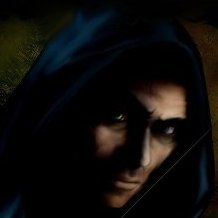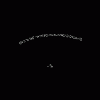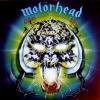Search the Community
Showing results for 'black screen' in content posted in TDM Tech Support.
-
Thanks be to eberyone involved in making this great MOD I have a request: please fix the rotating sky problem. And yes... I have read the faq and totally uninstalled ATI Catalyst, but am using driver version 9-4_xp32_dd (cuz it's the last Theif I/II-friendly driver for ATI) and I have an ATI Radeon 4850. Pleeeeease for the love of God, Satan or whatever entity you do/don't believe in fix this swirling, rotating, hypnotizing screen. Thanks in advance
-
When I select a new mission to play, the launcher restarts DM. After that restart is complete, my mouse pointer is frozen and the splash screen will stare at me endlessly. I have to ctrl-alt-delete to get Task Manager to kill Doom. After restarting again from tdmlauncher it is fine. It's fairly minor, but thought I'd point it out. What does the launcher do before restarting? Is there a way I can do the task(s) manually to avoid this for now? I'm running on XP service pack 3 with nvidea GeForce 6800. All else is well, just that oddity. The Mod is looking mighty fine! -DS:12
-
*EPIPHANY* !!!Yes. Get rid of the parallax mod. !!! Back when I was trying to get parallax mapping to work in TDM, I got the black menu as well! As well as getting rid of the parallax mod, Open up the pk4 with TDM's gamex86.dll and extract it yourself to doom3/darkmod/gamex86.dll. Edit: (No, parallax mapping is not possible until D3 open-source. We need the functionality like PREY to use different interaction shaders for different textures)
-
thanks, but that would help if it would be ingame related problems i guess... i tryed it anyway but: no luck... i don't even get this far to see any graphic bugs like black walls or white models without textures or somethin' like that... and that shatter the nerves right now. i start the mod and its just that f*** up black screen with music in the back and loading errors in console. i mean, as you could see in the screenshots above (first postings up this thread) the console is reporting, that the game is unable to load everything - except the menu-theme and button sounds as it seems it's not the driver, cause i could play EVERY F**** mod for doom3 i tryed (4 or 5 mods..) and the game itself with good frames, everything high and no graphic errors or bugs. so. i dunno. can't stand it anymore. i tryed the whole f*** day to start it. still no luck. thats just depressing. edit: i even downloaded the WHOLE mod again, via update.exe - STILL NOT WORKING.
-
Yeah but he said that already and the manual restart is very cumbersome. Just for the record, I got the same issue, but never thought of reporting it before. For me a d3 restart is always painful, because on exit it forgets to reset the screen, so I need to CTRL+ALT+PLUS to get it back to the normal resolution (and sometimes it even "forgets" the mouse). So adding a 1second or so delay to tdm_launcher would probably make us happy.
-
shure, 1 sec... i'll edit this post. edit2: i just looked at the FAQ-entry you posted before ... and looked at this "texture missing & blackscreen" bug cfg-entrys (even if i don't think that this is my problem at all) and changed it: after starting the game... still same problem. blackscreen with mousekey and sounds and errors in the console. after gettin back to desk, i looked at the cfg again... and the command "seta image_useprecompressedtextures "1"" jumped to "0" again.. than i tryed it again, but made the cfg file "READ ONLY"... still same problem: blackscreen, mousekey and sounds + errors in console (but now console also written: "couldn't write cfg" so, nope... FAQ entry about missing or black textures won't help.
-
first of all: thanks for the answer edit: answers but in my eyes, it couldn't be that i've to reinstall everything, just because i choosed d instead of c without the folder "games" i've had the 2 "demo"-versions of the DM installed before and just erased the folders of them - i just got the "st. lucia" folder left and erased it before extracting the new one... could it be, that there are still files from the other 2 demos??? if there are some - how can i find them? i'll try the cfg thing you linked from the FAQ - but i dont see any ingame graphics at all... i couldn't even start a game - its the menu thats black... saw the screens?
-
same problem for me... but i dont think that doom3 is replacing the dm-cfg... cause the darkmod folder is READ-ONLY on my sys. after downloading and extracting the "newest" tdm file from moddb ("2009_10_18_thedarkmod_v1.0_beta.zip") into my doom3 directory (D:\doom3), i start the "tdmlauncher.exe"... all i get is a black screen and a mouse button (the normal d3 mousebutton, not the tdm one). i can hear sounds and melodies (even the "click" sounds when moving over buttons - as it seems) but nothing more will happen... tried anything, but can just quit via "alt+f4" or console. in console there are some red errors, that the game couldn't load the background images and stuff. some screens are below.. system: vista home premium 64, 4 gig ram, 8800 gtx (using driver 86.18 cause newer ones got problems with some older games i still play) don't have any problems with other mods for d3 or the original game... PLEASE HELP!!! wanna play (waited for YEARS, and just got d3 because of your mod) thx. edit: i checked your FAQ and other forums, no help.
-

Doom 3 ONLY plays at 640 x 489 resolution
Carnage replied to itsonlydanny's topic in TDM Tech Support
I had the same problem but found out I made a silly mistake. Please look the following topic, hope the solution is in there. Keep in mind that the resolution is not in the usual order in the cfg file. So it's not 'width x height' but 'height x width'. http://modetwo.net/d...screen-problem/ -
Hi there, Seeing how the the Dark Mod has just been released (), I re-installed Doom 3 (and the Resurrection of Evil expansion pack as well. just for the hell of it) in order to play this great looking mod. Yes, I installed the official 1.31 patch as well. Also, I have the latest Nvidia drivers. However, for the life of me, I cannot get Doom3 to play on anything other than a 640 x 480 display resolution! Sure, I've altered the 'cfg' file (as laid out in the appropriate Wide Screen Gaming entry) but it always defaults to the most basic resolution possible. Very frustrating! Any ideas how I can resolve this problem, as it looks Pig Ugly at this minimalist resolution? Thanks, DANNY My Specs: XP Home+Vista Ultimate (32-bit) \ Intel E6750 @ 3.47 \ Abit IP-35 Pro \ Antec 900 Ultimate Gamer \ Arctic Cooling Freezer 7 Pro \ 4gb Corsair Twin2X2048 XMS Xtreme Performance (800mhz) \ XFX 8800GTS 320mb \ Samsung SpinPoint F1 1TB \ Samsung Writemaster SH-S223 \ Corsair CMPSUHX 620w PSU \ DGM L-2248WD 22" TFT \ ZyXel P-660RU-T1
-
Specs: ATI Radeon HD4670, Windows 7, Steam, playing windowed with high settings and stuff I'm getting some weird graphics-voodoo going on here. When I aim, the weapon model points near the top of the screen instead of the middle; similarly, to frob stuff, I have to aim for a bit above the middle of the screen. In general, the camera view seems strangely... compressed. It's pretty apparent in the screenshots. (I'm playing 1024x600, r_aspectratio 2) Strange skymap distortion going on. (see attached) Strange cubemap issues, I can see a cubemap of a torch seemingly everywhere. (see attached) I can otherwise play just fine, though it's pretty darn annoying. EDIT: Oh, and by the way, the launcher doesn't work for me. It just loads regular Doom 3 and I have to use the "load mod" option in the menu.
-
When I start TDM, I can hear a music box ticking and playing and, when I move my cursor around, I can hear it clicking over buttons as it scrolls over them, but I can't see the menu screen, although I can see my cursor-it all looks completely black. The console works, as it's the only way I can quit, but the menu screen itself doesn't show at all.
-
Here is image of error. Also training mission finishes loading but never gets in game just crashes. Enabled compatibility for xp and administrator mode. Please help. Besides that I really like the loading screen and music, too bad I can't play. Doom 3 is updated with latest patch.
-
If you still want to use bloom, the option I suggested will allow you to do so without the flipped screen issues.
-
Not sure if this is what you mean, but there's a known issue where TDM doesn't have focus (windows application focus, not visual sharpness) after tdmlauncher restarts for a mission install. I'm not one of the programmers, but I believe there is/might be a fix for this at some point. For now, it can be 'fixed' by simply clicking the screen after TDM restarts.
-
Sounds like a "Blue Screen of Death" (fatal whole-system crash) to me, which almost always indicates a hardware problem. Could be video card, RAM, etc. It's quite common for these problems to exist in your system but not manifest themselves until you exercise a particular feature or location in memory or whatever, and they can also only happen some of the time. So Doom 3 and even Saint Lucia work fine because they're not stressing a particular part of your system, but you fire up TDM and bam! It also sounds like the time/place where you're seeing the crash is changing, which is another key indicator of an intermittent hardware fault. If you can afford it, replacing the whole computer is your best bet. Sounds like it's time for an upgrade anyway. Otherwise, if you're knowledgeable enough to be messing around in your computer's insides, try (1) dusting it (seriously! you'd be surprised how many cases of system instability are due to dust building up inside the case, blocking airflow and insulating key components, causing overheating), (2) new RAM, (3) new graphics card, etc. If you take it to a computer repair shop they can do all of this for you.
-
single core it ran fine at 640*480 rez and now i got to run once but now the load screen loads the mod fine but when the game loads the map it waits till its almost done loading and then goes first blue then black and sometimes restarts the pc
-
Thanks so much for this I waited years and its better than I thought it would be. After i d/l it i played it and it worked fine but the next day i went to play it and when i load the game chalice of kings the screen turns blue for a second with a bunch of words and numbers and the screen goes black and sometimes restarts the system doom 3 plays fine 1.8 ghz ram 1024 mb 32 bit win xp
-
Hi guys, it's my first post here as well and unfortunately my Dark Mod doesn't work properly. I've patched D3 to 1.3.1.1304 (version info in the console) and it works fine. I've extracted the /saintlucia folder into the D3 folder and copied the devil.dll into the windows/system32/ folder. I ran TDM by creating a desktop shortcut (that works) and started a new game. The video-briefing works fine and so does the buy-menu, but when I try to start the mission and the loading bar reaches 100% (at least I suppose, but you can't tell exaxtly by those blooddrops), the game freezes for about 30 sec and finally returns to the menu screen. From this point on the sound is gone as well. I've tried different sound and graphics settings and installed the newest audio and video drivers. I also tried to run TDM from the D3 mod-manager and loading the map manually via console. Same result Did I probably miss a step? Please help a newbie so he can enjoy TDM as well! System: XP professional 32bit SP3 3GB RAM Athlon X2 3800 @ 2Ghz ATI HD 3850 512Mb Soundblaster Audigy 2 ZS
-
Fantastic, thanks for pointing me to your wiki... guess I should have looked a little bit harder. Anyhow I edited the config file for both the textures and the screen resolution. Now I can see the level in its full glory. I did however notice one other thing while playing, Anytime I panned / rotated the screen using the mouse the image appeared really choppy. Moving in straight line everything was seemless no "choppiness". Using the com_showfps command, I could see that I was getting a constant 40 fps no matter what I did physically in the game. From my experience that frame rate should be more than enough to prevent this type of visual "choppimness" affect. I've tried lower resolutions, turnning off AA, turning Vsync on / off none seemed to eleviate the affect, and my frame rate would remain 40fps no matter what I changed these settings to. Kinda seemed odd. These are the current texture settings: seta image_usePrecompressedTextures "1" seta image_useNormalCompression "2" seta image_useAllFormats "1" seta image_useCompression "1" seta image_preload "1" Have any ideas? Thanks again for the help. P.S. So far St. Lucia looks stunning. I'm looking forward to being able to use TDM to create some content. Its simply amazing what you all have achieved with this mod thus far.
-
Regarding the black texture problems, have you checked out the FAQ on our wiki? http://wiki.thedarkmod.com/index.php/FAQ#Graphics You can adjust the 16:10 aspect ratio in the Settings / Video menu section to fit your monitors. PS: And thanks for the kind words, appreciated.
-
Hey All, I've been viewing the boards as a guest for quite some time now and I hate for this to be my first post, but it is what it is. I'm a huge fan of the thief fanchaise and I'm tickled to see this group investing their lives into a mod that resembles the feel/formula that made the orginal Thief such a masterful game. Anyhow I want to say thank you to everyone who has contributed to this mod's development. Its a great achievement and a jewel to the Thief Community; keep up the fantastic work! Now onto the subject of my post. I didn't see an offical technical problem thread so I figured I'd start one in the hopes that it would consolidate such issues for future troubleshooting for the users and be a means of tracking them for the mod developers. I've just recently installed the TDM: St. Lucia Mod/Map =D. The problem is I'm suffering from some issues. Background about my Rig & Doom3 w/o St. Lucia. - Rig - Make / Model: Custom OS: Vista Ultimate - 64bit - (SP1) CPU: Quad Core Q9550 Graphics Card: ATI Radeon HD 4870 X2 - (Drivers: Catalyst 8.10) RAM: G.Skill DDR2-800 - (8gig) Motherboard: Asus Rampage Formula - (Chipset: Intel X48) SoundCard: Asus Supreme FXII - (PCI-x card shipped w/ mobo) Monitor: Dual Monitors **Hardware Drivers Updated: 1 month ago. Doom 3 Specifications: Doom 3: Version - 1.3.1.1304 *verified using console* -Able to run Doom3 w/o any problems. St Lucia Video Settings: Screen Size: 1600x1200 Aspect Ratio: 4:3 V-sync: No Antialiasing - Off Ambient Rendering - Standard When I loaded St. Lucia, all the menus / load screens worked well. As soon as I entered the level all the ground / terrain & most building textures were Black. I could see vegetation, static mesh objects like wagons / barrels / pallets / boxes, and the sky box appeared error free. I could also see 2 different building textures, a cross hatched wood type texture and a wood grain texture, the rest of the building textures were black. I would have taken a screenshot of it, but I don't know how =D. I tried adjusting the gamma but it had no affect on the ground / terrain textures. Then after I tried to exit the game for the first time, it crashed and left a light grey screen and I had to hard reset my computer because it was completely locked. There was no error message that I could relay to you either. Since then I have not been able to repeat this crash. I hope this is enough detail to start with. I'd be more than happy to provide more details. I'm just out of ideas and would need a bit more direction. On the topic of screen resolution, are there any plans of supporting widescreen such as the 16:10 / 16:9 resolutions in the future?
-
Hello guys. I have been searching forum for an answer to my problem, but haven't found nothing yet. When i ran SL my menu is looking like this: The black triangle is where i see some blue dots after opening the console. Menu buttons and cursor are not visible, but i can hear the sound of mouse mooving over buttons. After couple of minutes of blind trying i was able to start the mission once, and the game itself worked normaly. Esc allso opened up a clear working menu. Please help if you can. Thanks
-
Hehe, that's the lightgem debug The way to turn that on/off is through console via the following command: tdm_lg_hud 0 (default) "Shows the rendersnaphost n = <1..6> of the lightgem on-screen. If 0 none is shown." It displays the rendershot of the lightgem in the bottom left, quite useful for debugging.
-
Hi, Guys, I LOVE YOU, okay in a nerdy man way, but OMG thank you so much for making Thief FUN AGAIN. WOOT! Alright, Was playing through Tears tonight, and although it didnt stop me from playing through the level, there was almost always this tiny ....box in the lower left corner of the screen. It would obstruct the view of any weapons that i was selecting and it seemed to update with the visibility crystal in the center of the screen. Just wondering if there was a workaround to get rid of it, or pointing it out if you guys havent encountered it. I'm using a radeon 4850 hd, Intel Quad core, 2gb Ram, xp Pro SP2. Radeon bug maybe?, no idea. Great job again WOOT!