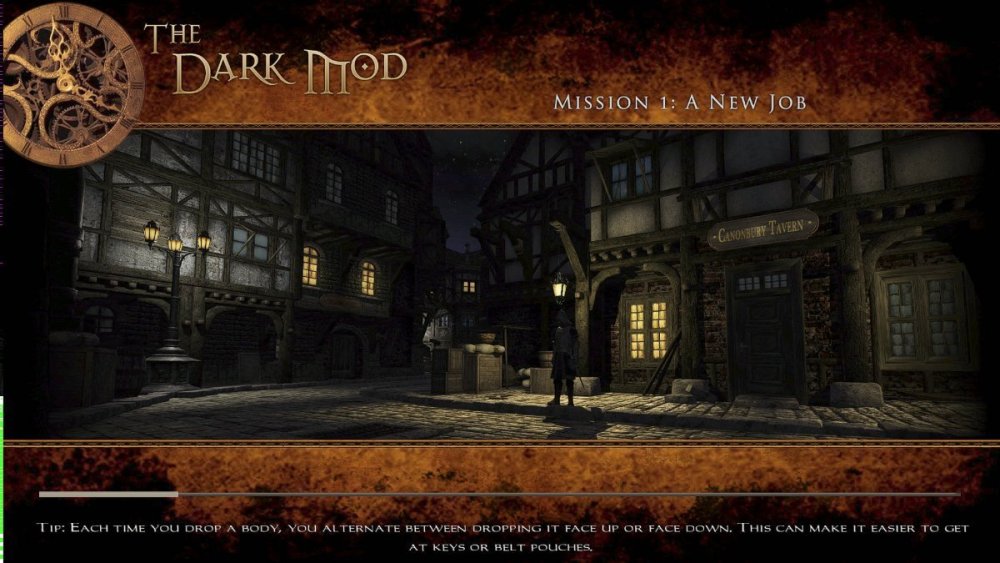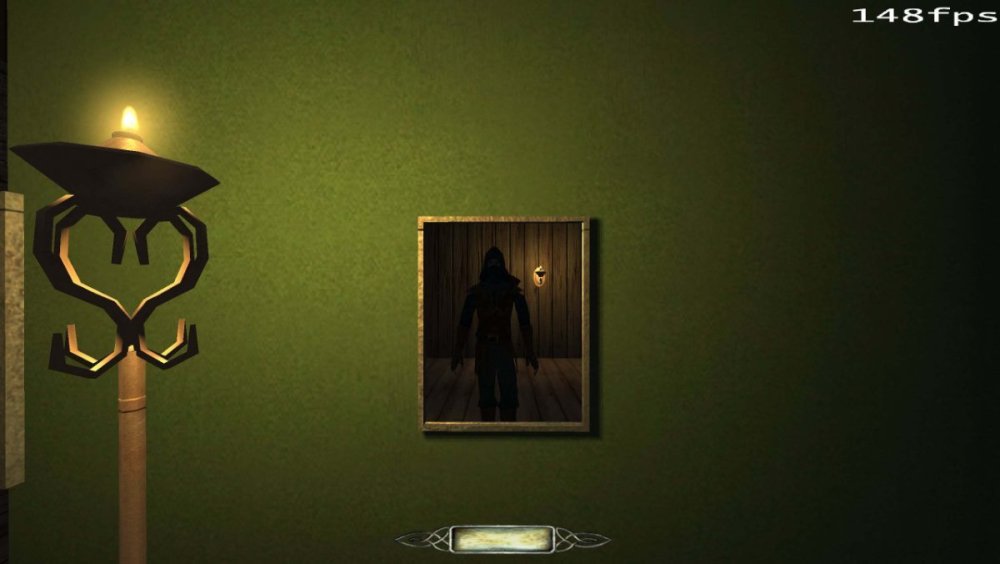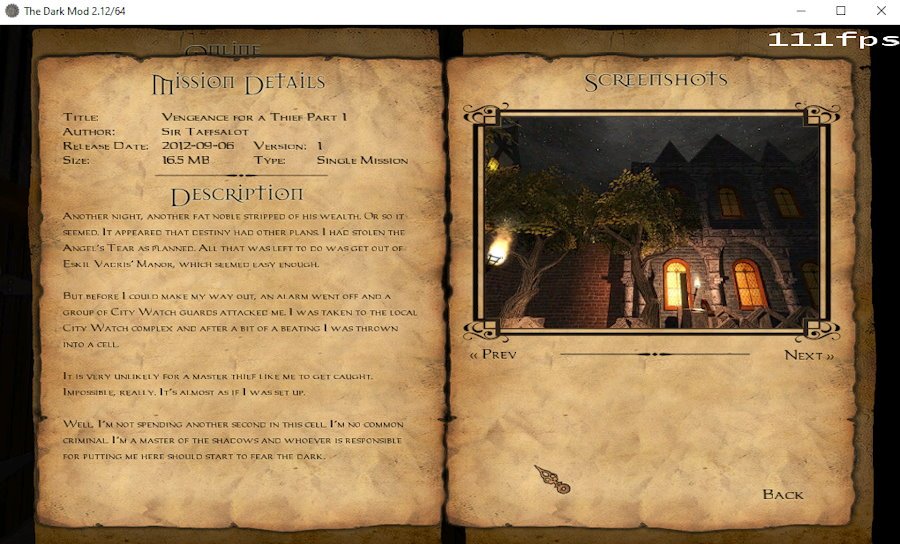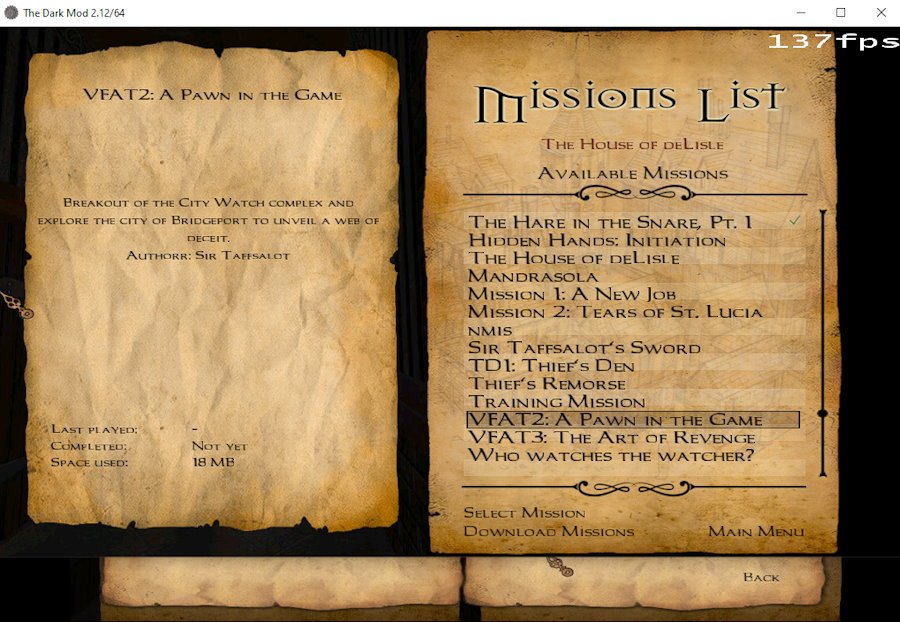Search the Community
Showing results for 'black screen' in content posted in TDM Tech Support.
-
Hi did you have a blue screen In the minidump you can see which driver triggers the blue screen https://www-dell-com.translate.goog/support/kbdoc/en-za/000149411/how-to-read-mini-dump-files?_x_tr_sl=en&_x_tr_tl=de&_x_tr_hl=de&_x_tr_pto=rq
-

[Bug] On Launch, Distorted First Frame When AA
Daft Mugi replied to Daft Mugi's topic in TDM Tech Support
@stgatilov Do you think the same can be done with the loading screen? Sometimes there's distortion when loading a new map. (Note bright green artifact on lower-left edge in the screenshot.) -

[Bug] On Launch, Distorted First Frame When AA
stgatilov replied to Daft Mugi's topic in TDM Tech Support
Yeah, I thought it might happen So I guess the explanation is something like this. The main menu was previously rendered as overlay, on top of the previous contents. When the game starts, the previous contents is probably undefined. If tonemap is disabled, then rendering goes directly to OS window buffer, and it is probably cleared to black in all systems. But if tonemap is enabled, then rendering goes to framebuffer, and its initial contents is undefined. Perhaps it happens to be black usually, but e.g. mesa drivers don't clear it unlike other drivers. Now there is forced clear to black at the beginning of frame render while main menu is active, so the issue is fixed. -
I'm running TDM on my android using IDtech4a++ the game starts fine but anytime I try to load a map it crashes halfway through loading. Is there anyway to fix this?
-

[Bug] On Launch, Distorted First Frame When AA
stgatilov replied to Daft Mugi's topic in TDM Tech Support
Yeah, I guess it is sort-of expected. Because when you start TDM, you don't have 3D game on your screen, so this new cvar effectively disables tonemapping. And since you wrote above that the problem goes away if tonemapping is disabled... indeed it does go away -
== Tips == Updating the application. download/install the apk from the github release page. Or install / update the app using f-droid. Change Advanced settings: To change settings hitting the button "Edit Darkmod.cfg" You can also use autoexec.cfg to overrule(?) lines in darkmod.cfg. (but you need to create a file in the darkmod for it) Performance tweaks https://wiki.thedarkmod.com/index.php?title=Performance_Tweaks Lower the screenresolution, See DIII4a settings > graphics > screenresolution > Custom: 640 x 480 Or set in darkmod config or add following lines to autoexec. seta r_customHeight "640" seta r_customWidth "480" Problem: Application crashes during loading mission. No sollution found. Sometimes restarting the mission helps. Known problems: tdm 2.13 crashes during loading mission. tdm 2.12 doesnt. black textures > (solved in new version of DII4A) wobbly wall textures when moving > (solved in new version of DII4A) lights not active > (solved in new version of DII4A) lightgem never dims > set tdm_lg_weak "1" > (solved in new version of DII4A)
-
This topic is intended to give each other tips on how to make TDM work well on DIII4a on Android. Githubpage: https://github.com/glKarin/com.n0n3m4.diii4a Android Package https://github.com/glKarin/com.n0n3m4.diii4a/releases https://f-droid.org/packages/com.karin.idTech4Amm/ Installation: download tdm 2.12 full package from moddb, extract the "darkmod"-folder, create a folder on the storage of your device, give it the name "diii4a" move the "darkmod" folder to that folder. Download the apk from the releases page, install the apk, accept the storage permissions. Running the game: open the app, select the profile for TDM and hit the start game button. After this you get a black screen and wait some seconds (8 or 10) until the tdm menu appears. Video: https://www.youtube.com/watch?v=ysLQTV8PZ-Q
-
Following solutions in other topics about black screens, how about updating the video drivers, downgrade tdm using the installer?
- 20 replies
-
- tdm
- black screen
-
(and 1 more)
Tagged with:
-
Google translated: https://rutracker-org.translate.goog/forum/viewtopic.php?t=6419292&_x_tr_sl=ru&_x_tr_tl=en&_x_tr_hl=nl&_x_tr_pto=wapp === There are lots of topics about black screens during the main menu. https://forums.thedarkmod.com/index.php?/search/&q=Black screen&type=forums_topic&nodes=58&search_and_or=and
- 20 replies
-
- tdm
- black screen
-
(and 1 more)
Tagged with:
-
Greetings, I've tried to run TDM last version and it worked fine, but when I'm trying to play the localized fan build it doesn't even show the menu. The screen is completely black. Nevertheless the intro music is playing and the sounds of cursor interacting with menu are heard. The localized fan build version is 2.11a, it's relatively popular and no one had such troubles with it. In a case of update some of translated files may be overwritten. I've tried to change the resolution and some other values in darkmod.cfg but it didn't help. System configuration: 8 GB RAM; 3,6 GHz FX-4100 CPU; 512 MB ATI Radeon HD 2600 video.
- 20 replies
-
- tdm
- black screen
-
(and 1 more)
Tagged with:
-
After 9 years, i got 2.12 trainingmission running on my android phone, using a fork of D4iii https://github.com/glKarin/com.n0n3m4.diii4a?tab=readme-ov-file Installation: download tdm 2.12 full package from moddb, extract the "darkmod"-folder, create a folder on the storage of your device, give it the name "diii4a", move the "darkmod" folder to that folder. Download the apk from the releases page, install the apk, accept the storage permissions. Running the game: open the app, select the profile for tdm and hit the start game button. After this you get a black screen and wait some seconds (8 or 10) until the tdm menu appears. Known bugs: game crashes while loading fm st lucia. (New job and trainingmission loads!) And some environmental lights are not lighted up. Screenshot: https://ibb.co/vvb94x8
-
I've got a simple "mirror" - I put the textures/water_source/water_reflective_3 texture on a brush, put a frame around it, and turned the whole thing into a func_static. Here's what it looks like in TDM 2.11: You can see the player's outfit, face (well, eyes at least), etc. The same map, in 2.12: Thief is all black. Kinda cool, but... Is this a known issue? Should I submit a bug report? Note that other objects reflect fine (include AIs).
-
That suggests that a window is being created but for some reason you can't see it. Do you have (or have you ever had) more than one monitor connected to this laptop? Is it possible the window is appearing on a different "screen" (perhaps one that is no longer connected or working)?
-
I hope that is not the new TDM version. https://forums.thedarkmod.com/index.php?/topic/20784-render-bug-large-black-box-occluding-screen/
-

"ongoing" objectives don't get checkmarked at end of mission
datiswous replied to Skaruts's topic in TDM Tech Support
If someone would make a modification of the mission statistics screen gui, with an extra button for looking at the completed objectives, is there a chance that this gets included in core? -
So I thought this is normal TDM behaviour. But then I found it's not happening on Windows. Also, when I alt-tab to desktop, the mouse is still gone, keyboard navigation is possible. Why is this happening on mission load? What is the purpose?
-
Not everyone is sensitive to (or can even detect) screen tearing — if you don't have a problem with it, and also don't have a problem with a noisy or overheating GPU rendering at too high a framerate (which could also be solved by capping the FPS, independently of VSync), leaving VSync off is perfectly fine.
-
I don't know if there really is screen tearing in TDM without Vsync. In my experience, some games tear, and some don't, without Vsync activated. So, I'd check if it does, and, if it doesn't, you won't need Vsync anyway. It introduces extra latency (albeit very little) and costs performance anyway. Edit: I just checked with disabled Vsync, frames capped to 144 FPS, and, I don't see any screen tearing. I'd just leave Vsync off (if it even can be enabled on Linux). Makes no sense anyway, if there is no screen tearing without it.
-
The point of VSync is to reduce visual tearing caused by updating the frame halfway through a screen refresh while something is moving on screen, as well as reducing wasted GPU cycles rendering more frames than can be shown on screen (although some people like extremely high framerates for various other reasons). However as far as I can recall, I've never seen the VSync settings in the game have any effect on Linux (and I use AMD cards, so I don't think this is specific to nVidia).
-
Or check the "Sync to VBlank" checkbox in the GUI screen shown above...
-
The keyhole lean/peek problem - some Linux players report all you see is black when peeking.
-
Whenever I try to open The Dark Mod, it shows a grayish-white Screen when opened, then when I click on it it lags and shows me the not responding popup, so I try to close it. I have reinstalled it 3 times. When I first installed it, It worked properly for the first week or so, but has been reoccurring since then. I don’t know what’s wrong with it, I install it the right version (I have a Windows 10 64-bit desktop), I try to do everything correct, and it still won’t work properly. I have a video, link related: https://youtube.com/shorts/csugorI4jkU?si=TuxhoWOU2XkHFhPm
-
My new FM is in beta test, and some testers are using 2.12. They have discovered a hang/crash that only happens in 2.12 (crash doesn't happen in 2.11). I am able to recreate it in 2.12 now. I run TDM in the Visual Studio debugger (using dev16829-10455). After starting the mission, I just wait a minute or so and the screen freezes. Then, I wait another couple of minutes, and the debugger reports a failed assertion. The assertion is: WARNING:ASSERTION FAILED! E:\games\darkmod_source212\idlib\containers\List.h(394): 'newsize >= 0' The callstack is: TheDarkModx64_debug.exe!AssertFailed(const char * file, int line, const char * expression) Line 75 C++ > TheDarkModx64_debug.exe!idList<idPlane>::Resize(int newsize) Line 394 C++ TheDarkModx64_debug.exe!idList<idPlane>::AddGrow(idPlane obj) Line 765 C++ TheDarkModx64_debug.exe!idRenderWorldLocal::FloodLightThroughArea_r(idRenderWorldLocal::FlowLightThroughPortalsContext & context, int areaNum, const portalStack_s * ps) Line 351 C++ TheDarkModx64_debug.exe!idRenderWorldLocal::FloodLightThroughArea_r(idRenderWorldLocal::FlowLightThroughPortalsContext & context, int areaNum, const portalStack_s * ps) Line 385 C++ TheDarkModx64_debug.exe!idRenderWorldLocal::FloodLightThroughArea_r(idRenderWorldLocal::FlowLightThroughPortalsContext & context, int areaNum, const portalStack_s * ps) Line 385 C++ TheDarkModx64_debug.exe!idRenderWorldLocal::FloodLightThroughArea_r(idRenderWorldLocal::FlowLightThroughPortalsContext & context, int areaNum, const portalStack_s * ps) Line 385 C++ TheDarkModx64_debug.exe!idRenderWorldLocal::FloodLightThroughArea_r(idRenderWorldLocal::FlowLightThroughPortalsContext & context, int areaNum, const portalStack_s * ps) Line 385 C++ TheDarkModx64_debug.exe!idRenderWorldLocal::FloodLightThroughArea_r(idRenderWorldLocal::FlowLightThroughPortalsContext & context, int areaNum, const portalStack_s * ps) Line 385 C++ TheDarkModx64_debug.exe!idRenderWorldLocal::FloodLightThroughArea_r(idRenderWorldLocal::FlowLightThroughPortalsContext & context, int areaNum, const portalStack_s * ps) Line 385 C++ TheDarkModx64_debug.exe!idRenderWorldLocal::FloodLightThroughArea_r(idRenderWorldLocal::FlowLightThroughPortalsContext & context, int areaNum, const portalStack_s * ps) Line 385 C++ TheDarkModx64_debug.exe!idRenderWorldLocal::FloodLightThroughArea_r(idRenderWorldLocal::FlowLightThroughPortalsContext & context, int areaNum, const portalStack_s * ps) Line 385 C++ TheDarkModx64_debug.exe!idRenderWorldLocal::FloodLightThroughArea_r(idRenderWorldLocal::FlowLightThroughPortalsContext & context, int areaNum, const portalStack_s * ps) Line 385 C++ TheDarkModx64_debug.exe!idRenderWorldLocal::FloodLightThroughArea_r(idRenderWorldLocal::FlowLightThroughPortalsContext & context, int areaNum, const portalStack_s * ps) Line 385 C++ TheDarkModx64_debug.exe!idRenderWorldLocal::FloodLightThroughArea_r(idRenderWorldLocal::FlowLightThroughPortalsContext & context, int areaNum, const portalStack_s * ps) Line 385 C++ TheDarkModx64_debug.exe!idRenderWorldLocal::FloodLightThroughArea_r(idRenderWorldLocal::FlowLightThroughPortalsContext & context, int areaNum, const portalStack_s * ps) Line 385 C++ TheDarkModx64_debug.exe!idRenderWorldLocal::FloodLightThroughArea_r(idRenderWorldLocal::FlowLightThroughPortalsContext & context, int areaNum, const portalStack_s * ps) Line 385 C++ TheDarkModx64_debug.exe!idRenderWorldLocal::FloodLightThroughArea_r(idRenderWorldLocal::FlowLightThroughPortalsContext & context, int areaNum, const portalStack_s * ps) Line 385 C++ TheDarkModx64_debug.exe!idRenderWorldLocal::FlowLightThroughPortals(idRenderLightLocal * light, idFlexList<int,128> * areaIds, lightPortalFlow_t * portalFlow) Line 495 C++ TheDarkModx64_debug.exe!idRenderWorldLocal::AddLightToAreas(idRenderLightLocal * def) Line 2038 C++ TheDarkModx64_debug.exe!R_CreateLightRefs(idRenderLightLocal * light) Line 738 C++ TheDarkModx64_debug.exe!idRenderWorldLocal::UpdateLightDef(int lightHandle, const renderLight_s * rlight) Line 423 C++ TheDarkModx64_debug.exe!idLight::PresentLightDefChange() Line 1076 C++ TheDarkModx64_debug.exe!idLight::Present() Line 1132 C++ TheDarkModx64_debug.exe!idEntity::Think() Line 2318 C++ TheDarkModx64_debug.exe!idLight::Think() Line 1274 C++ TheDarkModx64_debug.exe!idGameLocal::RunFrame(const usercmd_t * clientCmds, int timestepMs, bool minorTic) Line 3366 C++ TheDarkModx64_debug.exe!idSessionLocal::RunGameTic(int timestepMs, bool minorTic) Line 3063 C++ TheDarkModx64_debug.exe!idSessionLocal::RunGameTics() Line 3109 C++ TheDarkModx64_debug.exe!idSessionLocal::FrontendThreadFunction() Line 3159 C++ TheDarkModx64_debug.exe!idSessionLocal::StartFrontendThread::__l2::<lambda>(void * x) Line 3235 C++ TheDarkModx64_debug.exe!unsigned int <lambda>(void *)::<lambda_invoker_cdecl>(void * x) Line 3236 C++ [External Code] The code in question: ID_INLINE int idList<type>::AddGrow( type obj ) { if ( num == size ) { int newsize; if ( granularity == 0 ) { // this is a hack to fix our memset classes granularity = 16; } newsize = (size * 3) >> 1; // + 50% size newsize += granularity; // round up to granularity newsize -= newsize % granularity; // Resize( newsize ); } list[ num ] = obj; num++; return num - 1; } size = 968651120, so newsize is calculated as -694506944, which causes the assertion. Obviously something is running away and the code ends up trying to resize the list to a size that is so big that it wraps around to negative. Is my mod doing something wrong that is leads to this? How do I track this down? I can supply the FM package if that will help. Or, I can set some breakpoints if there's something I can look at here. Thanks. Edit: Here's the FM: https://www.dropbox.com/scl/fi/3fg2x3w4owmku1l4gifi7/altham_crash.pk4?rlkey=z0q1gaflz5b7mifeuayoqmlug&dl=1 To reproduce the problem, start the mission (Easy difficulty), then just stand there. The guard will walk close to you but he shouldn't see you (you can always set the "notarget" console command to ensure he doesn't see you). After a few minutes, the game freezes. A few minutes after that, it crashes. Sometimes it happens in just a minute or two; other times it takes several minutes. But so far, it always happens eventually.
-
I think first mission one and two were A pawn in the game and The art of revenge. Then the campaign was introduced (which is still 3 seperate missions), which includes the prequel The angel's tear and the original missions got renamed. But I think this isn't correctly updated in the mission database. So here is a screenshot of vfat1 in the mission downloader: And here is vfat2 listed in the mission selection screen (after downloaded): Clearly this is the same mission. In the mission listing the darkmod.txt is used, in the mission downloader something else is used. But you're right that vfat1 is "The angel's tear".