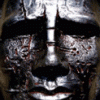Search the Community
Showing results for 'black screen' in content posted in TDM Tech Support.
-
Evening I have borrowed a friend's monitor to test out tri-screen eyefinity on my HD5870, I want to test RTTC at 5040*1050 and see whats its like... he he he ... I know some got TDMN working on 3 screens, but I cant get ot to play nice, whats the settings in the autoexec file thats needs etc..? :-)
-

FM does not stay installed and Saved games don't run
namuh1 replied to namuh1's topic in TDM Tech Support
@greebo With the heart mission installed and a folder in the doom 3 folder named heart I created the custom shortcut by cutting and pasting your text (path was correct) and ran the game. The 'Current Mission' dialog still does not show the current FM but clicking Start Mission works and Heart runs. I pre-checked the fs_ variables and they appeared correct from the feedback in this topic. I played a short time and tried to save the game. The save game dialog exits to the active mission screen with the message 'Game Saved' at the top of the screen but going back to Save/Load displays a blank list as if the game is NOT saved. Exiting the program, I checked the 'heart' folder in the doom 3 root and in it the 'savedgames' folder. It contains 3 files: .save .tga .txt reading the .txt file -> contains 3 lines: "heartBegin"... the name I chose for the Saved Game... so I know that this is the 'save instance' I was trying to create. "heart"... I assume the system's name for the game the save belongs to ""... an empty double quote Hope this helps.... I'm sure lost -

Dual monitors: getting tdm to open on 2nd screen
Bikerdude replied to Bikerdude's topic in TDM Tech Support
Yup, I took a deep breath and then remembered how I stumbled upon it before.... The reason why it wasnt working (after my rescent windows reinstall) was because I had been using a shortcut of the tdmlancher.exe, bah! Where as before I had been using a shortcut of the doom3.exe file with the "+set fs_game DarkMod" in the shortcut with the ultramon shortcut setting applied to that..!! Viola, tdm now opens as it used to, on my second monitor and in the location where it was last opened! Your 5770 will have no problem running dual monitors in 2D with 3D in window/s. You should be able to run DR on the left hand screen and D3/TDM(at a low res, I suggest 1024*768) on the right hand screen as I do. As no game out there will run in dual screen mode (I know I've tried) eyefinity only support 3 or 6 monitor setup. -
Evening Any of you guys got a dual screen setup, and if so have any of you managed to get TDM/DOOM to reliably open on the second monitor..? - I managed to get working once with ultramon, but it cant be done reliable (as I cant figure out how I got it working) - as I have an Ati card I can install Hydravision, but that randomly mucks about with my windows sizes. Ultramon work fine will ALL non-directX/Direct3D apps, Im hopping there is a way to get windows via an app to force TDM to open on second screen etc.
-
Evening Got this issue where when I go to the messaging system to check PM's it always never displays the actual last page of the conversation, which quite frankly is getting beyond annoying.. This effects both FF and IE.
-
Can you copy more of your console error? Also, is the screen you are trying to play from designated as your Primary display? (I would try the 195 WHQL version tried in this thread if you haven't already.) Finally, this may sound strange but some Spyware has been know to hook into the Device Manager registry keys (the symptom is usually a blank white page when opening the Device Manager), you could try running Super Antispyware or some other anti malware then running the driver cleaner then reinstalling the drivers. If it were my system, I would also download the latest BIOS from ASUS in case the card isn't being properly detected but upgrading your BIOS is risky so I will let you make that call.
-
If it hasnt struck yet, I'd enable PowerPlay again The black-screening and such it causes for some people is usually quite quickly visible, In this case I'd say that its something else. Once its enabled and such, next time you have a hang or whatever, could you check your system logs, dmesg etc?
-
be aware that this might drop performance a lot - if the particles are longer on screen, the engine has to draw more of them.
-

Strange Artefact in bottom left corner since v1.03
i30817 replied to LEGION's topic in TDM Tech Support
I've noticed black artefact's for fraction of seconds on the left side of the screen, but they don't appear in the bottom corner (more like distributed all over). I thought it was a consequence of the light gem hack you're doing. -
Change the gravity to 0, speed to -500 and the z offset to 240. Now the patch is in the middle of the rain instead of the very top, this makes it harder for the patch to go off screen while looking at the raindrops. And since it is the speed of the particles making them fall and not gravity you can angle them for wind effects.
-
There are some wood piles surfaces on a shack in knighton manor that appear black unless the light is really really close. Normal map or just low enough light? Note that the upper pile is not solid black.
-
They copied the buggy briefing screen code from somewhere? Frankly i thought that the briefing screen code was included in the dark mod.
-
Got another hanging save with the "alchemist". Seems like it should be normal gameplay, upper mansion, just had stolen the rod in the upper mansion where we are supposed to steal some gems. This hang doesn't start the game though. The loading screen just stays after the loading bar fills up and disappears. http://www.megaupload.com/?d=EDLP2NDR
-
This is a huge update. Thank you for the dedication which result in all these new features and bugfixes. It's a huge step forward and an enormous work TDM folk !! Some findings and questions after updating: I started with 'Too late' and 'Knighton Manor' for checking all the new goodies which Santa TDM brought us Taffers. I've both re-downloaded them from the new game menu to have the latest versions. 1) IIRC there had been a SFX along with mantling in 1.02? Anyone else not getting that sound or is my memory wrong? 2) In 'Too late' jumping doesn't make any sound any longer. I do not have that issue in 'Knighton Manor'. So this may FM specific. 3) I can confirm the ambient sound bug. Whenever I save the game the ambient sound increase in loudness level and thereafter is not changeable regardless of any action to the slider. 4) I do experience a strange effect like sitting in a "fishglass". That means the textures are only proportional as expected in the middle but look slightly streched and disproportional to the sides of the screen. Anyone else having that effect? That effect is regadless of chosen resolution or any advanced grafic setting. 5) Swimming in water in 'Too Late' with HDR enabled (Bloom off) will drop FPS from a good 50 down to 8-10 regardless of the setup of any of the other advanced grafic options. Please can anyone tell me if that is unusal or the expected performance drop for diving under water? ... don't know if these things are specific to 1.03, the tested FM's or my system. After seeing these issues I deleted my old installation and did setup a new vanilla one to really ensure having only the latest files. Having same effects. My Specs: Win XP SP3, AMD X2 4200+, 2 GB RAM, Geforce 8800 GT driver version 178.28, usually playing 1920x1200 Thanks for your help.
-
err.. my tdmlauncher.exe doesn´t even start after update, all i get is title TDM screen and
-
I once got tdm working on my desktop once, and it was great! But I have since scrapped it, and now have a laptop instead. Though I have got it running on my laptop, things aren't as smooth as hoped. For instance, if I enable vsync the game becomes VERY choppy, even from the menu screen. This makes it virtually unplayable. I've managed to get it to run by forcing vsync off in the nvidia control panel, but this has left me with the annoying lines that vsync corrects. Also, one thing I have not been able to change at all is the the screen size. For some reason the game doesn't utilize my entire screen. Instead it only takes up about only half of the screen, leaving black borders on the sides. I've tried messing with the aspect ratio an resolution to no avail. This, coupled with the vsync problem has proved very annoying. Has anyone had a similar issue? My specs are: Windows 7 64bit i5 2.40GHz quad core GeForce 335M 4gb DDR3 RAM Note: This might even be a problem with my video drivers. Last I updated them, they've been conflicting with my source games. Thanks!
-
After a while I wanted to play the dark mod again, I am happy to see the community is still active. I once again got the `black screen' on startup, and I solved it the same way. The get the feeling of the game again I wanted to play the Training Mission, but I got the message on post title. Exploring the source code a little I got the game seek that executable using g_Global.GetDarkmodPath() / "tdmlauncher.linux", and according to the log 'Darkmod directory is /opt/doom3/darkmod/'; so it seems a little strange as the resulting path seems correct. I read about in the wiki, but my dmargs.txt contains only comments (or so I think, it contains only lines starting with #). What can I try? Thanks etb
-

Black screen when trying to play Dark Mod?
sqwishy replied to lukeman3000's topic in TDM Tech Support
This is happening to me. After extracting the archive I got from moddb, I run tdmlauncher.exe and it works correctly. But, even if I don't mess with the configuration and I just quit, every subsequent time I launch the game it starts at a smaller resolution than the first run and everything is black except the fps. Edit: I made md5s of the files before and after running and DoomConfig.cfg and gamex86.dll were both modified. Edit: Yeah, so I replaced those two files from the downloaded archive and it fixed every launch thereafter. I had to modify the DoomConfig.cfg file in the training_mission directory in the root of the doom 3 install directory in order to change the resolution settings. I thought that was kind of odd. It seems to work anyhow. -

Black screen when trying to play Dark Mod?
lukeman3000 replied to lukeman3000's topic in TDM Tech Support
Well I have Doom 3 for Steam, and you can set "launch options" for Doom 3. The option I had set was: +set fs_game sikkmod (to start the hdr mod made by sikkpin) But then I decided to change it to: +set fs_game darkmod (to start the dark mod) Then I read you were supposed to use tdmlauncher so I took that out of the launch options, but still no joy. Edit: Anyways, I took the launch options out and I just double-click "tdm launcher" but I'm still getting a black screen (after seeing the default doom 3 loading screen) -

Black screen when trying to play Dark Mod?
lukeman3000 replied to lukeman3000's topic in TDM Tech Support
Ok, well although I got it working 1920x1080 in fullscreen at 16x9 ratio, I can't play missions. All my missions show up in the list, but whenever I install one (and tdm restarts), it says Mission Installed: "" i.e - it's blank. However, I have the option to start the mission, but then I get this error. So.. what's going on? I have deleted my entire dark mod folder and replaced it with the one I originally downloaded, but it doesn't make any difference. The FPS counter is still enabled by default as well. Plus, when I try to use the tdm launcher after a mission is installed, I don't see the usual dark mod initial loading screen. Instead, I see the regular doom 3 loading screen (with the planet), but then the dark mod appears to load, but the screen is now black. So yeah.. I don't know what's going on. Sometimes I get a black screen and sometimes I don't, but I can't play any missions regardless.. : ( Maybe simply deleting my darkmod folder isn't good enough? I noticed that there were some additional files installed to my doom 3 base directory, but I'm not sure which ones they are, so maybe someone could tell me how to completely uninstall darkmod? Or if you know what's causing my problem and how to fix it, that'd be great as well.. -

Black screen when trying to play Dark Mod?
lukeman3000 replied to lukeman3000's topic in TDM Tech Support
Ok, I finally got it to work, but it didn't involve either of the fixes you guys were talking about. First, I would change only these options: Screen Ratio: 16x9 Resolution: 1920x1280 Fullscreen: Yes Are you sure you want exit (Ask every time?) No (in other words, I told it not to ask me every time). Then the next time I started dark mod, black screen. Although I saw the fps counter (which by the way is rather odd in my opinion to have enabled by default..) So I went into my doomconfig.cfg and started changing everything back to default settings. Still black screen. (Weird, huh?) Next, I overwrote the entire darkmod folder with the one I had originally downloaded (unaltered). It worked, but I had the same problem as in the beginning (wasn't full screen, lower res, etc.) So I begun changing options again, restarted, and black screen. Then, I simply the darkmod.cfg from the original, unaltered darkmod folder that I downloaded, and overwrote the one in my darkmod folder, and then it worked! Although oddly enough, it was still set to 1920x1080, 16x9 and fullscreen was enabled when I started dark mod. I thought it would've overwrote it back to default settings (1280x720 and whatnot), but it didn't. Instead, it worked. Although it did seem to forget that I told it not to ask me if I wanted to exit for some reason. So whatever. I'm just glad I got it to work. Although I think something strange is at play here.. Edit: As a side note, it'd be nice if there was a "mods" option on the front end dark mod menu so that I could switch to another mod. I modified my doom 3 shortcut to start right into darkmod, but unfortunately I can't switch to other mods after I do that, so I may just take that out for now and switch to darkmod within another mod. -
You should be OK in Chalice and many other FMs because they do not use this dynamic portal sky. The problem is with this portal sky because the surface of the sky has a portal sky texture that acts like a CCTV screen with the camera in a separate skybox looking at a sky with eg, scrolling cloud textures etc. But many FMs don't use that. Instead they have a fairly static sky directly on the sky surface. They should all work OK and won't be affected by this method. This method only replaces any portal sky texture with a fixed sky. So, in Thief's Den 1 it is very cloudy, stormy, and raining. With this file in place you will still see the rain but I'm afraid it will be clear skies for you! A static cloudy version of this file could be made but you'd have to known when to switch files manually.
-
So I just installed Dark Mod for the first time, and the first time I launched it, it was fine except for the fact that it was windowed instead of fullscreen. I changed the resolution to 1920x1080, and I think I changed the option that said "automatically open unlocked doors", and then I quit the Dark Mod so that the resolution changes would take effect. Now, whenever I restart Dark Mod, all I get is a black screen : ( I don't know what in the world is going on.. I even deleted my doomconfig.cfg file out of the darkmod folder because I figured that Dark Mod would just put a default config back in there when I started it again and it didn't detect doomconfig.cfg. However, although it did replace the file, it looks as though it kept the resolution at 1920x1080 so it didn't seem to go back to default. What's going on here? I play other mods at 1920x1080 no problem.. and I really want to play Dark Mod lol : /
-
It looks like the wrong font and it's cropped at the bottom. If you have changed the hud gui then I recommend you delete it and it should default to the one in the pk4. If not, exit Dark Mod and run the tdm updater again and make sure it has got all the files correctly. It's not enough just to change the font or font size in the hud - the text has to fit inside a specific rectangle so if the font size is too big then it gets cropped. You should be able to reduce the screen res in the Dark Mod Settings menus but I can't recall if the hud font shows larger or if it is scaled to be the same at any resolution. Also look at the setting for hud opacity or transparency if you have trouble seeing it. Maybe set it to be totally opaque it might be clearer for you?
-
Hi, i have some questions about the tdm, maybe you can help me! do keys dissappear after you kill/stune enemys? Is it possible to pinch out flare? I read somethin in the training mission that it is possible but there was no note how you exactly do that, there is no key or something. Can i adjust size of the symbols of the items which are shown on HUd, for example when i take sword you can see that the sword is selected in the left under corner on screen, or when you take the lockpick you see it in the right under corner, because for a unknown reason i changed the size, so i cant read anymore what item it is, when i have many books or keys in the inventory this is really bad and are there some commands for the console to generate items, like water arrows, flashbombs, .. ? thanks!