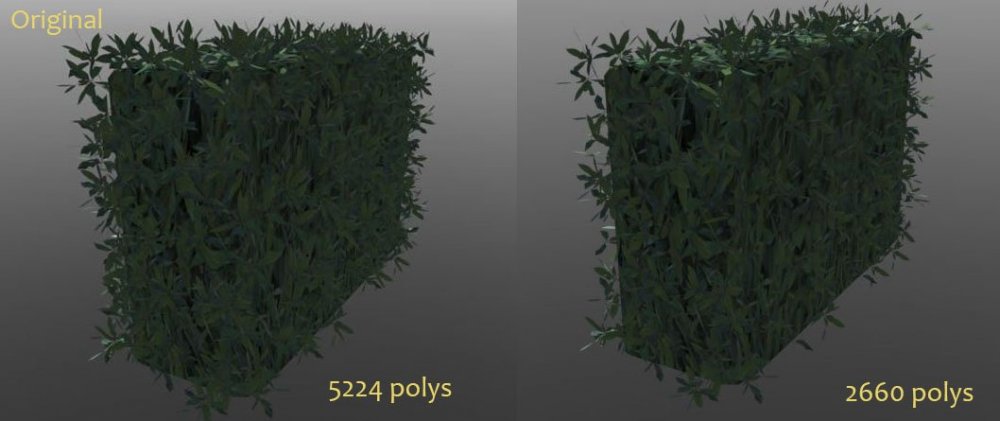HMart
Member-
Posts
1576 -
Joined
-
Last visited
-
Days Won
12
Everything posted by HMart
-

Alternatives to multisample anti-aliasing (eg: FXAA)
HMart replied to MirceaKitsune's topic in The Dark Mod
What about SMAA? Invented by Crytek and some Spanish university, can't confirm but some sources say it looks better than FXAA. -

Collecting suggestions for a DarkRadiant "Tip of the Day" feature
HMart replied to greebo's topic in TDM Editors Guild
I agree, seems like a bug more than a feature. But fortunately, in idtech4 is easy to detect overlapping mesh's, instead of the ugly z-fighting error that you normally get in this situation, they become overbright, this was even used for a time by idSoftware has a way to do a "poor man" item highlighting. -
Could the situation about steam in the quote bellow that bohr1more talked about on MODDB, prevent TDM to be on a Atari machine also?
-

ATTN ALL, question about Dark Radiant & professional use
HMart replied to Cecil of Cynope's topic in The Dark Mod
The creative patente has expired https://patents.google.com/patent/US6384822B1/en imo no need to worry about if is invalid or not. But based on this quote from dhewm3 engine using the "Carmarck's Reverse" trick will not bring better performance. -
I would be surprised if they already didn't considered this but you already have a "light meter" value in this game, it drives the lightgem, so if you give the value to the highlight shader and drive the strength depending on how light or dark is the lightgem it could work? Thou I can imagine a problem with this, the player could be in direct light and the highlighted object in shadow that can happen very easily, for example the object is in the shadow of some other geometry, this would drive the highlight strength down even more when it shouldn't, making it very faint or even vice versa...
-
Sure sure completely agree just making suggestions anyone is free to ignore them.
-
Then the only other option is, you have command-line parameters set on TDM shortcut, see link bellow. https://modwiki.dhewm3.org/Startup_parameters Link is for another idtech 4 based engine, to lazy to search for one directed at TDM but afaik both engines work the same, when dealing with command-line parameters so.
-
Playing Silent Hill 2 again, saw a old but intriguing way to do grass and this edge leaf's effect and it reminded me of this thread, SH2 also uses planes but not in the way we see them here, is a simple technique and not very realistic for today standards, so not sure if it will work for a relatively modern game like TDM but it did reminded me of this blog post from Blendo Games and is mostly the same technique but with only one or two planes.
-

We have lost a member of the TDM development team
HMart replied to Springheel's topic in The Dark Mod
Hello grayson welcome to this community and I'm pretty sure that i'm not alone in saying that all here respected and admired your father and his work, my condolences and all the best for you and your family. stgatilov and OrbWeaver thanks for the clarification and sorry for being paranoid was just lost in translation my bad. -

We have lost a member of the TDM development team
HMart replied to Springheel's topic in The Dark Mod
Sorry if I'm being paranoid and I really hope I am but what he said is that he wants WS 6 and 7 to be removed/forgotten or for the entire series to be removed from the game?! That is what sounds like to me from this!! "No archiving it ‘as is’." "WS6 and WS7 are dead too" -

We have lost a member of the TDM development team
HMart replied to Springheel's topic in The Dark Mod
That is very sad news indeed. I don't know what to say, my condolences to the family. -
I think the problem is not really with PBR itself but with how the game assets and lighting are currently done, imo trying to brute force PBR stuff into a render and assets optimized for non PBR, will never work totally as intended. But I most say, it does look better when it works, so please continue your efforts.
-
By using the cross eye technique for 3D stereo images, I can see a triangle and a circle in that wall texture, is that all? But I'm with Destined on this, many people can't do the necessary eye coordination to do this, so they will just see a ugly texture and fail to solve the puzzle or think something is wrong with the game or mission.
-
Btw now that TDM supports GLSL shaders, perhaps someone, someday, could make a "Fur" shader that can also be used for this effect. And even thou it creates way more planes, I think it will be faster because they are created directly by the GPU itself.
-
I most say ddaazzaa is right, I add a look at that model in modo and it is full of two sided planes, making up 5128 polys just for the planes alone. Like OrbWeaver said this model doesn't need two sided planes, one side ones, looking in different directions, imo will be good enough to keep the intended illusion and bring the poly count down plus increase the possibility of using more models per level like ddaazzaa wanted. attached as demonstration is the "cleaned" model itself (2660 polys) and a very basic Modo render, sorry for the quality but I think it passes the message across. Is not exactly the same but I bet if you increase the leaf count in the plane texture itself, it will look exactly like the double side one. hedge01_square_long.lwo
-
What model it is? I can inspect it in Modo if you want. Btw is not only two sided faces that duplicate vertices, for smooth shading, using hard and soft edges and if I'm not mistaken, smoothing groups like in 3DS Max, literally cut the model at the edges marked has hard at export time, so duplicating and overlapping vertices.
-
non uniform scaling will most probably deform the model to much and make it look bad, but no harm in trying. About the texturing, the same has the model, it will stretch the texture and imo make it look bad. DR has a nice feature in that it can unlock/decouple the textures, from surfaces, by disabling "Texture Lock" the lock icon at the top icon menu UI, this makes it so you can move and scale surfaces and the texture will stay put but unless I'm missing something this only works for brush surfaces, not models imported from a outside tool or even made on DR and converted to ASE or LWO, for those, you need to open the model in Blender for example and resolve the UV stretching there.
-
Hum if Pascal8888 GPU is a Nvidia one, then it is evidence that the Bindless Textures causing problems, is not only a AMD driver thing.
-
Yes that is true but if you make it only show the HD model relatively close to the player than the number of HD models visible at a time, will be low, so it should help. About scaling down the model, I hope you know that it will have zero affect on the triangle count? But thinking about it, it does make the model take less screen space and so, few pixels needed to render it and it also increases the probability it will not be lighted by many lights at the same time, so perhaps there's something to that trick but I don't believe the performance gains will be comparable to LOD's, imo is still the best option, with the benefit that at close range the player will see a HD model, instead of always the same model at all distances.
-
IMO use TDM LOD (level of detail) system, meaning at far distance the HD models will change to the low poly ones no need to make new models.
-

ATTN ALL, question about Dark Radiant & professional use
HMart replied to Cecil of Cynope's topic in The Dark Mod
Option 2 is the right one, no need to negotiate a license with Bethesda and like you suspect, I also don't think they would even license it anymore, afaik none of the idtech engines can be licensed now, they are exclusive to Bethesda own studios. -

ATTN ALL, question about Dark Radiant & professional use
HMart replied to Cecil of Cynope's topic in The Dark Mod
Hello Cecil of Cynope others already said much of what you wanted to know but here is a example of a comercial game being made on idtech 4 and using Dark Radiant as their tool of choice for levels. Skin Deep You can just do the same. -
Thanks roygato, will try those when I have the chance.
-
Surveillance tech like this has the potential to help many people and also the potential to give the power to bad governments to suppress dissidente voices, like all tech has bad and good things, everything can be used to harm, we just need to mesure if the bad outweigh the good and personally, I don't know if it does in this case. For example, Cellphones are used has surveillance tools, I know of two cases were people were arrested after a serious crime, because of evidence found on and because of their cellphones, so how many here are in favor of the ban of cellphones?
-
Does anyone know on what AMD driver this feature worked? I tested on 21.3.2 and 21.4.1 both displayed the problem, would like to try one that works but would also like to avoid installing drivers at random and see what works or not. Btw if anyone with a AMD GPU haven't done it yet, I recommend using the bug report available in the driver GUI at the top right corner, I did it, don't know if they will care for a free game like TDM but there's no harm in trying to report it and imo the more people that do it the chance of them taken notice is higher. There's also Terry Makedon or something in twitter, afaik he is the driver department manager, he posts about the AMD drivers in his tweeter account, so could be a nice place for a bunch of us to report this to him, visibility could make them prioritize a fix.