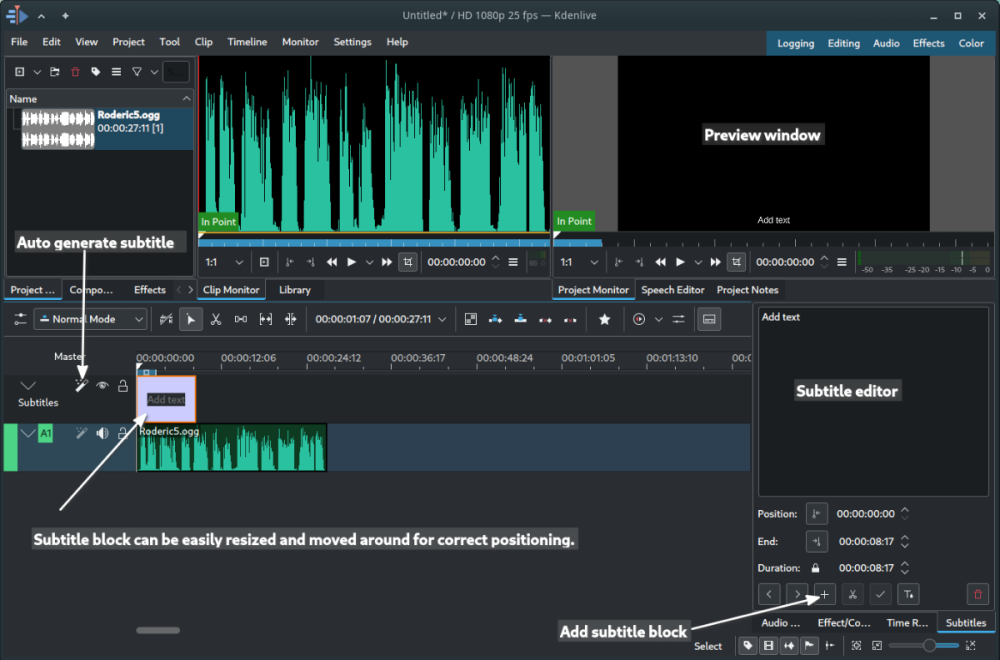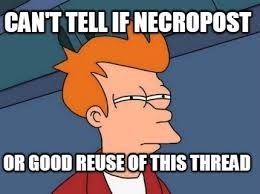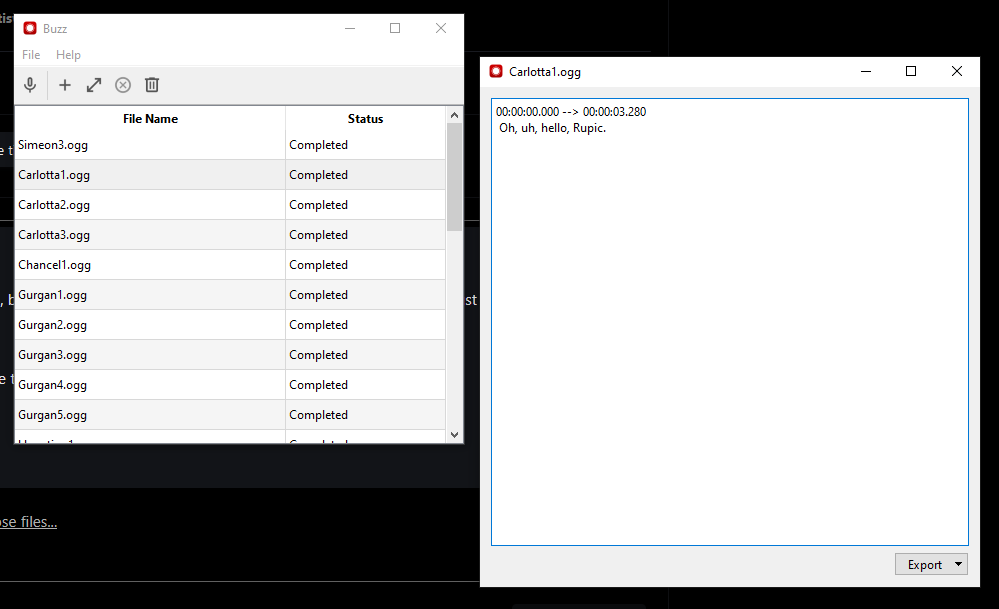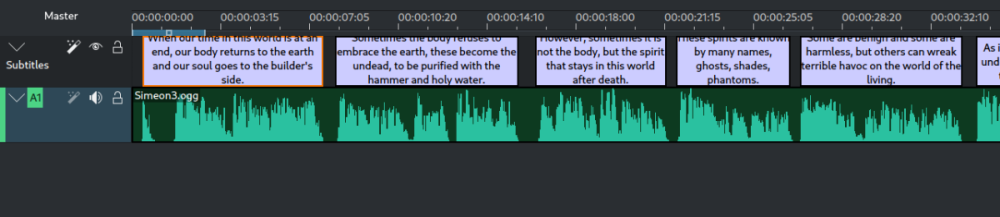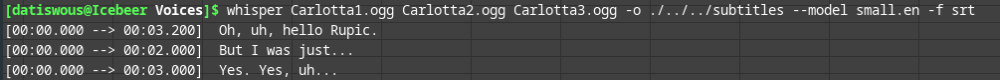-
Posts
2436 -
Joined
-
Last visited
-
Days Won
32
Everything posted by datiswous
-
Pfft, only PCI Express 4 What is it that makes them good? I used to have a Trinitron crt when I bought my first pc. It was 17" and I played Thief 2 on 1600x1200, so everything looked super sharp. But I didn't see a huge degradation when I moved to tft.
-
I'm sorry to hear. Somebody should convert this to an audio book. After finishing both fms I should start reading this.
-

Fan Mission: Now and Then by joebarnin (2020/09/08)
datiswous replied to joebarnin's topic in Fan Missions
Pretty amazing mission. A bit difficult though. I found the (navigation) map a bit too vague and thus almost unusable. A lot of locations can only be accessed via other buildings, but this cannot be seen on the map (no clue). There's a long road that is completely not accessible, but because it looks on the map a regular street I put a lot of effort into trying to reach it somehow, although actually it's a fake road. Also no street names anywhere on buildings doesn't help. I noticed that the mission outro can only be played once. If I try again, the animation halts. For it to be played successfully I have to restart tdm. Also, during that scene with the player looking at the painting in a chair, you are physically still in the location next to the drain pipe lid. Because you can swing your blackjack and hit the lid and you hear the sound during playback. I was wondering why during playback in the center you see a giant cursor: Edit: I was looking at the original video file and it does not have the giant cursur in it. Maybe a gui or mtr related bug? Btw. I noticed that some things, like the streets looked very similar to your newest mission that I betatested. Maybe it's supposed to be the same city? Where can I find the ring that is lost in the museum? -
Nice to read you got back to this.
-
Interesting advise, but I won't do that. I'm fine with my AMVA screen and the crt screens are too bulky and give eye strain. I didn't upgrade my pc yet. I might wait a bit for AM5 mobo prices to go down.
-
This restriction does make sense though. You're using a multi-function, if it cannot be used multi-functionally, it should not work.
-
I'm still using a Brother black & white laserprinter from 2004. Almost never had problems with it. I think Laser/led printers usually have less problems than inktjet.
-
I noticed you centered the subtitles. Problem is, already created subtitles don't always fully fit in that box, so some words at the end of long sentences are not visible anymore. So for my own testing I removed tdm_subtitles_common.gui .
-
I'm not sure, I think I need some examples, maybe "(Jack)..." is more clear.
-
I actually tested multiple subtitle editors before sticking to this one. Btw. with the scrollwheel you can move back and forward on the track. With Ctrl + scrollwheel you can zoom in. Also, when you want to edit a subtitle, you first have to click inside the edit subtitle area before you can type, otherwise you get a warning.
-
This might have been mentioned before but the auto-frobbing feature should only work for loot. Currently it also works for weapons laying next to each other (for example in map2 of A house of locked secrets), but if you do that then the hud items don't appear when you use them, making them impossible to use. Example: Sword does not appear when active:
-
Have you seen this topic? I recommend you to use Kdenlive for positioning the subtitles in the right place. Pretty easy.
-
But how do you import them in DR? Without DR support this feature is currently useless, or am I wrong?
-
I really started to like Kdenlive. It has a nice logical interface which doesn't look too complicated, but is pretty advanced. I currently only use it for one purpose and that is editting and previewing subtitle files as mentioned before.
-
Edit: See this post for better solutions for Windows. I tried to install Whisper on a Win10 pc, but couldn't get it installed. I found this Whisper gui-software which works just as well: https://github.com/chidiwilliams/buzz After the subtitles are created, you have to double-click on each item and export to srt. Edit: Hmm, I seem to get different results.. Oh well.
-
If you like Arx Fatalis you could try Arx - End Of Sun beta (based on Doom3 engine, but you don't need a copy). https://www.moddb.com/mods/arx-end-of-sun (this is mostly a reminder for myself to still try it out sometime)
-
Btw Whisper can apparently also do direct text translation, which could be useful later if TDM will support multi-language subtitles. Edit: This might not work for En -> Other language. Edit2: Aparently Whisper can directly transcribe for a language, so if you would make speech files in a different language, it would generate to that language subtitle. Maybe I could test it with translated missions, if they exist.
-
Automatic subtitles generation with Whisper I found a far better alternative to auto generate almost perfect srt files: Whisper. https://openai.com/research/whisper https://github.com/openai/whisper For example I did a test with file Simeon3.ogg, a 44 seconds voice file from fm A house of locked secrets. By using command in terminal: whisper Simeon3.ogg --model small.en After a very short time (could be due to it using nvidia cuda, not sure) it creates a bunch of export files, including an srt file with contents: (be warned that you will read the contents of an audio file of a mission, potentially spoiling something) This is almost exactly how it is supposed to be. Not only does it pick up the language all perfect, it also creates full sentences with punctuation. This is far better than the VOSK method in Kdenlive, which I had to edit afterwards. After that I load it in Kdenlive together with the sound file and make a couple of easy corrections to the flow. Basically you have to make sure that in the gaps in the audio file the subtitle sentences also stop. See example below: This is probably a 10x faster workflow. Edit: You can also list all the files in the command. For example (from dir with voice files): whisper Carlotta1.ogg Carlotta2.ogg Carlotta3.ogg -o ./../../subtitles --model medium.en -f srt This command generates the subtitles from these 3 files and saves them in the subtitles folder in (only) srt format. If you want inline, you copy them over from the srt files. Instead you can just use srt for all voice files. Edit 2 Currently I use this workflow: In the folder with voice audio files I make a folder subtitles. Then I open a terminal window in the voice folder. Then I do the following command in the terminal: whisper Carlotta1.ogg Carlotta2.ogg Carlotta3.ogg -o ./subtitles --model medium.en -f srt Afterwards I move the subtitle folder to another folder with voice files and repeat steps 2 and 3 or if I'm done I move the folder to the root folder of the mission.
-
I added the full list of missions that have voice sound files in them, but don't have subtitles yet. See first post.
-
Question: If an fm author overrides an ai bark with it's own soundfile by using the same filename (assuming this goes this way), does the core subtitle still apply? Edit: maybe it is set in the sndshd file(s). Still same question.
-
I just found that if you save in kdenlive as a kdenlive project, the subtitle srt track is automatically exported as well and every time you save in kdenlive again the srt file is updated. So manual exporting isn't actually needed. The srt is saved in format filename.kdenlive.srt .
-

Why are there no more new fan missions in the missions section ?
datiswous replied to ^^artin's topic in Fan Missions
Some of us are natural writers and some of us are not. I personally have a hard time expressing positive remarks. When I'm satisfied, I've not much to say. -
Which version? The 2006 version comes closer graphically (similar engine) I think, but qua gameplay the 2017 version is probably closer.
-

Apples and Peaches: Obsttorte's Mapping and Scripting Thread
datiswous replied to Obsttorte's topic in TDM Editors Guild
Does this still work, or can it made workable? This uses arb glprog instead of glsl currently used by tdm. Or can it be converted? -
Why is subtitles not an integrated part of the hud gui code (tdm_hud.gui)?

(000).thumb.jpg.41c4e1bc51c3ff67058daa27da742a34.jpg)
(1072-32-571.75).thumb.jpg.1599e0be4feefd65fcc23660befb54e3.jpg)


(1464.71057.94-11.75).thumb.jpg.4a9a2dfa216c526d04cd9be54b506dab.jpg)