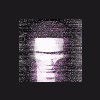Search the Community
Showing results for '/tags/forums/doom 3/'.
Found 13527 results
-
Can anyone quickly recommend a laptop for me? Essentially it's to carry on editing with the darkmod so must be comfortable running Blender, GIMP and obviously Doom 3. Other uses will also be to watch movies, so a decent sized screen would be nice, but the over riding factor is budget. It's a portable editing tool, so I don't want all the latest fancy crap if it isn't going to help me. Cheers for any advice.
-
:lol: Just a few seconds ago I posted a similar thread in the models section. We should discuss this together, so we don't need to reorg every few months. http://forums.thedarkmod.com/index.php?showtopic=1335
-
http://forums.thedarkmod.com/index.php?showt...indpost&p=19130
-

The Dark Mod Interview At Evil Avatar.
Vadrosaul replied to New Horizon's topic in News & Announcements
How would you "see" me around EvilAvatar unless I registered? I don't think I need to post in the forums to be able to form a conscious opinion of the site. -
Hmm.. where could this have come from??? Nah, similar to BT. I jumped into the forums around when DromEd was to be released, and had no nick. Assuming that it would just be a matter of "grab the editor and disappear" I had no idea this awful choice of a name would be around for years. Since then, I've had a few ideas for good ones, but how does one change? Bah.
-

The Dark Mod Interview At Evil Avatar.
Zaccheus replied to New Horizon's topic in News & Announcements
Direct link: http://www.evilavatar.com/forums/archive/i....php/t-268.html -
Try derTon's model viewer found on Doom 3 World.
-
Can I load these map using console? (if yes - what are their names) Yesterday I spent short while on reading Doom Edit Forum and actually that's sad but true - AAS compiler ignores models. So I thought about making caves as prefabs - for each part I would make proper monsterclip brush, so mappers wouldn't have to build that all from scratch - only the transition parts (I mean entrance connecting with outside or some cellar rooms, etc...) or if they want to customize and make the cave more unique. That's a great idea. I just realized why guards in Dram's dinning room couldn't find the path to catch me while I was at the opposite side of the table - they kept running into that table. Such automatic monster clip, which would solve that problem with just one click would be really helpful. AFAIU there is also some texture monster_clip_full or something like that. The diffrence is that it also blocks sight. Or maybe it's called completely diffrent (sorry, I can't remember) but I know, that there is another one for blocking the AI sight - it would be great to make this kind of automatic brush as well... ------------- BTW: did anybody try to make monsterclip mesh for some models? (just like collision model). Maybe such mesh would be included in AAS compiling process....?
-
There are lots of cave levels in the latter half of Doom 3 that you could examine. Two different times - when going into the underground mine, and when inside hell.
-
welcome to the tdm forums uglyed nice to have you here (@ others he's a pretty nice guy from the german ttlg. made some awesome custom objects for T2 )
-
I can see that working for statues and gravestones and so on. Caves are trickier, depending on how they're constructed. If the entire cave is one big model with a hole in the middle of it, then you can't just create a monsterclip brush that encompasses it, or AI won't be able to pathfind through the cave at all. What you want to do is put separate monsterclip brushes around the walls and floor (and ceiling as well I guess, in case someone makes flying AIs later). If the cave walls, floors, and ceiling are actually separate models that the mapper must place together then it might work, but then the mapper has to spend time lining them up perfectly. The caves could be presented as prefabs, but if you're going to use prefabs you might as well put the monsterclip brushes in the prefabs themselves, which means you can go back to having the cave as one connected model. Edit: Is there anything preventing monsterclip brushes from being complex shapes? If not, DR could just copy the model's shape as a brush, apply monsterclip, and place it in the same location. This is essentially what Thief 3 did (unless you told it not to). I don't like the implications this would have for AAS complexity though; it was a problem in T3, and with Doom 3 having airborne AAS areas as well as just ground-based ones the problem could be much worse.
-
It's been a while since I saw them & I don't have a Doom 3 install up here so I can't answer that until I get back home.
-
I have searched now high and low for Doom3 tutorials, but haven't found anything beyond the most basic stuff. Do you know of any thing I should bookmark and read? Here are a couple I found: http://doom3.planet-multiplayer.de/article.php?150.200 (only the most basic stuff - I already read it) http://forums.glenmurphy.com/4/ (Not much there) http://www.planetdoom.com/leveled/tutorials/ (Simple, basic, not good...) There are a few that I think might be interesting (e.g. more than just "create your second room, create a ladder): http://www.planetdoom.com/leveled/videotuts/ (Edit: Ah, crap, planetdoom is part of fileplanet, which wants you to register with the evil[tm] gamespy before you download. Screw that Unfortunately, most of the "custom" objects (e.g. animated objects, textures) stuff deals with 3DS Max, which I do not have access to. So, there goes this idea. Is there are a comprehensive guide to doom3 mapping/scripting? If not, would it make sense to start one? I wouldn't have a problem in hosting a wiki letting us pool our wisdoms together. Best wishes, Tels
-
HL2 fans are going to kick me for saying this, but perhaps one of the biggest let-downs for me was the physics... There's been a bug in HL1 physics that always drove me nuts, and when I heard that HL2 would have "realistic" physics, I just assumed they'd fix it, but they didn't... In HL2, when you jump your velocity is set (rather than added to), and when you fall the amount of damage you receive is based entirely off of your velocity (without taking into account the velocity of the surface you hit). This leads to severe problems with fast traveling elevators. When you're traveling up, you're stuck to the floor and can't jump. When you're traveling down, jumping will cause you to shatter your ankles. Even Thief 1 didn't have that bug (and I don't think Doom 3 does either), and they don't even advertise their "realistic" physics.
-
There is one area in which T3Ed could be far, far superior to TDM - The City. The City could be expanded upon (see the Map Project over at TTLG Thief Gen forums) and new missions could be plugged into it. I've talked all about this over at thiefpetition.com. And I think it is early to knock T3Ed - you have no idea what it will be like. I know the D3 engine is next-gen in comparison but still, you don't know.
-
DarkRadiant can't compile maps by itself, because we don't have access to the map compiler source code. Start Doom 3. Open the console (Ctrl-Alt-~). Use the "dmap" command to compile your map, or "testmap" to compile and run it. For example: dmap filename.map
-
now is that guy naturist or just plain perverse ? sometimes i feel things are a bit ill around these forums:)
-
Hi, I am registed, was logged in (it said I was) and tried to post a message, but got this message. "Sorry, an error occurred. If you are unsure on how to use a feature, or don't know why you got this error message, try looking through the help files for more information. The error returned was: "Sorry, an error occurred. If you are unsure on how to use a feature, or don't know why you got this error message, try looking through the help files for more information. The error returned was: Sorry, you do not have permission to start a topic in this forum Useful Links · Forgotten Password Recovery · Register a new account · Our help documentation · Contact the forums administrator" I have never been able to post when logged in, I have to logout to guest post. Could someone fix this please? I have registered, and was logged in. Doesn't make sense, if as a guest I can start a topic, but not as a logged in user. Fix this please...
-
Picture this, a dark forest. The canopy disappears into mist and darkness above, the forest floor is invisible in the mists below. All you see are trunks. Huge vast trunks, several with large multilevel treehouse dwellings wrapped around them like wooden donuts. The trunks fade away into the distant mist and darkness. The only sources of detail are the low polygon trunks and high polygon treehouse trunk dwellings, but the space they occupy is necessarily vast. Still we can make do with skyboxes and other magic to extend the illusion. In Dromed there were things you could do, like for instance increasing the texture size for the sky, being clever about breaking up long lines of sight, using textures instead of brushes for distant objects you'd never get very close to. Are there similar "best practices" for Doom 3? Particularly in regards to lighting, but any other tips would be appreciated.
-
Hey guys- Here's something that we all wish we would have seen over at the Ion Storm Forums..... First of all, a semi-tribute....
-
Hey guys, sorry I've been so latent on the forums lately, but I'm having trouble finding time to work on the mod since cross-country has started up. I don't get home until 6 pm, and after a shower, dinner, and a few hours of homework, I can't find time to work on concepts. I will try to do as much work as possible on the weekends (and during school lectures), but I just wanted to inform the team of my situation and explain my absence. I'm sorry about this inconvenience. Regards, Kevin M.
-
I had some exposure to this when I was updating the map writing code (really all of this stuff should be in the mapdoom3 plugin rather than having hardcoded knowledge of the mapformat in the brushes and patches themselves). I too would like to know more about the map format, in particular what sort of precision the floating points should be and whether they can accept exponential notation -- currently I am just using the default options for writing floats as text which sometimes uses an exponent, and although Doom 3 hasn't crashed yet I am not 100% certain that this is acceptable. I worked out the plane equation but never figured out what the texture coordinates were doing, so that is useful. It is unsurprising that they are expressed in U/V values rather than pixels, since (1) the brushes have no knowledge of the texture sizes involved, and (2) OpenGL deals entirely with U/V (or S/T as they are called) coordinates. I am guessing that when each brush face is rendered, the UV-coordinates sent to OpenGL for the face must be looked up by sampling the "texture plane" (as specified by the offset/scaling factors) at specific points corresponding to the bounding vertices (called the "winding"). Copying textures across coplanar brush faces might be achieved simply by ensuring that both windings were sampling the same texture plane, which in turn MIGHT involve little more than copying the values from one face to another. I haven't looked deeply at the code for this. I think a large part of the problem was related to patches -- when you originally raised this issue I think you mentioned being unable to copy a planar texture onto an adjacent deformed patch so as to create a seamless transition -- which I suspect might be considerably more complex in terms of texture coordinates.
-
New Horizon said this on one of the Dev forums: This therefore means that Ion Storm IS closing down. It all so means 2 other things (possibly): 1: No Thief 3 Editor 2: and now it's up to us to keep the spirit of Thief going. I personally would've liked to see a Thief3 Editor too, but it looks like that's impossible now. --Dram
-
So the bodies normally render fine, but only disappear when viewed at a certain angle? If so, I think it may have something to do with the object occlusion system that makes models automatically avoid being drawn if the engine doesn't think you could see them. From what I can tell, it sets a point or points on the model to use as a guide to determine if you'd be able to see the model or not, and if it those points don't show up on the screen then it doesn't draw the model. This may have something to do with that. It's possible the system used for setting up those points didn't convert correctly somewhere along the line, if nothing else it may be possible to copy them from the original models that dont' have this issue. Chances are it's using the origin as the point of reference for this and looking up too far on the character causes it to think you wouldn't be able to see the model. A lot of games actually do this, if you ever notice models popping in and out at the edges of the screen it's almost always caused by that. Although I'm not sure if Doom 3 uses the same system, this is a bit of a shot in the dark since I can't think of any other reason that would happen. But if someone knows what I'm talking about it might point us into the right direction for a solution.
-

Steam Soon To Implement Ingame Advertising...
Order of the Hammer Bureaucrat replied to woah's topic in Off-Topic
It's unethical to have no heart? you like fowl? The last few games I bought are thief 2 (2002), siberia (2004), and doom 3 (2005). I haven't noticed any of those new-fangled antipirate thingies yet. Besides, if I consider pirating something then it's certain I would never pay for it otherwise, and I would use it a couple of times and let it sit on a shelf. (eg autocad)