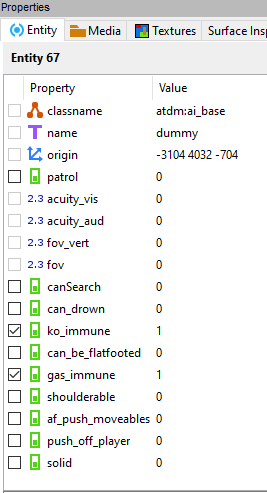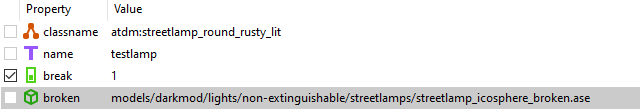Search the Community
Searched results for '/tags/forums/entity spawn effects teleport/' or tags 'forums/entity spawn effects teleport/q=/tags/forums/entity spawn effects teleport/&'.
-
@Petike the Taffer Well that was challenging, but I managed to get it to work with a dummy AI (but with a warning message). Using hide doesn't work on the dummy, as each time it moves it un-hides. You need to use an invisible model. I used the atdm:ai_base, which surprisingly worked with these spawn args so it doesn't interfere with the player position and is inert as possible. Then you just need to trigger a follow script, e.g.: void follow_dummy() { $dummy.setOrigin($player1.getOrigin()); $dummy.hide(); //not sure why this is needed, but it stopped working when I deleted it sys.wait(0.2); //needed to prevent game from hanging thread follow_dummy(); } Alternatively, I tried to just bind the dummy to the player instead, but then the follower ai wouldn't follow me.
-
Are you sure? I never tried it, but the info here doesn't state you can't have multiple sounds for a location: https://wiki.thedarkmod.com/index.php?title=Location_Settings#Sound_Shaders So it seems you could just do this in your atdm:location_settings entity: "snd_streets" "city_night01_loop_z" "snd_streets" "misterious_humming_noise" "snd_streets" "people_talking_sounds" They would then all activate when you enter location "snd_streets"
-

Fan Mission: By Any Other Name by joebarnin (2022/3/10)
joebarnin replied to joebarnin's topic in Fan Missions
In order for the keys to spawn, you have to get hit by the elementals in the correct order (the order of the mushrooms lined up). So if the first elemental didn’t work (because you’re running an older version of TDM), you won’t get any keys. So you had no choice but to skip the whole thing. -

Fan Mission: By Any Other Name by joebarnin (2022/3/10)
Rio_Walker replied to joebarnin's topic in Fan Missions
So I was using older version of TDM (not sure about the number) but that's the thing - After getting hit by one - the key didn't spawn. Hence, why I had to "skip" it. Will there be a follow-up, where we discover that our "host" is an ancestor to Cave Johnson/SAW? -
I've seen fun workarounds like that in other game modding as well. Years ago, maybe even a decade, some fella who was making a mod for Mount & Blade over at the Taleworlds forums revealed that he put invisible human NPCs on the backs of regular horse NPCs, then put the horse NPCs inside a horse corral he built for one of his mod's locations/scenes and then did some minor scripting, so the horses with invisible riders would wander around the corral. The end result was that it looked they're doing this of their own will, rather than an NPC rider being scripted to ride around the corral slowly. Necessity is the mother of invention. I don't know about the newest Mount & Blade game, but the first generation ones (2008-2022) apparently had some sort of hardcoded issue back in the earlier years, where if you left a horse NPC without a rider in its saddle, the horses would just stand around and wait and you couldn't get them to move around. Placing an invisible rider in their saddles suddenly made it viable again, at least for background scenes, of riderless horses wandering around, for added atmosphere. First generation M&B presumed you'd mostly be seeing horses in movement with riders, and the only horses-wandering-loosely animations and scripting were done for situations when the rider was knocked off their horse or dismounted in the middle of a battle. Hence the really odd workarounds. So, an invisible NPC trick might not be out of the question in TDM, even though you could probably still bump into it, despite its invisibility.
-
Darn - I was hoping you had somehow figured it out :-(. It's a bit weird that it doesn't work. The entity description even says: Think I'll raise a bug report - there doesn't seem to be anything in there about it now.
-
I plan to gradually try out all or most of the different path node types and adjust them depending on the interaction. Though I don't plan to use it in this particular mission, I have a keen interest in the follow type, as I'll want an NPC to follow the player character in another, future FM I'd like to create. Never too soon to try out various functions while I'm already learning new FM-building skins after a long hiatus. Thank you for the suggestion. I completely forgot about the location system ambients as an option ! A few years back, when I was testing various stuff in DR, I did actually use that approach instead, once or twice. I haven't used DR much in recent years, so I eventually forgot about setting it up that way. Acknowledged, and I'll look into it. It'll save a lot of time concerning the audio side of the mission. My first few missions won't have much a natural environment, they'll largelly be small and focused on buildings or urban spaces, so I won't need to bother with detailed audio for rivers yet. I have an outdoor FM planned for later (it's in the pre-production phase), and I'll have a good reason to study it in greater detail. It's actually okay, I don't reallt need rectangular speakers. Given that I've been reminded I can set a main ambience for each room - something I did know before, but forgot, after not working properly with DR these past few years - I'll do just that, and use the speakers for more secondary ambience concerns. Handy indeed. A rectangular shape would be easier to remember. I'll just use the filters in the editor to put away the speakers if I ever the get the impression they're blocking my view. Also, I don't actually mind the shape all that much. As you and the others say, the size/radius of the speaker is the actual key aspect. I'm a bit disappointed it's seemingly not possible to resize speakers the same way you can resize brushes or certain models, though you can still tweak the radius numerically, manually. As long as I can work with that, the actual shape of a speaker isn't really important. My main concern is expanding the minimum and maximum radius areas to an extent where they'll be audible for most for all of the respective areas the player will visit, rather than fading away quickly once the player leaves the hub of the speaker behind. As was already said above, I'll use the different utility to set the main ambient for the individual rooms, rather than a manually placed speaker, and I'll reserve the speakers for additional sound effects or more local ambience. I've already added some extra parameters to the speakers I'm testing out in my FM, so I'll take a look at those soon, though I'll deal with the main room ambience settings first. I'd like to thank everyone for their replies. While I'm not surprised by the answers, I'm now more confident in working with the path node and speaker entities. On an unrelated sidenote to all of this, the same in-development FM where I'm testing the speaker placement and range was tested yesterday for whether an NPC AI can walk from the ground floor all the way to the topmost floor, without issues. Thankfully, there have been no issues at all, and the test subject - a female mage, whom I won't use in the completed FM, sadly - did a successful first ascent of the tower-like building that'll serve as the main setting. (That's all your getting from me for now, concerning the FM contents.)
-
I'll try that: I remember now there's an entity used to call script functions on other entities... show / hide are universal events at the core of the base entity, if that doesn't work something must be very broken. Another option I thought of: What if I teleport the atdm:mover_multistate_position entity instead? However I doubt that will work since to my knowledge, dmap compiles elevator positions to some extent so changing them in realtime will likely not work or break stuff, but just in case let me know if that might be safe.
-
I wouldn't have thought it was a big deal to just use a script using atdm:target_callscriptfunction. You can change the spawnarg (using setKey()) with the script or you can make entities visible/invisible by calling Show() / Hide() on the entity. You could try this thing: https://wiki.thedarkmod.com/index.php?title=Atdm:target_postscriptevent to call Show/Hide. I tried it the other day because I didn't know about func_remove and it didn't work (see the note I left on that wiki page), but you could give it a try and see if it works.
-
I have an elevator with a button: When the button is pressed it tells the lift move to an atdm:mover_multistate_position entity, which it does by targeting the elevator while having the spawnarg "position atdm_mover_multistate_position_1" to tell it where to go. This works well but I need it to do something special: When an objective is completed, the button needs to make the elevator go to a different position when pressed from that point on. I don't know how to do this: If I target the trigger_relay that runs when the objective is completed to the button, that will only make the button press itself. I can't use an atdm:target_changetarget either since it's not the button's target I need to change but its position spawnarg. I don't want to make a script for something this simple so I'm hoping there's a special entity I can use to get the job done. One solution would be two buttons: Completing the objective makes the first one invisible and unfrobable while making the second one visible and frobable. But I'm not aware of a way to make buttons visible / invisible either. At worst I'll use an atdm:teleport to swap the buttons, that's an ugly solution so making sure there's no better option first.
-

[2.13] Sound parameter 0 overrides
Frost_Salamander replied to stgatilov's topic in TDM Editors Guild
and it's not defined in the prefabs. I'm not sure how those spawnargs are getting there. It's not from inherited properties either. // entity 6 { "classname" "speaker" "name" "speaker_machine_stop2" "origin" "-17.25 22.75 66.25" "s_shader" "machine_noise08_loop" "s_waitfortrigger" "1" } <entity number="17"> <primitives/> <keyValues> <keyValue key="classname" value="speaker"/> <keyValue key="name" value="ernst_clock_ticking2"/> <keyValue key="origin" value="36.5 -41 76"/> <keyValue key="s_looping" value="1"/> <keyValue key="s_shader" value="clock_tick01_loop"/> <keyValue key="s_volume" value="-5"/> </keyValues> -

[2.13] Sound parameter 0 overrides
Frost_Salamander replied to stgatilov's topic in TDM Editors Guild
The settings are on the speaker entities contained in the prefabs. Is that not what you meant? If not, could you change your auto-replace tool you showed in this post to print the name of the entity where the replace is happening? I forgot to say which speaker in the desk, but it's in the one for the clock ('ernst_clock_ticking2') I mentioned the speaker for the printing press, it's called speaker_machine_stop (or speaker_machine_stop2) Just open up DR, add those prefabs, click the speaker entities and look at the spawargs, they should be as I describe. -
DarkRadiant 3.9.0 is ready for download. What's new: Feature: Add "Show definition" button for the "inherit" spawnarg Improvement: Preserve patch tesselation fixed subdivisions when creating caps Improvement: Add Filters for Location Entities and Player Start Improvement: Support saving entity key/value pairs containing double quotes Improvement: Allow a way to easily see all properties of attached entities Fixed: "Show definition" doesn't work for inherited properties Fixed: Incorrect mouse movement in 3D / 2D views on Plasma Wayland Fixed: Objective Description flumoxed by double-quotes Fixed: Spinboxes in Background Image panel don't work correctly Fixed: Skins defined on modelDefs are ignored Fixed: Crash on activating lighting mode in the Model Chooser Fixed: Can't undo deletion of atdm_conversation_info entity via conversation editor Fixed: 2D views revert to original ortho layout each time running DR. Fixed: WX assertion failure when docking windows on top of the Properties panel on Linux Fixed: Empty rotation when cloning an entity using editor_rotatable and an angle key Fixed: Three-way merge produces duplicate primitives when a func_static is moved Fixed: Renderer crash during three-way map merge Internal: Replace libxml2 with pugixml Internal: Update wxWidgets to 3.2.4 Windows and Mac Downloads are available on Github: https://github.com/codereader/DarkRadiant/releases/tag/3.9.0 and of course linked from the website https://www.darkradiant.net Thanks to all the awesome people who keep creating Fan Missions! Please report any bugs or feature requests here in these forums, following these guidelines: Bugs (including steps for reproduction) can go directly on the tracker. When unsure about a bug/issue, feel free to ask. If you run into a crash, please record a crashdump: Crashdump Instructions Feature requests should be suggested (and possibly discussed) here in these forums before they may be added to the tracker. The list of changes can be found on the our bugtracker changelog. Keep on mapping!
- 2 replies
-
- 15
-

-

-
TDM 15th Anniversary Contest is now active! Please declare your participation: https://forums.thedarkmod.com/index.php?/topic/22413-the-dark-mod-15th-anniversary-contest-entry-thread/
-
Ah, pity I wasn't reading the forums back in February. I'm fond of that game, along with Bugbear's other early title, Rally Trophy. I was never too good at FlatOut, but it was always a hoot to play.
-

Allow broadhead arrows to break glass lamps
grodenglaive replied to MirceaKitsune's topic in The Dark Mod
Thanks. No scripts were harmed in the making of this. It's pretty simple to do because of the broken and brake spawn args. 1. It does distinguish, but I don't even know why It must be a property inherent in the glass material. 2. Good question, I'll have to get back to you. 3. I don't know how to use skins. OK, I tested it on a stock model. That doesn't work. If you use the same model for "broken", but just change the skin in the properties, it also applies the skin to the unbroken model (and vice versa). Oh, I just discovered you don't even need to put a stim/response on the arrow. It automatically breaks glass when you add the break and broken spawn arg on the object (you still need to make a broken model of course). Isn't that handy? -

Allow broadhead arrows to break glass lamps
grodenglaive replied to MirceaKitsune's topic in The Dark Mod
TDM conveniently has a spawn_arg to add sound effects when an item breaks (snd_broken), but this causes the game to crash unfortunately, so I had to add the sound separately. -

Allow broadhead arrows to break glass lamps
grodenglaive replied to MirceaKitsune's topic in The Dark Mod
Here's one I made just using spawn_args and a couple effects on a custom streetlamp. The arrow has a S/R set to trigger the lamp. [EDIT]: S/R is not required, the arrow will inherently break a glass object that has the break and broken spawn args. -
A basic little detail we don't yet have is breakable decorations, I was wondering what is up with that and if maybe we can change it. Mainly thinking of new small decorations: I believe breakable crates or barrels were once experimented with, the entity may still be there but I've never seen them used, maybe someday those can be finished too. Just like metal goblets / plates / vases / bottles you can pick up and throw, it would be nice to have alternatives made of fragile transparent glass. The difference being that when they hit a surface past a certain velocity, they disappear and shatter into glass shards... I believe the fundamental system for this already exists with breakable glass panels? Gameplay wise they'd have a particular property: When they break they should make a louder noise, causing a slightly higher alert that makes AI look there for longer, not as much as the noise arrow but somewhere between it and throwing a conventional object. As a potential penalty, stepping on a small glass breakable should shatter it which is hearable to AI, FM's that use them may encourage being a bit extra careful where you're going.
-

Allow broadhead arrows to break glass lamps
MirceaKitsune replied to MirceaKitsune's topic in The Dark Mod
Yes, definitely needs to be distinguishable. Clear glass with light bulb visible would be the best way: You know that if you see clear glass and the bulb inside you can shoot it. The distinction isn't always possible to make without first trying it out though... paintings are the best example, you always need to get close to see if a painting can be looted. As for players learning about this, we should add those lights to the tutorial level where the basics of TDM are taught: In one of the hallways we'd have examples with the message "solid lights can't be shot, but ones with fragile glass and a lightbulb can be broken with broadhead arrows", the player is given arrows and can shoot at different lamps to compare. As for explosive barrels those would be cool to have too! In their case they should already be doable with a script, just that no one's ever done them: Remove the barrel, spawn the same explosion as the fire arrow or mine, and some temporary lasting physical debris if possible. Breakable lights would need support added to the builtin spawnfunc. -
Doesn't help. The moment I move to check out an entity and then move back to the Entity list, The mouse click and scroll is locked. I can move it around, but clicking is not possible (I can scroll in firefox for example with the keyboard just fine, so DR clearly takes over the mouse for no reason at all), until the entity list is remade.
-
It took awhile to get used to the size of this mission. The long loading times didn't help, but after passing a certain point, I get it now. However, I will say this - the AI is crazy on this map. I started, right? And the first thing I see - all guards going ape because some thug cut loose. I sat in the dark corner, for like ten minutes, waiting for them to calm down, because I figured I should look around for loot (I only found some of it much later when I was returning here after finishing the mission) The same thing happened later, when I needed to pass an abandoned mansion. I waited for the epic battle, instead it was a massacre, but like an idiot I saved AFTER I left the tunnel, not before. So I couldn't reload and see if next time the battle will go differently. (Am I crazy or do leather thugs spawn after a moment?) I had to use up all gas arrows to pass that part because they kept trimming the bushes. The evidence part got me confused because I dropped a piece of evidence, but it didn't count, so I dropped everything that said evidence. Only then it counted, but later, as I was still hunting for loot, I finally remembered that I had a vent key and came looking and found yet another piece of evidence?! Finding Smythe was funny, because he kept saying "Show yourself" and the moment I did... I gathered skulls before I was prompted to, but Edgar... I don't get it. edit: Those glasses, tho. Holy crap, I did not expect to see "actual glass" in this game. The hidden room took me ages to find, despite TWO blatant hints. But I was sleep-deprived at the time. There was one snag, and one confusion that I had. The snag was that, when I finally reached the alchemist, the note told me to use the vent, right? But... I couldn't open the second vent in his lab. I don't know which key I was missing for that. So I figured - I could just go back the same way... and game CTD. I walked there again - CTD. I noclipped through that locked vent, killed the spiders, and tried to open the doors to my left (got spooked by friendly guards) - CTD. Only when I walked right and up the stairs did I finally progressed. Not sure what that was about. The confusion, however, came from Builders. I knocked out most of them in the Builder's outpost, but when I dealt with the Mr. Nom-nom-zom, they vanished. I guess they needed that many people to dig him out of the spider outhouse? (Never found the second news flash either) I still somehow missed 3.5k, and noticed that lights kept poking through walls (there is a piece of light pointed at doors leading into the inner garden of Builder's outpost that nearly got me killed a few times) Overall, however, this was an impressive piece of work.
-

Allow broadhead arrows to break glass lamps
MirceaKitsune replied to MirceaKitsune's topic in The Dark Mod
It's okay! I'm down with any option hence why I asked. But I agree: Most players would likely not approve of such a change being done retroactively and affecting all old FM's, so it would likely be best as a derivative entity for mappers to use in the future based on new or existing lamps that can provide one. In any case it would likely require engine changes, not something you can currently do with a script: Lights already use their own hardcoded script classname which can't be overridden. Even if it weren't for that I don't think there's a way to intercept broadhead arrow collisions and check what kind of surface they hit, even with the Stim / Response system. There should probably be two new spawnargs: A breakable boolean enabling the feature on an entity, and a skin_broken to specify the skin used when a light was smashed.