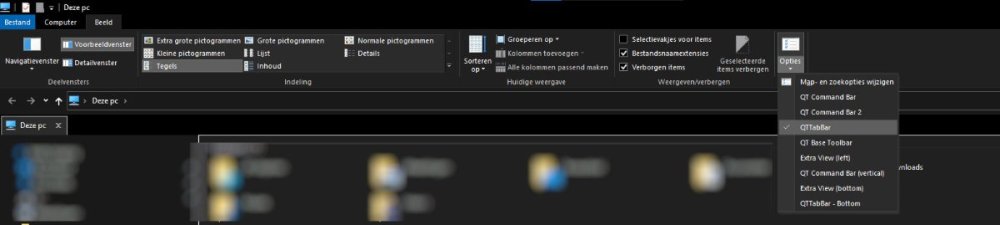Search the Community
Showing results for '/tags/forums/folder paths/'.
-
TDM Modpack v2.4 released in the opening post Attention! autocommands.cfg file included. Starting with TDM Modpack v2.4 the F1 and F2 keys are reserved for mods. If you have any key bound to F1 and/or F2 please use a different key. Since the number of skills keeps increasing the F1 key is now a shortcut to the" Skills" category. And since the Tools category sometimes includes useful custom items (such as the "Peculiar Lenses" in Iris) the F2 key is now a shortcut to the "Tools" category. Neither of these two categories can be set to any hotkey in-game currently, so we are using the built-in autocommands.cfg file to set up the keys. It may be the case you already make use of the autocommands.cfg file to configure other things to your needs or liking therefore consider yourself warned. The autocommands.cfg file included in the Modpack can be easily deleted by accessing the Modpack in the MODS folder. ------------------------------------------------------- What's new in TDM Modpack v2.4? Ever wanted to know what was going on on the other side of the door before attempting to intrude? The peek is a built-in feature that mappers must setup individually in every door. Unfortunately, as good as the idea is, it is put to use only on a handful of missions. The new "Peek Door" Skill allows you to virtually peek through any door (*). Just get close to a door, select the "Peek Door" Skill, and press the "use" key. (*) by "any door" we mean any standard, human-sized door. A normal door, if you like. Thanks to the invaluable help of @Dragofer the mod works extremely well but mind you, we cannot test each and every door out there and, from time to time, you will get to see a weird view. Let us know which doors don't quite work and we shall take them to the lab for further analysis. In the same line, you may stumble upon a door you think you should be able to peek through, let us also know about these cases. You can find the download in the first post. Cheers!
-
At work I use Windows and there I'm irritated of not having tabs in an explorer window (like most standard Linux file browsers). For the rest I'm fine with the Windows Explorer, I don't want to learn to like another program.. But recently I found QTTabbar. It is a program that adds a tabbar (and some other extra's that I haven't looked into yet) to the existing Windows explorer. If you install it and it doesn't automatically activates, you might have to enable it in Options: Middle mouse click on folder opens it in new tab by default. I know Windows 11 adds it. Windows is always late with useful features..
-
We got TDM VR, for a start. https://forums.thedarkmod.com/index.php?/topic/20468-the-dark-mod-vr-210-alpha-is-now-available/
-
There is a mapper_tools prefab folder that contains prefabs meant to make it easy to start a new mission or test map. The ambient_world light included in those prefabs was relatively small and I often ended up resizing it massively.
-
Yes, it does. Which makes it interesting that you yourself explicitly said that it's interesting nobody had complained here on the official forums: I did, which is why it stood out to me so much that even though you yourself had personally been involved you would reply claiming nobody had complained here on the official forums. I'm not colorblind at all. Does that make people pointing out that almost no modern games have proper colorblindness support hyperbole? Just because it doesn't affect you, or you choose not to pay attention to the discussion of something, doesn't make it hyperbole. Pick pretty much any modern FPS and you will find plenty of discussion about the near universal disregard for FOV and camera movement as accessibility issues. Denigrating those as hyperbole because you personally don't feel the affects is as bad of a look as demeaning people who bring up the importance of valid allergen warnings like gluten or colorblindness and deafness support.
-
Well that second link you posted, has a bugtracker filed by me. https://bugs.thedarkmod.com/view.php?id=3934 With 2 solutions: a - set up hot key bindings as discussed in the thread, and hit the appropriate key at the start of each mission or b - extract the def/tdm_player_thief.def file from tdm_defs01.pk4, change the values in that file, and place the file in the darkmod/def folder. This would need to be kept up to date as each TDM rev comes out, in case we make changes to that file And the poster replying that they worked. The 3rd link you posted also has solutions: And 1 page back, you can see that the problem has already been removed. So now, you can do seta (set and archive) the pm_ values to whatever you want and they'll stay in your config file and persist. And 4 times over 10 YEARS is not over and over and over again Especially since in several of those threads, solutions were presented, and accepted by the people in the threads. I would suggest next time, reading the threads you claim back up your views. EDIT: And hyperbole like this Will get you nowhere.
-
I literally registered just to point out that people HAVE been raising this as a serious accessibility issue since as far back as 2008. It's been repeatedly brought up over and over and over again. And that is just here on the official forums. If you really mean what you've said I think you should find it genuinely concerning that one of the single most widely discussed accessibility issues in gaming has been repeatedly brought up for over a decade with your game and apparently this is the first you've heard of it... even though it's even been subject to multiple issues in your issue tracking system according to these threads and other google results.
-
here use this link and never miss again its my startpage https://forums.thedarkmod.com/index.php?/discover
-
Should the player be there when the ragdoll falls? If not, you can unhide an invisible ragdoll that already lies in the correct position: 1) Create a ragdoll entity in DR 2) Start the map in TDM and place the ragdoll how you want it to be. 3) Use the saveRagdolls console command. This generates a new .map file in your base install maps folder, where the ragdoll has a bunch of new spawnargs that make it spawn in that exact position. 4) I don't think it's 100% safe to override your .map file with the generated .map, so the best is to open another instance of DR, open that new .map, copy-paste the ragdoll to your original .map, copy-paste the new spawnargs to your original ragdoll and get rid of the other ragdoll again. 5) Set the "hide" "1" spawnarg on your ragdoll. When you want the ragdoll to show up, trigger the ragdoll (or use show() in a script). Alternatively it may also work to set "skin" "invisible" and change that to "visible".
-
This is the new part in 2.11. This was always the case. The engine composes a virtual filesystem with a list of search paths. In fact, even if I wanted to load the file which is overridden, I simply could not do that: the two files have same path, and using it always yields the same file. Yes, it was always the case. And then FM takes precedence over core, and among them ordinary directories take precedence over pk4 (if I recall correctly). This was the case in 2.10. Right now you just get an error if there is such kind of conflict. Frankly speaking, why do you even want to silently have same decl in several files? How are you going to debug this? Just guessing that your decl does not work as intended because probably it is duplicated somewhere and running a search over all files in directories / pk4 files?
-
I think this is what went wrong: the same file exists both packed and unpacked in the FM folder, but instead of the unpacked file overriding the packed file you get the blue screen error "File x was loaded twice" that stops TDM from starting. If my understanding is correct, these are the new mechanics in 2.11? FM decls/files always override Core decls/files of the same name, regardless of packing state (FM/Core) Unpacked files override packed files of the same name on the same level (FM/FM or Core/Core) Among packed files, the file in the .pk4 that's loaded last wins (.pk4 name lexicographically last i.e. z) The decl in the file with the earliest filename wins (filename lexicographically first i.e. a), the file's packing state or .pk4 name don't matter.
-
You can just open the pk4 with 7zip and delete the glprogs folder inside it.
-
I'd be surprised too, but just to be extra sure I tried it: Repacked tdm_base01.pk4 with the glprogs directory replaced by the SVN generated one. Same thing with that, whether I also keep the same glprogs folder in the core TDM directory or remove it. I compile the engine without any special parameters and used "make clean" first. My scripts in a nutshell: mkdir foo/bar/engine/build cd foo/bar/engine/build cmake foo/bar/engine make
-
I am sure that the glprogs folder takes precedence but if you want another point of confirmation please try unpacking the tdm_base01.pk4 then overwrite the glprogs folder inside it and repack to see whether things improve.
-
script.zip Here is the latest script folder
-

Hidden items that become visible when illuminated by UV lamps
Dragofer replied to MirceaKitsune's topic in The Dark Mod
You can find a test map here. Note that I remember not being too happy with it. https://forums.thedarkmod.com/index.php?/topic/19825-negative-spectrum/&do=findComment&comment=432949 -
Sure, I've added the modified AI script to the previous message. It needs to go into the folder "script".
-
I've applied some fixes for the 2 stealth statistics issues that I'm aware of: 1) fleeing civilians don't add to stealth score or total sighting time if they were suddenly fully alerted at a close distance. 5286 2) combatant AIs fighting you in darkness, using their sense of touch to detect your position, don't add to stealth score or total sighting time. 6186 I think these changes missed the window for inclusion in 2.11 beta build 1, so it'll probably be in 2.11b2. I've tweaked kcghost's inventory item stealth counter to show "total time seen" instead of "bodies found", which should be useful for anyone interested in betatesting.z_tdm_loot_stealth_stats.pk4 For people who can already build the latest code from source, you'll also need a modified AI scriptobject, which goes into the script folder: tdm_ai.script @Araneidae The 1st issue you described in CoS sounds like another matter than those issues I addressed. You say you never seemed to alert anyone, but the objectives considered you spotted?
-

Decrease volume of open/close door sounds triggered by player
snatcher replied to snatcher's topic in Music & SFX
Find attached to this post v0.5, a release candidate. Install instructions: Delete previous versions from your TDM folder Download the pk4 file Move the pk4 file to your TDM folder What's new: Code reorganization / improvements Added random squeaky sounds (small chance of happening) Known issues: I am unable to detect double doors therefore manipulating double doors remains a little noisy. I am unable to intercept the moment a door gets unlocked therefore unlocking locked doors remains a little noisy. Feedback appreciated. Just play a mission normally. If after a while you don't "feel anything" then it probably feels natural at that point. z_Thiefy_Doors_Mod_v0.5.pk4 -
TDM 2.11 is ready for beta test This is how to get beta versions: Upgrade from any version (fast): 1 - Start tdm_installer in darkmod folder. 2 - On the first screen, check "Get custom version" and click "Next". Choose the first name in beta/2.11 list, should look like "beta211-NN". 3 - Click on "Refresh" button to ensure that it is not going to download too much stuff. 4 - Continue installing with "Next". Fresh install (slow): 1 - Create darkmod folder anywhere you like. 2 - Download the TDM Installer from downloads section of the website. Extract tdm_installer executable from the downloaded ZIP and place it into your darkmod folder. 3 - Start tdm_installer (in case of Linux, first edit file permissions to allow executing it). 4 - On the first screen, check "Get custom version" and click "Next". Choose the first name in beta/2.11 list, should look like "beta211-NN". 5 - Continue installing with "Next". In general, upgrade is recommended over fresh install. If you don't want to lose your current TDM installation, then you can copy the whole TDM directory and upgrade the copy. This way you can have both 2.11 beta and 2.10 at the same time. At the end of installation, tdm_installer resets your config by renaming darkmod.cfg to darkmod_{datatime}.cfg. This is a recommended procedure on upgrade, otherwise you are likely to have issues due to old config. If you need your old config for some reason, you can always find it in darkmod folder. 32-bit builds of TDM are deprecated, so they are not present in beta versions. They will be added at the very end of beta phase. Notes 1 - This effort is to find out if we broke anything in TDM with our 2.11 changes, if a new 2.11 feature isn't working correctly. We won't be trying to fix bugs that have been around for a long time. Instead, we will create an issue in bugtracker (if not yet present), to fix it after beta. 2 - If you find something wrong, it would be helpful if you report whether the issue happens in 2.10 too. By the way, you can easily get 2.10 version: just copy your darkmod folder and run tdm_installer on the copy, selecting "release210" on the custom version screen. 3 - Please try to be specific when reporting a problem. What you were doing, where you were when the problem occurred, can you reproduce it, etc. This wiki article provides many suggestions for good bug reports. Thank you for testing !
- 263 replies
-
- 12
-

-

Decrease volume of open/close door sounds triggered by player
snatcher replied to snatcher's topic in Music & SFX
You can find attached to this post v0.4. Delete previous versions from your TDM folder. In this new version I have extended the support to chests. Remember: only doors which have the default, stock sounds are affected. If mappers went for a custom sound their decision is then respected. -
I think the problem is more that if the AI gets alerted and woken by a loud noise they won't know how to get back to the bed if there are no paths. For a writing AI: you can find a working path setup in the starting area of WS1: In the North.
-
Thanks. My mistake was setting both sitting and sleeping, only sleeping must be turned on... then of course "sleep_location 2" also has to be set. No paths needed this way if you don't want the AI to wake up at times. Stuck on another one now: How do you make a walking AI occasionally sit at a desk and write? I've seen it done in several FM's but never had to do it till now.
-

Decrease volume of open/close door sounds triggered by player
snatcher replied to snatcher's topic in Music & SFX
Right. I will be soon reviewing in detail your Alternative Footstep Sound Package, but let's finish this first ------------------------------------------------------- You can find in this post v0.3. I added some more "Thiefy" sounds to the mix for variety. Once again, delete previous versions from your TDM folder. ------------------------------------------------------- Any help from anyone in relation with double doors? How do we go about detecting if a door has sibling? -

Decrease volume of open/close door sounds triggered by player
snatcher replied to snatcher's topic in Music & SFX
Find attached to this post a v0.2. Delete previous versions from your TDM folder. I am taking a drastic approach here for testing purposes, everything is subject to changes. Doors which "open" sound match with the below will be muffled (open and close): "door_open" // random "door_open_01" "door_open_02" "door_open_03" "door_open_04" "door_open_05" "door_open_06" "door_open_07" "door_open_08" Remember: This only impacts doors manipulated by the player. AI will make use of whatever default sound a door came with in the map.