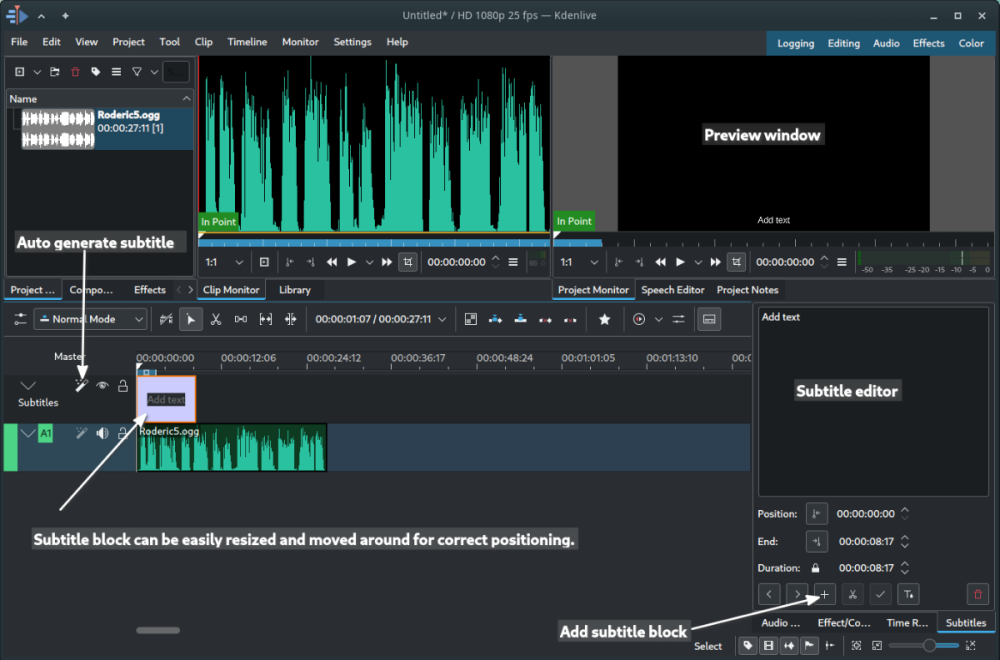Search the Community
Showing results for '/tags/forums/wiki/'.
-
Hello again I just wonder. By the look at list of contests at wiki its hard not to notice a gap 2015 - 2021 Hard for me to believe that there was absolutely no contest held during this period of time. Can anyone share info with me about it.
-
Most inventory objects have their own article (see category https://wiki.thedarkmod.com/index.php?title=Category:Equipment), but the topic is how to apply for a wiki account. I wasn't able to immediately find that information on the wiki either, so once I find out how I would add that information too. I think its nice that I want to help too. A wiki account would help me help.
-
Hello again I just want you guys to double check fms because i think files got mixed up Localization Packs: Vengeance for a Thief Part 1 its says it is for a pawn in the game localization pack String table English (iso-8859-1) for: Vengeance for a Thief Part 1: A Pawn in the Game But it is under VFAT1: The Angel's Tear download I have looked in my fm archieve and i foun fm named The Accountant: Part 1 - A Noble Home (prologue) It is not listed in download section. any idea about this one ?? is it a part of accountant campaign ? Is it obsolete ? or it is missed ? Also i came across Samhain Night on Bone Hill By PranQster Version: 0.9.7 Back again to version matter. Maybe it is not important to keep versions, maybe it is. For me it is important as i am updating my archive of fms so it is nice to just see version straight away than looking in every pk4 file for it. Also it would be very helpful just to add in download section beside released date, update date as well Maybe Sir You just like me. You look but you can not see TDM Fan Mission Lists: Released and Upcoming Thread https://wiki.thedarkmod.com/index.php?title=Fan_Missions_for_The_Dark_Mod
-
Just want to mention some locations that are hosting our data, as examples. Like our game(-sourcecode) can be installed from opensuse official game repo. And darkradiant from a ubuntu repo. We got the game(and assets) on moddb. I tried to get tdm installer / binary on several app repo's, but others succeeded. And We all tried to get tdm (game & assets) on steam and Gog. But got it my old installer-frontend on tdm's download page and a package on playonlinux (tdm windows on wine). And my written tdm-wiki article about installing tdm on several os'ses. https://software.opensuse.org/package/thedarkmod?locale=si Official game Repo listing: https://en.opensuse.org/openSUSE:Games Opensuse Build service: https://build.opensuse.org/package/show/games/thedarkmod Darkradiant on ubuntu https://packages.debian.org/sid/darkradiant Tdm wiki article: https://wiki.thedarkmod.com/index.php?title=Installer_and_Manual_Installation
-
On wikipage https://wiki.thedarkmod.com/index.php?title=Tdm_mapsequence.txt it states: and in the example code: It seems it's possible to define something like this: Mission 1: tunnel street prison Mission 2: lake warehouse1 Mission 3: warehouse2 ending where tunnel, street and prison are different map files and part of the first mission in a campaign of 3 missions. So since it's not fully supported, I wonder what is actually supported by tdm.
-

Define more than one map filename for a mission
datiswous replied to datiswous's topic in TDM Editors Guild
So since nobody knows what I'm talking about, should I remove this info from the wiki page? -

Help needed with mapping and models in Tears of St. Lucia
freyk replied to Fiver's topic in TDM Tech Support
Fiver, there are many ways you can contribute. Several ways are described on the forum and wiki. You pointed us to some locations in missions. Please read the forum posts & the wiki, watch some youtube editor tutorials, download and use the mission files & darkradiant to try fix/change the things you mentioned. For starters, And https://wiki.thedarkmod.com/index.php?title=DarkRadiant -
I think we can use this script (mod) to extract all textures with specular maps, and if possible, create a map for testing. Unfortunately, I'm not yet familiar with the editor to help with this. I came here because I plan to work on textures more thoroughly, and I'm currently reading the wiki on texturing issues. In general, I'm interested in this topic. Maybe I'm not competent at all, but is it possible to make a texture have a constant reflection (yes/no) and a variable with a setting in the editor/accompanying document (?) that controls the intensity? For example, the same object/texture can behave differently on different maps.
-
Complaint From Players The player must pick up candles before extinguishing them, and then the player must remember to drop the candle. The player must drag a body before shouldering it (picking it up), and the player must remember to frob again to stop dragging the body. The player finds this annoying or easy to make mistakes. For players who ghost, some of them have the goal of returning objects back to their original positions. With the current "pick up, use item, and drop" system, the item might not return easily or at all to its original position. For example, a candlestick might bounce off its holder. (See player quotes at the bottom.) Bug Tracker https://bugs.thedarkmod.com/view.php?id=6316 Problems to Solve How can the "pick up" step be eliminated so that the player can directly use or interact with the item where it is in the game world? How can so much key pressing and mouse clicking be eliminated when the player wants to directly use an item? How can candles be extinguished and lanterns toggled off/on without first picking them up? How can bodies be shouldered without first dragging them? Solution Design Goals Make TDM easier for new players while also improving it for longtime players. Reduce tedious steps for common frob interactions. Make it intuitive so that menu settings are unnecessary. Do not introduce bugs or break the game. Terms frob -- the frob button action happens instantly. hold frob -- the frob button is held for 200ms before the action happens. (This can be changed via cvar: 200ms by default.) Proposed Solution Note: Some issues have been struckthrough to show changes since the patch has been updated. Change how frobbing works for bodies, candles, and lanterns. For bodies: Frob to shoulder (pick up) a body. Second frob to drop shouldered body, while allowing frob on doors, switches, etc. Hold frob (key down) to start drag, continue to hold frob (key down) to drag body, and then release frob (key up) to stop dragging body. Also, a body can be dragged immediately by holding frob and moving the mouse. For candles/lanterns: Frob to extinguish candles and toggle off/on lanterns. Hold frob to pick it up, and then frob again to drop. Frob to pick it up, and then frob again to drop. Hold frob to extinguish candles and toggle off/on lanterns. For food: Frob to pick it up, and then frob again to drop. Hold frob to eat food. For other items: No change. New cvar "tdm_frobhold_delay", default:"200" The frob hold delay (in ms) before drag or extinguish. Set to 0 for TDM v2.11 (and prior) behavior. Solution Benefits Bodies: New players will have less to learn to get started moving knocked out guards. With TDM v2.11 and earlier, some players have played several missions before realizing that they could shoulder a body instead of dragging it long distances. Frob to shoulder body matches Thief, so longtime Thief players will find it familiar. Second frob drops a shouldered body. Players still have the ability to both shoulder and drag bodies. Compatible with the new auto-search bodies feature. Dragging feels more natural -- just grab, hold, and drop with a single button press. There is no longer the need to press the button twice. Also, it's no longer possible to walk away from a body while unintentionally dragging it. Set "tdm_frobhold_delay" cvar to delay of 0 to restore TDM v2.11 (and prior) behavior. Candles: New players will have less to learn to get started extinguishing candles. With TDM v2.11 and earlier, some players didn't know they could extinguish candles by picking them up and using them. Instead, they resorted to throwing them to extinguish them or hiding them. Hold frob to extinguish a candle feels like "pinching" it out. Once a candle is picked up, players still have the ability to manipulate and use them the same way they are used to in TDM v2.11 and earlier. For players who ghost and have the goal of putting objects back to their original positions, they'll have an easier time and not have to deal with candles popping off their holders when trying to place them back carefully. Set "tdm_frobhold_delay" cvar to delay of 0 to restore TDM v2.11 (and prior) behavior. Solution Issues Bodies: Frob does not drop a shouldered body, so that might be unexpected for new players. This is also different than Thief where a second frob will drop a body. "Use Inv. Item" or "Drop Inv. Item" drops the body. This is the same as TDM v2.11 and earlier. This is the price to pay for being able to frob (open/close) doors while shouldering a body. Patch was updated to drop body on second frob, while allowing frob on doors, switches, etc. Candles: Picking up a candle or lantern requires a slight delay, because the player must hold the frob button. The player might unintentionally extinguish a candle while moving it if they hold down frob. The player will need to learn that holding frob will extinguish the candle. The player can change the delay period via the "tdm_frobhold_delay" cvar. Also, when the cvar is set to a delay of 0, the behavior matches TDM v2.11 and earlier, meaning the player would have to first "Frob/Interact" to pick up the candle and then press "Use Inv. Item" to extinguish it. Some players might unintentionally extinguish a candle when they are trying to move it or pick it up. They need to make sure to hold frob to initiate moving the candle. When a candle is unlit, it will highlight but do nothing on frob. That might confuse players. However, the player will likely learn after extinguishing several candles that an unlit candle still highlights. It makes sense that an already-extinguished candle cannot be extinguished on frob. The official "Training Mission" might need to have its instructions updated to correctly guide the player through candle manipulation training. Updating the training mission to include the hold frob to extinguish would probably be helpful. Similar Solutions In Fallout 4, frob uses an item and long-press frob picks it up. Goldwell's mission, "Accountant 2: New In Town", has candles that extinguish on frob without the need of picking them up first. Snatcher's TDM Modpack includes a "Blow / Ignite" item that allows the player to blow out candles Wesp5's Unofficial Patch provides a way to directly extinguish movable candles by frobbing. Demonstration Videos Note: The last two videos don't quite demonstrate the latest patch anymore. But the gist is the same. This feature proposal is best experienced in game, but some demonstration videos are better than nothing. The following videos show either a clear improvement or that the player is not slowed down with the change in controls. For example, "long-press" sounds long, but it really isn't. Video: Body Shouldering and Dragging The purpose of this video is to show that frob to shoulder a body is fast and long-press frob to drag a body is fast enough and accurate. Video: Long-Press Frob to Pick Up Candle The purpose of this video is to show how the long-press frob to pick up a candle isn't really much slower than regular frob. Video: Frob to Extinguish The purpose of this video -- if a bit contrived -- is to show the efficiency and precision of this proposed feature. The task in the video was for the player to as quickly and accurately as possible extinguish candles and put them back in their original positions. On the left, TDM v2.11 is shown. The player has to highlight each candle, press "Frob/Interact" to pick up, press "Use Inv. Item" to extinguish, make sure the candle is back in place, and finally press "Frob/Interact" to drop the candle. The result shows mistakes and candles getting misplaced. On the right, the proposed feature is shown. The player frobs to extinguish the candles. The result shows no mistakes and candles are kept in their original positions. Special Thanks @Wellingtoncrab was instrumental in improving this feature during its early stages. We had many discussions covering varying scenarios, pros, and cons, and how it would affect the gameplay and player experience. Originally, I had a completely different solution that added a special "use modifier" keybinding. He suggested the frob to use and long-press frob to pick up mechanics. I coded it up, gave it a try, and found it to be too good. Without his feedback and patience, this feature wouldn't be as good as it is. Thank you, @Wellingtoncrab! And, of note, @Wellingtoncrab hasn't been able to try it in game yet, because I'm using Linux and can't compile a Windows build for him. So, if this feature isn't good, that's my fault. Code Patch I'll post the code patch in another post below this one so that folks who compile TDM themselves can give this proposal a try in game. And, if you do, I look forward to your feedback! Player Complaints TTLG (2023-01-10) Player 1: TDM Forums (2021-03-13) Player 2: Player 3: TDM Forums (2023-06-17) Player 4: TDM Discord (2021-05-18) Player 5: TDM Discord (2023-02-14) Player 6: Player 7: Player 8:
- 324 replies
-
- 12
-

-

-
Hello Guys I need some help/hints/advice It´s because i prefer being/working offline , and also my Brother in france has no real internet (he mostly needs to go to a public Library ) So my idea was to get the DarkRadiant Sektion from the WIKI downloaded for offline use . therefore I tryed "HTTrack_64-noinst-3.49.2" which I got from "Heise.de" It´s told that the Standard use is good for most webpage-downloads --- but after more than 10hrs and over 10Gib with million off external stuff I stopped the download . 1. the Download is making a total mirror of "wiki.thedarkmod.com/..." even with the setting to ".../index.php?title=DarkRadiant" this wouldn´d be bad but wasn´t intendet 2. My most concern is about the millions off external links , which mostly look like useless stuff .(and often seems have nothing to do with TDM/DR) (it looks like it has downloaded the whole "thief.fandom.com/wiki" and at the end before i stopped it "en.wikipedia.org/wiki" So my question is how to trigger the App to get maybe just the internal links to work , or does one need alll the others ? P.S. ? had anyone tried this before ? succcessfull ? and how big would the download be ? I appreciate any comment you can give me and maybe a PM from a German would be nice Greetings from Bergante
-
@snatcher I understand that when you feel your work doesn't live up to your goals that you don't want it out in the wild advertising your own perceived shortcomings but that leads to a troubling dilemma of authors who are never satisfied with their work offering fleeting access to their in-progress designs then rescinding them or allowing them to be lost. When I was a member of Doom3world forums, I would often see members do interesting experiments and sometimes that work would languish until someone new would examine it and pickup the torch. This seemed like a perfectly viable system until Doom3world was killed by spambots and countless projects and conceptual works were lost. I guess what I am trying to say is that mods don't need to be perfect to be valuable. If they contain some grain of a useable feature they might be adapted by mission authors in custom scenarios. They might offer instructive details that others trying to achieve the same results can examine. It would be great if known compelling works were kept somewhere safe other than via forum attachments and temporary file sharing sites. I suppose we used to collect such things in our internal SVN for safe keeping but even that isn't always viable. If folks would rather not post beta or incomplete mods to TDM's Moddb page, perhaps they would consider creating their own Moddb page or allow them to be added to my page for safe keeping. Please don't look at this as some sort of pressure campaign or anything. I fully understand anyone not willing to put their name next to something they aren't fully happy with. As a general proviso, ( if possible \ permitted ) I just want to prevent the loss of some valuable investigations and formative works. The end of Doom3world was a digital apocalypse similar to the death of photobucket. It is one of my greatest fears that TDM will become a digital memory with only the skeletons of old forum threads at the wayback archive site.
-
Congrats on the release! Remember to check ThiefGuild as well as the DarkFate forums (via Google Translate) for additional feedback.
-
I created the page: https://wiki.thedarkmod.com/index.php?title=Lightgem In the source I placed the following text: <!-- Page text made by forum user Fiver: https://forums.thedarkmod.com/index.php?/topic/22327-how-can-i-create-an-account-on-the-tdm-wiki/&do=findComment&comment=491145 --> Personally I think the page isn't really necessary because the info is already present under HUD.
-
I am still interested in helping out on the wiki.
-
Go ahead and fix them if you want. The purpose of the wiki was to attempt to resolve as many leaks as possible prior to 2.12. If a map contained too many leaks, there is a map-wide workaround that reverts to 2.11 mode at the cost of reverting to 2.11 performance. It's up to you if you want to clean-up the leaks and retain the optimizations or just use the easy-button and set the mission to 2.11 mode.
-
okay, I'm gonna go through and fix these lightleaks with shadowcaulk then. There are a handful of other lightleaks in WIS, do you want me to log each one and report it on the wiki page, or can I just go ahead and fix them as I see them?
-
Just curious, based on this discussion: http://forums.thedarkmod.com/topic/19239-soft-r-gamma/?p=427350
-
TDM 2.12 is ready for beta test This is how to get beta versions: Upgrade from any version (fast): 1 - Start tdm_installer in darkmod folder. 2 - On the first screen, check "Get custom version" and click "Next". Choose the first name in beta/2.12 list, should look like "beta212-NN". 3 - Click on "Refresh" button to ensure that it is not going to download too much stuff. 4 - Continue installing with "Next". Fresh install (slow): 1 - Create darkmod folder anywhere you like. 2 - Download the TDM Installer from downloads section of the website. Extract tdm_installer executable from the downloaded ZIP and place it into your darkmod folder. 3 - Start tdm_installer (in case of Linux, first edit file permissions to allow executing it). 4 - On the first screen, check "Get custom version" and click "Next". Choose the first name in beta/2.12 list, should look like "beta212-NN". 5 - Continue installing with "Next". In general, upgrade is recommended over fresh install. If you don't want to lose your current TDM installation, then you can copy the whole TDM directory and upgrade the copy. This way you can have both 2.12 beta and 2.11 at the same time. At the end of installation, tdm_installer resets your config by renaming darkmod.cfg to darkmod_{datatime}.cfg. This is a recommended procedure on upgrade, otherwise you are likely to have issues due to old config. If you need your old config for some reason, you can always find it in darkmod folder. 32-bit builds of TDM are deprecated, so they are not present in beta versions. They will be added at the very end of beta phase. Notes 1 - Please try to be specific when reporting a problem. What you were doing, where you were when the problem occurred, can you reproduce it, etc. This wiki article provides many suggestions for good bug reports. 2 - Make sure to check every mission for update just before playing it. We expect to apply small tweaks to missions during this beta phase. 3 - This effort is to find out if we broke anything in TDM with our 2.12 changes, if a new 2.12 feature isn't working correctly. We won't be trying to fix bugs that have been around for a long time. Instead, we will create an issue in bugtracker (if not yet present), to fix it after beta. 4 - If you find something wrong, it would be helpful if you report whether the issue happens in 2.11 too. By the way, you can easily get 2.11 version: just copy your darkmod folder and run tdm_installer on the copy, selecting "release211" on the custom version screen. Thank you for testing !
- 211 replies
-
- 10
-

-

-
I just recently became aware of this feature: https://wiki.thedarkmod.com/index.php?title=Particle_collisions_and_cutoff Unfortunately I completely missed it, as when I went to create weather effects in my FMs I just followed this (which doesn't mention it): https://wiki.thedarkmod.com/index.php?title=A_-_Z_Beginner_Full_Guide_Page_3#Rain_and_Snow The point of this thread is to a) make people aware of it and b) gather feedback from any mappers that have used it so we can get some mapper-focused documentation in the Wiki. The page above is great for background information about how it works, but as a mapper I really just want to know: What are the limitations of this (i.e. when should it be used and when shouldn't it be used)? Why isn't it the default behaviour? Why all this work to get it into the map? What built-in support for it exists (particle definitions, materials, etc). Do I need to create all this stuff myself? Texture layout vs. Linear layout: what's the difference in the end, pros/cons, why would I use one over the other... Why does it need a separate command (runParticle)? Can this just not be bundled in with dmap? A clear, step-by-step instruction on how to implement it in a map from beginning to end using a simple use case. Tagging some users who have relevant experience with this: @stgatilov @Goldwell @Amadeus
-
Edit: in post 5 I discovered Whisper which does this task MUCH better. So don't use vosk. Some of the info till post 5 is still relevant for subtitle editing in Kdenlive in general. I previously posted about this in a status update. To make it a bit more in-view for the future I post the info also in this topic. I recently figured out how to make subtitles work for missions following this wiki guide: https://wiki.thedarkmod.com/index.php?title=Subtitles You can type in the subtitle-text manually either in the .subs or .srt files (in a text-editor) or use an video editor for that (recomended for .srt). What is also possible on some advanced editors including the free and open source multiplatform (Windows, Linux and Intel-Mac) Kdenlive editor is to auto generate the subtitle text for you from the audio or video file. You can then export to an .srt file that works directly in tdm. If you want to use the subs files for shorter sentences, you can just copy text from the .srt files. In Kdenlive you can install speech to text libraries from VOSK. For this to work you have to download and install Python. Info how to do the process of installation and usage can be seen in the following video (6.5 minutes): To sum it up: Configure first time: Install Python. (on Windows) During setup, you have to select Advanced Options and there mark Add Python to environment variables (super important!). In Kdenlive go to menu settings, click on configure Kdenlive. In that configure window, click in the left menu on Speech to text. There you click on the link to download speech models. On the website ( https://alphacephei.com/vosk/models ) you can click on a model download link, but keep the click pressed and move your mouse with the link to the configure Kdenlive window. Kdenlive then asks to install the model from url. vosk-model-en-us-0.22-lgraph is probably decent for most use cases. but you can install and test them all. To use it: First load an audio or video file into the view by dragging the file in one of the audio or video bars at the bottom (video: v1, v2 or audio: a1, a2). Click on menu Project > Subtitles > Edit Subtitle tool. You see an extra Subtitles bar on top. Now you select the audio or video file (it is sellected when it is outlined with an orange border) in the specific bar and then click on menu Project > Subtitles > Speech recognition. In the Speech recognition dialog, you select the correct language model and choose option Selected clip. After generation, you can preview the generated subtitles via the top right window. Make sure it is at starter position for playback. Using an audio file, you see a black background with the subtitles on top. Now you can tweek the position and edit the text directly in the Subtitles bar. This takes up the most time. Unfortunatelly the generation is not flawless, so you have to correct some words. Tweeking the subtitles for Requiem took me hours, becouse I wanted them to line up differently. Usually the subtitles are not generated as full senteces. This looks sloppy. If you want to add subtitles quickly without spending much time on it, it can be done this way. If you want to do it right, it still takes a lot of time in my experience. To export to .srt is shown in the following video: Although actually it's just one step: Click on menu Project > Subtitles > Export subtitle file. Alternativelly you can just save the kdenlive project and then the srt is exported as well. Every save will update the srt file. I might create a wiki article about it later. Kdenlive edit window:
-
Ever since I worked on "Chalice of Kings" with Bikerdude, I have wanted to get flame particles with new particle glares into the core mod. My reasoning was that the candles have glares and the un-glared torches look mismatched. This proposal was met with mixed reactions, so (knowing the history of TDM feature proposals...) I have created a technical demo. You may download it here: zzz_flameglare.pk4.txt (fixed) Just rename without the .txt extension at the end and place it in your Darkmod directory. Here are some screens. Using particles for this is probably the wrong way to go now that Duzenko has an emissive light feature in his branch: http://forums.thedarkmod.com/topic/19659-feature-request-emissive-materialsvolumetric-lights/
-
Most things are straightforward once you know how it works. Yes, I also noticed that the lightgem is mentioned in other articles. Sure, the article "The Dark Mod Gameplay" gives a brief description, but that article is the 5th hit when searching for "lightgem", and it is not exhaustive. Being such a central object to the gameplay, a dedicated article seems warranted. One other article already links to "lightgem": https://wiki.thedarkmod.com/index.php?title=Special:WhatLinksHere/Lightgem If there was (unexpected) solid opposition to a dedicated article, I'd create a redirect to the relevant section in "The Dark Mod Gameplay" to help wiki readers find it faster. But the topic was not a request for an article about the lightgem (or any other request for a single change), it was a request for an account on the wiki so I can help out with documentation. Who/where can I ask for an account?
-
@lowenz @chakkmanit's not a bug, it's a helmet that protects against blackjacking. From the wiki: blackjacking: That's why the bj doesn't rise. Though if it still doesn't hit the guard, then that's a bug, I suppose. I think the game lacks a proper way to inform players about these helmets. The Training Mission doesn't include any guards with protective helmets, so currently the wiki is the only place one could learn about them... In my opinion, the "low back" can be deceiving. The guard in the screenshot doesn't have it, and some guards have it but can still be blackjacked.
-
"...to a robber whose soul is in his profession, there is a lure about a very old and feeble man who pays for his few necessities with Spanish gold." Good day, TDM community! I'm Ansome, a long-time forums lurker, and I'm here to recruit beta testers for my first FM: "The Terrible Old Man", based on H.P. Lovecraft's short story of the same name. This is a short (30-45 minute), story-driven FM with plenty of readables and a gloomy atmosphere. Do keep in mind that this is a more linear FM than you may be used to as it was deemed necessary for the purposes of the story's pacing. Regardless, the player does still have a degree of freedom in tackling challenges in the latter half of the FM. If this sounds interesting to you, please head over to the beta testing thread I will be posting shortly. Thank you!
- 6 replies
-
- 10
-