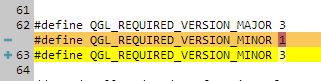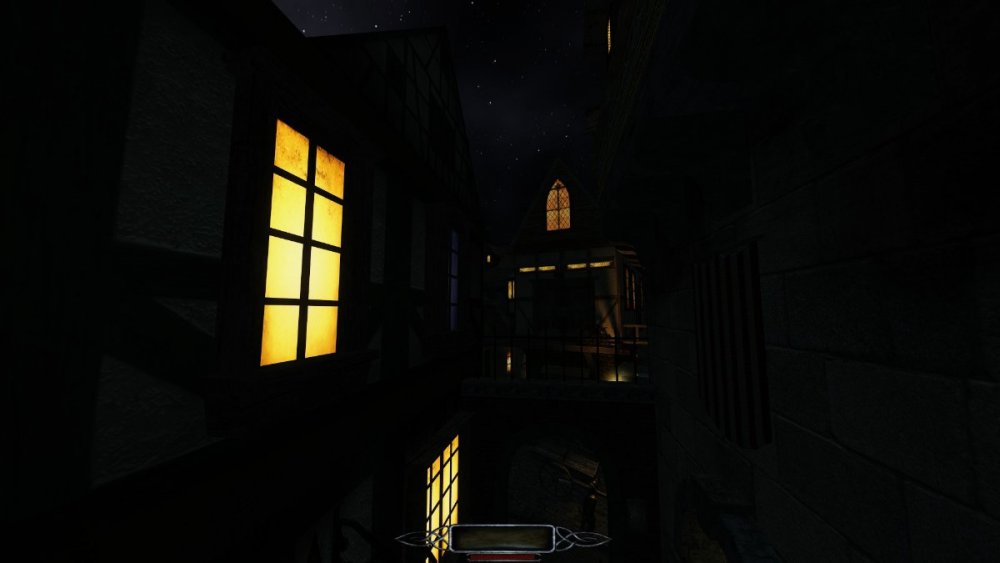Search the Community
Showing results for 'black screen' in content posted in TDM Tech Support.
-
So I tried the newest beta driver for 6850 (I only tested with the WHQL the first time) Honestly I expected the same black GUI but AMD managed to get over their assheads with that one It just... crashes on qglGetProgramiv(... GL_LINK_STATUS ...) with the manylight shader Thank you, AMD, for setting the eternal gold standard in shit baths driver quality reputation
-
I want to cover my whole mission in a light fog but as the topic states, I've got problems with particles, especially flames from torches and chimney smoke when these appear in front of skyportals (caulked face with a portal_sky texture in the same leaf). The particle doesn't render in these places. (Left picture below) I'm using a foglight that covers the whole mission and it have the following properties/spawnargs _color 0.06 0.06 0.06 shaderParm3 2000 textures fogs/delta1_fog Everything is nice and it has got the effect that I'm after, but I cannot see the flames/other particles as I want. It's like the fog gets so thick outside the map that it nulls out the skyportal and messes up the particles in front of it... I have tried to start the shaderParm3 on extremely high numbers and then slowly lowered it, but as I go so far that the fog is visible in the mission, the sky parts are greyed out and the flames disappear when the torch moves in front of the sky...The skybox is outside the fog light btw. As a sidenote, if I use the spawnarg "start_off 1" on the light, the skyportal doesn't work (the sky parts are just plain black). I have to remove the light entity altogether to be able to see the skybox, and a clear sky...but I want fog, dammit!
-
I (and we) have not read your darkmod logs yet, studentmaniac. And i still want to read them, because capability check written in them and can show other things. (and if there is a driver issue, we can also see that in the log. Than we have proof) "I'll not go fiddling with codes and notebook as I am naïve and technologically illiterate when it comes to these things." Please hold on! Then I write some easy instructions for you, which i did also for other people. instruction: open the file explorer and go to your darkmod folder. open file darkmod.cfg (right click > open with > notepad), look for value for setting "seta logFile", change the value "0" to "2", and the save the file. open file "currentfm", change its content to "training_mission", and the save the file. open a command prompt/powershell window in the tdm folder: In file explorer > click on menu "file" > open in powershell. Or in file explorer, hold your shift-key on keyboard and right-click in a empty space (shift+right click), > in the quickmenu select "open powershell / command prompt" here Or hit windowskey+r to open the execute window. input "cmd" and run.This wil open the black command prompt window If the game is located at c:\games\darkmod, enter the following line and hit the enter-key: cd games\darkmod Then run the following command by entering the following line and hit the enter-key: .\TheDarkModx64.exe +condump tdmwontstartlog.txt +map training_mission +quit this automatically start tdm, create logfile tdmwontstart and quit. This create a file "tdmwontstartlog" and we want to see its content. Open the file and post its content in the topic, or attach the file to the topic. (You can also look if there is a qconsole file in your fms\trainingsmission folder, but i doubt it.) end.
-
@Jedi_Wannabe, could you please check something about this issue? As written above, the problem depends on r_glCoreProfile cvar, which must be set in darkmod.cfg before starting TDM. We know that "r_glCoreProfile 2" does not work for you, but "r_glCoreProfile 0" does work. Does "r_glCoreProfile 1" work for you? Or you get black screen?
-
I want to know what is written in the qconsole.log, when you load the mission "A House of Locked Secrets" directly. This by generating a new darkmod.cfg, change the log setting in darkmod.cfg, change the name of current mission in currentmission.txt start the mission from commandline, automaticly quit and look for qconsole.log inside fms folder "ahouseoflockedsecrets". Generate a new darkmod.cfg, by renaming darkmod.cfg (to something else) and start and quit darkmod. open darkmod.cfg, look for value for setting "seta logFile", change the value "0" to "2" Change the content of currentfm.txt to "ahouseoflockedsecrets" hit windowskey+r to open the execute window. input "cmd" and run. This wil open the black command prompt window If the game is located at c:\games\darkmod, enter the following line and hit the enter-key: cd games\darkmod Then run the following command by entering the following line and hit the enter-key: .\TheDarkModx64.exe +map monastery.map +quit This will automatically start TDM, load the mission and quits. See if there is a qconsole.log inside folder fms\ahouseoflockedsecrets end.
-

Render bug, large black box occluding screen
OrbWeaver replied to V-Man339's topic in TDM Tech Support
I don't know if it's the same issue or an unrelated one, but I just got this weird artifact after entering the basement sewer area of Blackgrove Manor. It's red rather than black, but does appear a similar shape. It started on the left and sort of spread across the screen towards the right. UPDATE: Further experimentation revealed that Bloom is the cause of this particular artifact. If I disable bloom, the red boxes disappear. I then noticed some much smaller patches of the same red colour which were not affected by the bloom settings; these disappeared when I switched color depth to 16 bits rather than 64 bits. -
I believe this is the closest to a crash log I can manage. The screen goes grey as though the game will start up before going back to desktop. Darkmod.logDarkMod.temp.log
-

The mission has low fps. Searching for a solution.
Gadavre replied to Gadavre's topic in TDM Tech Support
i dont use triple buffering. I don't use the video driver settings I can't turn off VSync. since there will be Screen Tearing -

The mission has low fps. Searching for a solution.
nbohr1more replied to Gadavre's topic in TDM Tech Support
Open the console "CTRL + ALT + TILDE" Then invoke con_noPrint 0 so that the console data will render at the top of the screen Then invoke getviewpos 1 Then leave the console and capture a screen-shot and revert these settings. -
I understand. Thank you for the explanation. I agree about the third person model. I do not know how the stealth calculations work behind the scenes, but if they do use that model then there will be some discrepancies, particularly when compared to the view the player has in first person. The crouch model seems at least a full head taller than the first person perspective portrays. I can only imagine that it is rather difficult to animate a model like that, especially considering all of the dynamic movements the player can make. The rigid shoulders do look kind of silly when you see yourself but I can certainly look past all of that considering how rarely the player actually does see themselves. The important thing, I imagine, is that the stealth detection matches what the player sees on-screen.
-

Render bug, large black box occluding screen
V-Man339 replied to V-Man339's topic in TDM Tech Support
Drivers are updated, hardware is the same, still using the fresnel repack and this happened. Settings shown in video, nothing changed, but hopefully something that can isolate, simplify and complete this issue. If the black box in the upper right isn't obvious enough at 9 seconds let me know, I can adjust brightness/contrast in post. I wouldn't actually know how to go about doing that, I'm savvy with software to some degree but would need help. Edit: Got another one right after. I can't cover this mission, this bug is too common and too unpredictable to route around. -

Render bug, large black box occluding screen
datiswous replied to V-Man339's topic in TDM Tech Support
Did you try monitoring hardware during playback to see if something strange is happening at the moment the black block appears? Here's a thread from someone with a similar problem with the same GPU: https://www.reddit.com/r/AMDHelp/comments/hci56z/rx_5600_xt_black_squares/ -
I recently switched from a 27" FHD screen to a 34" 1440p 21:9, and now I see this : https://i.postimg.cc/t4Xb2gV0/ws5-2021-04-07-20-37-05.jpg
-
Btw, I'm running into the same problem after updating to 2.09. Tried changing all of the aforementioned CVARs, but nothing solved it. I ended up updating to one of the test builds (I think test15973-8787). I'm on a laptop with an Intel UHD 620 and a dedicated nVidia GeForce MX150 here. Switching GPUs doesn't change anything, except that the screen is turning all white on Intel, instead of all black on nVidia. I haven't tried wiping the entire TDM tree to see if any old assets (like glprogs) might be lying around, conflicting with the downloaded ones. I also haven't tried yet recompiling TheDarkModx64.exe, to have the glprogs copied over afresh in the post-build step. edit: a fresh download of 2.09 is working, so it seems something in my existing darkmod/ tree is messing things up.
-

Render bug, large black box occluding screen
V-Man339 replied to V-Man339's topic in TDM Tech Support
UPDATE: They do not just come in black. I'm getting semi-transparent red blocks here. They were gained while staring in this direction, I am unable to replicate this on video. Edit: Better view here, angle of execution. Lower right. -
Hi Thanks for the Dark Mod. Like other user i get a black screen with audio after executing "TheDarkModx64.exe" Version TDM 2.09. System Windows 7-64, latest updates. Custom install TDM Version "test15973-8778" works fine, so far Custom install TDM Version "test15973-8787" works fine, so far Custom install TDM Version "test15973-8793" --> black screen with audio Custom install TDM Version "test15973-8795" --> black screen with audio Custom install TDM Version "test15973-8797" --> black screen with audio Custom install TDM Version "test16019-8980" --> black screen with audio Custom install TDM Version "test16019-8981" --> black screen with audio Custom install TDM Version "test_release209_5542" --> black screen with audio ******************************************************************************* Setting r_glCoreProfile "0" in the file Darkmod.cfg is the solution that works for me! ******************************************************************************* Report with system images and log files: Thief - The Dark Mod BlackScreenSolution Regards elC Thief_-_The_Dark_Mod_BlackScreenSolution.zip
-

Lastest AMD Catalyst and TDM: yellow tint and normals gone fubar?
lowenz replied to lowenz's topic in TDM Tech Support
r_glCoreProfile "0" Here's the screenshot (with r_glCoreProfile "2" - 3.3 core profile - I *CAN'T* take a screenshot, the screenshot is all black! ) https://postimg.cc/fJ767nhV Performance is pretty the same, still BindlessTextures NOT working right (if set to 1). No need to vid_restart, just setting it to 0 solves the issue directly in game. -

Lastest AMD Catalyst and TDM: yellow tint and normals gone fubar?
cabalistic replied to lowenz's topic in TDM Tech Support
If it were not compatible, you should be getting a black screen because nothing could be rendered without textures. But in practice, it does render, just with confused texture associations. It looks and feels very much like a bug, but unfortunately I don't (yet) have access to an AMD device myself, so it' very hard to debug... -

Lastest AMD Catalyst and TDM: yellow tint and normals gone fubar?
lowenz replied to lowenz's topic in TDM Tech Support
Addendum: if image_usePrecompressedTextures "0" -> BLACK SCREEN (game is working) -

OBS + Ambient occlusion = low framerate recording
stgatilov replied to V-Man339's topic in TDM Tech Support
Do you say it does not happen without OBS? Is it well-reproducible (slows down on same location)? Did you try different recording mode (e.g. screen capture) ? Is it on Linux or Windows? -
Same problem (black screen on v2.09), same solution (setting r_glCoreProfile "0"). System specs:
-
Hi guys, First of all (it's my 1st message), I would say thank you so much for TDM (all your work is amazing)! I love you (big fan of Thief series from first one, just discovered & playing now TDM since weeks). I want to help. I'm Arch Linux user & IT cybersecurity engineer. I would like to submit something I did try to troubleshoot. As said I use multi screens (3 screens). When running TDM (<=2.09), only main monitor display run TDM, others turns black I did try several things, using CLI, windows manager, TDM CVARS, etc... nothing worked. Then I did use nvidia-settings GUI and when running TDM i did see that X config is rewritten. 2 screens got resolution turned off (that's why they turns black). Maybe it should be a great thing to improve that behavior? improving screen parsing & using? Set an option to select a screen? I don't know what is the best solution. May I help? And how? Trying to create a new build on my own? Thanks again. S3ph
-

Render bug, large black box occluding screen
stgatilov replied to V-Man339's topic in TDM Tech Support
Hmm... the shape of this black thing might be explained by how bloom blurs light. Does disabling bloom really help to remove it once it appears? Does enabling it back restore the artifact? -
@id3839315 says the fourth script shows black screen, just like the first two. So the final decision is that "r_glCoreProfile 0" works fine, but "r_glCoreProfile 2" gives black screen. This may be some driver problem, e.g. some of the GL features previously hidden behind extension is not enabled by the problematic AMD driver under GL 3.3, while it should according to the specs. It is not just some function, because calling missing function would give immediate crash. Most likely some constant of mode. I think I have already ruled out: ARB_fence_sync ARB_buffer_storage (persistent mapping) ARB_bindless_texture (not used in menu anyway) ARB_draw_indirect (multi draw indirect --- not used in menu too) ARB_vertex_attrib_binding What else it can be? Maybe glDrawElementsBaseVertex (it was previously behind extension), maybe UBOs --- who knows. What can help here: Use deprecated profile --- I think this will serve as workaround. Request greater OpenGL version (e.g. 4.1 instead of 3.3) --- maybe it would help Hope that driver update would fix it.