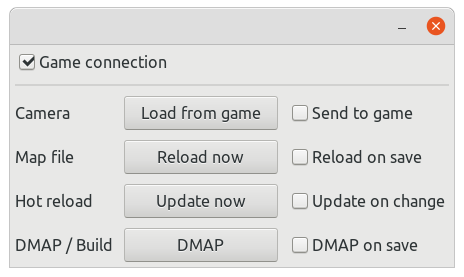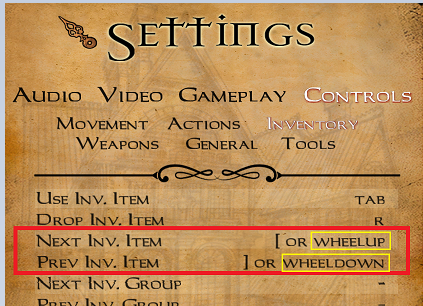Leaderboard
Popular Content
Showing content with the highest reputation on 12/29/20 in all areas
-
Hey all- I've updated this mission to version 1.2 Most of the fixes are under-the-hood stuff for 2.8 / 2.9 + minor visual tweaks and bug fixes: ============================================================= 1.2 Changelog ============================================================= - Fixed many broken visportals. (slightly better performance now in some areas). - Fixed a few broken readables. - Fixed most of those bad trees popping in and out. - Made a particular item easier to spot - Various minor bugs fixes and tweaks.6 points
-
@Araneidae You could try to change the color precision to 32 bits (either in the menu or by setting `r_fboColorBits 32` via the console or in your darkmod.cfg. Perhaps we don't have proper detection for 64 bit color buffer support right now, and that messes things up if your card doesn't actually support is, as lowenz's post suggests? Although I wouldn't really understand how disabling tonemapping could influence this, but who knows...2 points
-
After finishing my last mission I was looking for some beauty. When I spotted the authors' names, I couldn't resist. What a good decision it was.... Right at the beginning, a beautiful intro animation (that iron-smith's anvil) and falling snow in main menu. Maybe unimportant details, however deserve huge acknowledgement as it molds the beautiful X-mas atmosphere. Actually, I have never seen a 'winter' mission before so it felt like not playing TDM at all! The mission is awesome, great idea and story, perfectly balanced interior and exterior parts. Custom assets/features I never saw before (like forest, large-scaled plains, horses, slippery ice, the way of 'completing main objective' and many many others). I also enjoyed all the optional objectives, including really uncommon ones... There's only one thing to say, however - it's too easy to collect the requested loot amount.... Thank you so much guys....2 points
-
1 point
-
Fantastic! This works!! The in-game gamma adjustment preview works now as well (this got turned off a release or two ago).1 point
-
Anything below 70°C should be fine, over 80°C is usually where thermal throttling will happen (e.g. Raspberry Pi 4), and some parts are designed to run at as high as 90-100°C. Insisting on 50°C is overkill... or underkill.1 point
-
I wonder if the mirror might be interacting badly with the ceiling texture I'm using, textures/darkmod/stone/flat/slate01_light: Maybe that shader has something the mirror doesn't like in mixture with a skybox? But since others can't reproduce this one there's no point in dwelling over it, it may be a random map bug that could go away after I tweak things. Speaking of mirrors: I tried giving the floor on my test map the newly updated textures/washroom/mirror texture. It seems mirror floors work perfectly and without issues All characters and entities are reflected, no flickering or clipping or anything, even the player sees theirself! This will be fun to attempt in some cathedrals or other buildings if performance allows.1 point
-
I'm fine with that wording if users consider it clear enough. Such a question should be addressed to @stgatilov I think, since he implemented this functionality. My only concern is fitting an appropriate DarkRadiant UI around the features. For what it's worth, I tend to agree: if dynamic hot reload works fine (without saving the map), I'm not sure of the benefit of an extra option which only reloads after save. But perhaps there was a good reason for separating this functionality (performance maybe?). No disagreement from me here, and it should be easy to automatically activate a number of default features as soon as the "Enable TDM sync" checkbox is activated. The user has to know this, though, otherwise they will be confused when they activate "camera sync" and find that the DR camera doesn't automatically follow the motion in game.1 point
-
1 point
-
Don't know where you got that number, but no. Both CPU and GPU can and do operate at much higher temps while under load - as they typically are in games. 50° C would mean that the GPU barely has anything to do at all1 point
-
Absolutely loved playing through this mission, especially all the detail in the readables. I found 8 of the secrets on my playthrough and came to this thread to get hints for the others. One remaining thing I can't locate:1 point
-
Happy to announce that in one day (albeit spent working exclusively on this) I managed to implement the effects for all augmentations I plan to have available in the module. The fun part is that I managed to get so many good ideas working with the script system after all, I went ahead and implemented 12 augs rather than just 8: I don't know if in the future I'm going to combine a few of them, such as speed enhancement with jump enhancement or crosshair with info text, which would make sense but I'll have to think upon it. For now every effect is independent and plays a role that's definitely going to be noticeable during everyday gameplay Each augmentation has a maximum of 4 levels, the item will first install it at level 1 then you can upgrade 3 more times as you find more of that chip item. The (so far) final enhancements include: Crosshair: At level 1 the player gains a white crosshair which doesn't do anything yet. At level 2 the crosshair will highlight green over allies. At level 3 it learns to become yellow over neutrals. At level 4 it finally includes the red color over enemies. Info: A small field of text appears under the crosshair when the player is standing near enemies, containing information on the enemies around them. At level 1 the number of enemies close to you is printed. At level 2 the alert level of the most alerted AI on the list is shown. At level 3 the movement speed of the fastest moving AI is also printed. At level 4 the health of the most healthy AI is finally added to the list. Sonar: The player will hear directional clicking noises when there's loot nearby. Higher levels increase the distance at which the player's brain will ping for loot. Infrared: A light source is permanently added to the player, making it easier to see inside dark rooms. Similar to using the lantern, except the light is very dim and most importantly doesn't increase the lightgem so there's no effect on AI visibility. Higher levels slightly increase the intensity of the light. Stealth: Reduces the player's lightgem making them harder to detect. Minor visibility decrease at level 1, the player is nearly undetectable even in light at level 4. Soothing: When an alert enemy AI is standing next to the player, the player transmits waves that cause them to calm down and cease searching sooner. Only works if the AI is still searching, has no effect once the AI is alert enough to attack. Higher levels increase the range as well as the amount down to which the alert can be lowered: At level 1 an AI sitting close to the player will calm down slightly faster, whereas at level 4 the AI will almost instantly forget they were searching once getting close enough. Speed: Walk speed is increased, only active while running with no effect when sneaking. Level 1 slightly boosts movement while level 4 lets the player run like the wind. Jumping: Jump height is increased, the higher the level the further up you can go. Glide: The player falls at a slower speed. Some fall damage may still be taken at level 1, at level 4 the player will descend at a safe and pace from any height. Heal: The player slowly regains health over time, faster the higher the level of the aug. Health is only regenerated when the player is standing still. Knockout: When an enemy is alert to the point of attacking, the player blasts them with psy waves that cause them to be knocked out and fall where they stand, protecting the player from human attackers who are chasing them or their allies. Higher values slightly increase the range. Extinguish: Fire based light sources will automatically get extinguished when near the player, walking next to a candle or torch will cause it to automatically go off. Note that relighting candles (such as using the match) will no longer be possible. Higher aug levels increase the range at which flames are snuffed out. And that's it. I might add 4 more empty slots which could perhaps be used by other mods to add their own augs, but as far as the defaults go I'm really happy with this set. They were only tested on my simple test map but I love the functionalities and each one looks like it's going to have an impact on gameplay and be useful! Needless to say they will greatly change how TDM plays, but that's pretty obvious and the addon is intended for players who want that. Share your thoughts please: Which one is your favorite augmentation and which would you rather see replaced? And if you think one doesn't belong, could you suggest something else in its place? It would be nice to hear feedback now when this is in early stages... later down the road it's unlikely I will make massive changes again. The skills aren't ready to be included in an update yet, there's no way to actually set them. I'll just post them here instead, the new script is only 300 lines long. player_skills.script player_skills.def: player_skills.gui:1 point
-
UPDATE: See my EDIT note at very bottom of my post, as I have a solution that works for me. Will leave rest of post intact ---------- Oh, I now see I defined my inventory selection like this (or it's the default TDM setup); so it looks like inventory won't be an issue: However, for spyglass, readables, and object manip, I see no way to assign such a setup. So, in the end (in summary), I think it'd be great if someday TDM could have user-definable control mappings in the menus where I could specify the following: Spyglass Zoom (when active): Zoom In - WHEELUP Zoom Out - WHEELDOWN Object Manipulation (when holding an object out in front of you): Push Away - WHEELUP Bring Closer - WHEELDOWN Reading Texts: Previous Page - WHEELUP Next Page - WHEELDOWN In the meantime, I will try to find somewhere in config/pref files where I might be able to reverse these three actions on my own (since I know TDM updates don't happen overnight), and report back if I succeed; but if someone else knows exactly where, I'm all ears! ---------- EDIT!! I'm here to report that all is well from my end now. After reviewing DarkmodKeybindings.cfg, I made a hunch that maybe multiple actions shared my inventory wheelup/wheeldown choice in Settings (and thinking that might be what you were saying, Obsttorte). Sure enough, I reversed the setting (i.e., changed "Next Inv. Item" to "WHEELDOWN" and "Prev Inv. Item" to WHEELUP") and voila! My spyglass, object manip, and readables are now working as I'd expect them to! I wasn't aware before that all of these actions were tied to that one inventory preference. Inventory selection direction isn't really that big of deal for me; it's the other three that I was mainly worried about. This in-game behavior I'm seeing now harkens back to how I'm pretty sure TDM used to work for me; so I may have accidentally changed the inventory setting away from the TDM defaults at some point. It still might not be a bad idea to break off spyglass, object manip, and readables to have their own configurable settings someday, but I'm okay now.1 point
-
Just so I understand you correctly. You aim to create a mod that will automatically turn current (and future) FM's into cyberpunk missions?! And you expect everything to work out in regards to gameplay?! That's probably not going to work. I always assumed that you either want to create your own missions or provide a fundament for others to create missions on. In that case the placement of items would obviously be up to the mapper and your problem is solved.1 point
-
@Goldwell, in case you decide to update this FM in some future, please fix the mirrors (4707). I guess starting from 2.09 dmap will warn you about them.1 point
-
And for the holiday season, more Stolen Heart WIP pics, this time of the music hall, where a priest coaches an acolyte in song. When the game is released, you'll find it's a Latin chant, a Builder version of a 13th century plainsong by Thomas Aquinas. Thanks be to @AndrosTheOxen, who voices both roles including the singing!1 point