-
Posts
2631 -
Joined
-
Last visited
-
Days Won
157
Posts posted by Dragofer
-
-
@MirceaKitsuneAIs can easily walk over things like plates and bottles lying on the floor, and they can automatically maneuver around moveables. Anything else has significant potential to hobble/teleport or even permanently snag AIs if a bit of it is sticking out of the MC. The good thing is you don't need to MC individual models, you can MC them as groups.
You can see how I do MC in Perilous Refuge, such as in the warehouse:
Basically the MC is drawn from floor to ceiling so that you don't have unnecessary pathing islands on top of them. Once you have the first brush in place, you can just copy it and adjust its dimensions on a 1 or 2 unit grid. The smallest gap or nook an AI get into is 33 units. Stair steps can be done simply as ramps.
If done well enough, the FM will thank you for it by not having severe pathing issues.
-
 2
2
-
-
5 hours ago, MirceaKitsune said:
As I might be needing this to do some testing I figured I'd ask: Is there by chance a console command that can be used to trigger an entity on the map? So if for example I type "thetriggercommand trigger_relay_1" that relay fires as if triggered by a trigger_multiple entity for instance. Never heard of one but the team is intuitive so I imagine it might be there! It would be useful to test some effects before I have their proper triggers in place.
It'd be new to me, but maybe you can write your own general-purpose script and call it from the console? So
void trigger_entity(entity e) { sys.trigger(e); }And call it from the console with:
script trigger_entity($trigger_relay_1);Would be interesting whether something like this works.
Note that once you call a script from the console, you can no longer save and load in that session.@datiswous The startpack sounds like it'd still be relevant today, basically containing all those premade entities to use.
Another option you have is to use the mapper_tools prefabs, which are similar but less substantial in giving the mapper an array of things he might need.
-
 2
2
-
-
This would seem like a case for the recently implemented tool for merging patches - do 1 step manually, clone it down the staircase and merge them all.
Those are a lot of tris, though, especially for such small corners.
-
 1
1
-
-
The confusion probably stems from the fact that the mission Braeden Church is a spinoff from WS 1: In the North. The church features in both missions at different times in their history, but the missions aren't in the same campaign.
-
I happen to have 12 snapshots of a mature WIP of mine, so I decided to put them through the new map merging feature.
I've started with v1 and v3:
- In v1, most of the brushes and patches are in place, with some sparse model furnishing.
- In v3, a lot of the place is furnished with models, and a handful of the brushes and patches were tweaked.
I opened v1 in DR, opened the merge tool and entered v3 into the top-left box, so v1 is the merge target, and clicked "Load and compare".
Sorting my main points:
- In terms of entities the merge tool highlighting looks like it's accurate. However, all worldspawn is highlighted in blue, and after restarting DR for a second attempt, some of it is red or green without any obvious basis in fact. I suppose it's because all worldspawn counts as a single entity, so changing a single worldspawn brush gets the whole thing highlighted.
- Furthermore, the result of the merge seems quite accurate. On 2 different attempts, the result of merging v3 onto v1 diverged from the original v3 by missing 6 brushes or 14 brushes and 1 patch (basically some random primitives out of a couple func_statics in various parts of the map).
- I'm thinking useability could be improved further by allowing to toggle visibility of grey/blue/green/red highlighted pieces. Would make it easier to focus on what exactly was changed by i.e. hiding all unchanged pieces or only showing deletions.
- Speaking of visibility, filters can no longer be updated while in merge mode.
If it helps further I could send you this WIP with the series of maps.
-
On 6/3/2021 at 11:01 AM, greebo said:
It needs some serious feedback though, that's why I decided to upload a new pre-release with what DR currently has, I hope people try to make use of it, and point out what's missing.
I'd have loved to try out new tools for co-op mapping, but as it happens I wrapped up both of my collaborative projects last year. If I wasn't so perpetually busy these months, maybe I'd even have sought out someone to team up with.
I'm aware that @JackFarmer @Kerry000@_Atti_ @Geep @Frost_Salamander have announced their intentions to make (more) collaborative maps, maybe they'd like to try out this new map merging feature in 2.13?
-
@maxrenn8 Ah, that's the leader of a gang of thieves in the sewers. The assassin lives in a different part of the map, roughly northeast of the Bell Tower on Upper Street. She's in a 2-story apartment with mushrooms growing outside the window.
And no, you can't go to the very top of the Bell Tower. We would've liked to make that possible, but you can't make something that high accessible without resulting in a major performance drop in the whole neighbourhood since you'd see a lot of the map at once.
-
 1
1
-
-
@maxrenn8
It's strange that you see none of the things I mentioned at that location. The bow/weapons for example are along the wall at the assassin's bed and the empty page is right next to all that.If you attach a savegame and say what version of TDM and the FM you're on I could look at what's going on there.
-
 1
1
-
-
This is a good idea (for example, it took me 6 years to stumble on how useful 'Snap Rotation to Grid' is). I think for some of these tips it'd be useful to have small icons so mappers can see what to look for.
Here goes, so far:
You can press tab while you have a func_static selected or enable "Select Group Parts" to select brushes and patches in a func_static without having to revert it to worldspawn.
Entities cloned while in 'R'otation mode will not be offset from the original entity.
Applying a spawnarg with a blank value will remove that spawnarg from all entities you've selected.
Whenever you draw a brush in 2D orthoview, its 3rd dimension will be the same as that of your previous selection.
You can quickly isolate your current selection by pressing I to invert the selection and H to hide.
Enabling 'Snap rotation to grid' will make it much easier to stick to the grid whenever you rotate or mirror something.
Whenever you create a patch, its starting dimensions will be the same as your previous selection.
'Floor selection' can be used to quickly place items on surfaces like floors and tables. Note: moveable entities should be placed slightly above surfaces so they don't fall through.
You can click the middle mouse button in Orthoview to take the camera view to that position. (Problem though: 3rd axis is often way off for me)
Patches can't be used to make perfect circles since they're based on Bezier curves.
'Patch' > 'Matrix' > 'Invert' can be used to flip a patch.
Pasting a texture from a brush face to a patch - if both are oriented the same way - the patch will be textured without any deformation. This is useful for irregular-shaped patches.
Monsterclip brushes should reach up to the ceiling in order to avoid unnecessary pathing areas on top of them.
-
 1
1
-
-
21 minutes ago, maxrenn8 said:
How do I discourage the assassin from carrying out her job? Killing or knocking her out doesn't work and I could not find anything in the hideout like a note to warn her with or even weapons to take away to prevent her from using it for the hit.
You can do it non-violently by taking away her gear:
1) the bow, blackjack etc. on the upper floor next to the bed
2) the lockpicks, compass etc. on the kitchen table
Or KO her and leave a warning note next to her bed by frobbing the blank sheet that's lying there.
You can also leave a note without KOing, just after taking away the gear. The text is different depending on what you do.
-
 1
1
-
-
9 hours ago, datiswous said:
I have a problem with resizing lights. When I'm resizing (by dragging with left mouse button outside the light box), the light also moves with my mouse movement. Could this be a bug, or is this some kind of setting, or I'm missing something?
See what happens:
It does not happen when resizing a brush.
That very much looks like a bug. Maybe it's caused by one of your settings or a combination of them, i.e. using the entity origin as the centre for transformations.
Would be interesting if this happens on an older version of DR too.
In any case @greebo
-
Good luck! Though I would definitely settle for the 24hrs being spread out over some time. That should give time for the creative batteries to recharge.
-
 1
1
-
-
1 hour ago, Acolytesix said:
To quote bikerdude:
QuoteIts below the Pump House off Bridge st, south of Market square. (directly below the assassins small apartment).
You can get into the sewer section from several ways -
1. from the pump house on Bridge St.
2. from the sewer cistern, which itself has 3 ingress points (thieves hideout, north sewers and east sewers)
3. via the vent in the maintenance room off Arch Way.
4. via the vent from the gambling den-
 1
1
-
-
On 5/23/2021 at 2:26 AM, darksilence said:
A bug seems to have occurred in my playthrough, which prevents me from finishing the mission:
The objective "Looks like Marlow's out. Look for a lead on his location" is not being marked as complete, even though I obviously had a lead on his location (such as the assassin's plans), that's how I found him and killed him.
Is there any other way to trigger completion of this objective? I've gone through all my readables multiple times (including the assassin's plans) but nothing's working. Maybe I'm missing something?
This is how it looks: https://imgur.com/a/tqB7vxZ
Sorry for the delayed response - looks like there might be a gap in the objectives logic.
That objective appears when you enter Marlow's area in his mansion and should complete when you find his 4th letter in the same area (that's the lead). It looks to me like you went to his chambers, but didn't find the 4th letter and ended up completing all the other objectives without that clue.
SpoilerThe 4th letter can be found by getting the key from one of the bookshelves on the upper library floor, then using that on one of the desks on the lower library floor.
Finding this letter is also a requirement for the non-lethal way of eliminating Marlow, which isn't included in your screenshot.
@SuaveSteve
@irisx
Does it only ever happen with that one rock, and on every attempt? Might be something about how that rock is angled, at a guess.-
 1
1
-
-
JackFarmer and bikerdude have adopted The Black Mage and Seeking Lady Leicester, respectively. bikerdude intends to begin working on it right away, while JackFarmer intends to commence in September 2021. Both have obtained the FM files.
Aa a further update, I've returned Wrecker's Reach after making my FM, Perilous Refuge, from a portion of it.
-
 2
2
-
-
We've used the betamapper repo from TDM's SVN for developing The Painter's Wife. It was excellent, mainly because it made it much more efficient to synchronise everyone and their input. Could have one person working on the map, another clearing out unused assets and another proofreading readables simultaneously, rather than passing a .pk4 from person to person or trying to make differential update packages.
A problem still was if multiple people wanted to work on the map at the same time i.e. I'd often want to add a handful relays/triggers/script-related spawnargs while bikerdude does architectural work - my workaround was to put all my changed entities into their own layer on my local copy so I can copy them over when I next get the map.
I'd definitely always want to use version control for future collaborative projects.
-
- Popular Post
- Popular Post
In accordance with grayman's wishes, two of his unfinished, stand-alone missions have been conveyed to us by his son for adoption.
The Black Mage
A mountain abode with a sinister magical theme.


Seeking Lady Leicester
A mansion amidst canals.


Both missions have extensive scripting, story elements and visual/audio assets in place.
So far bikerdude has expressed an interest in taking over either of these missions right away.
-
 6
6
-
11 hours ago, Frost_Salamander said:
Hi @datiswousthanks for this. I did end up sorting it out, but by redoing the lid. I missed the underlying cause so thanks for pointing that out. Is this is sort of thing that should go in the bug tracker? Happy to add it if so...
If a core prefab doesn't work out of the box that should definitely go on the bug tracker. Thanks for doing so.
-
Spoiler11 hours ago, Acolytesix said:
there's a room with a hovering solid black box that is not frobable. What is that there for?
That's a missing model bug - I've added that and your other bugs to our FM's tracker.
QuoteThe one without got shot in the face just now & he dies, but then the screen flashes black & the game crashes.
That sounds like a problem with the core game. If you can get this to happen repeatedly, maybe also in other FMs, it'd definitely be worth bringing it up in its own thread in the forums.
9 hours ago, Acolytesix said:Can I get a spoil on where in the pumphouse area I go to get to the
Biker says you're looking for the sewers of Bridge St. He's the one with the detailed map knowledge.
9 hours ago, Acolytesix said:Also, there's a locked door in the gambling den. Anyone know where the key is?
I believe the guard patrolling inside the den up to that door has the key on his belt.
9 hours ago, Acolytesix said:Oh, and the assassin, where is she again?
She's in a small apartment, IIRC in Upper St. - Marlow's 4th letter gives a hint, too. I always find it by going to the central Builder tower next to Lord Harrington's, then go north/east.
9 hours ago, Acolytesix said:What's the fire arrow for?
In case you get into a fight, i.e. with an undead.
9 hours ago, Acolytesix said:One more thing, Lilly. Where do I bring her?
The painter's name is Andreas, so yes you need to bring her to Andreas' apartment. At map start he was at the Lion's Head Inn to talk with you about the mission, later on he goes to his apartment.
-
On 5/14/2021 at 9:13 PM, Acolytesix said:
How do I cross that gap?
SpoilerYou'll need to follow an invisible path - look closely at the ceiling for guidance.
16 hours ago, Acolytesix said:Anyway, in Marlow's Manor, in the basement. I need help locating a key that goes to the door (above the room where the painter's wife is being held hostage
SpoilerThat sounds like the key Marlow's carrying on his belt (unless this was removed in an update). I don't believe it's necessary, anyway: you need to find a way into the secret paths behind the walls. The easiest way is by going to the spiral staircase next to hostage room and pulling on the slightly loose oil lamp. This will also lead behind the turbine.
-
2 hours ago, stgatilov said:
My take would be that it may be worth combining models by selecting them and exporting them with DR's model exporter in order to reduce the number of draw calls. Especially the architecture modules, since each piece has a lot of materials that need to be drawn.
If a light hits any part of such a combined model, the whole model will be rendered again. So you need to be careful how you merge models that are around lights.
Combining LOD-enabled is a little trickier since you'd need to export the lower-detail models as groups, too, and update the LOD spawnargs.
For the hedges, it'd be good if someone made a medium detail stage. Could open a thread in the art assets forum, yes.
Generally speaking you can figure out what's dragging down your FPS by temporarily deleting certain pieces, i.e. the architecture modules. That'd show what things may be worth optimising.
-
48 minutes ago, Frost_Salamander said:
Re: the Wiki - I don't know who all the 'old hands' are, or if they will respond, and the thought of spamming random people with DMs makes me uncomfortable quite frankly. Perhaps that's by design and if so, it's working.
@Springheel @greebo are among those (admins) who can enable the wiki for forum users. That said, if I'm not misremembering there was talk about automatically allowing any validated forum member (with a few posts?) to log into the wiki for making edits. The rationale for not doing this automatically may have been troubles with spambots in the past.
-
5 hours ago, OrbWeaver said:
I experienced that problem the other day, and I think it was solved by switching to a different tab in the properties widget. Possibly the arrow keys were being swallowed up by the Textures panel or something.
Hm, I've been clicking all over the place in DR but it never gave me the ability to move the camera with my arrow keys. In fact, it doesn't work in DR 2.5 or 2.7 either, so it seems this may have coincided with recent DR versions, rather than being caused by them.
Edit: well, wiping my AppData/Roaming/DarkRadiant folder has solved it. Here are the former contents of that folder no_arrow_keys.zip - the arrow keys broke sometime either in 2.11 or 2.12.
-
On 4/20/2021 at 9:21 PM, OrbWeaver said:
The last thing I noticed was that brushes are quite slow to render due to using old GL APIs rather than proper vertex buffers, but even that was only about 20% of the time and improving it (while a good idea) would not reduce it to 0.
That sounds like something that'd be helpful more generally, even without lighting preview enabled. Large maps can easily have ten thousand brushes or more, more or less mandating the use of layers for good performance.
By the way, wasn't there a possibility to use arrow keys for moving the camera? I remember being able to both scroll the mouse wheel and holding down an arrow key for quickly getting between various sections of my maps, but the arrow keys don't do anything for me anymore in one of the recent versions.


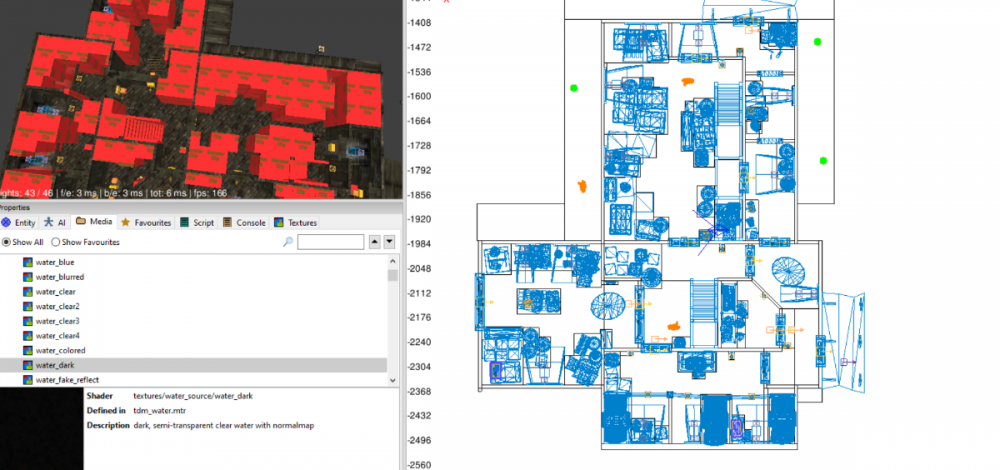
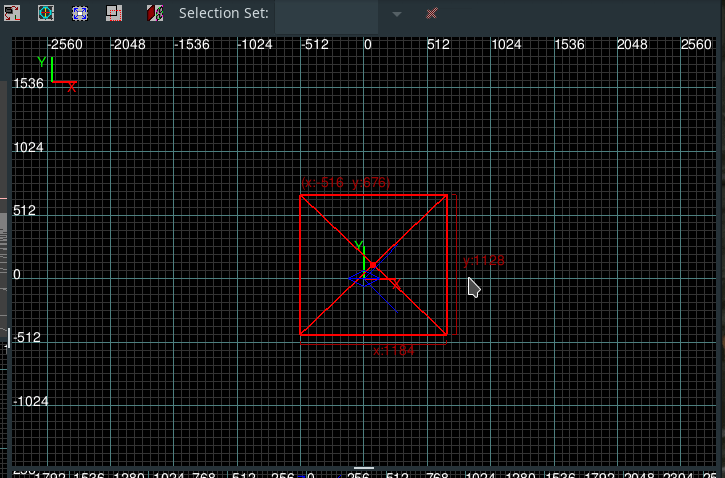
Newbie DarkRadiant Questions
in TDM Editors Guild
Posted
@MirceaKitsuneAIs are not able to walk on top of entities unless there's something worldspawn (i.e. monsterclip) at most 30 units beneath the surface. So for those stairs you'll need to put in MC ramps for the steps and big MC blocks reaching up to the landings.
You'd want to MC the large majority of solid entities. Things like doorframes don't need it because they hardly stick out from the worldspawn walls and the AI's collisionmeshes aren't as wide as their AAS, but railings definitely, not least to protect AIs from falling off the stairs if they start running.
MC and worldspawn basically says where an AI may or may not go. If you tell an AI it can go to a space that's already occupied by a solid object, they have a good chance to get stuck on it.