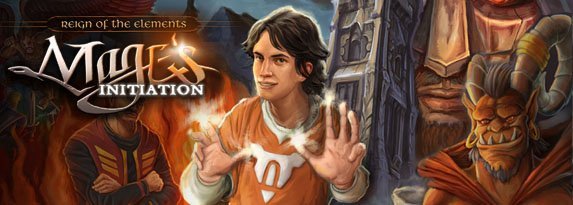-
Posts
3208 -
Joined
-
Last visited
-
Days Won
54
Everything posted by datiswous
-
I posted about it before, but I think the default tdm logo video looks outdated. For a (i.m.o.) better looking version, you can download the pk4 attached to this post and plonk it in your tdm root folder. Every mission that starts with the tdm logo then starts with the better looking one. Try for example mission COS1 Pearls and Swine.
-

Hmm, some missions use the same file name as the tdm logo video (briefing_video.roq) and revere to the core logo video while overriding it with their own video. For example fm The Creeps.
So then it doesn't work properly.. -

For what it's worth, here a fix for mission The Creeps. place the pk4 file in the mission folder of fm The Creeps.
It consists of an mtr file that links to the correct video file.
-


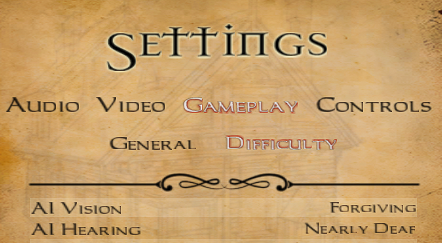

(-538.17583.19146.01).thumb.jpg.0b122b740da52272c99c9c87a2e8c8f3.jpg)