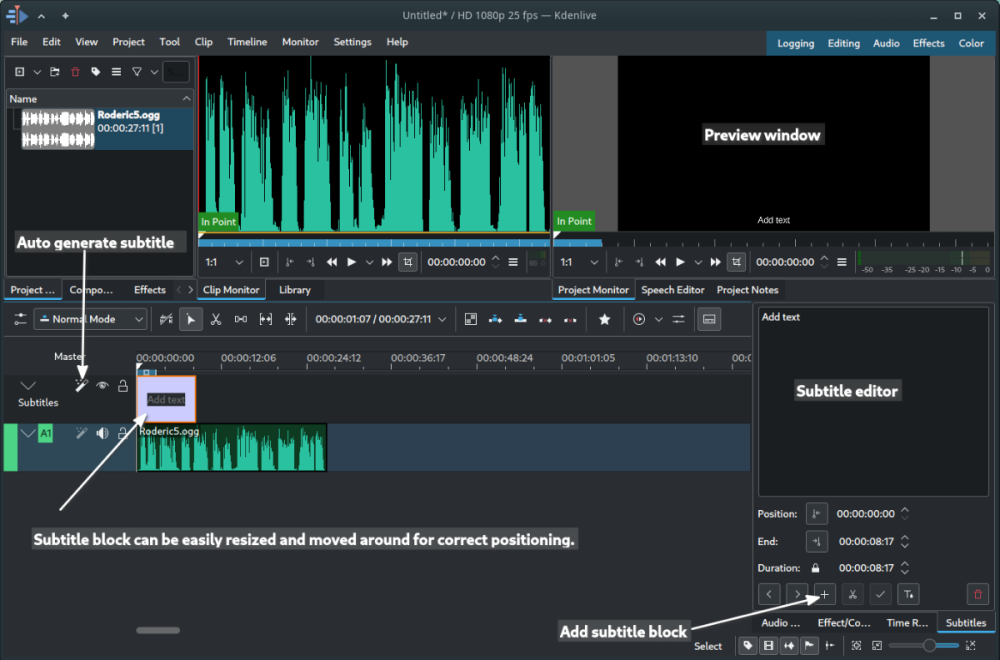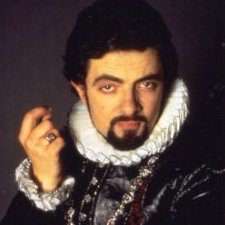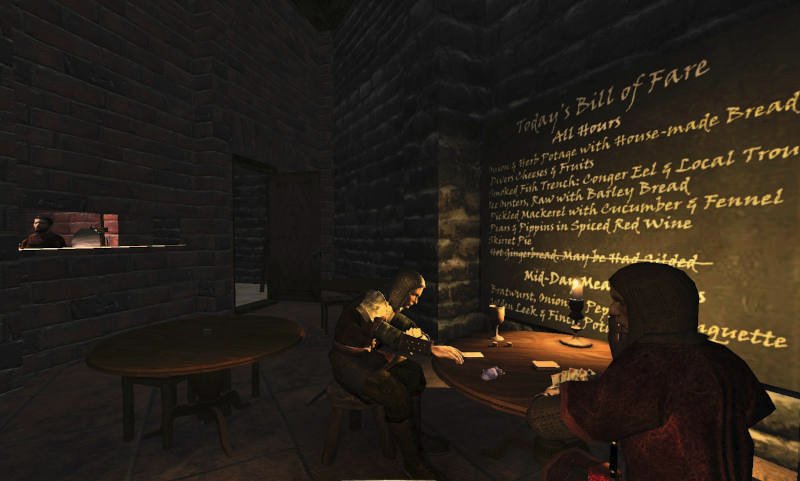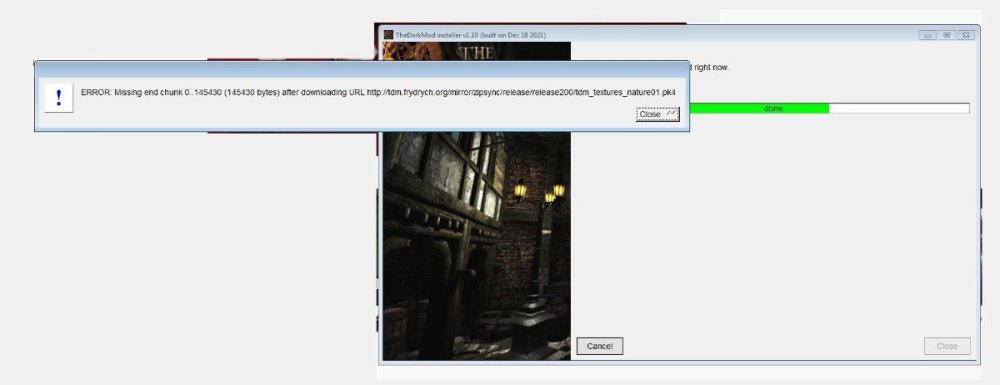Search the Community
Searched results for '/tags/forums/install/' or tags 'forums/install/q=/tags/forums/install/&'.
-
Edit: in post 5 I discovered Whisper which does this task MUCH better. So don't use vosk. Some of the info till post 5 is still relevant for subtitle editing in Kdenlive in general. I previously posted about this in a status update. To make it a bit more in-view for the future I post the info also in this topic. I recently figured out how to make subtitles work for missions following this wiki guide: https://wiki.thedarkmod.com/index.php?title=Subtitles You can type in the subtitle-text manually either in the .subs or .srt files (in a text-editor) or use an video editor for that (recomended for .srt). What is also possible on some advanced editors including the free and open source multiplatform (Windows, Linux and Intel-Mac) Kdenlive editor is to auto generate the subtitle text for you from the audio or video file. You can then export to an .srt file that works directly in tdm. If you want to use the subs files for shorter sentences, you can just copy text from the .srt files. In Kdenlive you can install speech to text libraries from VOSK. For this to work you have to download and install Python. Info how to do the process of installation and usage can be seen in the following video (6.5 minutes): To sum it up: Configure first time: Install Python. (on Windows) During setup, you have to select Advanced Options and there mark Add Python to environment variables (super important!). In Kdenlive go to menu settings, click on configure Kdenlive. In that configure window, click in the left menu on Speech to text. There you click on the link to download speech models. On the website ( https://alphacephei.com/vosk/models ) you can click on a model download link, but keep the click pressed and move your mouse with the link to the configure Kdenlive window. Kdenlive then asks to install the model from url. vosk-model-en-us-0.22-lgraph is probably decent for most use cases. but you can install and test them all. To use it: First load an audio or video file into the view by dragging the file in one of the audio or video bars at the bottom (video: v1, v2 or audio: a1, a2). Click on menu Project > Subtitles > Edit Subtitle tool. You see an extra Subtitles bar on top. Now you select the audio or video file (it is sellected when it is outlined with an orange border) in the specific bar and then click on menu Project > Subtitles > Speech recognition. In the Speech recognition dialog, you select the correct language model and choose option Selected clip. After generation, you can preview the generated subtitles via the top right window. Make sure it is at starter position for playback. Using an audio file, you see a black background with the subtitles on top. Now you can tweek the position and edit the text directly in the Subtitles bar. This takes up the most time. Unfortunatelly the generation is not flawless, so you have to correct some words. Tweeking the subtitles for Requiem took me hours, becouse I wanted them to line up differently. Usually the subtitles are not generated as full senteces. This looks sloppy. If you want to add subtitles quickly without spending much time on it, it can be done this way. If you want to do it right, it still takes a lot of time in my experience. To export to .srt is shown in the following video: Although actually it's just one step: Click on menu Project > Subtitles > Export subtitle file. Alternativelly you can just save the kdenlive project and then the srt is exported as well. Every save will update the srt file. I might create a wiki article about it later. Kdenlive edit window:
-
It's much simpler than that: TDM includes numerous 3rd-party assets which forbid commercial usage. Even if every single team member approved of a license change, it would still not be possible without identifying and removing all of those 3rd-party assets (and any derived assets based on them) and replacing them with free alternatives. They do. There are numerous easy ways to obtain and install non-FOSS projects on Debian. You can download and extract a tarball, run a dedicated installer, add a custom PPA from Ubuntu or some other source, install an AppImage, or install a FlatPak. You can even install non-FOSS projects directly from Debian using the non-free repository. At no point do they "force" anyone to do anything. What they don't allow is adding non-FOSS or otherwise restricted content into the main Debian repository, which is their right as a free software project.
-
Open questions for all. As a mere player, have you ever modified other games? Have you installed unofficial fixes, patches, updates, upgrades, expansions, mods? Were you happy it all was well documented? Were you happy that you could control what was being installed? Were you happy that it worked? Were you happy that you could install other stuff alongside without problems? Were you happy that you could uninstall it? Did you care about the authors or flame wars going on in obscure places of the internet? Players download stuff, sometimes read the instructions, install it and judge it. ---------------------------------- My friend Wesp5, Listen to the feedback. As a start, I would like to see the patch, or parts of it, in pk4 format. If you were to split your patch into standalone mods, which mods would you produce?
-
Yes. Sure, I will change it, but I do mind. In addition to changing the forum title, I have also had the name of the pk4 changed in the mission downloader and the thiefguild.com site’s named changed. It's not just some "joke". The forum post and thread are intended to be a natural extension of the mission’s story, a concept that is already SUPER derivative of almost any haunted media story or most vaguely creepy things written on the internet in the past 10 or 15 years. Given your familiarity with myhouse.wad, you also can clearly engage with something like that on some conceptual level. Just not here on our forums? We can host several unhinged racist tirades in the off-topic section but can’t handle creepypasta without including an advisory the monsters aren’t actually under the bed? (Are they though?) I am also trying to keep an open mind, but I am not really feeling your implication that using a missing person as a framing of a work of fiction is somehow disrespectful to people who are actually gone. I have no idea as even a mediocre creative person what to say to that or why I need to be responsible for making sure nobody potentially believes some creative work I am involved in, or how that is even achievable in the first place. Anyway, apologies for the bummer. That part wasn’t intentional. I am still here. I will also clarify that while I love the game, I never got the biggest house in animal crossing either. In the end Tom Nook took even my last shiny coin.
-

Sad News 😢 (but fm release?) [MAKE BELIEVE/NOT REAL/FAKE]
nbohr1more replied to LePetit_Baguette_69's topic in Fan Missions
A sad and happy day all at once! I will be crying while downloading, then smiling as I install, crying while sneaking, smiling while grabbing loot. Very bittersweet and confusing. -
As the title says, I made an ebuild for The Dark Mod a while ago, figured I might as well post about it here in case anyone here is using Gentoo (or wants to adapt it for other distributions). The game gets installed system-wide and files are symlinked to the user's home directory whenever the game is started after an update (or for the first time), so the game files are only in one location but also users' save states don't conflict. The ebuild itself is here: https://git.sr.ht/~dblsaiko/ebuilds/tree/master/games-rpg/thedarkmod, and you can install the game by enabling my Portage overlay and then emerging the games-rpg/thedarkmod package: # eselect repository enable 2xsaiko # (alternatively, add the repo using layman) # emerge games-rpg/thedarkmod
-

I made a Gentoo package for The Dark Mod
vitaly-zdanevich replied to 2xsaiko's topic in I want to Help
Tried to install version 2.12 and got > Couldn't download 'newjob.pk4'. Aborting. I hope you can fix it, I know nothing about this game, just found it recently. -
If you install an older version of tdm you can update again via the fm downloader. It seems expected behaviour for going the downgrading route. The installer should not install/update/touch fms.
-
Inn Business It's business, at an inn, over three nights. Development screenshots: Download: https://drive.google...dit?usp=sharing Update 1.48 uploaded March 8th, 2014, one change: patches key rarely not being frobable in one of its possible spots Big thanks to my beta testers: Airship Ballet, Kyyrma and AluminumHaste! Development supporters of note: Sotha, Springheel and Obsttorte. Also thanks Sotha, for urinating in my mission. ;-) And thanks Kyyrma for the title screen! My appreciation to all forum/wiki contributors, without whom, this wouldn't exist. Thanks to positive commenters on my previous mission too, extra motivation helps! :-) Note this uses campaign features, what you use the first night, impacts subsequent nights. And to quote a tester, "...the level is maybe best experienced in more than one sitting". If you do pause between nights, please be sure to save, you can't begin partway through effectively. (If you accidentally start a night you already completed, just fail the kill objective to switch to another night.) If your frame rates are too low facing the cemetery, please reduce your "Object Details LOD" setting. It was designed with "AI Vision" set to "Forgiving", to be able to sneak through with minimal reactions, if you want more/less, adjust your settings accordingly. There are several random, conditional aspects, and ways of going about things, so others might have slightly different experiences. Post here if you discover hidden objectives for extra points! My condolences to loot completionists, I made a bit on the third night hard, you've got your challenge cut out for you! Speaking of which, there's a TDM bug that mission complete totals too high, here are the real amounts per night: 2026/970/202. Oh, there is something that in the U.S. would be rated PG, in case you play with kids in earshot. I hope you enjoy playing it, feel free to let me know you did, and I'm glad to respond to inquiries (like how stuff was done, nothing was scripted). (Note which night you are referring to if it's something specific.) (Please remember spoiler tags to not expose things meant to be discovered by playing.) Like so: [spoiler]secrets[/spoiler] Developed for TDM 2.01. PS: Thiefette, good news, no spiders! Springheel, if you find an optional objective you can skip...you might find it immersion breaking. Others, no undead! There are a couple other interactive critters though. :-) Edit note: Some posts below were from users of an unreleased version of TDM 2.02 which broke several things, they do not reflect regular game-play.
-
First-time poster, so apologies if this question has already been asked and answered. Since installing last month, I've noticed a bug both in the trainer and in my first FM, The Painter's Wife. At random intervals every few minutes, the character will draw a random weapon or will swap weapons if already armed. Pretty minor as far as bugs go, but I'm waiting for the moment when drawing a weapon will make me just visible enough at an inconvenient time. Not sure of my install ver., but I downloaded in Feb. of 2024. Any ideas? Thanks!
-
I've seen fun workarounds like that in other game modding as well. Years ago, maybe even a decade, some fella who was making a mod for Mount & Blade over at the Taleworlds forums revealed that he put invisible human NPCs on the backs of regular horse NPCs, then put the horse NPCs inside a horse corral he built for one of his mod's locations/scenes and then did some minor scripting, so the horses with invisible riders would wander around the corral. The end result was that it looked they're doing this of their own will, rather than an NPC rider being scripted to ride around the corral slowly. Necessity is the mother of invention. I don't know about the newest Mount & Blade game, but the first generation ones (2008-2022) apparently had some sort of hardcoded issue back in the earlier years, where if you left a horse NPC without a rider in its saddle, the horses would just stand around and wait and you couldn't get them to move around. Placing an invisible rider in their saddles suddenly made it viable again, at least for background scenes, of riderless horses wandering around, for added atmosphere. First generation M&B presumed you'd mostly be seeing horses in movement with riders, and the only horses-wandering-loosely animations and scripting were done for situations when the rider was knocked off their horse or dismounted in the middle of a battle. Hence the really odd workarounds. So, an invisible NPC trick might not be out of the question in TDM, even though you could probably still bump into it, despite its invisibility.
-
Here's my first FM. A small and easy mission, inspired by Thief's Den and The Bakery Job, where you must find and steal a cook's recipe book in order to save a friend from going out of business. Download: Mediafire (sk_cooks.pk4) TDM Website's Mission Page The in-game mission downloader Thanks to: The people who helped me get this far, both in the forums and on Discord. The beta testers: MirceaKitsune, Mat99, Baal, wesp5, Cambridge Spy, jaxa, grodenglaive, Acolytesix ( Per the author in the beta testing thread. ) Skaruts has given permission to the TDM Team to add Subtitles or Localization Strings to this mission. (No EFX Reverb.) If anyone from the Community or TDM team wishes to create these we will gladly test them and update the mission database.
- 54 replies
-
- 25
-

-

-
I'd like to install the game using the tdm_installer. It doesn't do anything. The moment it would start the download it stops immediately with an error saying "Missing end chunk .. ." There doesn't seem to be any info abut this error on the forum. Could anybody help me with this pls? Also I tried direct downloading the files with the links provided in the installation log. It worked I got 4MB of the game installed now, 4072MB to go.
-
When I open the entitylist DR freezes a while while loading the entitylist. On very large missions this can be very long. At that moment at first it seemed the whole system freezes, but I found that I can still use the rest of the system with the keyboard, but not with the mouse. System: Manjaro Linux xfce Version DR: 3.8 Flatpack install
-
When talking about a possible libre version of TDM (https://forums.thedarkmod.com/index.php?/topic/22346-libre-version-of-tdm/) it seems we believe all media/gamedata included in TDM is licensed CC-BY-NC-SA. I am not familiar with how the process of adding new media/gamedata works today; I have seen files uploaded to the bugtracker which developers then commit to SVN, but I don't know if there are other ways. It may be a good idea to implement a process that when new components (media/gamedata included in TDM) are added, the contributor is asked to be explicit about the license (a choice which may defaults to their previous preference, for usability). It won't fix the past, but it may help in the future. This will make it easy for contributors to add future data under a more permissive license if they choose. Libre media can be added and its license can be tracked, rather than assumed to be CC-BY-NC-SA. I suggest looking at how Wikimedia Commons has implemented this: the contributor state the source and license at the time the data is uploaded. This can be done either by providing urls or by saying "It's my work and I choose this licsense". The first step could be to add a way to keep track of each filepath in SVN, author, license, sources. Start by setting the value for each file's license to "(default/legacy CC-BY-NC-SA)". Possible implementations for a user interface for new additions are: * Use our own wiki, which runs Mediawiki (same as Wikimedia Commons). I see several benefits of this, but we also need a way to accept uploads of batches, not just single files. * Look at how other open source projects have solved this. There may be more appropriate solutions available. ... but I'll leave the implementation open. Suggestions are very welcome! If the author of each file already in SVN can be tracked, then it may be possible that the author is willing to give a blanket permission for all their past files in one statement, and all their files in SVN can be updated in one commit. A productive contributor willing to release some of their work under a more permissive license could make a big change. If Dark Radiant would support letting mappers search media/gamedata by license (does it already?), it would make it easier for mappers to create a completely libre mission, which would help facilitate a TDM-libre release. If I understand things correctly. This post does not address all details and it may contain misunderstandings or assumptions, but it's a start. Also relevant: * Is there a compiled and maintained list of recommended or deprecated resources for mappers to use? * https://forums.thedarkmod.com/index.php?/topic/20311-external-art-assets-licensing/
-
TDM 15th Anniversary Contest is now active! Please declare your participation: https://forums.thedarkmod.com/index.php?/topic/22413-the-dark-mod-15th-anniversary-contest-entry-thread/
-
Angling along alleyways, gliding among gamblers, fleecing the financiers, and lip-locking the ladies... Here's the prequel to the earlier-released "Away 1: Air Pocket". That was a bite-sized nautical adventure, but this, the back story, is a full-featured offering. Version 2 (V2) Now Available (2022/03/24). Also BONUS illustrated document: Making of Away 0's Video Cutscenes Why Version 2? V2, built under TDM 2.10, is primarily a spit-and-polish release with little impact on the storyline. While a few of the many changes will be obvious to someone doing a re-visit, most are minor improvements. Also, you can now replay cutscenes without needing a workaround. For more, see the Release Notes. Probably you should wait until after you've played the game at least once to check the docs below out, to avoid getting too many hints. if you get stumped, the Maintenance Guide may be helpful, or the forum thread here. Additional Documents, Available Here and Within the .pk4 These are also included within the .pk4 in the /supplementals/docs/ folder: Away 0 V2 Credits & Acknowledgements.docx Now crediting those with suggestions about V1 Away 0 V2 Maintenance Guide.docx Includes information for potential translators Away 0 Use of Historic Paintings.docx Unchanged from V1 Additional Documents, Available Here Only Away 0 V2 Release Notes - Changes from V1 Release.docx Of most interest to folks giving feedback on V1 BONUS (and NSFW): Making of Away 0's Video Cutscenes.docx Alternative Downloads It is recommended to simply use your installed TDM's mission downloader menu to get this FM (now V2). But if you want to bother with a manual install, here's a link to fetch it: away0.pk4 Version 2 While Version 2 is dmap'd under 2.10, it should still work under 2.09; there are no 2.10-only features used. If you run into problems under 2.09, you can reinstall the old version from here (for a while): away0.pk4 Version 1 (original). Does not includes the Dec 16 2021 patch for then-upcoming TDM 2.10
- 109 replies
-
- 14
-

-
Question: I was wondering if installation with Flatpak is something that is considered for the future. Motivation: I recently installed Linux Mint on my laptop and found installing DR 3.0 relatively easy (ppa), so I was thinking about figuring out how to create a package for Manjaro (which I use on my main pc), but then I thought about Flatpak. Isn't that the way forward for if you want to support multiple distro's but don't have a large group of interested Linux maintainers? Currently it is: Debian: There is a maintained package, Ubuntu: There's a ppa All other distro's: built from source While with Flatpak it seems you just need one way of installation for all distro's. I could be wrong though.
-
Ah, pity I wasn't reading the forums back in February. I'm fond of that game, along with Bugbear's other early title, Rally Trophy. I was never too good at FlatOut, but it was always a hoot to play.
-
NO, the current 2.12 + installer creates that folder on a new complete install, nothing to do with old versions. The new installer creates a folder that is not used and then the advice is to ignore it.
-
I've tried to update to 2.10 from 2.09 with the TDM updater v0.76 but fails to update saying my installation is up to date, in the log entries 'Didn't find executable name tdm_update.exe in download queue.' I downloaded the new installer v1.10 to install a new copy and fails every time at the same place while trying to install tdm_textures_nature01.pk4 with the error message 'missing end chunk...' etc. Also the link to install TDM using Freyk’s Unofficial Installer doesn't seem to be working Any help or workaround most appreciated. Thanks.
-
well decided to have a look at setting it up on solus and ... it does not exist as a package. you can still build it yourself but there are some pitfalls. timeshift relies on dcron which was removed from solus so you have to create the auto backup sequence with systemd yourself (i hope your good at scripting). create a textfile, name it "timeshift.service" with following content: [Service] ExecStart=/usr/bin/timeshift --check Create a second textfile, name it "timeshift.timer" with following content: [Unit] Description=Run timeshift --check [Timer] OnBootSec=10min OnUnitActiveSec=60min [Install] WantedBy=timers.target` copy both files to /usr/lib/systemd/system (-> sudo cp timeshift.service /usr/lib/systemd/system # same for timeshift.timer) Now enable the timer: sudo systemctl enable timeshift.timer you might need these dependencies before building timeshift. sudo eopkg install libgee libvte rsync dcron libjson-glib even though dcron is listed as a dependency it does not work with solus because it is systemd based.
-
So you are saying that if you use for example the xfce edition, you can't install kde-specific software that is in the package manager of Solus? Snap and Flatpack don't count. For my next install I'll might try a kde edition, because I use a lot of kde software. I don't like some of the default behavior of kde, so I would have to tweak it more. XFCE is almost perfect from the start in my experience.
-
I think that's just a matter of selecting the right Kernel. You can install different kernels and then select the one that works for you. The other issue is don't install AUR packages and you can revert your system back with Timeshift (or just a backup). You can boot up a Manjaro live usb stick and restore the local snapshot. Well anyway, I was always able to resolve issues up to now. But I'll try Solus sometime. I see Solus is rolling, that's great. What do you think of Budgy WM?