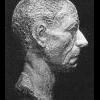Search the Community
Showing results for '/tags/forums/patch/'.
Found 10018 results
-
I loved that reference. I've played some way through the demo, and I think it's pretty damn good. It never claimed to be anything other than an FPS with lots of environmental interaction; that's what was promised, and that's what we've got. Taken at that level, it's a brilliantly-realised game. This one's definitely going on my to-play list (though I might wait until they patch out the SecuROM crap). Is it the best game ever? I don't know. I don't particularly care. Since when was this a pissing contest?
-
@Spring, this thread? http://www.ttlg.com/forums/showthread.php?t=114492& He's talking about the very same monitor. The outcome of the thread is his has a darkening towards the top. Sounds like one of the insidious bad versions. (The "dotted grid" he's talking about is just the 16 bit colour dithering inherent in Thief. I've always noticed it even on my CRTs, and I can live with it, because I know it's just the old game, and not the $400 monitor) Man, if it wasn't for the risk of getting a bad version, I would be sold on this monitor. I emailed my computer store and asked if they can confirm which version it is.
-
I was doing animating for DarkMod and my computer was chugging - it's at the point where I have to play the animation back at a slower speed just to see the subtleties, because the frame rate keeps dropping too many frames. And so I got to thinking about upgrading again. And the "upgrade" thread shows up in the DarkMod forums the very same day. Must be an omen. How many of you are playing Thief on an LCD? The stores around me don't seem to stock CRTs anymore!! WTF? I need a new monitor cause this one is dying. I guess if I upgrade I would get this; http://www.computeralliance.com.au/systems...;qrySystemID=35 $2349 AU but I cut it down to $2083 by subtracting the stuff I already have - HDD, DVD, Card Reader, Mouse, keyboard. (Still getting the included speaker system, I think I should replace these huge things here) The LCD in that bundle is $400. I would like to get a comparible CRT but seems like I don't have a choice. All I want to know is, when I turn the lights out, what will it look like??
-
I had difficulty installing this game myself. The first time I installed it and registered it went ok; but in the graphics options of the game i realised that you can't get full Directx10 support unless you have Vista installed. Figuring it was time to dust off the old box which has been sitting on my shelf for ages; I formatted XP then reinstalled Vista. After putting Bioshshock back on; surprise surprise; I couldn't register. I kept getting message that my activation attempt had failed. After trying every few minutes for a couple of hours I finally decided to mail Securom, here's a transcript: The minute I posted the damn email I tried to register again and it worked straight away. Howevere I sure feel sorry for someone who couldn't do that as the support that Securom offered me was on the lines of: I guess they don't even bother to read emails and just get bots to send crap back, I dunno I figure my email was clear enough, they must have a policy of treating everyone like some kind of moron. I even read on some forums of people having to scan their game manual with the code on it before Securom will allow them to unlock manually. I think my error had something to do with their server being to busy but if thats the case it was busy for over 2 hours. Anyway i've finished the game now; and there were some pretty interesting things in there. I particularly liked the way they handled the AI, later on in the game you can get like 50 enemies to fight one another using plasmids; its very amusing. I think thats why they made it game of the year, its just an average fps really but when you screw around with the factions its awesome; getting a Big Daddy to fight enemy splicers is a ball.
-
Oh, really? I didn't know that Ghandi already knew about TDM forums. Quite strange to think about what this guy already knew.
-
He didn't have these forums, but he certainly did bitch about it--a lot. In fact, it was from people's responses about what he was saying that he finally got around to doing something about it.
-
Thanks Dom. Jobs are really, really scarce, thats why I had to try to make it into a good program or otherwise you are wasting your time. I still have tons and tons of work to do but this is a big step in the right direction. Thanks sparhawk, its very good news, basically this class will give me the academic standing to take harder courses and after a lot of other work to eventually apply to a top level PhD program. I do not have any publications yet worth mentioning, thats another big goal in the next few years, to get my research project in decent enough shape to submit it for publication. But I would be happy to let you read the paper, once I get busy cleaning it up, another professor just tore the bulk of its to shreds so I have to patch it up first.
-
@Ishtvan, I actually type in the shader name ( //base/shadername ) with notepad in the ase files after I export them. 3dsMax leaves file names to textures, doesn't read mtr files. So I'll have c:/blahblah/.... to manually correct. I think LightWave actually lets you put the shader name in the file though. @Springheel. For the wheel barrows I think 2 models might be best. We could have wheelbarrow and wheelbarrow_full (?), wheel barrow full could just use skins. That way authors don't have to place/align the piles. We don't have to decide if the piles go with barrows under tools so they are easy to find... As for my pots I was thinking of making one round dirt piece. It could be resized by author to fit any pot vase since thre are so many sizes. It doesn't really need physics I guess. don't know, this is one that actually sucks, don't really want to make a new sizeof dirt for every pot. Don't want to double number of pots. But don't want stuff to be dropped thru dirt either. Then again, I guess authors could just make a quick dirt patch, or I could make some and have them as prefabs?
-
I'd like to start off by Introducing myself to the forums, I've followed the progress of the Dark Mod on and off for around a year now, and originally hail from over on the BCG forums which is where I first heard mention of TDM. When I heard oDDity had a hand in the modelling, I decided to take a peek as I was blown away by his high poly thief render... Anyway, I wont waffle on about that, lets just say I was highly impressed with what I saw, and hotly anticipate beta release... (Roll on christmas 2008!). Now to the matter at hand... I am amazed by the rope physics update on the main page, this is what has excited me into making a first post, I have NEVER seen such realistic rope physics in any game and had no idea the D3 engine was capable of such things. The way the rope drapes over edges is spot on, And I see so many possibilities being able to actually pull down smaller wooden crates which are lighter than the player, especially for completing objectives that may involve reaching Items which could be Perched on or INSIDE a crate by pulling down and smashing it open Also sounds good as a hazard of some sorts, for instance, a warehouse full of highly stacked crates which must be traversed... certain crates could be strategically placed which have a lighter value than the player, causing them to dislodge when pulled causing a landslide of crates on the player... Well done guys, I think you just created a whole new mini-gameplay mechanic for the thief experience keep up the great work.
-
You could also apply the decal to a patch, as this can be more freely bent and shaped. Is the cobweb affected by lighting?
-
Can't even read ttlg forums anymore unless I log out. Can't post. I see Nightstroll has posted the same HERE but Nightstroll can post by trying to post and when asked for user/password it works. But that don't work for me so I can't post at all. Anyone else? Only other thing I can think of trying is set up a new user name. Think I'll wait a day or so....
-
Okay, I missed your other post (I've only been awake for a couple of hours & I'm not a morning person): http://forums.thedarkmod.com/index.php?s=&am...st&p=122467 It sounded clearer than dynamic mics so I was wondering . . . I plan on starting my own online mastering service eventually so I need to pay attention to that stuff. I'd love to take a stab at it! That's more than I did when I had a drumset in the basement at the last house I have 1.5 & 2.0 installed. I love voxengo plugins, nice & transparent. The elephant limiter is a helluva lot better than Audition's. Maybe it's not his voice but how it's mixed. Okay, now this next post . . . VH's 1984 remastered. UGH! Severe clippage. No wonder why I didn't listen to it very much. Ouch. It shows . . . If you can afford it (it's not expensive) try to make some broadband absorbers. Essentially they're wood frames with Owens-Corning 703/705 fiberglass with some kind of acoustically transparent material covering those. I couldn't find any rigid fiberglass so I bought Sound Choice fiberboard from Home Depot:http://www.temple.com/fiberboard/fbsound.html Those have a layer of acoustic foam with fabric covering those. I should post some pics sometime. I can't find the tut on the broadband absorbers but just google for DIY acoustic treament.
-

Itches, Glitches & Anything Else...
greebo replied to greebo's topic in DarkRadiant Feedback and Development
The mouse actions are (code-wise) completely unrelated to the actual commands which can be assigned to a shortcut. All of the available ones should be listed in the input.xml file (with a few ones hard-coded). This should cover everything: XYView: RMB: Open Context Menu LMB: Nothing Shift-LMB: Toggle selection Shift-LMB-Drag: Select Partial Tall (toggle selection of items touched by drag rectangle) Shift-Alt-LMB: Cycle selection (front to back) Ctrl-Shift-MMB: Toggle Face Selection Ctrl-Shift-Alt-MMB: Cycle Face Selection RMB-Drag: pan the xy view (applies for XYView and TextureTool) LMB-Drag (with nothing selected): NewBrushDrag LMB-Drag (with active selection): Manipulate the existing selection (resize, rotate, move) Shift-RMB-Drag: Zoom view Mouse wheel up/down: Zoom view in/out Ctrl-MMB: Move camera to here MMB: Point camera view here Camera View: RMB: Toggle free move mode / activate free move mode (depends on preference settings) LMB: Nothing Shift-LMB: Toggle selection Shift-LMB-Drag: Select Partial Tall (toggle selection of items touched by drag rectangle) Shift-Alt-LMB: Cycle selection (front to back) Ctrl-Shift-MMB: Toggle Face Selection Ctrl-Shift-Alt-MMB: Cycle Face Selection RMB-Drag: Nothing LMB-Drag (with active selection): Manipulate the existing selection (resize, rotate, move) Shift-RMB: Move camera to center of clicked item ("Jump to Object") Mouse wheel up/down: Move camera forward/backward MMB: Copy Texture Ctrl-MMB: Paste Texture (projected, where applicable) Ctrl-Shift-MMB: Paste Texture (natural, where applicable (brushes to patches)) Ctrl-Alt-MMB: Paste Texture to entire Brush (i.e. all faces of clicked object, projected) Alt-MMB: Paste Texture Coordinates (only applies to Patch-to-Patch paste operations) Now I'll be back to learning... -
Are you kidding me? What about this post then? You were quoting me: http://forums.thedarkmod.com/index.php?s=&am...st&p=122415 Note that Quark is Pascal (Borland Delphi). Switching it to compile with VS would be a major project. Or do I get something wrong here? I didn't suggest that. Of course this would be a LOT of work.
-
Wow, those are great! I'll definitly include some of them in the future, there are some really cool ornaments there. (Interesting how much effort they've put into creating nice covers for man-holes... ) Welcome to the forums, BTW!
-
I spoke with SiO2 from TTLG and he is interested in taking a look at the Level Preview Render for Dark Radiant and potentially doing some work to improve it. The level preview really doesn't give an accurate representation of what you're actually getting, so it will be nice to see if we can get it a bit closer to what it actually looks like in D3. SiO2 should be signing up on the forums soon, and I'll setup his permissions.
-
Made a patch pillow with a fabric texture and normal. It looks reasonable without the normal... But when the normal is added (and player light to emphasise) I get... This view from the other side clearly shows the light is 'inverted' and I see dark shadow nearest the light and brightly lit where it should be shadowed.... I softened and brightened the normal so there is only really the soft crease marking on it and texture detail is lost. In Gimp'3 3D it looks OK, ie, not inverted. There are options in Gimp to invert X and Y. Should I use either or both of those? Failing which I can just ditch the normal as they are not too bad without.
-
It looks like the piles of dirt/straw/gravel could use some adjusting to make them rounder. I'm not a mapper, but wouldn't it be simple enough (not to mention more flexible) to use a patch instead? The compass is great.
-
Bioshock street date has been broken ! http://forums.2kgames.com/forums/showthread.php?t=3389 Oh and say hello to my little friend. Me and him will be running Bioshock from now on. Windows Vista 32-Bit Home Premium (QTY=1, Price=$111.99) DVD-ROM LITE-ON|DH-16D2P-04 BK % - OEM (Qty=1, Price=$16.99) HD 320G|WD 7K 16M SATA2 WD3200AAKS - OEM (Qty=1, Price=$74.99) CASE NZXT|LEXA BLACKLINE BK RT - Retail (Qty=1, Price=$99.99) MB GIGABYTE GA-P35-S3L P35+ICH9 RTL - Retail (Qty=1, Price=$104.99) VGA EVGA 640-P2-N821-AR 8800GTS R - Retail (Qty=1, Price=$379.99) MEM 512Mx2|CRUCIAL BL2KIT6464AA804 - Retail (Qty=1, Price=$69.99) PSU ROSEWILL|RP600V2-S-SL 600W RT - Retail (Qty=1, Price=$74.99) CPU INTEL|C2Q Q6600 2.40G 775 8M R - Retail (Qty=1, Price=$294.99) MEM 1Gx2|CRUCIAL BL2KIT12864AA804 R - Retail (Qty=1, Price=$109.99) DVD_BURN LG|GSA-H54NK RAM % - OEM (Qty=1, Price=$27.99) CPU THERMPASTE|ARCTIC SILVER5 3.5G% - OEM (Qty=1, Price=$5.99) CPUCOOLER|ARCTIC P4|ACFZ7-PRO R - Retail (Qty=1, Price=$34.99) Westinghouse 19inch LCD Monitor (Free already own one) $0 Razor Deathadder mouse (Free already own one) $0 Extended Warranty Fee: $0 Subtotal: $1407.87 TAX: $0 Shipping and Handling Charge**: $43.92 Total: $1451.79 SAY HELLO TO MY LIL FRIEND.
-
It might be possible to make wings flap with a particle, haven't messed with em that much but I doubt it. It really even doesn't need the flower model. It could just be a butterfly, but as I stated above, the flower is like a placeholder. It defines where the butterfly will be so the author doesn't place it and get weird results. If the author places a flower patch they know te butterfly will fly in that area, a lttle above the flowers. Without flowers they could place it too low and it would fly down into stuff, or into a wall... Also, part of the anim is the butterfly landing on a flower, then flying, then landing. Anyway, as the shading/shadows is weird I'm not planning on releasing as is. I might just do a butterfly standalone without flowers, it just won't ever land, at least not on something as small as a flower without alot of painful trial and error.
-
I also found the flowers strange, do we need dead models? Great screenies though everyone. I started this little project about 2 weeks ago just messing around. No screens as it's not worthy yet, probably never. I took the yellow flower patch and added a monarch butterfly. Did an animation where he takes of, flies around and lands back on the flowers. I like the idea but so far it's not working great. The flowers were modeled for twosided material which I found does NOT work with md5 meshes. So I had to double polys. Still acceptable in small quantities. But now I have z fighting/ shadow issues. So it' on the backburner. Another prob was that the anim had to be 400 frames long so the loop wasn't too noticable. fairly large file size. I would like to do a dragonfly (probably better than a butterfly for dark, would be good in swamps, besides, you never see butterflies at night), maybe even just recycle my T2 one. it's got a good tex and shrunk down to a large dragonfly size (instead of giant dragonflies like I had in L4D) it would look fine. The reason I started with the flowers was to keep the anim contained so the butterfly wouldn't be placed where it would clip into flowers, ect... At this time I'm thinking that it would be best as a simple animated creature when we get flying creatures working. Anyway, just thought I'd share one of the things I've been toying with. I plan to try and get a start on some machinery, animated pieces that will combine with statics for physics. This was kindof a test in that direction.
-
There have been a couple patches, I believe I downloaded and intalled patch 1.12, but I can't remember for sure. There are some bugs, but so far nothing bad. The AI seem stupider and easier to outsmart/exploit than in Gothic 1/2, but I'm playing on medium and maybe they're smarter on hard (though maybe they just hit harder, etc, but are no smarter). I have never had a crash yet, after dozens of hours of play. Perhaps if there were crash problems those were pre-patches. There are other minor issues for me, but I can't really think of them right now. The save and load times are quite long for me (about 15 to 20 seconds to save, about 40 seconds to a minute to load), but this "bug" forces me to try to play more "realistically", living with consequences and forcing myself to become much less of a quicksave addict. There are some ini tweaks you will definitely want to do to make it work better (there is one setting I remember that was missing a "0" so that it was like 100,000 instead of the proper 1,000,000). There are a lot of other ini tweaks to set things like grass draw distance, etc. The graphics are absolutely amazing, maybe the best I've ever played, but again it's surely a matter of taste. I'm quite impressed with the lighting though, the whole landscape casts proper shadows that properly adjust all day and night long (sunlight/moonlight). They've made some good improvements in the interface over Gothic 1/2, the menus are much easier to manage (I think), frobbing stuff to pick things up is a smoother process, the frob bias settings seem pretty good and helpful, etc. You don't have to cook your raw meat peices one at a time for instance, you can cook and then select "38" or whatever to just cook them all at once. Lots of other little improvements like that. I like the RPG elements a lot, some great things to choose from as you get learning points to spend. I am having a great time playing.
-
I hope I do not sound like an asshole, but I don't feel comfortable with the thought of Potterr producing a loader for The Dark Mod. Given the amount of crashes people are experiencing with GL and Poterr's lack of presence and support on the TTLG forums for more than a few months are not really strong pro arguments in my book. Also, GarretLoader is probably one of the ugliest applications ever produced. I vote for doing this on our own, if it turns out that we can't handle the process from within the game.
-
The reason behind me saying you should use an alpha plane for details is that I imagined the details would be paint and/or goldleaf (or silverleaf) designs. In which case you really don't need normals (bumps) for the details. Also because the wood on a lute would be sanded very smooth so you wouldn't get woodgrain bumps thru the paint. It will also allow you to use an existing wood texture and ONLY make a texture for the details (256x256 is probably fine) If you painted the entire lute on a tex you'd probably need to make a 512x512. So it'll save space this way also. The 2 polys MIGHT add 2kb to the model, a 512 map would add at least 1 MB over a 256. I made a wooden sign which I wouldn't do this on, because it is made from rough boards. I want the paint to follow the shape of the cracks ect... So it needs to be applied to a wood texture that matches the normal map. @Max For the sword I'd probably NOT add planes for details. Instead you probably want to use a plain metal diffues (no details) and any shapes in the sword will be in the normal map. That'll make it look forged 'cause all the details show in the shadows. The specualr only makes parts shiny or not. So a leather handle specular would be black (not shiny), the polished metal blade would be white. A rusty blade would be specaled grey/white/black Well, in 3dsMax it is the material browser, a pop-up window that has slots for each texture. Each slots material has properties, one of them (the important one for games) is the map. This is where you load your texture (you can drag from a folder and drop into max). Then drag it onto the object. Then use the uvw tools to align it on the object. @demagogue, Since you are using LW you have NO choice but to triangulate if you want to import into D3. (3dsMax files work fine without this step). I'm not sure how LW works in this aspect. But in 3dsMax I can turn the edges in the center of a square that aren't outlined (they can be guessed as to their location, or seen from the lighting sometimes). But it is tougher, so triangulating them (turning into 3 sided polys in Max terms) just makes them easier to work with, that's all really. But sometimes it makes detailed models harder to work with cause there are so many lines on screen (that's the main reason to work with higher sided polys). A little unclear about what exactly you mean in that last part, hope I'm getting it right: The engine DOES care about how many polys you have, thus the need to be conservative and try to build as low poly as possible while still getting the desired shape and lighting props. Of course times are changing. In Max's 'something for ladies' post I posted a pic of a chest I made. The finish one for game is about 800 polys, maybe a little too high but it's a fancy chest that I hope won't end up in EVERY room of a castle. The high poly version for the normal map is 25,000 polys. It loaded in game just fine and could be used in a small area just fine probably, but overkill. I think I get what you're asking after reading again. The engine will render the light and shape based on how the triangle of the back of lute are. No matter if the are triangulated or not. They are there, just hard to see without being outlined. So I'd probably finish fleching out the basic shape and get it right where you want it. When you are done shaping, then triangulate and turn the edges. Always turn edges that need it. --------------------- This is why GOOD low-poly modeling is usually thought to be harder than high poly. With high poly you can add all the curves, shape, ect and make something look real. Low poly really makes you work to get a convincible and good looking object, textureing also plays a huge part because it can mask the fact that something is low-poly. This is a really interesting thread you guys might like, Low Poly Models : Polycount forums http://boards.polycount.net/showflat.php?C...;gonew=1#UNREAD You can see lots of great work there, along with pics of the maps and wire frames to get an idea what those guys are doing. This is one pic I thought was cool, old school low poly Oh yeah, @Max you probably only wnat to load a normal in the editor. Like in the pic of the doors, I used the normal for the hinge because that's where all the shape is, I wanted to align that. The diffuse is plain metal so it doesn't show you any reference. Then you need to make a material file, combining all your maps (diffuse, normal, spec) into a material. The name of the material is what you put on the object before export (in LW I believe - I know its different than 3dsMax, for 3dsmax I have to edit the object files with notepad and put the material names in myself). I think LW can handle the material names somehow, it is on the Wiki.
-
Interesting thread at TTLG. The Mystery Dev is back...this time releasing some old materials from the unfinished LGS game, Deep Cover. http://ttlg.com/forums/showthread.php?p=1621710#post1621710