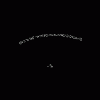Search the Community
Showing results for 'black screen' in content posted in TDM Tech Support.
-

Strange Artefact in bottom left corner since v1.03
i30817 replied to LEGION's topic in TDM Tech Support
I've noticed black artefact's for fraction of seconds on the left side of the screen, but they don't appear in the bottom corner (more like distributed all over). I thought it was a consequence of the light gem hack you're doing. -
After a while I wanted to play the dark mod again, I am happy to see the community is still active. I once again got the `black screen' on startup, and I solved it the same way. The get the feeling of the game again I wanted to play the Training Mission, but I got the message on post title. Exploring the source code a little I got the game seek that executable using g_Global.GetDarkmodPath() / "tdmlauncher.linux", and according to the log 'Darkmod directory is /opt/doom3/darkmod/'; so it seems a little strange as the resulting path seems correct. I read about in the wiki, but my dmargs.txt contains only comments (or so I think, it contains only lines starting with #). What can I try? Thanks etb
-
I had this at one time with the trainer and also I think for a time during development of my current FM - might have been while I was trying to optimize some big visportals in the city area. I saw black for a few seconds then very briefly the blue screen then reboot. My guess is that it is a normal CTD but also screws up Windows or RAM management somewhere. We used to see blue screens much more commonly years ago but that doesn't mean that Windows is now perfect and traps everything. BTW are you using either of the Alchemist patches and what date did you download (because the combination lock patch was included in an FM update but the spiky ball one remains a separate patch.) The spiky ball bug was the one that CTDed but only on some systems. The combo lock didn't cause a crash just failed to work properly in some situations.
-
Guys, I'm having crashes in TDM sometimes. Today was the first time I managed to see a TDM error message (as opposed to just a black screen). It read as follows: IdMovable 'IdBarrel_ATDM:Movable_Junk_WBottle01_Broken_1027': Cannot Load Collision Model Models/Darkmod/Junk/WBottle01/Broken.LWO The crash happened in the third NHAT mission, while trying to open a drawer in a room in the upper floor. Just before doing that, I had snatched a golden bottle from a table on the opposite side of the room. Does anyone have any idea what causes these crashes, or where the error message is supposed to point me to? P.S.: I'm experiencing this kind of crashes in other FMs, so it's definitely not limited to NHAT 3.
-
I ran into two initial problems when trying out TDM. I have a fix for one that I'll share in case anyone else encounters the same issue. TDM Update CrashesRunning tdm_update.exe results in a crash: 'tdm_update.exe has encountered a problem and needs to close.' This happens shortly after the copyright line of text is displayed. A zero length tdm_mirrors.txt file is created. If I manually obtain a correct tdm_mirrors.txt file and run with tdm_update.exe --keep-mirrors, the same crash happens just after 'Fetching checksums from server...'. To workaround this problem, I used the torrent to get the game. Following the wiki suggestion of cleaning out %temp% did not solve this problem. Second start of game = Black screen with sound, invisible menus, and generic grey mouse cursorThe new 'DoomConfig.cfg' created after the first run of the game had a setting that would cause this error. Through trial and error I determined the setting I needed to update: Change seta image_usePrecompressedTextures "0" to: seta image_usePrecompressedTextures "1"
-
I have just downloaded TDM using the installer/downloader but I'm having a problem that doesn't appear to be listed anywhere. I've searched these forums, I've gone through the installation guide and the FAQ but everything that seems to be for the problem I have hasn't helped. Basically, when I load the mod I get the music playing but the screen is totally black. I can see the mouse pointer and I can hear the sounds as I pass it over the buttons but I can't see a damn thing. When I bring up the console I can see that there were 166 warnings during loading saying 'could not load image', so my guess is that the game can't find the images and so it's just using blank ones instead. I have followed the installation instructions, I am running the 1.3.1 patch, I've added commands into the DoomConfig.cfg file as mentioned in the FAQ, I've also switched the Thread Optimisation off under the NVidia control panel. But it's not working... Any help would be greatly appreciated. [edit] I just thought, someone is probably going to ask for my system spec, so: Intel Core 2 Duo - 3ghz, 4 Cores 4gb DDR3 (that's physically installed memory) NVidia GForce GTS 250 1gb (driver version 197,13) Windows XP Home (32bit)
-
This can be cause by a number of things - the first is please try starting doom3 and putting in the CD key there. If it accepts the key, restart d3 and make sure it doesnt ask again. If this happens chances are that TDM will be fine. If that doesnt work, I remember someone had the same situation regarding gamex86.dll as happens with some people getting a black screen... but try making sure doom3 is happy first. Starting the map directly will skip a lot of 'nice' things, so it isnt really recommended.
-
I have identified my brand of the black screen problem. Basically, after having gone through the briefings of an appearingly randomly selected number of fms, it gives me a dialogue box saying that the map files cant be found. Which would indicate a problem with the download. I later found out that the problem was caused by me having put spaces between fm names with multiple words when downloading them (i.e. sons of baltona.pk4). Writing sons_of_baltona.pk4 or sonsofbaltona.pk4 completely got rid of the problem.
-
Thank you HiddenCoast. I will try this one. Springheel, I really don't know why you struggled with my question. I just wanted you to tell me what you thought was the best way to solve the Black Screen problem. It seems like a simple request. If you didn't have a suggestion then I wanted you to tell me what post from this thread seemed like the best solution again, seems like a simple request. It's true I said I have tried the suggestions in this thread but I also said that I would be more than happy to repeat a suggestion that looked promising to an expert such as yourself in the event that I didn't correctly follow the instructions the first time. I just wanted some Dark Team Mod advice.
-
It doesn't appear that I'm going to get an answer from the Dark Mod team which is odd since this problem seems too large to ignore. How about this, does anyone know how to fix the black screen problem? I've tried the above suggestions but they didn't work for me. Any help would be greatly appreciated.
-
Since upgrading my machine (and switching to a Geforce 8800 GTX) I've noticed a couple times now in TDM where I get a strange flicking effect. At first it just looks like the screen is randomly flickering to black for half a second, occuring every 5-10 seconds. Tonight (the second time I've noticed it) it started happening again, and the frequency started getting faster and the effect more severe--after a few minutes surfaces almost looked like they were z-fighting every two seconds or so. It seemed to be somehow related to the flickering of nearby lights...there were a couple places where the flickering stopped, and it was always where there were no lights. As soon as there were flickering lights visible it started up again. Anyone heard of this before?
-
Can you post the changes that occur between the DoomConfig.cfg where your screen is pitch black, and the default one? (Since it looks like you're on Linux, a unified diff (use diff -u) would be grand. )
-
I'm having the same problem on Windows 7 and a GTX280 on 195.62. It starts fine but defaults on 1920x1200, when I set my resolution and restart I just see a black screen.
-
Hi and thank you for the replies and suggestions so far. @Fidcal I haven't played St Lucia on this machine. @Serpentine I had the 9.10 driver and I have now updated to the 9.11 driver, no change. @New Horizon I realise your second last reply was meant for Noisycricket but with the new driver I have again gone through and tried both the default (My default) config as well as the change you mention and after that didn't work I tried the other changes as well. @Noisycricket I haven't fiddled with DOOM 3 settings at all and the game had detected as Ultra, I changed that to High instead, changed seta image_useCompression back to 1 since it got set to 0 when I changed my DOOM 3 settings. I still have a black screen. image_useallformats makes no difference whether its set to 1 or 0. Uncertain if this is relevant, but my resolution settings don't seem to have any effect on the game. Low res even though I've got the config set to 1920x1200. Regards,
-
After a few minutes, the training mission crashes and never in the same place: so far object room, lockpick room, archery range, central room, and even outside. The game however, doesn't actually crash, it just hangs for a second, goes to black screen and I have to go to the task manager to end the game (without the use of my mouse as my pointer refuses to move). I have the correct Doom version (followed the patch link on the Dark mod wiki) and I have steam loading up dark mod directly (-applaunch 9060...). I am running a gateway PC with Vista 64 bit OS, intel quad core, Nvidia GeForce GTX 285, and I think 4 Gb of Ram. I've already tried dropping the resolution down to widescreen (16:10) 1080 x 600 and standard shading with all of the other setting off or low. Any ideas what the problem might be? Conflict between Doom and the quad core or the drivers of video card? Edit: updated my video drivers and no luck, still crashes PS From what I have played so far, I love it. Esp. the jumping and mantling mechanic, a far side improvement over T2, but similar enough that I don't have to adjust hardly at all to jump effectively.
-
Yes, I do. ATI Radeon X850. I tried the game again and it locked up and went to a black screen again after about the same period of time as before, but this time I didn't get control back. I had to shut off my computer. This time, I was not moving around when it crashed, I just walked forward and started reading the book, and it crashed while I was sitting there reading - it's as if it happens after a set period of time, not when I trigger something. I guess I should try some of those performance tweaking suggestions (or all of them). Any suggestions for ATI cards specifically?
-
I think this is the one you need ("textures missing, screen black"), others will correct me if this is the wrong one: http://modetwo.net/d...en_mostly_black
-
same problem for me... but i dont think that doom3 is replacing the dm-cfg... cause the darkmod folder is READ-ONLY on my sys. after downloading and extracting the "newest" tdm file from moddb ("2009_10_18_thedarkmod_v1.0_beta.zip") into my doom3 directory (D:\doom3), i start the "tdmlauncher.exe"... all i get is a black screen and a mouse button (the normal d3 mousebutton, not the tdm one). i can hear sounds and melodies (even the "click" sounds when moving over buttons - as it seems) but nothing more will happen... tried anything, but can just quit via "alt+f4" or console. in console there are some red errors, that the game couldn't load the background images and stuff. some screens are below.. system: vista home premium 64, 4 gig ram, 8800 gtx (using driver 86.18 cause newer ones got problems with some older games i still play) don't have any problems with other mods for d3 or the original game... PLEASE HELP!!! wanna play (waited for YEARS, and just got d3 because of your mod) thx. edit: i checked your FAQ and other forums, no help.
-
single core it ran fine at 640*480 rez and now i got to run once but now the load screen loads the mod fine but when the game loads the map it waits till its almost done loading and then goes first blue then black and sometimes restarts the pc