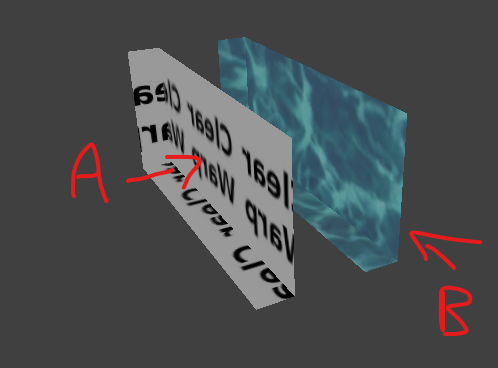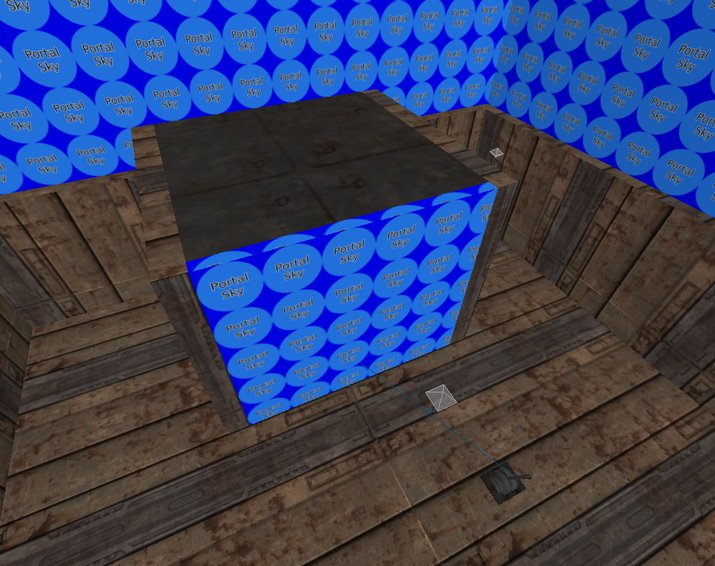Search the Community
Showing results for '/tags/forums/brush/'.
-
Here is the update. HMart; I thought that was the problem, but I searched my drive and found nothing with the same name. But HOW it was loading an older version of the map remains a mystery. And no, there were no lin files being created, or AAS files. Since everything "important" is in it's own level I thought I might just export everything and pull it all into a new map. HOWEVER, after hiding all but default level I remembered this odd looking rectangle brush that went for the lowest to highest point. Had no why idea why I (?) put that there, but deleted it and a few rocks and saved the map. Then for S and grins I reloaded in DM and now every change shows up. YA! BUT, NOW I get dozens of lin files - all on my portals and location items. ALL internal leaks. Dang. Wasn't there a script/tool/method for testing for internal leaks? Anyway, thanks for the help guys! I am plucking away at fixing the >20 leaks (OUCH!) feeling like a numb skull. Still may export it all and restart once cleaned up. BTW I am trying for a mission in Dodge city, Gunsmoke like. Wish I hadn't tossed all my notes (on paper) when it looked like I wasn't going to make 66. (Now 68 and moving on). Thanks again. Oh hey new stuff to put in this dog!
-
Thanks for playing and the kind feedback re: the bugs: the brew tank is a new one - thanks for that. Will add it to the list for any future update. the bow: I think that's a TDM bug. I experienced it as well, but only the early days of developing the mission so I thought it had gone away, but I guess not: https://forums.thedarkmod.com/index.php?/topic/21345-210-crashes-may-be-bow-frontend-acceleration-related/ the keys on the guard: never did get to the bottom of that one as I could never reproduce it.
-

Linux crash: High Expectations
Frost_Salamander replied to Frost_Salamander's topic in TDM Tech Support
I got it to crash on my Windows debug build. I clicked 'debug', and in VS I was able to see the stack trace: https://drive.proton.me/urls/B06A4E8MV4#2lezsq0gsgfd I think I might know what that is. The entity in question is a door (atdm:arched01_111x40_left) that I didn't want to be openable. If I remember correctly, the usual tricks weren't working (making it a func_static made it disappear, and making it non-frobable the AI were still using it). So I changed the spawnclass to an idStaticEntity. Because it was a prefab, I think I thought it was a custom brush door as well. I see now it's just using a model, so I can probably just change it to that. Anyways, those are all my excuses. I'll fix this and send out a new version that someone can test. -
I had tried the separate brush by itself, but it didn't work. Oddly enough, I was able to complete the objective if I knocked her out first and dropped her in the escape zone!
-
that did it! objective_ent wasn't set on lucia and I added the separate brush.
-
I'm having trouble getting the AI to complete an objective. It is set to complete when the AI named "lucia" goes to a certain location "EscZone". The AI path corner is in the middle of the location, but nothing happens when she goes there. Not sure what I'm doing wrong. EscZone is a big clip brush converted to info_tdm_objective_location. It is the same one I'm using for Mission Complete and it works when the player goes there, so I know it's functioning.
-
Hello TDM crew. I have a moveable_stool_piano that seems to occasionally fall/clip into the floor when I move it or stand on it. Quite naturally, this is sporadic and not deliberately repeatable. The floor is a simple worldspawn brush. What is the technique for preventing movables from falling through the floor? Or what nuances should I be aware of? Very much appreciated. Clint
-
I never realised Bill Gates was a member of these forums. Welcome to the community! I hope you enjoy The Dark Mod. Perhaps your Foundation could help pay for the server hosting or fund the development of some new features?
-
Hello, newbie Dark Radiant user here, and I'd like some advice with a small problem I've been having. I was following Fidcal's "A to Z Beginner Full Guide", and got up to Page 4 where I tried making a path for a patrolling AI. The problem is the AI doesn't seem to like doors (which I created all the way back in Page 1). I did a test build where I simply deleted the doors to see if it was a problem with the brush or walkable surfaces, but the AI can move through all patrol routes normally under those conditions. With doors, however, I have a number of problems: 1) When a closed door exists between the AI and the first path_corner it's aimed at, it refuses to start walking. 2) If I open the door manually, the AI starts walking, goes through the open door, closes it, moves to the path_corner, waits, turns around and walks towards path_corner2, opens the door, and just stops. 3) If I open the door manually again behind the AI, it turns around to start walking towards path_corner2, but then just stops. I tried using "tdm_ai_showdest 1" to see if I could identify any problems, and the AI is obviously heading towards its next target path_corner, but the presence of a door (open or closed) seems to stop it in its tracks. I feel like I might have missed something during door creations that's causing this problem, but I'm not sure what it is...
-
When I look at a brush with water texture through clear glass (A), nothing can be seen. If I move to another position (B), it becomes visible. I would like to create transparent pipes with toxic (or any sort of) water in it, but do not know how to get it working.
-
Since there was no explanation yet. Based on my experience, the portal sky texture only works when being on the border of a visleaf. Hence, the comment for the necessity of a visportal. So in my earlier attempt I just put the texture on a random brush in the middle of the map, which was then transparent instead of the skybox texture. However, creating a proper door out of a portal sky brush is still tricky, when it comes to immersion. Once the door/visportal is opened the portal sky texture looses it's effect and will turn transparent. Which means, it works but looks strange to the player. So there should be a way to blend from the portal sky texture to the new texture from what you see behind. Also it might be necessary to stack two doors behind each other, that will be opend together, Otherwise you would end up having a transparent door from the side of the portal texture (once it's opened). Even though the wiki was just mentioned when it comes to objectives. Alternatively you can also listen to Sothas calm voice
-
You are saying all skyportal brushes have to be connected to each other? Doing this gives me the same efect in-game, although the skyportal brush is not touched by the outer portal sky geometry anymore. I conclude that the brushes have to be connected, but they don't need to be all skyportal applied. Correct? Sorry, I highjack the question, but I had this earlier as well and didn't understand.
-

Fan Mission: Seeking Lady Leicester, by Grayman (3/21/2023)
SeriousToni replied to Amadeus's topic in Fan Missions
Thanks for the replies, gonna try those spoiler Tags again now for my short review (oh well it inserted one above my text now and I can't seem to delete it on mobile - this text editor is strange) -

Fan Mission: Seeking Lady Leicester, by Grayman (3/21/2023)
SeriousToni replied to Amadeus's topic in Fan Missions
Just finished this mission and wow I gotta say in great honor to Grayman and of course the rest of the team picking it up, this was something I've never seen before in any other TDM mission, especially visually wise. I am so happy that grayson gave green light for other experienced mappers to finish his last mission. And what came out of this is really something special. I'll put my review in spoiler tags since I'm now referring to critical mission details. Edit - How do I put spoiler text here on mobile?? [spoiler] test [/spoiler][SPOILER] test [/SPOILER] [spoiler[spoiler [sfah -
You can try my alternative footstep sounds package which addressed the things you described together with a lot of other footstep sounds both for player and AI if you want to. https://forums.thedarkmod.com/index.php?/topic/17631-new-footstep-sounds/
-
heh i was thinking the same though it might just have been a glitch when writing the names are pretty similar. But for correctness it is called the dark engine and the newer version that allows us to run these beauties on win10/11 is called newdark. newdark is kinda interresting as it just suddenly popped up on a french forum some time ago by an anonymous developer with the alias le corbeau who allegedly got his hands on the original source code and started updating it for modern OS. this was the original thread i believe -> https://www.ttlg.com/forums/showthread.php?t=140085 bikerdude was on that forum to when the patch hit i noticed hehe.
-

Fan Mission: Seeking Lady Leicester, by Grayman (3/21/2023)
Tarhiel replied to Amadeus's topic in Fan Missions
Okay, I had no idea, I have googled it up now and you are right, to my own surprise. Done, I´ve put some paragraphs which were previously not in spoiler tags into spoilers. -
I converted the brush to a func_static, that seems to resolve the problem. I thought I had already tried that, but I guess not. I'll keep experimenting, but it looks like it might be as simple as that.
-

Fan Mission: Seeking Lady Leicester, by Grayman (3/21/2023)
Amadeus replied to Amadeus's topic in Fan Missions
Thebigh is right. The pronunciation tripped me up too, but that is apparently how Leicester is pronounced. Also @TarhielI'm glad you are loving the FM but do you mind putting spoiler tags on your post please -
I've seen this before too - with that exact same texture. I set up a brush with that texture side by side with some other brushes/textures and only that one had the problem, ruling out a general DR bug. I thought I was going crazy. Something is wrong with that texture, or it's a DR bug with that particular texture. Or something
-

Fan Mission: Seeking Lady Leicester, by Grayman (3/21/2023)
Amadeus replied to Amadeus's topic in Fan Missions
We will look at some of this stuff, but SPOILER tags, please!!! -

Fan Mission: Seeking Lady Leicester, by Grayman (3/21/2023)
Wellingtoncrab replied to Amadeus's topic in Fan Missions
This may make sense in that the performance impact of the volumetric effect can scale with how much of the effect is filling the screen. We shipped with a “performance mode” but had to setup the entities by hand to do it (so it’s not perfect). If you change the LOD detail settings to “Low” or “Lowest” this will disable certain lights, particles and such that can be very heavy to render. You can try these settings and see if you notice an improvement. If not sending us some pictures of heavy areas (with spoiler tags please) will be helpful with tuning these “performance modes” in subsequent patches. Thanks for playing!