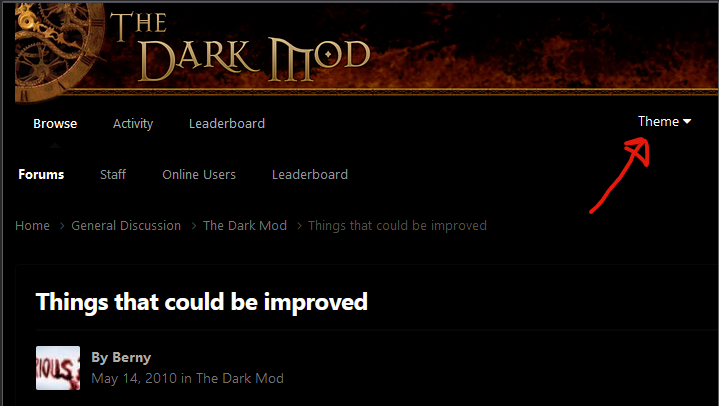Search the Community
Searched results for '/tags/forums/dark radiant/' or tags 'forums/dark radiant/q=/tags/forums/dark radiant/&'.
-
Other threads that I found when I also had this issue suggested (and it works) getting the full installer off moddb: https://www.moddb.com/mods/the-dark-mod/downloads/the-dark-mod-212-full
-
I've tried it several times, using both the most recent release and custom versions, but the same results.
-
Hi! I have been trying to install the dark mod, but I get an error I also tried to run as administrator, doesn't work
-
I would like the development team to consider applying the GPL3 licence to the following Text file which was created by @Tels, @Greebo and @Dragofer. tdm_internal_engine.mtr (darkmod>materials) The reason for this request is that it is a critical core file and without it the engine (when built from source) cannot launch at all. I would also like to query whether the following script files created by @Obsttorte and @Dragofer: tdm_audiograph.script tdm_camgoyle.script tdm_grandfather_clock.script tdm_safe_lock.script tdm_safe.script tdm_turret.script were intentionally released under the CC-BY_NC_SA_3 licence or if this was an oversight? I ask since all other .script files included with TDM (and which are all called by the engine source) all contain GPL3 headers while these files have no licence information at all so naturally fall under the CC-BY_NC_SA_3 licence. Additionally in investigating which text files are required by the engine depending on scenario (and while I understand that the number of developers who are no longer on the development team may affect how many of these files can be licenced) I wondered if these too may be open for consideration as to their licence? tdm_base.def tdm_soundprop.def cursor.gui mainmenu_background_custom.gui mainmenu_background.gui mainmenu_briefing_video.gui mainmenu_briefing.gui mainmenu_credits_background.gui mainmenu_credits.gui mainmenu_custom_defaults.gui mainmenu_custom_defs.gui mainmenu_debriefing_video.gui mainmenu_defs.gui mainmenu_download.gui mainmenu_failure.gui mainmenu_loadsave.gui mainmenu_main_ingame.gui mainmenu_main.gui mainmenu_message.gui mainmenu_music.gui mainmenu_newgame.gui mainmenu_objectives.gui mainmenu_quit.gui mainmenu_settings_audio.gui mainmenu_settings_controls.gui mainmenu_settings_gameplay.gui mainmenu_settings_gamma.gui mainmenu_settings_guisize.gui mainmenu_settings_language.gui mainmenu_settings_video.gui mainmenu_settings.gui mainmenu_shop.gui mainmenu_success.gui mainmenu_utils.gui mainmenu.gui msg.gui tdm_objectives_core.gui tdm_subtitles_common.gui tdm_subtitles_message.gui tdm_gui.mtr tdm_tables.mtr tdm_guis.sndshd all.lang english.lang These provide the foundation of a working base main menu. TDM's main menu also includes several undocumented commands (that neither show in listcmds nor listcvars) which are useful to know for anyone wishing to use the base source code. I have listed the .lang files solely because of the #StringNum associations, I appreciate that they are not truly required for the above to be a foundation. While looking into how far I could break TDM in removal of files, I came across this thread by @Fiver suggesting a Libre version of TDM: https://forums.thedarkmod.com/index.php?/topic/22346-libre-version-of-tdm/ I believe that in that instance all text based files would need to be GPL3 licenced, leaving only videos, sounds, textures, models and the like as still being under the CC_BY_NC_SA_3 licence since remaking the files would likely result in most cases with near-identical looking files to the original. Thankyou for your consideration.
-
That was an enjoyable mission, love looking in all the nooks and crannies I did have a weird start to the mission. After starting, the Dark Mod logo came up and then got stuck on repeat. I had to hit ESCAPE for it to continue on to the mission briefing - haven't had that before but glad it worked. Thanks for all your hard work and look forward to more missions from you.
-
It might be best to simply encourage them to come to the forums
-
There's a person messaging the Dark Mod twitter account, saying they can do a Catalan translation of the game. I pointed them in the direction of the Wiki and the forums, but they're saying they want to email someone about it. I'm not really involved in the translation side of things, so I don't have any useful input here. Any ideas?
-

Fan Mission: Footloose Museum Theft (V.2)
Goblin of Akenash replied to Goblin of Akenash's topic in Fan Missions
I found myself having a little more free time than I thought i would today and I decided to investigate this, sure enough I found the lock pick in dark radiant, it wasn't intentional but I think I know why it was there; The original idea for the double doors was that you'd be able to get your hands on a lock pick through the shop or from somewhere else in the map and then you would be able to get a lockpick out of the coal room incase you got in there from the chandelier and couldn't figure out how to escape due to the doors being locked and the hypothetical player not thinking about parkouring out, I eneded up replacing all instances of lockpicks with keys since I could control the player's path a little more with keys. (old screenshot of what the coal room looked like when I still had the lockpicks in there, Im pretty sure the screenshot is still from the key era though) The height of the lock pick does vaguely match where I used to have it but its possible its there from other reasons Anyways: new improvements soon(ish).... -
This is an experimental GUI app for managing and packing Dark Mod missions. It's a successor to FM Packer but with a GUI, that I've been working on for some time. It's now at a stage where I feel somewhat comfortable sharing. Having a GUI unlocks potential for more in depth management of fms, which I intend to explore in the future. You can download the binaries here: https://github.com/Skaruts/tdm_packer_2/releases Currently: it can pack your selected mission into the pk4 at a click of a button it provides an editor for a .pkignore file where you specify which files to exclude from the pk4 it gives you a handy tree view of both the included and excluded files (Shift+LMB to fully expand/contract branches) it can launch TDM or DarkRadiant for the selected mission, or run a second installation of TDM to test your pk4 in isolation (see the menu Settings->Paths) it automatically writes your map sequence into the appropriate file all maps, except the ones in the map sequence, are auto excluded from the pk4 Important: This is still an experimental alpha version, so backup your missions before using it. Note: For now I provided binaries for Windows and Linux. I don't have a Linux system to test the binaries yet, though, so they may or may not work properly. As a last resort, one can still run this app from the source code by running the Godot Engine itself from the terminal with the "--path path/to/project" argument. (Godot itself is just a simple executable and requires no installation.)
-

Fan Mission: Footloose Museum Theft (V.2)
snatcher replied to Goblin of Akenash's topic in Fan Missions
I didn't know the "Dark Key" existed so I first had to go upstairs, jump on the chandelier and onto the other room, pick up the key in there, etc... -

Fan Mission: Footloose Museum Theft (V.2)
thebigh replied to Goblin of Akenash's topic in Fan Missions
I'm not sure what "dark element" you're talking about. All I do for my ghost speedrun is run up to where the leg is and grab it when the inventor and the purse guy leave. That's not long after I get there because of the patrol timings. Then I run to the balcony to get the key that opens the vent hatch, again arriving just as the greybeard noble leaves. After that it's just up the vent, grab the other key, and to the exit. Nothing much to it. -

Fan Mission: Footloose Museum Theft (V.2)
snatcher replied to Goblin of Akenash's topic in Fan Missions
Don't know yet. I meant that I wasn't aware this dark element existed and I took the long road. -

Fan Mission: Footloose Museum Theft (V.2)
snatcher replied to Goblin of Akenash's topic in Fan Missions
I think I figured out your "dark" trick @thebigh hehe -

Fan Mission: Footloose Museum Theft (V.2)
MirceaKitsune replied to Goblin of Akenash's topic in Fan Missions
I decided to share my in-depth thoughts on this. On one side I don't want to be discouraging or throw lessons like I know better... on the other side I want to encourage other creators to make awesome content. I think you have the basics in order, but would advice practicing more for the next FM. I'll address everything of importance that I noticed... some of these are important for creating a working FM, others are based on my experience and how I do things. Visual: Most areas appear pretty simple and rough, the rooms look too much like cubes textured with flat materials that lack detail. While not everything needs to look AAA all the time, I'd encourage adding more detail to the world and using fitting textures with more complexity where appropriate. I'd also check out the building modules. Skybox: A big problem is you can see and touch the skybox. Being able to see the world edge and walk into an invisible wall isn't recommended. You usually want some kind of wall or structure between the player and any portal_sky surface. Portals: You aren't using visportals. This is a small mission with few entities so performance happens to be good, but every FM requires portals. You add them by filling spaces in and between walls with a brush that has a nodraw texture on all sides and a visportal texture on one face, every interactive door and window should have one, the brush must perfectly fit in those spaces without leaving gaps or you'll get a dmap error. You can press N in-game to see them, I'd use that to look at how other missions portal their maps. Just think of them as virtual windows that only show entities and other portals that can be seen through them, your goal is to design the architecture in such a way that they cover each other as much as possible from any position and angle. Clips: Since you likely haven't used those either, clip brushes are another aspect worth mentioning. Apart from the standard clip texture that used to keep the player from reaching certain areas, encase all large static models (eg: furniture) in a brush textured with monsterclip or AI won't detect collisions and attempt to walk into them. Lighting: Light placement was okay. I'd be careful about putting too many candles next to each other, lights are performance intensive so you want to have as few as possible covering an area. Only issue was ambient light which is too strong, both visually and in making the player visible, I suspect I alerted everyone because it's so bright I scared the whole map when jumping through the window. When the player is crouched without moving in a completely dark area, the light gem should be at its minimum value, adjust ambient light based on that. Ambiance: The map has no music, this isn't a big deal but for a good FM you'll need to learn about locations and using the location_info / location_separator entities to separate portal rooms and give each one an unique song and ambient color. Objectives: Having just two objectives is fine for a tiny FM, usually you'll also want a loot objective based on difficulty level. Only issue with the main objective was that it's difficult to grab the leg; It's lit by a lamp that can't be turned off, lots of AI walking around at once so it's also hard to catch a break when no one is looking... always be on the lookout for those things and what options the player is given. The final objective telling the player to leave once all is ready should use a location check rather than interacting with an item. Tools: The FM doesn't provide any of the starting items that are normally available... blackjack and sword, lockpicks, spyglass, lantern, compass. This isn't always a bad thing, in mine I like having the player pick them up from the world, but generally you'll want them to be available. Navigation: The layout was good and navigates well. There was only a problem at the end, where the map requires you to take a fall that deals damage; If this is intended I don't think it's a problem, there's one FM I played recently that requires you to take some damage as you proceed, but most aim to let the player have a no-damage run without having to confront any AI if you can help it (excluding knockout or assassination objectives). I hope this helped, let me know if I can help with more info. Here's a screenshot of the world edge I was referring to, you can also tell the excess ambient brightness which is reflected in the lightgem. -
Of course. The depth hack works as intended and basically stops weapons and weapon attachments from clipping through the map geometry. I confirmed this by setting it to false in the engine code and noticed that the weapons/items clipped without the hack enabled. I think the issue happens when an object is fully outside of the map. You can see this if you "noclip" to an out of bounds zone, the weapon will stop being rendered. So, when the player leans against a wall, the items in the hand, which are fairly small, will be completely outside of the map and thus stop showing on screen. To fix this, I simply added a square plane to the object model to make it bigger than it actually is, and added the "nodraw" texture to this plane so it wouldn't be visible. This way, the object is big enough that some part of it is always inside the map, forcing it to be rendered. The easiest way to add this invisible plane is by exporting the object model we want as an ASE file in Dark Radiant - so we can open and change it - and then manually adding the geometry and material of the plane to the file. I edited the first item in blender to add the invisible plane and then saved its geometry and material in a template file that I can now use to just copy and paste to any new models I want to add to the mod. It seems to work well. The only important part is exporting the model in Dark Radiant with origin at "0 0 0", since the first plane was created for an item with that origin.
-

Fan Mission: Footloose Museum Theft (V.2)
snatcher replied to Goblin of Akenash's topic in Fan Missions
Congratulations on your first milestone, Goblin of Akenash! The map definitely is a beginning, the question is whether it is the end and your companion video tells me you are just scratching the surface of The Dark Mod. Stick around and keep at it. Something tells me this mission will look and feel completely different in a few months time... Thanks for sharing your work with us. -
So, how does it perform with Dark Mod?
-
While looking through the config I found a setting for door control. I can't find it anywhere in the in-game settings menu, so I will assume its an unfinished gameplay feature that may have been abandoned. Door control works similarly to Amnesia: the Dark Descent, ie. you can manually move a door with the mouse while holding frob on it. A few main differences that can probably be explained by it being unfinished: -Only up and down mouse movements can control the door. -The maximum speed that you can move the door is capped to the same very slow speed that doors open with an unheld frob. -When you slowly close the door, there is also a minimum speed. -Seemingly, when using manual control, the door stops just short of being officially closed. It looks closed, and it suddenly stops as though it has been closed. No sound effect plays, and guards will still see the door as opened. Supposing this is more fully implemented, we could see one or a few of these improvements: -A variant of the door sounds that aren't so easily heard when you open and shut them slowly. (Probably should just be the sound of the knob turning and the latch clacking much more quietly.) -The ability to much more quickly open doors, for instance you would want this while on the run, and it wears less on some player's patience than the current default speed. -The ability to slam doors shut, either to create a noisy distraction, or to put a little distance between you and a pursuing guard. -Creaking door and trunk variants that are more stealthy to open quickly than slowly. In addition, for players who don't want to enable manual door control, these stealthy variants should still be accessible through the Held Frob mechanic, and lucky for us there is already an example of this mechanic in gloomwood. (as an aside, wouldn't we also like a customizable frob highlight color, which was also implemented there? I'd gladly set it to a nice blue color for Deadly Shadows nostalgia.) Possibly, we could also use the Attack key during a held frob to do give non-manual players an auto-slam. It would be great if a guard could be knocked out this way. If he's fully alerted and following too closely, he'd probably brace the door and push through pretty fast, though.
-
tried win 7 on it just for fun and it runs pretty well though a bit on slow side booting as this pc uses mechanical harddrives. threw dark sector on it because i had some problems running it on my ultrawide and 4k screen and it runs quite good to on xp. should be pretty cheap for anyone interrested to throw together a retro box, the parts are usually cheap as dirt even the 6800 ultra can be had for a pittance these days. win98 can actually also use the 700x series from geforce but not the 800x series win9x has no support for the cuda driver needed with those cards. the ati's from that time are also an option but performance wise they cant hold up to the geforce cards but who gives a damn with games on win9x . i dont mind giving advise for those who want to try building one as the specifications are a bit strict if you want the latest and greatest hardware that is compatible with win9x. also some of the hardware needs patched drivers if say you want to use sata with win9x (yes it is possible i use it) . for soundcard use creative pcie128 for max compatibility. gfx card geforce 600x series or ati from around that time. 700x series if your board has pcie. cpu it does run on the core2 series but win9x is limited to one core, you could also go with a pentium model with one core but if you intend to dual boot with xp or maybe 7 the core 2 is better. harddrives with unpatched drivers you are limited to PATA with the patched ones you can actually run win9x on an ssd but this might be to fast for some and also makes it a living hell to debug if some driver burps. ram DDR1 or DDR2 with specs matching the board.
-
Yeah I think if the dark theme was the default theme we would have twice the active community.
-
I completely agree, the Theme selector should be on top of the page, maybe just behind the overall leaderboard topic. Because who would browse The DARK Mod on a bright screen ;)?
-
Welcome to the dark side, where the true tdm fans reside. So many people don't know about this. It should be placed on top instead.
-
I wish the forum had a dark mode. The screens seem extra bright this morning... maybe I need more sleep.
-
Unfortunately, I don’t think this is possible—at least not with the way the mod is currently implemented. All the models and animations are tied to the “unarmed” weapon entity, not the player entity. In order to have the legs and the rest of the body, we would need to add the models and animations to the player entity and modify the source code to allow the body to be visible, kind of like how it's done here. I did initially try this method but realized that the existing model/animations are a bit of a mess and it would be a LOT of work to make it look good. Also, I chose to do it this way to allow the mod to be compatible with everything, since the script and def files for the "unarmed" entity aren’t modified by any FMs (as far as I know—I haven’t tested them all). I assumed that someone may have tweaked the player files for their FM, as those are far more relevant than the "unarmed" files (which are essentially blank in the vanilla game). If I had overwritten them, I’d risk breaking their mission. There has been some discussion in the forums about having full body awareness and there didn't seem to be a lot of interest in it. Plus, it could end up being immersion-breaking. Imagine standing on a small rope and then looking down, only to see your feet just kind of floating in midair.
-
If you use DarkRadiant in Linux while using a dark theme, a large amount of the icons are hard to see, because it's dark-color on dark background (wish DR darkmode was a little less dark). A workaround is switching to a light theme when using DR. I'm using XFCE as DE, so I made this script (mostly copied from this code), which works as a toggle. Then I set it to a keyboard shortcut. The switch works even when DR is already opened.
current_theme=$(xfconf-query -c xfwm4 -p /general/theme) if [[ $current_theme == 'Adwaita-dark' ]]; then xfconf-query -c xsettings -p /Net/ThemeName -s 'Mint-X-Grey' xfconf-query -c xfwm4 -p /general/theme -s 'Mint-X-Grey' else xfconf-query -c xsettings -p /Net/ThemeName -s 'Adwaita-dark' xfconf-query -c xfwm4 -p /general/theme -s 'Adwaita-dark' fiThis only works for the XFCE DE though.
-
-
 1
1
-
- Report

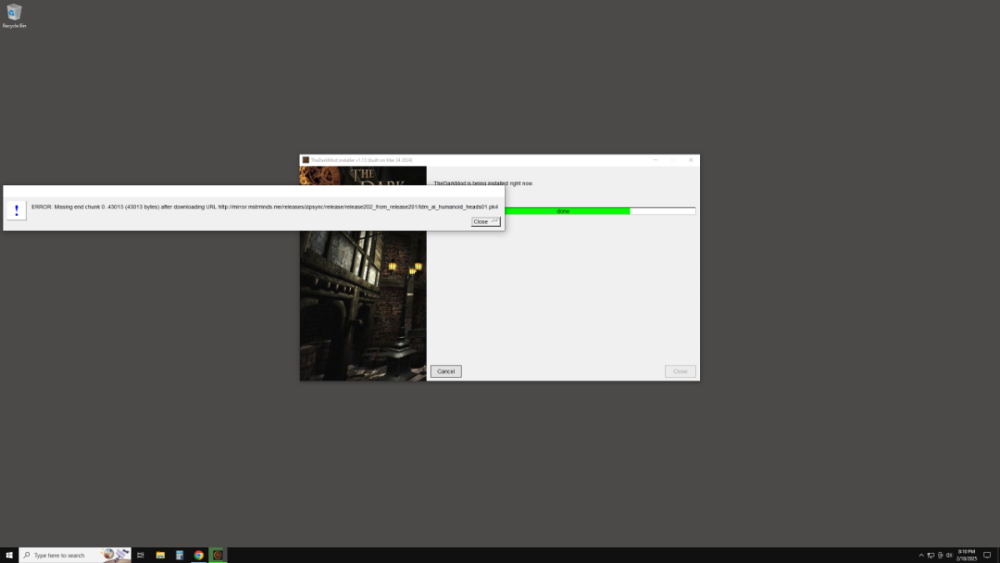



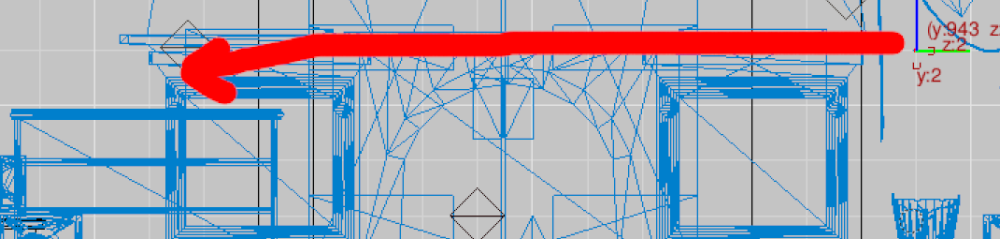

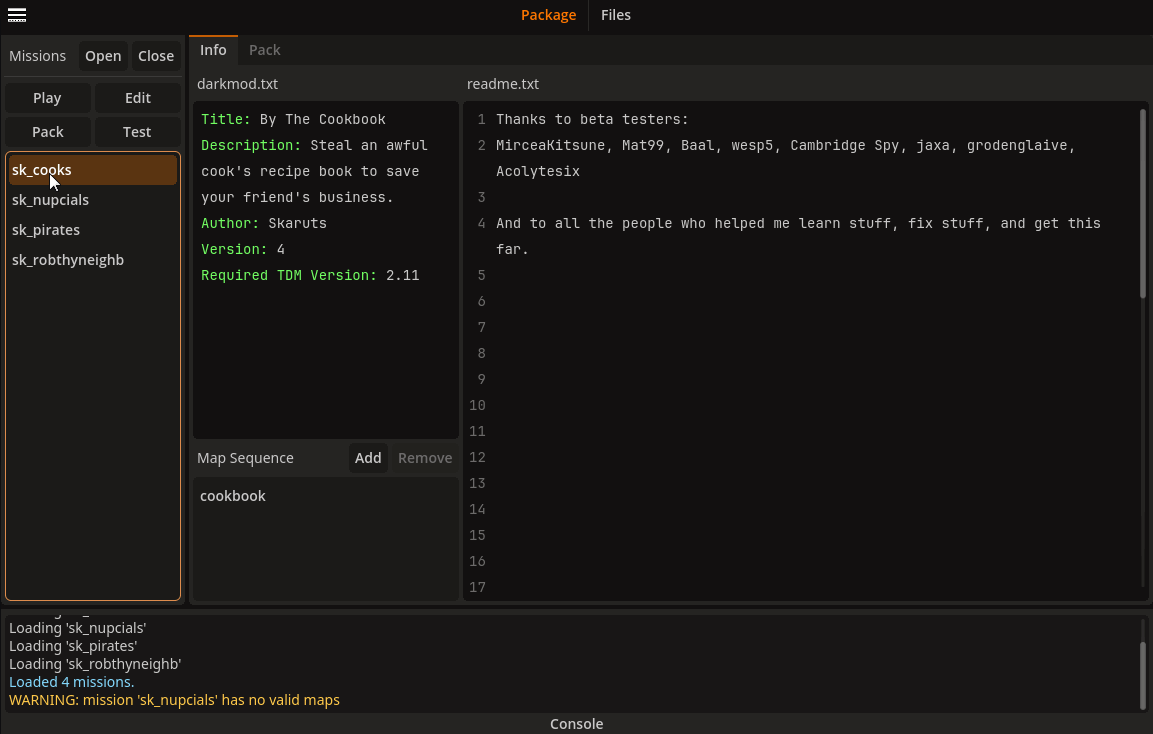

(-19.712875_2197.94).thumb.jpg.959f2f99081c1ef1545fa0fc00c3d94b.jpg)