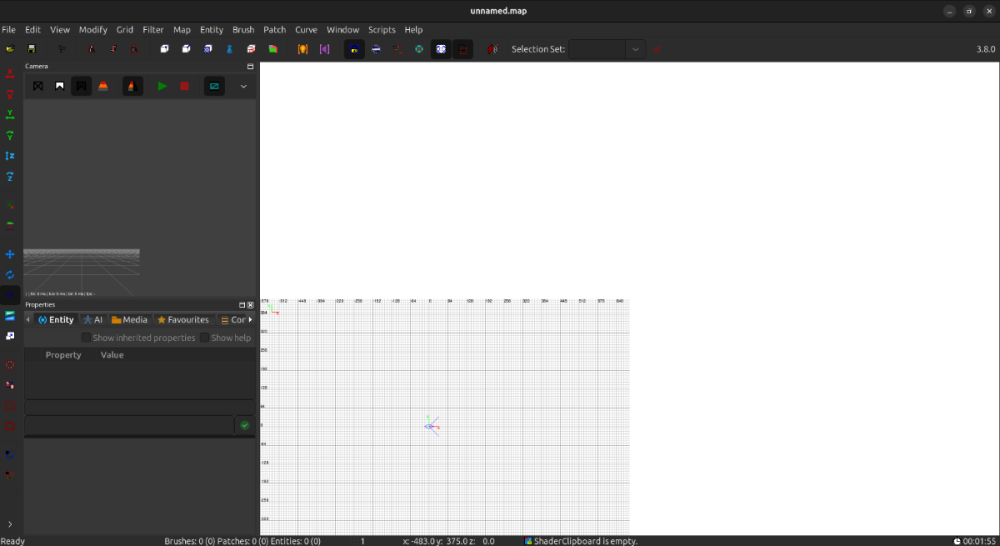Welcome to the Snatcher's Workshop.
Come on in, we may have something for you today. Feel free to look around. We trade everything here.
---------------------------------------------------------------------------
We realize new ideas and take existing ideas for a spin. For fun. Somewhere in this post you will find a download with mods. Good care was put to make all mods as little intrusive as possible to make them compatible with as many missions as possible. This set of mods will never break your game but some features won't be available in a handful of missions (the reasons are known). Feel free to report here what works and what doesn't.
TDM Modpack vs. Unofficial Patch
The TDM Modpack and wesp5's Unofficial Patch are incompatible since both the Pack and the Patch use a similar approach to mods.
With the release of recent versions of the TDM Modpack I consider the most relevant features of the Unofficial Patch have been matched, superseded, improved, or simply implemented in different ways. More importantly, the TDM Modpack is not only tightly packed and it has a minimal impact in your install but it achieves more by altering less core files, meaning more compatibility and less maintenance. One can, of course, argue.
TDM Modpack v4.0
Compatible with The Dark Mod 2.12 ONLY
A lightweight, stable, non-intrusive, mission-friendly Modpack for The Dark Mod that includes many enhancements and a new set of tools and abilities for our protagonist: peek through doors, blow and ignite candles, whistle to distract enemies, mark your location, an invisibility-speed combo and more.
Mods included in the pack do not alter your game or any of the missions in any relevant way. The pack includes enhancements to the core game and additions that can be used in missions but at the same time respects the vision of the mission creators. It is up to you to make use of any of the new tools and abilities or not.
Please note that sometimes authors include in their missions their own versions of core files and as a result, some mods are not available in some missions. All missions will play fine regardless.
Release posts:
v4 series: v4.0
v3 series: v3.8 | v3.6 | v3.5 | v3.4 | v3.3 | v3.2 | v3.0
v2 series: v2.8 | v2.7 | v2.6 | v2.5 | v2.4 | v2.2 | v2.0
v1 series: v1.8 | v1.6 | v1.4 | v1.2 | v1.0
What's included in the pack?
-:- APP: GENERIC MOD ENABLER -:-
Credits: JoneSoft
License: Free for unlimited time for Home users and non-profit organizations.
Description: A portable, freely distributable Mod enabler/disabler. This application is required to run mods safely and it is included in the pack.
At the heart of the Modpack resides JSGME (JoneSoft Generic Mod Enabler), an application that allows players to enable and disable mods with one click. JSGME has been around for more than a decade and it is to be fully trusted.
Refer to the install instructions section at the bottom for full details.
-:- MOD: AUTO COMMANDS -:-
By activating Auto Commands some key bindings will be set automatically. F1, F2, F3 and F4 keys are not used by the game and we are reserving them for mods:
- F1: Cycle through the Skills category
- F2: Cycle through the Tools category
- F3: Switch between Loot and Stealth stats
- F4: Direct shortcut to "Penumbra"
None of these categories or shortcuts can be set to any hotkey in-game currently, so we are using the built-in autocommands.cfg file to set up the keys. It may be the case you already make use of the autocommands.cfg file to configure other things to your needs or liking therefore consider yourself warned.
Enable Auto Commands if you plan on using Core Essentials and/or the Skill Upgrade.
-:- MOD: CORE ESSENTIALS -:-
A pack that includes a variety of mods from the best modders of TDM:
~ FAST DOORS
Credits: Idea and programming by Obsttorte. Treatment by snatcher.
Availability: All missions except Noble Affairs, Seeking Lady Leicester, Shadows of Northdale ACT II, Snowed Inn and a handful of lesser missions.
Description: Being chased? In a rush? No problem: doors open and close faster when running.
Topic: Slam doors open while running
~ QUIET DOORS
Credits: An idea by SeriousToni (Sneak & Destroy mission). Mod by snatcher.
Availability: All missions except Noble Affairs, Seeking Lady Leicester, Shadows of Northdale ACT II, Snowed Inn and a handful of lesser missions.
Description: A vast number of doors play more subtle, sneaky sounds for a quieter, stealthier experience. This applies to doors that come with default sounds but only when manipulated by the player.
Topic: Decrease volume of open/close door sounds triggered by player
~ LOOT ANIMATIONS
Credits: Original idea by Goldwell (Noble Affairs mission). Programming by Obsttorte. Treatment by snatcher and wesp5.
Availability: All missions except Noble Affairs, Seeking Lady Leicester, Shadows of Northdale ACT II, Snowed Inn and a handful of lesser missions.
Description: Moves the loot towards the player before putting it in the inventory, underlining the impression of actually taking it. This mod comes with a subtle new loot sound that goes along nicely with the animation.
~ DYNAMIC LOOT INVENTORY
Credits: snatcher.
Availability: All missions except Noble Affairs, Seeking Lady Leicester, Shadows of Northdale ACT II, Snowed Inn and a handful of lesser missions.
Description: When picking up loot this mod displays the loot info in the inventory and shortly after reverts back to the last non-loot item selected.
~ SMART CONTAINERS
Credits: Obsttorte (source code updates), Dragofer (similar attempts), snatcher.
Availability: All missions.
Description: To facilitate looting, the bottom of many containers (chests, jewellery boxes, etc...) gets automatically disabled at the beginning of the mission and only the lid remains frobable.
~ STEALTH MONITOR
Credits: kcghost, Dragofer, snatcher.
Availability: All missions.
Description: Display some stats (Suspicions / Searches / Sightings) and the Stealth Score during a mission. Bring up the "Loot" inventory icon and press "Use" or just press F3 repeatedly if using Auto Commands.
~ STEALTH ALERT
Credits: snatcher.
Availability: All missions.
Description: Completing a mission without being seen is something that can be done with some practice and patience. This mod will play an alerting chime whenever you are seen so that you don't have to monitor the Stealth stats all the time.
~ BLINKING ITEMS
Credits: snatcher.
Availability: All missions.
Requisites: Console command r_newFrob must be 0, which is the game default.
Description: Items within frob distance that go into the inventory (plus static readables) emit a subtle blink. This pulse can help you identify some valuable items that otherwise are difficult to detect.
Topic: New Frob Shader
~ SMART OBJECTS
Credits: snatcher, Dragofer.
Availability: All missions.
Description: Sometimes it is difficult to tell if an object is being held or not. Three dots will be displayed on screen whenever you grab an object, unless the object has name, in which case the name of the object will be displayed. In addition, objects (except AI entities) do not make or propagate sounds on impact while being manipulated.
Topics: No impact sounds while holding an object / Nameless objects... a missed opportunity
~ SHADOWMARK TOOL
Credits: snatcher, Obsttorte.
Availability: All missions.
Description: Our protagonist's lucky deck! When the item is selected the player can drop and throw playing cards to mark a location. Cards can be retrieved. AI will not normally mind a single card lying around but cards can sometimes be noticed.
Topic: Find more details in this post
~ ALT FOOTSTEPS ON WATER
Credits: SeriousToni.
Availability: All missions except Hazard Pay, Noble Affairs, Shadows of Northdale ACT I and ACT II, Snowed Inn, Volta 2: Cauldron and a handful of lesser missions.
Description: Alternative sounds of footsteps on water for our protagonist (walk / run / land).
Topic: New Footstep sounds
~ OTHER ADDITIONS
Re-worked Inventory menu (more compact).
Semi-transparent backgrounds for the in-game Inventory Grid and Objectives screen.
Alternative high mantle sound for our protagonist.
Revamped and extended "Mission Complete" audio theme.
-:- MOD: SKILL UPGRADE -:-
A new "Skills" category is added to the inventory on mission load and the category includes the below abilities:
Did you know? When using Auto Commands you can press F1 to access the "Skills" category and F4 to quickly access "Penumbra"...
~ SKILL: OBSERVATION
Credits: Dragofer, snatcher, wesp5
Availability: All missions.
Description: When the "Peek Door" item is selected the player can peek through any regular door. Select the item in the inventory and "Use" it on a door.
Topic: Peek through (almost) every door
~ SKILL: MANIPULATION
Credits: Dragofer, wesp5, Obsttorte, snatcher.
Availability: All missions.
Description: When the "Blow / Ignite" item is selected the player can blow out and light up candles and oil lamps. Select the item in the inventory and "Use" it on small flame sources.
Topic: Extinguish small lights with a blow
~ SKILL: COMBINATION
Credits: OrbWeaver, MirceaKitsune, datiswous, wesp5, snatcher.
Availability: All missions.
Description: When the "Alchemy" item is selected the player can alter the properties of broadhead arrows by applying different reagents. Select the item in the inventory and "Use" it repeatedly to cycle through the different arrow types.
Topic: Alchemy to alter arrow properties?
Arrow types:
Shadow arrow compound or "Darkdust": Widely believed to be a myth, little to nothing is known about anti-light matter. Where did our protagonist get his formula from? When this substance is subject to strain the particles implode and the residual component absorbs light until it dissipates completely.
Flare arrow compound or "Starlight": A recipe based on luminescent mushrooms and other exotic herbs. The resulting powder produces, for limited time, a dim but steady blue-ish glow when mixed with the right reactive. A high concentration of the active mixture can cause a burning sensation to the eyes.
~ SKILL: DISTRACTION
Credits: snatcher.
Availability: All missions.
Description: When the "Whistle" item is selected the player can whistle and draw the attention of nearby AI. The more you whistle, the more attention it draws. Select the item in the inventory and just "Use" it. Keep a safe distance.
~ SKILL: ALTERATION
Credits: VanishedOne (speed potion), kingsal (invisibility potion), snatcher (alchemy).
Availability: All missions.
Description: When the "Penumbra" item is selected the player can avoid light sources and run faster than usual for limited time. Health consumed will gradually be restored. Penumbra doesn't muffle the noise you make and it doesn't work when in contact with water. Press F4 to quickly access this ability if using Auto Commands.
THE PATH TO UMBRA: How to become one with the shadows
-:- MOD: CLASSIC BLACKJACK -:-
Credits: Obsttorte, snatcher.
Availability: All missions except A House of Locked Secrets and By Any Other Name.
Description: A straightforward approach to blackjacking with new rules and mechanics inspired by the original Thief games. Never miss a KO again! - No indicator required.
"Classic Blackjack" rules:
Some AI are KO-immune and cannot be KOed:
* Undead, creatures...
* Guards wearing heavy helmets (to respect TDM vision)
* Other: set by mission authors for the plot, in example
The rest of AI can be KOed, just aim for the head:
* Civilians: Can always be knocked out from any direction
* Combatants: Can always be knocked out (including when fleeing) from any direction except when in high alert state (normally in combat mode)
As reference, you can find in the Wiki the set of rules of the non-modded TDM:
https://wiki.thedarkmod.com/index.php?title=The_Dark_Mod_Gameplay#Blackjacking
-:- MOD: FLASH GRENADE -:-
Credits: snatcher, kingsal.
Availability: All missions except Hazard Pay and Moongate Ruckus.
Description: Flashbombs are clumsy and loud but as effective as ever. Instead of throwing Flashbombs like a cannonball we now toss them. Instead of exploding on impact Flashbombs now have a fuse. The chances of blinding have been greatly increased.
-:- MOD: HUNTER BOW -:-
Credits: snatcher.
Availability: Most missions (a few missions do things differently but you should never notice).
Description: Nock and draw arrows at a faster rate. Extended radius of gas arrow effect. Chance to retrieve rope arrows when missing a shot.
-:- MOD: SHOCK MINE -:-
Credits: wesp5, snatcher.
Availability: All missions.
Description: This mod replaces the Flashmines with customized, "High Voltage" electric mines. Remember: mines can be disarmed with the lockpicks!
-:- MOD: SIMPLE SUBTITLES -:-
Credits: Geep, stgatilov, snatcher.
Availability: All missions.
Description: A minimalist, imperfect approach to subtitles (you can set the scope of the subs in the audio settings).
Topics: Subtitles - Possibilities Beyond 2.11 / English Subtitles for AI Barks
Go to the audio settings and set the scope you prefer:
Story: Story only
On: Story and general speech (Give it a try!)
Off: Disable subtitles
Features of the mod:
Background replaced with a font outline.
Audio source widget replaced with a text transparency based on distance (volume) to the source.
Yellow font color for story subs for best contrast, light grey font color for anything else.
Non-story subs limited to a single instance, so that players aren't bothered too much with non-relevant subs (barks).
---------------------------------------------------------------------------
DOWNLOADS / INSTALL / UNINSTALL
So, how do I install and play with all this? Quite easy, but pay attention. I don't want you to break your game so we will be using a "Mod Enabler". A Mod Enabler allows you to enable and disable mods at will, with a few clicks.
Before moving forward you must know a couple of things:
The moment you enable a mod, previous saves will not work. If you want to load previous saves then you will have to disable the mod.
If you play a mission with mods, the saves will only work when that exact set of mods are enabled.
This above is important in case you deem your current saves precious. Consider yourself informed.
DOWNLOADS
You can download the TDM Modpack from Mod DB:
INSTALL INSTRUCTIONS
Download the zip, unzip it, and move contents to your TDM root folder:
Folder "MODS"
File "JSGME.exe"
Go to your TDM root folder and double click on JSGME.exe (yellow icon). The first time you launch JSGME, it will ask for the "Mods Folder Name". Leave "MODS" and click OK.
Now to your left you will find a list of mods available. To your right you will find a list of mods currently enabled.
To enable a mod, select a mod on the left, and click on the arrow pointing to the right.
To disable a mod, select a mod on the right, and click on the arrow pointing to the left.
Go and enable the mods you want:
UNINSTALL INSTRUCTIONS
Quit the game (to unblock files)
Go to your TDM root folder and double click on JSGME.ese (yellow icon)
Disable all mods found on the right
Close JSGME
Delete the following:
Folder "MODS"
File "JSGME.exe"
File "JSGME.ini"
---------------------------------------------------------------------------
I hope you enjoy the mods.
No coin? then leave a like for pirate's sake!
 Written in Stone is already done.
Written in Stone is already done.

 1
1

 I need to update a fair few things regarding the FM articles (including some of the older links) so I'll have plenty of work with this in the weeks ahead.
I need to update a fair few things regarding the FM articles (including some of the older links) so I'll have plenty of work with this in the weeks ahead.
 1
1




 2
2

 1
1

 2
2


 Especially the one click shouldering of bodies is a HUGE improvement.
Especially the one click shouldering of bodies is a HUGE improvement.



 1
1
 Quote
Quote
 Quote
Quote