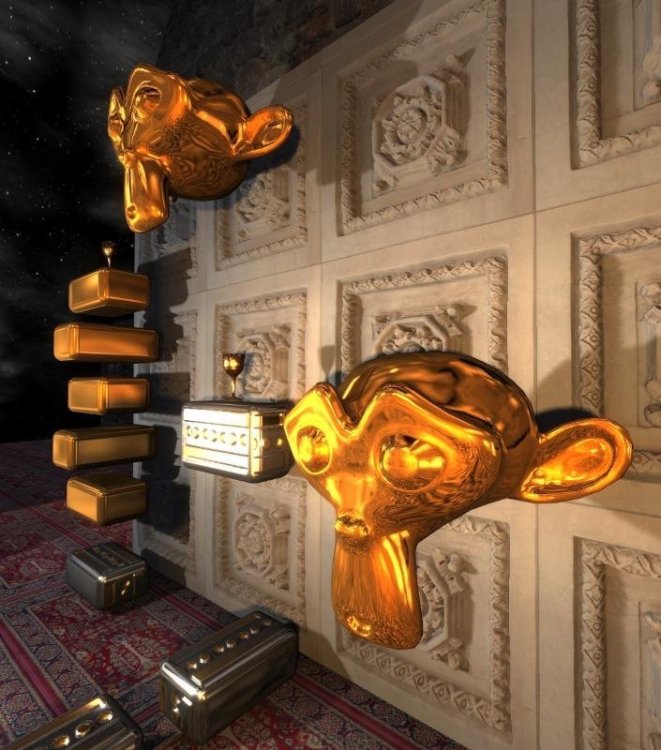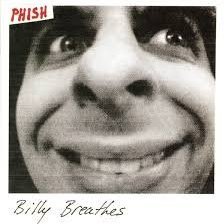Search the Community
Searched results for '/tags/forums/reference material/' or tags 'forums/reference material/q=/tags/forums/reference material/&'.
-
Since the skull is a loot item and has a def you could probably just make a new material and specify a new skin for it? I never was able to finish these polyhaven conversions as they were pretty looking outside of PBR, but with this blend mode they still need some work but are a lot closer!
- 136 replies
-
- 4
-

-
- polished metal
- shiny metal
-
(and 2 more)
Tagged with:
-
@Wellingtoncrab blend gl_dst_color, gl_src_color I've seen used in some Darkmod materials, but not necessarily to blend cubemaps. I don't know if it's possible to make a material with a mask that wouldn't glow in the dark. I've seen the maskcolor keyword used in those coins, so I tried to copy it. They are lit a little in complete darkness too. This mask feature would be perfect for lit windows, if it hasn't been used there already, since you can mix normal diffuse shader with lit, glowing one.
- 136 replies
-
- 1
-

-
- polished metal
- shiny metal
-
(and 2 more)
Tagged with:
-
Having said that, I'm testing on the latest build, not the "retail" version of the mod. Here's the modified tdm_hammer_loot material, for example:
- 136 replies
-
- polished metal
- shiny metal
-
(and 2 more)
Tagged with:
-
Looks promising, although when I switched my cubemaps to this mode, the whole material went very dark. With proper textures and masks, this would probably require boosting diffuse and specular beyond rgb 1? No problem with 64-bit color range, of course.
- 136 replies
-
- polished metal
- shiny metal
-
(and 2 more)
Tagged with:
-

polished metal Polished metal material using parallax occlusion mapping
Arcturus replied to Arcturus's topic in Art Assets
-

polished metal Polished metal material using parallax occlusion mapping
Arcturus replied to Arcturus's topic in Art Assets
I haven't used any material keywords that haven't been used already. -
Although aspects like the non-commercial license make this a bit different from an actual engine like Godot, I've always thought of TDM as a sort of no-code game engine for making single-player games, be it one centered around a fixed genre and default assets. Even if FM's can't be sold, I still pondered the idea of distributing special projects as standalone packages, which should of course be done in addition to having your FM in the installer which remains the ideal way to run them. As such I was wondering what others think about a procedure to pack your map with the TDM executable and relevant assets as a zip archive, which can then be posted in places where anyone can easily download it and run the exe. The idea is aimed at making distribution on platforms like itch.io / GoG / Steam easier: If you make an involved project based on TDM that you want to offer on your own website or service external to the normal TDM community, it's harder to tell your players "go to thedarkmod.com download and install the project TheDarkMod then look for the name My Fancy Mission in the mission installer to play this"; Folks these days will find that a bit convoluted, everyone is used to downloading a zip or an installer and running it in place. FM creators could have more reach by being able to share downloadable FM's elsewhere on the internet, even attract new players to TheDarkMod who wouldn't normally look into it but discover TDM from this one FM they saw on a blog. A good example is the RenPy visual novel engine: You can run a story with the engine in place, but if you want to distribute it you can do so with a copy of the engine embedded for all platforms. Without this ability RenPy users could still make novels with the engine, but would be limited to the RenPy community and people already running and familiar with it as a software: It would be hard to distribute it to people in other places who don't necessarily know what RenPy is and might not play it if they have to install the engine separately then plug your novel into it. How such a thing would probably be implemented: A menu called Distribute Standalone Package would be available in DarkRadiant. It checks which assets are used by the active map, for campaigns scan every map in the maps directory; Those assets are extracted from the core pk4's and copied to an install directory alongside core assets / game code / engine executables with the active FM set to your project. For example: If you use it on a test map that only has the dirt material and a citywatch AI, the install will contain a copy of the dirt material / texture and the citywatch models / textures / skins / defs / vocal sets followed by core stuff and of course the map itself.
-

Fan Mission: Gem of Souls (31-10-2024)
MirceaKitsune replied to MirceaKitsune's topic in Fan Missions
The terrain does use a custom grass material to be slightly shiny, given it's raining so I wanted it to look a bit like wet mud for added realism. Thanks! I hoped that and the lamps swaying in the wind would give everything a good feel, was also happy with the water running down stairs even if the effect is a bit strong. Rainy and windy maps are a bit harder to do, not too much if you know how to address all the particular details with available possibilities. -

polished metal Polished metal material using parallax occlusion mapping
peter_spy replied to Arcturus's topic in Art Assets
Material-wise, the engine can do mostly what other non-pbr engines could do, like UE3 (with some limitations). The techniques are transferable to some extent. Just because noone was curious enough to try them out, doesn't mean they don't work. Since parallax mapping is pretty expensive in terms of performance, I'd leave that to cases where it really makes a visual difference -

Ability to distribute FM's as standalone projects
MirceaKitsune replied to MirceaKitsune's topic in The Dark Mod
Was thinking how as an alternative it's easy to build a bash or Python script to do it. The hardest part is scanning the map to figure out every resource used: Recursion is needed since a map may use an entity that has a model which uses a skin that itself uses a material and that material uses a bunch of texture images. In the meantime it's possible to do it all manually if you really want. As long as you're careful to not miss any packages and test your standalone distribution to make sure the console isn't reporting any missing data errors. A special mode for the TDM installer / updater could also work as an alternative, allowing you to install TDM with a particular FM and only the required core packages for running that FM: This would be an equally nice solution, as it would allow a FM creator to still distribute an executable for their FM which then installs itself similar to how a MMORPG or Minecraft self-update. And the engine has licensing limitations for hosting on platforms like itch.io? The code is GPL and most assets are CC-BY-SA-NC, so if you aren't selling it and post the project for free it should be good? I remember us having issues with Steam that didn't allow TDM to be hosted on it, but those were due to its ridiculously strict licensing terms. -

Fan Mission: Gem of Souls (31-10-2024)
MirceaKitsune replied to MirceaKitsune's topic in Fan Missions
Lots? Can you share a screenshot so I'm sure it's not something else I'm not getting on my end? I only I saw a bit where I made the terrain patches, though I pasted the projected material from the ground brush so they should be the same pixels and not noticeable. -
The real St. Alban was a pagan who became a celebrated religious personality, this All Saints Day 2010 The Dark Mod places its own spin on this mythical figure. Screenshots: Intro: "'Business' has been slow lately, even more so after most of my gear got snatched during a Watch raid... I've since been forced to hit the streets and pick pockets for a living. But my luck was about to change, last night I was approached by a red hooded figure with a proposition... As we sat down in a dark corner of a nearby inn, he told to me that the Builders of St. Alban's Cathedral in the Old Quarter had recently unearthed a discovery that might lead to the final resting place of some saint." " But before I do anything, I need to get my tools and stash from the evidence room at the local watch station." "with the hawks, doves will congregate they will drop honey from the cliffs wine will surge over the earth the sheep will wander harmlessly with the wolf then the wicked will rise, but to retribution" - 'scripture of St Alban' There is a new version out now, see the following thread St Albans Cathedral version 1.6 Build Time: about 2-3 months. Thanks:- Huge respect to the Dark Mod team for such a great mod and for all the hard work they put into it and continue to put into it. Special thanks to Fidcal, Serpentine and others for their help on the forums and to Testing:Ugoliant, Baddcog, Grayman, Lost soul, Bjorn and Baal (for doing all the Vp work in the town. Readables: Ungoliant and Mortemdesino for all awesome work on the readables. Resource: Fids, Grayman, Ungoliant - guis, models & images. Misc: Loren Schmidt - the author of the map I based the cathedral on. Info: # Like Thief2, some things are climable, pipes, wall vines etc.. You can also drop some of the keys, some door that are frobbabe mean there is another way inside - explore u taffer! # Due to TDM being a lot more of a resource hog than T2 I have been forced to limit the number of Ai in the mission, but they have better placement than my last mission. # On all difficulty levels the player starts with vertualy no tools/weapons, there are weapons to be found - read, read, read! # For the love of all that is holy, read the briefing otherwise you will problems completing the mission. Known issues:- # This mission will have less than optimal fps at a few points on the map, mid range DX9 card(X1900/GF7800) or higher required. # On low end PCs I recommend, V-sync is off, AA is off, Aniso is 4x or lower and that any and all background apps are closed.
-
Welcome to the forums! Please feel free to ping me via forum chat.
-
If they dont contact you, there are locations where you info about this game. For example: wiki.thedarkmod.com and https://en.m.wikipedia.org/wiki/The_Dark_Mod Forumtopic TDM in the news. https://forums.thedarkmod.com/index.php?/topic/15109-tdm-in-the-news/
-
@Goldwell It should be easy to modify the material to make clouds cover the whole sky, move faster, etc.
- 9 replies
-
- 1
-

-
- parallax occlusion mapping
- cloud textures
-
(and 1 more)
Tagged with:
-
UV seams are very visible. Other than that I think it's usable. Here's the material: textures/test/parallax_gold { diffusemap textures/test_parallax/parallax_gold { blend specularmap map _white rgb 1 } { blend parallaxmap map textures/test_parallax/parallax_gold_height min -1 max 1 //refineSteps 5 //linearSteps 20 //grazingAngle 0.3 offsetExternalShadows 0 } } I used two noise textures made in GIMP: https://drive.google.com/file/d/1O77ZcNIkYetGk_w_53JXgwpntwOyEkKJ/view?usp=sharing Generally .md5 mesh will look like any other geometry as long as it's not deformed by animation:
-
Here's textures/darkmod/plaster/panel_decorative_white texture, current normalmap only: Current normalmap plus heightmap generated in Stable Diffusion (with a bit of wavelet decompose + highpass filter in GIMP): And this one is using only the heightmap. Normalmap is generated from it using the blend bumpmap command in the material. textures/darkmod/plaster/panel_decorative_white { surftype15 description "tile" qer_editorimage textures/darkmod/plaster/panel_decorative_white_ed diffusemap textures/darkmod/plaster/panel_decorative_white { blend bumpmap map heightmap (textures/darkmod/plaster/panel_decorative_white_height , 10) } { blend parallaxmap map textures/darkmod/plaster/panel_decorative_white_height min -0.03 max 0.03 } } I used the Depth Anything v2 Large model using this addon I mentioned before and I think it did a great job. https://drive.google.com/file/d/1cf1V861gnc0aPs8rn2BGcQuO0PYhIuLG/view?usp=drive_link
-
Regarding issue #4991, Id like to help if I can by giving you guys some sound samples. Ive got some moderately decent equipment I think can be utilized to capture some ladder slide sounds. Ive got a Behringer C-1 mic and an AKAI EIE Pro audio interface that need to see more use. Ive only ever really used it to record some garage band jam sessions. Unless you know audio brands thats all pointless info, what Im getting at is this: despite using it in a non controlled chaotic atmosphere, we got really decent levels and it sounded alright for having 5 instruments going at once. In a controlled environment where I can focus on just one sound, I think I could really capture some viable samples. But before I get out all the cables and turn a closet into a recording booth Id like to have a really solid plan so I can execute all the recording in one go. Or in as few sessions as possible. So how best to go about this? What materials do we need? (Metal, wood, vines/foliage) What variables are we looking for? (Gloves/no gloves, if gloved then fabric or leather, speed, length of slide, friction coefficient from pressure applied, do we want that satisfying squeak from the palms/fingers as they drag across a smooth surface) What factors/variables are most desirable for this particular project? I want to have a real solid plan of attack and thorough steps laid out in a notebook, so the longest aspect of the recording process will be saving/naming each file. What do you guys think? I want to help any way I can so lets form a plan!
-
I animated bumpmap at a different rate to get more variety out of one material and also to simulate how clouds change form as they travel. I'm still working on it.
- 9 replies
-
- parallax occlusion mapping
- cloud textures
-
(and 1 more)
Tagged with:
-

Fm Down by the Riverside crash to desktop
datiswous replied to datiswous's topic in TDM Tech Support
Yes I tried it many times. It crashes every time. Tried that, no difference. There's already a solution here: It crashes on the ambient stages in the material (which aren't needed, so removing them is a save fix). I could try a Windows build someday. It probably will work. Thanks for taking a look. -

Fan Mission: Down by the Riverside, by Dragofer (2016/09/25)
Dragofer replied to Dragofer's topic in Fan Missions
Thanks for the heads up. Combining the two FMs into the same archive is troublesome because they will try to share assets that are different between Tales of the Riverside and Down by the Riverside and will therefore break each other. I've changed the download link to one that I know should work. The book has a few hidden objectives attached to it that get completed when you reach certain pages. In any case, it's probably better addressed in the tech support forums and will need a copy of your savegame to trace back to what's causing the crash. -
definatly worth reading some things might seem a bit archaic in them but remember the author wrote them in a time where they did not know which way the technological revolution would turn. Also some eye openers sometimes when some writer who wrote his material decades before we had anything resembling what he describes in the story and which exist today . jules werne -> sub. arthur c clarke -> sattelites (actually aknoledged as the father of the sattelite). star trek -> mobile phones. many many more examples
-
DarkRadiant 3.8.0 is ready for download. What's new: Feature: Support new frob-related material keywords Improvement: Mission selection list in Game setup is not alphabetically sorted Improvement: Better distinction between inherited and regular spawnargs Improvement: Silence sound shader button Improvement: Add Reload Definitions button to Model Chooser Fixed: Model Selector widgets are cut off and flicker constantly on Linux Fixed: DarkRadiant will not start without Dark Mod plugins Fixed: GenericEntityNode not calculating the direction correctly with "editor_rotatable" Fixed: RenderableArrow not drawing the tip correctly for arbitrary rotations Fixed: Light Inspector crashes on Linux Fixed: Models glitch out when filtering then showing them Fixed: Skin Editor: models not centered well in preview Fixed: "Copy Resource Path" includes top level folders Fixed: Skin Editor: internal test skins are shown if Material Editor was open previously Fixed: Changing Game/Project doesn't update loaded assets correctly Fixed: Model Chooser: initially hidden materials aren't revealed when enabling them Fixed: Choosing AI entity class 'atdm:townsfolk_commoner_update' causes crash Fixed: Sporadic assertion failure on shutdown due to LocalBitmapArtProvider destruction Fixed: Prefab Selector spams infinite error dialogs on Linux Windows and Mac Downloads are available on Github: https://github.com/codereader/DarkRadiant/releases/tag/3.8.0 and of course linked from the website https://www.darkradiant.net Thanks to all the awesome people who keep using DarkRadiant to create Fan Missions - they are the main reason for me to keep going. Please report any bugs or feature requests here in these forums, following these guidelines: Bugs (including steps for reproduction) can go directly on the tracker. When unsure about a bug/issue, feel free to ask. If you run into a crash, please record a crashdump: Crashdump Instructions Feature requests should be suggested (and possibly discussed) here in these forums before they may be added to the tracker. The list of changes can be found on the our bugtracker changelog. Keep on mapping!
- 8 replies
-
- 14
-

-

-

Fm Down by the Riverside crash to desktop
datiswous replied to datiswous's topic in TDM Tech Support
So I did a bit more research and found that only this code inside material tdm_ption_speed_blendaway gives me a crash: // TDM Ambient Method Related { if (global5 == 1) blend add map models/darkmod/props/textures/speedpotion scale 1, 1 red global2 green global3 blue global4 } { if (global5 == 2) blend add program ambientEnvironment.vfp vertexParm 0 1, 1, 1, 1 // UV Scales for Diffuse and Bump vertexParm 1 1, 1, 1, 1 // (X,Y) UV Scale for specular vertexParm 2 global2, global3, global4, 1 fragmentMap 0 cubeMap env/gen1 fragmentMap 1 _flat // Bump fragmentMap 2 models/darkmod/props/textures/speedpotion // Diffuse fragmentMap 3 models/darkmod/props/textures/airpotion_s // Specular } The wiki states So maybe you could update the mission by removing that code? Btw. I created subtitles for the mission, so maybe you could wait with an update until I tested them while playing?