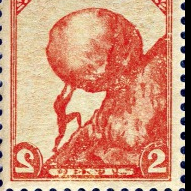Search the Community
Showing results for 'black screen' in content posted in TDM Tech Support.
-

Internal errors cause the engine to freeze on Linux
MirceaKitsune posted a topic in TDM Tech Support
http://bugs.thedarkmod.com/view.php?id=4893 I found a very problematic issue in the engine. I'm running TDM 2.06, 64bit executable, Linux version (openSUSE Tumbleweed x64). The issue is as follows: Previously, if a bad script or definition or missing asset error occurred, TDM would crash back to the main menu and the error would appear in the console. It seems this is no longer the case and something worse happens instead: Errors will now cause the process to freeze, shortly followed by a permanent black screen. The reason why this is annoying is because alt-tab switching still doesn't work. To recover the operating system, I need to hit Control + Alt + F1 to go to a different runlevel then use 'top' to find the TDM process followed by a 'kill -9 PID'. Can anyone else confirm this and fix the engine locking up on internal errors? -
I can't repeat that compass background bug. Please attach your .cfg and if easy a test map or a map name where this plays up. I can see however a compass offset on the screen with r_fboResolution < 0.
-
No, the black thumbnail is for D3D applications running in exclusive fullscreen. You can check @runtime if a D3D application is running in BWF or not by that. I don't know for OpenGL ones.
-
Is the the only difference? The black thumbnail? Try r_fbo 0/1 and restart TDM.
-
For OpenGL applications maybe there are some more quirks (driver-related / MS specification for OGL drivers-related), for D3D just press WIN button+TAB ! *non-exclusive -> you'll see the active thumbnail *exclusive -> black (blank) thumbnail
-
Edit: of course I mean TDM 2.06. Sorry for messing up the thread title. Some code change in TDM 2.06 seems to have caused a few hickups in the internal downloader. Ever since I upgraded to TDM 2.06, the internal downloader no longer automatically removes the missions I just downloaded. And if you download multiple missions/updates, then some missions will even be displayed multiple times on the list of availlable updates. It looks like the list on the screen doesn't get cleared properly: if you downloaded 3 out of 5 entries then the 2 remaining entries will move to the top, but 3 more 'dead' entries are dislayed. With 'dead' I mean : clickiing on those will not show up any mission details at the bottom. Another issue: I just noticed that a new mission got released: 'The Warrens'. In the past new missions were indicated by just their name. But this one shows up like 'The Warrens #' instead of 'The Warrens'. I myself had added the # (in TDM 2.04 ??) as a notion of a translation being available, which isn't found on the local system. So, now people might think that only a translation became available, not realizing that this is a new mission altogether.
-
Thanks duzenko. Although that tip didn't directly solve my problems, it did lead me to the right documentation. For anyone having similar issues, what ultimately did the trick for me was going to TheDarkMod.exe>Properties>Compatibility > Change_high_DPI_settings > High_DPI_Scaling_Override where I checking the box for "override high dpi scaling behavior" and selecting "application" from the pull down menu. Prior to this I had also turned off AA in TDM, in favor of forcing AA through the nvidia control panel, and I set r_nvidiaOverride 0 and r_useFBO 0 in the game console. (In case any of those were contributing factors.) Currently I'm running in 1920x1080 fullscreen, on all maxed settings (except AA of course), and getting good performance. I have noticed some minor shadow flickering from turning off FBO, but it's not a big deal. Considering turning off FBO also cleared up a graphical glitch I was getting where some water surfaces had periodic horizontal black lines and extra layer of texture, I consider this a win. Plus it sounds like a lot of these issues will be getting fixes for the next update. So thanks again.
-
... and it works!! only TDM 2.06 now runs with a blank screen. * whoops put it in the old tdm 2.05 directory. Works fine in the right directory. Thanks heaps for the help
-
SVN uses "Soft Gamma" http://forums.thedarkmod.com/topic/19239-soft-r-gamma/ which means that it no longer directly controls the monitor. This is meant to fix the longstanding issue of exiting TDM causing the Desktop to have the wrong Gamma (etc) and other Windows 10 gamma control problems. The unfortunate side effect of the changes is that if you previously had in-game settings cranked down to compensate for your Desktop settings then you'll have an overly dark screen. We'll probably need to issue a warning about this change.
-
I'm having the same problem for a much more frivolous reason. I have a 3840x2160 (4K) monitor, and really enjoy the extra resolution for day-to-day usage and gaming when possible. However, I usually prioritize maintaining a solid 60 Hz frame rate, and enjoying a game's best graphical flourishes (in that order), over squeezing a pixel-perfect rendering out of my hardware. TDM 2.06 has actually proved to be really fantastic in that respect. The game for the most part looks and runs great in 4K. The only problem factor is the Soft Shadows. My GTX970 can't quite hold 60 fps in 4K with them turned on. Given my priorities, I'd prefer to reduce resolution to 1920x1080 in order to fully enjoy the beautiful lighting. But like the OP said, TDM does not properly respect the full screen option. The Alt-Enter fix "works" but, judging by the frame rate hit, it does so by covertly increasing the game's rendering resolution to match the monitor's native, instead of up-scaling the picture to the proper dimensions. Does anyone have any suggested fixes? Manually changing my display resolution in Windows 10 options, each time I want to play TDM with Soft Shadows, is not my cup of tea.
-
Strange ... After trying to capture in-game screenshots for comparison between 2.06 and SVN, and taking Windows screen captures for comparison, the problem has morphed to: SVN is darker than 2.06, but the "nearly-all-black screen" condition that I saw has changed to a "noticeably darker, but not all-black" condition. Since I invoked SVN by accident while working with my WIP in 2.06, I'm willing to let this go until we get into 2.07 beta and see how other existing missions behave. Perhaps it was some unexplained momentary glitch on my end.
-
Using my normal config settings, which worked fine a couple months ago, I'm now getting a nearly dark screen when starting a mission with SVN assets/code. I built the Windows binaries from the current SVN source, so it's up-to-date. The presentation is as if there is no lighting from in-game lights, and ambient is very very low. Anyone else seeing this? SVN is supposed to be kept bug-free, so that folks can work with the latest assets and code. If this isn't already being worked on, could the devs pls take a look at it and bring SVN back to expectations? Thanks.
-

Menu text is very blocky, I can't even read it
Senor Avocado replied to Senor Avocado's topic in TDM Tech Support
Kano - This is a fresh install, I have never installed before. Below is an image of what I see after doing freyk's fix. Also below is a screen shot of my video hardware. I bought the laptop in 2011 so It is kind of old, but it seems like it has the right specs for this game. Thanks again guys! -
I get a massive slow down in 2.06 if my screen resolution is not set to the native ratio and im using AA and/or vertical sync. Try disabling vertical sync and AA then try out a few screen resolutions in both windowed and fullscreen. See if that helps. Are you on a laptop? GTX1080 should do fine with TDM.
-
It would be nice to have sub-titles displayed on the screen for the spoken dialogue in the missions. The man who narrates the first "Training" mission speaks pretty softly, iirc. Or, it's just because the air conditioner next to my room makes a lot of noise. So, to make it easier to know what's going on in certain environments (noisy ones) or where a person has to keep the volume down low for a sleeping spouse (or whatever reason) subtitles for the narration and spoken dialogue in missions would be a nice feature update. Thanks for reading!
-
Envshot is broken: http://bugs.thedarkmod.com/view.php?id=4868 I created a new bug but I suspect once this is fixed it will also be the fix for 4085 since the screen already includes the skybox we just need all 6 axis back.
-
system Linux 4.9.0-6-amd64 x86_64 on Intel Core i7-6700K NVIDIA GP104 [GeForce GTX 1070] driver 384.130 Tears of St.Lucia when start diving in the sewer the screen splits (nice fx) binding of the arrow-keys does not work properly any ideas ? thanks to the team for your hard work
-
Hello! I've been having a host of weird AA/ graphics problems with 2.06. Ill post them here and create bug reports when necessary (sorry if these are redundant in other threads) Windows 10. NVIDIA GeForce GTX 980. (Latest drivers) TDM 2.06 (Both 32 and 64 bit) Problem 1- AA forces fullscreen - While in windowed mode + (advanced render features off / SS/ Post/ect) - If I click AA on, it forces fullscreen mode even after restart. I have to disable AA and then restart to get back into window mode. Problem 2- AA and my skyboxes -While AA is turned on + (forced fullscreen, advanced render features off). My skyboxes get this weird windowed effect in them. If I turn bloom on, the effect is very noticeable and creates a huge FPS drop. Some screenshots: Cauldron: With Bloom: Volta and the Stone: with bloom: I did try removing the fog light I use in the skybox, but the problem persisted. Problem 3- Water shader - All advanced features off including AA. I get these very weird black lines on my water shader. Material file: volta_water_material.txt I want to make sure these are legit mod bugs before filing reports, so please let me know if you have the same problems or if these are already filed and being tracked. Thanks!
-

How would I resolve the following issue?
AluminumHaste replied to Wallace's topic in TDM Tech Support
Open up the darkmod.cfg file, you'll find a line that says r_customHeight XXXX and r_customWidth XXXX, change those to match your screen res and start TDM and it should be fixed. -
Here's some images - https://i.imgur.com/YavETAo.jpg https://i.imgur.com/8D8iWw1.jpg Alt-enter worked but stretches my screen beyond the proper 4:3 aspect ratio.
-
--> techsupport. Dont know. Please select a low screen resolution, like 800X600, set full screen and restart the game. Test if it get on full screen. If so, set the screen resolution and aspect ratio to your taste. Which screenresolution and aspect ratio do you want to select?
-
I have the latest version of TDM, but the game launches windowed despite enabling full screen in the options. Any ideas what could be causing this?
-
I would like to add my problems report too! - The new shadows simply dont work at all, they just create fields of black spots. I have an onboard card, so it might just be a compability thingy, old shit n stuff. - The rope arrow is suddenly broken... As soon as i climb on it, it freaks out and lashes itself into the first wall it can find. Unclimbable. Thats all i care for :3 The update brought alot of new performance! And the SFX update really made a huge entrance <3 thx
-
Thanks for replying. I was running darkmod.x86 on a 32bit OS (as I mentioned). Have tried the 64bit version on a 64bit OS and it is no different. I do need to set the screen resolution when running full-screen else it locks up. The Darkmod.cfg must be an older one I reverted to after playing with settings. With the correct resolution the main menu displays (on linux, but not XP), but I cannot install a mission. It doesn't crash, it just won't let me start a mission.
-
OK. To start, why are you using darkmod.x86 on Linux when we now offer darkmod.x64 ? To use the 32-bit build you would still need 32-bit libraries. After the above, I believe that S3TC libraries are still "non-free" so you'd need to augment your free drivers with S3TC support. Finally, set your resolution to match your screen: seta r_customHeight "800" seta r_customWidth "1280" seta r_fullscreen "1" seta r_mode "-1" seta r_aspectRatio "2"