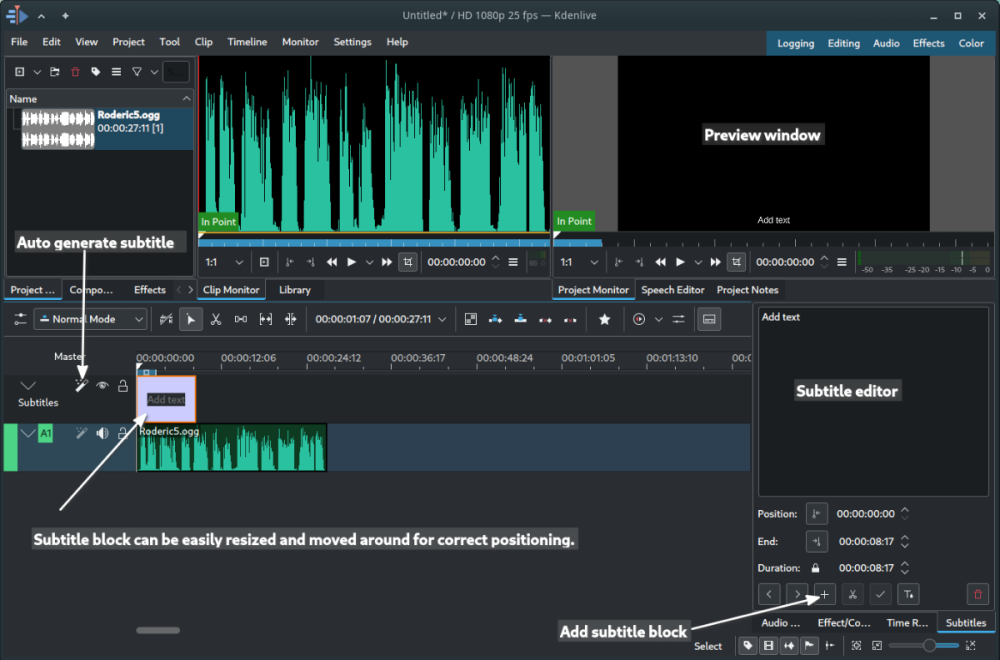Search the Community
Searched results for '/tags/forums/blender lwo export/' or tags 'forums/blender lwo export/q=/tags/forums/blender lwo export/&'.
-
Here's my first FM. A small and easy mission, inspired by Thief's Den and The Bakery Job, where you must find and steal a cook's recipe book in order to save a friend from going out of business. Download: Mediafire (sk_cooks.pk4) TDM Website's Mission Page The in-game mission downloader Thanks to: The people who helped me get this far, both in the forums and on Discord. The beta testers: MirceaKitsune, Mat99, Baal, wesp5, Cambridge Spy, jaxa, grodenglaive, Acolytesix ( Per the author in the beta testing thread. ) Skaruts has given permission to the TDM Team to add Subtitles or Localization Strings to this mission. (No EFX Reverb.) If anyone from the Community or TDM team wishes to create these we will gladly test them and update the mission database.
- 54 replies
-
- 25
-

-

-
This post differentiates between "gratis" ("at no monetary cost") and "libre" ("with little or no restriction") per https://en.wikipedia.org/wiki/Gratis_versus_libre * A libre version of TDM could: ** Qualify TDM for an article on the LibreGameWiki *** TDM is currently listed as rejected https://libregamewiki.org/Libregamewiki:Rejected_games_list because "Media is non-commercial (under CC-BY-NC-SA 3.0). The engine is free though (modified Doom 3) (2013-10-19)" ** Qualify for software repositories like Debian *** TDM is currently listed as unsuitable https://wiki.debian.org/Games/Unsuitable#The_Dark_Mod because 1) "The gamedata is very large (2.3 GB)", and 2) "The license of the gamedata (otherwise it must go into non-free with the engine into contrib)" and links to https://svn.thedarkmod.com/publicsvn/darkmod_src/trunk/LICENSE.txt Questions: 1) tdm_installer.linux64 is 4.2 MB (unzipped), which is far from the 2.3 GB which is said to be too large. Yes, the user can use it to download data that is non-libre, but so can any web browser too. If the installer itself is completely libre, does anyone know the reason why it cannot be accepted into the Debian repository? 2) If adding the installer to the repository is not a viable solution, would it be possible to package the engine with a small and beginner friendly mission built only from libre media/gamedata into a "TDM-libre" release, and add user friendly functionality to download the 2.3 GB media/gamedata using "TDM-libre" (similar to mission downloading)? 3) Would such a "TDM-libre" release be acceptable for the Debian repository? 4) Would such a "TDM-libre" release be acceptable for LibreGameWiki? 5) Would the work be worth it? * Pros: Exposure in channels covering libre software (e.g. the LibreGameWiki). Distribution in channels allowing only libre software (e.g. the Debian repository). * Cons: The work required for the modifictions and release of "TDM-libre". Possible maintenance of "TDM-libre". I'm thinking that the wider reach may attract more volunteers to work on TDM, which may eventually make up for this work and hopefully be net positive. 6) Are there any TDM missions that are libre already today? If not, would anyone be willing to work on one to fulfill this? I'll contribute in any way I can. 7) I found the following related topics on the forum: * https://forums.thedarkmod.com/index.php?/topic/16226-graphical-installers-for-tdm/ (installing only the updater) * https://forums.thedarkmod.com/index.php?/topic/16640-problems-i-had-with-tdm-installation-on-linux-w-solutions/ (problems with installation on Linux) * https://forums.thedarkmod.com/index.php?/topic/17743-building-tdm-on-debian-8-steamos-tdm-203/ (Building TDM on Debian 8 / SteamOS) * https://forums.thedarkmod.com/index.php?/topic/18592-debian-packaging/ (Dark Radiant) ... but if there are other related previous discussions, I'd appreciate any links to them. Any thoughts or comments?
-
Hi, this mission is crashing on my system and I cannot go on. Playing "Hidden Hands - The lost citadel" Version 6 on Fedora Linux Version 38. I paste the whole output of the console below. Perhaps someone can find the cause for the crash, that would be very nice [stefan@fedora darkmod]$ ./thedarkmod.x64 TDM 2.11/64 #10264 (1435:10264) linux-x86_64 Jan 30 2023 02:02:43 /proc/cpuinfo CPU frequency: 899.998 MHz 900 MHz Intel CPU with SSE & SSE2 & SSE3 & SSSE3 & SSE41 & AVX found interface lo - loopback Found Intel CPU, features: SSE SSE2 SSE3 SSSE3 SSE41 AVX TDM using AVX for SIMD processing. Found 0 new missions and 0 packages. ------ Initializing File System ------ Current search path: [M] /home/stefan/darkmod/fms/hhtlc [M] /home/stefan/darkmod/fms/hhtlc/hhtlc_1b4187d3b30d65cf.pk4 (665 files - 0xf04d8d7e) [C] /home/stefan/darkmod/ [C] /home/stefan/darkmod/tdm_textures_wood01.pk4 (382 files - 0x54c704d0) [C] /home/stefan/darkmod/tdm_textures_window01.pk4 (399 files - 0x50a48869) [C] /home/stefan/darkmod/tdm_textures_stone_sculpted01.pk4 (464 files - 0x3bd63c7c) [C] /home/stefan/darkmod/tdm_textures_stone_natural01.pk4 (141 files - 0x4d0836ff) [C] /home/stefan/darkmod/tdm_textures_stone_flat01.pk4 (302 files - 0x671a22d2) [C] /home/stefan/darkmod/tdm_textures_stone_cobblestones01.pk4 (271 files - 0xc46ab14f) [C] /home/stefan/darkmod/tdm_textures_stone_brick01.pk4 (527 files - 0x1d087cf8) [C] /home/stefan/darkmod/tdm_textures_sfx01.pk4 (69 files - 0x2c673886) [C] /home/stefan/darkmod/tdm_textures_roof01.pk4 (69 files - 0x24547b7) [C] /home/stefan/darkmod/tdm_textures_plaster01.pk4 (142 files - 0x9747529e) [C] /home/stefan/darkmod/tdm_textures_paint_paper01.pk4 (67 files - 0xa4a95a09) [C] /home/stefan/darkmod/tdm_textures_other01.pk4 (127 files - 0x36932451) [C] /home/stefan/darkmod/tdm_textures_nature01.pk4 (286 files - 0x19240606) [C] /home/stefan/darkmod/tdm_textures_metal01.pk4 (509 files - 0x441d098f) [C] /home/stefan/darkmod/tdm_textures_glass01.pk4 (51 files - 0x3f3721e) [C] /home/stefan/darkmod/tdm_textures_fabric01.pk4 (43 files - 0x649daf73) [C] /home/stefan/darkmod/tdm_textures_door01.pk4 (177 files - 0xb0130166) [C] /home/stefan/darkmod/tdm_textures_decals01.pk4 (474 files - 0xe2ff12c6) [C] /home/stefan/darkmod/tdm_textures_carpet01.pk4 (130 files - 0x79bc3d7c) [C] /home/stefan/darkmod/tdm_textures_base01.pk4 (435 files - 0xc07a324) [C] /home/stefan/darkmod/tdm_standalone.pk4 (4 files - 0xb3f36d20) [C] /home/stefan/darkmod/tdm_sound_vocals_decls01.pk4 (32 files - 0x53cda0aa) [C] /home/stefan/darkmod/tdm_sound_vocals07.pk4 (1111 files - 0xa13ec4c2) [C] /home/stefan/darkmod/tdm_sound_vocals06.pk4 (696 files - 0x44c85e78) [C] /home/stefan/darkmod/tdm_sound_vocals05.pk4 (119 files - 0x6cf23214) [C] /home/stefan/darkmod/tdm_sound_vocals04.pk4 (2869 files - 0xd7ec1256) [C] /home/stefan/darkmod/tdm_sound_vocals03.pk4 (743 files - 0xb3f2e0f1) [C] /home/stefan/darkmod/tdm_sound_vocals02.pk4 (1299 files - 0x5092940e) [C] /home/stefan/darkmod/tdm_sound_vocals01.pk4 (82 files - 0xf4d326b2) [C] /home/stefan/darkmod/tdm_sound_sfx02.pk4 (605 files - 0x31673482) [C] /home/stefan/darkmod/tdm_sound_sfx01.pk4 (987 files - 0x97451b7a) [C] /home/stefan/darkmod/tdm_sound_ambient_decls01.pk4 (8 files - 0x9404877c) [C] /home/stefan/darkmod/tdm_sound_ambient03.pk4 (24 files - 0xd28ca9ec) [C] /home/stefan/darkmod/tdm_sound_ambient02.pk4 (163 files - 0x84efad22) [C] /home/stefan/darkmod/tdm_sound_ambient01.pk4 (220 files - 0xee228c81) [C] /home/stefan/darkmod/tdm_prefabs01.pk4 (1017 files - 0x506baa0b) [C] /home/stefan/darkmod/tdm_player01.pk4 (127 files - 0xd983fc45) [C] /home/stefan/darkmod/tdm_models_decls01.pk4 (101 files - 0x146c787) [C] /home/stefan/darkmod/tdm_models02.pk4 (2241 files - 0x42cdbf62) [C] /home/stefan/darkmod/tdm_models01.pk4 (3326 files - 0x829270f2) [C] /home/stefan/darkmod/tdm_gui_credits01.pk4 (49 files - 0xbff51863) [C] /home/stefan/darkmod/tdm_gui01.pk4 (758 files - 0xcbf4fd2d) [C] /home/stefan/darkmod/tdm_fonts01.pk4 (696 files - 0x7c5027bf) [C] /home/stefan/darkmod/tdm_env01.pk4 (176 files - 0x8bd4045b) [C] /home/stefan/darkmod/tdm_defs01.pk4 (194 files - 0xe5f440dc) [C] /home/stefan/darkmod/tdm_base01.pk4 (223 files - 0x9704b43c) [C] /home/stefan/darkmod/tdm_ai_steambots01.pk4 (31 files - 0x26416485) [C] /home/stefan/darkmod/tdm_ai_monsters_spiders01.pk4 (80 files - 0x15c3ef89) [C] /home/stefan/darkmod/tdm_ai_humanoid_undead01.pk4 (55 files - 0x25e463ad) [C] /home/stefan/darkmod/tdm_ai_humanoid_townsfolk01.pk4 (104 files - 0xa6f7c573) [C] /home/stefan/darkmod/tdm_ai_humanoid_pagans01.pk4 (10 files - 0x566fb35a) [C] /home/stefan/darkmod/tdm_ai_humanoid_nobles01.pk4 (51 files - 0x5ca54cab) [C] /home/stefan/darkmod/tdm_ai_humanoid_mages01.pk4 (8 files - 0x5e7a666b) [C] /home/stefan/darkmod/tdm_ai_humanoid_heads01.pk4 (100 files - 0x45ec787e) [C] /home/stefan/darkmod/tdm_ai_humanoid_guards01.pk4 (379 files - 0x9801be8d) [C] /home/stefan/darkmod/tdm_ai_humanoid_females01.pk4 (172 files - 0xc7de4598) [C] /home/stefan/darkmod/tdm_ai_humanoid_builders01.pk4 (91 files - 0x6dea9b57) [C] /home/stefan/darkmod/tdm_ai_humanoid_beasts02.pk4 (229 files - 0x886c9a98) [C] /home/stefan/darkmod/tdm_ai_humanoid_beasts01.pk4 (23 files - 0xba9da54c) [C] /home/stefan/darkmod/tdm_ai_base01.pk4 (9 files - 0x1de319e8) [C] /home/stefan/darkmod/tdm_ai_animals01.pk4 (82 files - 0x6c0fda50) File System Initialized. -------------------------------------- Couldn't open journal files /proc/cpuinfo CPU processors: 2 /proc/cpuinfo CPU logical cores: 4 ----- Initializing Decls ----- WARNING:file materials/puzzle_paintings.mtr, line 228: material 'textures/puzzle/flower' previously defined at materials/puzzle_paintings.mtr:14 WARNING:file sound/ambient.sndshd, line 79: sound 'firstfloor' previously defined at sound/ambient.sndshd:51 WARNING:file sound/soul.sndshd, line 129: sound 'builder_tim_1' previously defined at sound/soul.sndshd:102 WARNING:file sound/video.sndshd, line 12: sound 'main' previously defined at sound/ambient.sndshd:1 ------------------------------ I18N: SetLanguage: 'english'. I18N: Found no character remapping for english. I18N: 1321 strings read from strings/english.lang I18N: 'strings/fm/english.lang' not found. Couldn't exec editor.cfg - file does not exist. execing default.cfg Gamepad modifier button assigned to 6 execing Darkmod.cfg execing DarkmodKeybinds.cfg execing DarkmodPadbinds.cfg Gamepad modifier button assigned to 6 Couldn't exec autoexec.cfg - file does not exist. I18N: SetLanguage: 'german'. I18N: Found no character remapping for german. I18N: 1321 strings read from strings/german.lang I18N: 'strings/fm/german.lang' not found. I18NLocal: 'strings/fm/english.lang' not found, skipping it. ----- Initializing OpenAL ----- Setup OpenAL device and context OpenAL: found device 'ALSA Default' [ACTIVE] OpenAL: found device 'HDA Intel PCH, CS4208 Analog (CARD=PCH,DEV=0)' OpenAL: found device 'HDA Intel PCH, HDMI 0 (CARD=PCH,DEV=3)' OpenAL: found device 'HDA Intel PCH, HDMI 1 (CARD=PCH,DEV=7)' OpenAL: found device 'HDA Intel PCH, HDMI 2 (CARD=PCH,DEV=8)' OpenAL: device 'ALSA Default' opened successfully OpenAL: HRTF is available [ALSOFT] (EE) Failed to set real-time priority for thread: Operation not permitted (1) OpenAL vendor: OpenAL Community OpenAL renderer: OpenAL Soft OpenAL version: 1.1 ALSOFT 1.21.1 OpenAL: found EFX extension OpenAL: HRTF is disabled (reason: 0 = ALC_HRTF_DISABLED_SOFT) OpenAL: found 256 hardware voices ----- Initializing OpenGL ----- Initializing OpenGL display ...initializing QGL ------- Input Initialization ------- ------------------------------------ OpenGL vendor: Intel OpenGL renderer: Mesa Intel(R) HD Graphics 615 (KBL GT2) OpenGL version: 4.6 (Core Profile) Mesa 23.1.9 core Checking required OpenGL features... v - using GL_VERSION_3_3 v - using GL_EXT_texture_compression_s3tc Checking optional OpenGL extensions... v - using GL_EXT_texture_filter_anisotropic maxTextureAnisotropy: 16.000000 v - using GL_ARB_stencil_texturing X - GL_EXT_depth_bounds_test not found v - using GL_ARB_buffer_storage v - using GL_ARB_texture_storage v - using GL_ARB_multi_draw_indirect v - using GL_ARB_vertex_attrib_binding X - GL_ARB_compatibility not found v - using GL_KHR_debug Max active texture units in fragment shader: 32 Max combined texture units: 192 Max anti-aliasing samples: 16 Max geometry output vertices: 256 Max geometry output components: 1024 Max vertex attribs: 16 ---------- R_ReloadGLSLPrograms_f ----------- Linking GLSL program cubeMap ... Linking GLSL program bumpyEnvironment ... Linking GLSL program depthAlpha ... Linking GLSL program fog ... Linking GLSL program oldStage ... Linking GLSL program blend ... Linking GLSL program stencilshadow ... Linking GLSL program shadowMapA ... Linking GLSL program ambientInteraction ... Linking GLSL program interactionStencil ... Linking GLSL program interactionShadowMaps ... Linking GLSL program interactionMultiLight ... Linking GLSL program frob ... Linking GLSL program soft_particle ... Linking GLSL program tonemap ... Linking GLSL program gaussian_blur ... Linking GLSL program testImageCube ... --------------------------------- Font fonts/english/stone in size 12 not found, using size 24 instead. --------- Initializing Game ---------- The Dark Mod 2.11/64, linux-x86_64, code revision 10264 Build date: Jan 30 2023 Initializing event system ...873 event definitions Initializing class hierarchy ...172 classes, 1732032 bytes for event callbacks Initializing scripts ---------- Compile stats ---------- Memory usage: Strings: 56, 9048 bytes Statements: 23155, 926200 bytes Functions: 1358, 177432 bytes Variables: 107720 bytes Mem used: 2149432 bytes Static data: 408 bytes Allocated: 1152120 bytes Thread size: 7928 bytes Maximum object size: 816 Largest object type name: speaker_zone_ambient ...6 aas types game initialized. -------------------------------------- Parsing material files Found 0 new missions and 0 packages. Found 42 mods in the FM folder. Parsed 46 mission declarations. No 'tdm_mapsequence.txt' file found for the current mod: hhtlc -------- Initializing Session -------- session initialized -------------------------------------- Font fonts/english/mason_glow in size 12 not found, using size 48 instead. Font fonts/english/mason_glow in size 24 not found, using size 48 instead. Font fonts/english/mason in size 12 not found, using size 48 instead. Font fonts/english/mason in size 24 not found, using size 48 instead. WARNING:idChoiceWindow:: gui 'guis/mainmenu.gui' window 'QuitGameDialogAskEverytimeOption' has value count unequal to choices count WARNING:idChoiceWindow:: gui 'guis/mainmenu.gui' window 'ColorPrecision' has value count unequal to choices count WARNING:idChoiceWindow:: gui 'guis/mainmenu.gui' window 'OpenDoorsOnUnlock' has value count unequal to choices count WARNING:idChoiceWindow:: gui 'guis/mainmenu.gui' window 'InvPickupMessages' has value count unequal to choices count WARNING:idChoiceWindow:: gui 'guis/mainmenu.gui' window 'HideLightgem' has value count unequal to choices count WARNING:idChoiceWindow:: gui 'guis/mainmenu.gui' window 'BowAimer' has value count unequal to choices count WARNING:idChoiceWindow:: gui 'guis/mainmenu.gui' window 'FrobHelper' has value count unequal to choices count WARNING:idChoiceWindow:: gui 'guis/mainmenu.gui' window 'showTooltips' has value count unequal to choices count WARNING:idChoiceWindow:: gui 'guis/mainmenu.gui' window 'MeleeInvertAttack' has value count unequal to choices count WARNING:idChoiceWindow:: gui 'guis/mainmenu.gui' window 'MeleeInvertParry' has value count unequal to choices count WARNING:idChoiceWindow:: gui 'guis/mainmenu.gui' window 'SCGeneralBind5' has value count unequal to choices count --- Common Initialization Complete --- ------------- Warnings --------------- during The Dark Mod initialization... WARNING:file materials/puzzle_paintings.mtr, line 228: material 'textures/puzzle/flower' previously defined at materials/puzzle_paintings.mtr:14 WARNING:file sound/ambient.sndshd, line 79: sound 'firstfloor' previously defined at sound/ambient.sndshd:51 WARNING:file sound/soul.sndshd, line 129: sound 'builder_tim_1' previously defined at sound/soul.sndshd:102 WARNING:file sound/video.sndshd, line 12: sound 'main' previously defined at sound/ambient.sndshd:1 WARNING:idChoiceWindow:: gui 'guis/mainmenu.gui' window 'BowAimer' has value count unequal to choices count WARNING:idChoiceWindow:: gui 'guis/mainmenu.gui' window 'ColorPrecision' has value count unequal to choices count WARNING:idChoiceWindow:: gui 'guis/mainmenu.gui' window 'FrobHelper' has value count unequal to choices count WARNING:idChoiceWindow:: gui 'guis/mainmenu.gui' window 'HideLightgem' has value count unequal to choices count WARNING:idChoiceWindow:: gui 'guis/mainmenu.gui' window 'InvPickupMessages' has value count unequal to choices count WARNING:idChoiceWindow:: gui 'guis/mainmenu.gui' window 'MeleeInvertAttack' has value count unequal to choices count WARNING:idChoiceWindow:: gui 'guis/mainmenu.gui' window 'MeleeInvertParry' has value count unequal to choices count WARNING:idChoiceWindow:: gui 'guis/mainmenu.gui' window 'OpenDoorsOnUnlock' has value count unequal to choices count WARNING:idChoiceWindow:: gui 'guis/mainmenu.gui' window 'QuitGameDialogAskEverytimeOption' has value count unequal to choices count WARNING:idChoiceWindow:: gui 'guis/mainmenu.gui' window 'SCGeneralBind5' has value count unequal to choices count WARNING:idChoiceWindow:: gui 'guis/mainmenu.gui' window 'showTooltips' has value count unequal to choices count 15 warnings WARNING: terminal type 'xterm-256color' is unknown. terminal support may not work correctly terminal support enabled ( use +set in_tty 0 to disabled ) pid: 4247 Async thread started Couldn't exec autocommands.cfg - file does not exist. Found 0 new missions and 0 packages. Found 42 mods in the FM folder. reloading guis/msg.gui. WARNING:idChoiceWindow:: gui 'guis/mainmenu.gui' window 'QuitGameDialogAskEverytimeOption' has value count unequal to choices count WARNING:idChoiceWindow:: gui 'guis/mainmenu.gui' window 'ColorPrecision' has value count unequal to choices count WARNING:idChoiceWindow:: gui 'guis/mainmenu.gui' window 'OpenDoorsOnUnlock' has value count unequal to choices count WARNING:idChoiceWindow:: gui 'guis/mainmenu.gui' window 'InvPickupMessages' has value count unequal to choices count WARNING:idChoiceWindow:: gui 'guis/mainmenu.gui' window 'HideLightgem' has value count unequal to choices count WARNING:idChoiceWindow:: gui 'guis/mainmenu.gui' window 'BowAimer' has value count unequal to choices count WARNING:idChoiceWindow:: gui 'guis/mainmenu.gui' window 'FrobHelper' has value count unequal to choices count WARNING:idChoiceWindow:: gui 'guis/mainmenu.gui' window 'showTooltips' has value count unequal to choices count WARNING:idChoiceWindow:: gui 'guis/mainmenu.gui' window 'MeleeInvertAttack' has value count unequal to choices count WARNING:idChoiceWindow:: gui 'guis/mainmenu.gui' window 'MeleeInvertParry' has value count unequal to choices count WARNING:idChoiceWindow:: gui 'guis/mainmenu.gui' window 'SCGeneralBind5' has value count unequal to choices count reloading guis/mainmenu.gui. WARNING:unknown destination 'FlareBox::rect' of set command at /fms/hhtlc/hhtlc_1b4187d3b30d65cf.pk4/guis/map/hhtlc.gui:48 WARNING:unknown destination 'FlareBox::rect' of set command at /fms/hhtlc/hhtlc_1b4187d3b30d65cf.pk4/guis/map/hhtlc.gui:53 WARNING:unknown destination 'FlareBox::rect' of set command at /fms/hhtlc/hhtlc_1b4187d3b30d65cf.pk4/guis/map/hhtlc.gui:58 WARNING:unknown destination 'FlareBox::rect' of set command at /fms/hhtlc/hhtlc_1b4187d3b30d65cf.pk4/guis/map/hhtlc.gui:63 WARNING:unknown destination 'FlareBox::rect' of set command at /fms/hhtlc/hhtlc_1b4187d3b30d65cf.pk4/guis/map/hhtlc.gui:68 WARNING:unknown destination 'FlareBox::rect' of set command at /fms/hhtlc/hhtlc_1b4187d3b30d65cf.pk4/guis/map/hhtlc.gui:73 --------- Map Initialization --------- Map: hhtlc ------- Game Map Init SaveGame ------- ---------- Compile stats ---------- Memory usage: Strings: 57, 9144 bytes Statements: 23506, 940240 bytes Functions: 1379, 179716 bytes Variables: 108332 bytes Mem used: 2188540 bytes Static data: 408 bytes Allocated: 1176676 bytes Thread size: 7928 bytes collision data: 1373 models 163204 vertices (5100 KB) 273893 edges (12838 KB) 110189 polygons (8170 KB) 15680 brushes (2322 KB) 138243 nodes (6480 KB) 243924 polygon refs (3811 KB) 58507 brush refs (914 KB) 85771 internal edges 9795 sharp edges 0 contained polygons removed 0 polygons merged 39637 KB total memory used 2123 msec to load collision data. map bounds are (22831.0, 23151.4, 9093.0) 79 KB passage memory used to build PVS 52 msec to calculate PVS 252 areas 598 portals 14 areas visible on average 7 KB PVS data [Load AAS] missing maps/hhtlc.aas48 [Load AAS] loading maps/hhtlc.aas96 done. [Load AAS] loading maps/hhtlc.aas32 done. [Load AAS] missing maps/hhtlc.aas100 [Load AAS] loading maps/hhtlc.aas_rat done. [Load AAS] loading maps/hhtlc.aas_elemental done. WARNING:Couldn't load gui: 'guis/map_of.gui' WARNING:idCollisionModelManagerLocal::LoadModel: collision file for 'models/ritual_hammer2.lwo' contains different model WARNING:idCollisionModelManagerLocal::LoadModel: collision file for 'models/ritual_hammer3.lwo' contains different model WARNING:idCollisionModelManagerLocal::LoadModel: collision file for 'models/ritual_hammer4.lwo' contains different model WARNING:Couldn't load sound 'explosion_all_clear.wav' using default [map entity: atdm_trigger_voice_12] [decl: explosion_all_clear in <implicit file>] [sound: explosion_all_clear.wav] No running thread for RestoreScriptObject(), creating new one. -------------------------------------- ----- idRenderModelManagerLocal::EndLevelLoad ----- 0 models purged from previous level, 2786 models kept. --------------------------------------------------- ----- idImageManager::EndLevelLoad ----- WARNING:Couldn't load image: lights/qc_comj [map entity: light_159] [decl: lights/qc_comj in <implicit file>] [image: lights/qc_comj] WARNING:Couldn't load image: guis/assets/game_maps/map_of_icon [map entity: MapMansion1] [decl: atdm:map_of in def/tdm_shopitems.def] [decl: guis/assets/game_maps/map_of_icon in <implicit file>] [image: guis/assets/game_maps/map_of_icon] 0 purged from previous 219 kept from previous 2070 new loaded all images loaded in 41.8 seconds ---------------------------------------- Linking GLSL program cubeMap ... Linking GLSL program bumpyEnvironment ... Linking GLSL program depthAlpha ... Linking GLSL program fog ... Linking GLSL program oldStage ... Linking GLSL program blend ... Linking GLSL program stencilshadow ... Linking GLSL program shadowMapA ... Linking GLSL program ambientInteraction ... Linking GLSL program interactionStencil ... Linking GLSL program interactionShadowMaps ... Linking GLSL program interactionMultiLight ... Linking GLSL program frob ... Linking GLSL program soft_particle ... Linking GLSL program tonemap ... Linking GLSL program gaussian_blur ... Linking GLSL program testImageCube ... Linking GLSL program depth ... Linking GLSL program interaction_ambient ... Linking GLSL program interaction_stencil ... Linking GLSL program interaction_shadowmap ... Linking GLSL program stencil_shadow ... Linking GLSL program shadow_map ... Linking GLSL program frob_silhouette ... Linking GLSL program frob_highlight ... Linking GLSL program frob_extrude ... Linking GLSL program frob_apply ... Linking GLSL program heatHazeWithDepth ... Linking GLSL program HeatHazeWithMaskAndDepth ... Linking GLSL program heatHaze ... Linking GLSL program heatHazeWithMaskAndBlur ... Linking GLSL program fresnel ... Linking GLSL program ambientEnvironment ... Linking GLSL program heatHazeWithMaskAndDepth ... ---------------------------------------- ----- idSoundCache::EndLevelLoad ----- 394497k referenced 125k purged ---------------------------------------- ----------------------------------- 77079 msec to load hhtlc Interaction table generated: size = 0/512 Initial counts: 6903 entities 665 lightDefs 5265 entityDefs ------------- Warnings --------------- during hhtlc... WARNING:Couldn't load gui: 'guis/map_of.gui' WARNING:Couldn't load image: guis/assets/game_maps/map_of_icon WARNING:Couldn't load image: lights/qc_comj WARNING:Couldn't load sound 'explosion_all_clear.wav' using default WARNING:idCollisionModelManagerLocal::LoadModel: collision file for 'models/ritual_hammer2.lwo' contains different model WARNING:idCollisionModelManagerLocal::LoadModel: collision file for 'models/ritual_hammer3.lwo' contains different model WARNING:idCollisionModelManagerLocal::LoadModel: collision file for 'models/ritual_hammer4.lwo' contains different model 7 warnings Interaction table generated: size = 0/512 Initial counts: 6903 entities 665 lightDefs 5265 entityDefs WARNING:Restarted sound to avoid offset overflow: sound/ambient/environmental/water_pool02.ogg WARNING:Restarted sound to avoid offset overflow: sound/ambient/ambience/silence.ogg WARNING:Restarted sound to avoid offset overflow: sound/ambient/ambience/alien05.ogg Linking GLSL program environment ... The ambient volume is now -1.885291 decibels (range: -60..0), i.e., 87.749992% of full volume. Restarting ambient sound snd_ct_babtistery'(derelict03) with volume -1.885291 signal caught: Segmentation fault si_code 128 Trying to exit gracefully.. ----- idRenderModelManagerLocal::EndLevelLoad ----- 0 models purged from previous level, 2786 models kept. --------------------------------------------------- Regenerated world, staticAllocCount = 0. Getting threadname failed, reason: No such file or directory (2) --------- Game Map Shutdown ---------- ModelGenerator memory: 67 LOD entries with 0 users using 1072 bytes. --------- Game Map Shutdown done ----- Shutting down sound hardware idRenderSystem::Shutdown() ...shutting down QGL I18NLocal: Shutdown. ------------ Game Shutdown ----------- ModelGenerator memory: No LOD entries. Shutdown event system -------------------------------------- Sys_Error: ERROR: pthread_join Frontend failed shutdown terminal support About to exit with code 1
-
TDM 15th Anniversary Contest is now active! Please declare your participation: https://forums.thedarkmod.com/index.php?/topic/22413-the-dark-mod-15th-anniversary-contest-entry-thread/
-
Inn Business It's business, at an inn, over three nights. Development screenshots: Download: https://drive.google...dit?usp=sharing Update 1.48 uploaded March 8th, 2014, one change: patches key rarely not being frobable in one of its possible spots Big thanks to my beta testers: Airship Ballet, Kyyrma and AluminumHaste! Development supporters of note: Sotha, Springheel and Obsttorte. Also thanks Sotha, for urinating in my mission. ;-) And thanks Kyyrma for the title screen! My appreciation to all forum/wiki contributors, without whom, this wouldn't exist. Thanks to positive commenters on my previous mission too, extra motivation helps! :-) Note this uses campaign features, what you use the first night, impacts subsequent nights. And to quote a tester, "...the level is maybe best experienced in more than one sitting". If you do pause between nights, please be sure to save, you can't begin partway through effectively. (If you accidentally start a night you already completed, just fail the kill objective to switch to another night.) If your frame rates are too low facing the cemetery, please reduce your "Object Details LOD" setting. It was designed with "AI Vision" set to "Forgiving", to be able to sneak through with minimal reactions, if you want more/less, adjust your settings accordingly. There are several random, conditional aspects, and ways of going about things, so others might have slightly different experiences. Post here if you discover hidden objectives for extra points! My condolences to loot completionists, I made a bit on the third night hard, you've got your challenge cut out for you! Speaking of which, there's a TDM bug that mission complete totals too high, here are the real amounts per night: 2026/970/202. Oh, there is something that in the U.S. would be rated PG, in case you play with kids in earshot. I hope you enjoy playing it, feel free to let me know you did, and I'm glad to respond to inquiries (like how stuff was done, nothing was scripted). (Note which night you are referring to if it's something specific.) (Please remember spoiler tags to not expose things meant to be discovered by playing.) Like so: [spoiler]secrets[/spoiler] Developed for TDM 2.01. PS: Thiefette, good news, no spiders! Springheel, if you find an optional objective you can skip...you might find it immersion breaking. Others, no undead! There are a couple other interactive critters though. :-) Edit note: Some posts below were from users of an unreleased version of TDM 2.02 which broke several things, they do not reflect regular game-play.
-
Ah, pity I wasn't reading the forums back in February. I'm fond of that game, along with Bugbear's other early title, Rally Trophy. I was never too good at FlatOut, but it was always a hoot to play.
-
This topic is all about discussing anything regarding Blender. As a n00b, it is amazing how a single bad setting can make your cycles renders require extreme levels of sampling to get rid of noise.... and still not look perfect. Today I learned how critically important the "multiple importance sampling" option is if you have an HDRI background with strong sunlight in an area. It reduces the number of necessary samples, and as a result, also reduces your rendering time while producing a MUCH cleaner looking image. Also, the new version that is just about to come out (2.70) will increase cycles rendering speed on the CPU by about 30%. That is pretty awesome.
-
I think we should create a thread where you can put requests and suggestions for Orbweaver. This thread should be NOT a discussion thread. If you want to discuss a proposal, create a specific thread for it. I want it to be only for collecting proposals, so we have an overview of what people might want to have. I guess this might also help Orb to decide what he should focus on once he gets productive. BTW: I really appreciate your effort, because we can really use this. So my personal wishlist proposal is that I would like to see a group handler. Similar like in Blender, where you can select several objects and put it in a group. When you select one or more of these groups, the objects are visible. If the group is not selected, it's invisible. In Blender and other 3D apps this is called layers (forgot the name before so I had to look it up).
-
Edit: in post 5 I discovered Whisper which does this task MUCH better. So don't use vosk. Some of the info till post 5 is still relevant for subtitle editing in Kdenlive in general. I previously posted about this in a status update. To make it a bit more in-view for the future I post the info also in this topic. I recently figured out how to make subtitles work for missions following this wiki guide: https://wiki.thedarkmod.com/index.php?title=Subtitles You can type in the subtitle-text manually either in the .subs or .srt files (in a text-editor) or use an video editor for that (recomended for .srt). What is also possible on some advanced editors including the free and open source multiplatform (Windows, Linux and Intel-Mac) Kdenlive editor is to auto generate the subtitle text for you from the audio or video file. You can then export to an .srt file that works directly in tdm. If you want to use the subs files for shorter sentences, you can just copy text from the .srt files. In Kdenlive you can install speech to text libraries from VOSK. For this to work you have to download and install Python. Info how to do the process of installation and usage can be seen in the following video (6.5 minutes): To sum it up: Configure first time: Install Python. (on Windows) During setup, you have to select Advanced Options and there mark Add Python to environment variables (super important!). In Kdenlive go to menu settings, click on configure Kdenlive. In that configure window, click in the left menu on Speech to text. There you click on the link to download speech models. On the website ( https://alphacephei.com/vosk/models ) you can click on a model download link, but keep the click pressed and move your mouse with the link to the configure Kdenlive window. Kdenlive then asks to install the model from url. vosk-model-en-us-0.22-lgraph is probably decent for most use cases. but you can install and test them all. To use it: First load an audio or video file into the view by dragging the file in one of the audio or video bars at the bottom (video: v1, v2 or audio: a1, a2). Click on menu Project > Subtitles > Edit Subtitle tool. You see an extra Subtitles bar on top. Now you select the audio or video file (it is sellected when it is outlined with an orange border) in the specific bar and then click on menu Project > Subtitles > Speech recognition. In the Speech recognition dialog, you select the correct language model and choose option Selected clip. After generation, you can preview the generated subtitles via the top right window. Make sure it is at starter position for playback. Using an audio file, you see a black background with the subtitles on top. Now you can tweek the position and edit the text directly in the Subtitles bar. This takes up the most time. Unfortunatelly the generation is not flawless, so you have to correct some words. Tweeking the subtitles for Requiem took me hours, becouse I wanted them to line up differently. Usually the subtitles are not generated as full senteces. This looks sloppy. If you want to add subtitles quickly without spending much time on it, it can be done this way. If you want to do it right, it still takes a lot of time in my experience. To export to .srt is shown in the following video: Although actually it's just one step: Click on menu Project > Subtitles > Export subtitle file. Alternativelly you can just save the kdenlive project and then the srt is exported as well. Every save will update the srt file. I might create a wiki article about it later. Kdenlive edit window:
-

Can DR be used with engines like Godot?
OrbWeaver replied to Skaruts's topic in DarkRadiant Feedback and Development
DarkRadiant does not care about engines at all, it only cares about file formats. Whether you can use DR with your Godot-based game will therefore depend on whether your game's assets are arranged in the same way as TDM. More specifically: Your game will need to read map data from the Doom 3 .map format. If it does not, there will be no way to save your map from DarkRadiant in a form that your game can access. Export to OBJ is available but if all you want to do is produce OBJ models then DarkRadiant isn't the right tool for the job (you should use a proper 3D modelling app like Blender/Max/Maya/LightWave etc). Your game assets will need a tree of .def files defining important entities to be placed in your map, including certain "fixed" entity types which are used directly by DarkRadiant itself. There will need to be a light entity defining light volumes, a func_static entity defining a static model, an info_player_start entity to define the starting position, a speaker entity to define sound sources, and probably several others. If these entity types are not defined, then built-in features like "Create light" and "Place player start here" will not work correctly. Your game will need a tree of .mtr files defining material shaders, referring to image paths which will be resolved to either uncompressed .tga files in a textures/ hierarchy, or compressed DDS files in a dds/ hierarchy. If these material shaders are not defined, no materials will appear in DarkRadiant. DR does not make any attempt to load "raw" image file hierarchies which are not referred to by material shaders. Your game will need to define a hierarchy of 3D models in ASE or LWO format. No other formats will show up in the model selector. These models can be stored directly on disk (there is no "model shader" tree required like with materials). -
When talking about a possible libre version of TDM (https://forums.thedarkmod.com/index.php?/topic/22346-libre-version-of-tdm/) it seems we believe all media/gamedata included in TDM is licensed CC-BY-NC-SA. I am not familiar with how the process of adding new media/gamedata works today; I have seen files uploaded to the bugtracker which developers then commit to SVN, but I don't know if there are other ways. It may be a good idea to implement a process that when new components (media/gamedata included in TDM) are added, the contributor is asked to be explicit about the license (a choice which may defaults to their previous preference, for usability). It won't fix the past, but it may help in the future. This will make it easy for contributors to add future data under a more permissive license if they choose. Libre media can be added and its license can be tracked, rather than assumed to be CC-BY-NC-SA. I suggest looking at how Wikimedia Commons has implemented this: the contributor state the source and license at the time the data is uploaded. This can be done either by providing urls or by saying "It's my work and I choose this licsense". The first step could be to add a way to keep track of each filepath in SVN, author, license, sources. Start by setting the value for each file's license to "(default/legacy CC-BY-NC-SA)". Possible implementations for a user interface for new additions are: * Use our own wiki, which runs Mediawiki (same as Wikimedia Commons). I see several benefits of this, but we also need a way to accept uploads of batches, not just single files. * Look at how other open source projects have solved this. There may be more appropriate solutions available. ... but I'll leave the implementation open. Suggestions are very welcome! If the author of each file already in SVN can be tracked, then it may be possible that the author is willing to give a blanket permission for all their past files in one statement, and all their files in SVN can be updated in one commit. A productive contributor willing to release some of their work under a more permissive license could make a big change. If Dark Radiant would support letting mappers search media/gamedata by license (does it already?), it would make it easier for mappers to create a completely libre mission, which would help facilitate a TDM-libre release. If I understand things correctly. This post does not address all details and it may contain misunderstandings or assumptions, but it's a start. Also relevant: * Is there a compiled and maintained list of recommended or deprecated resources for mappers to use? * https://forums.thedarkmod.com/index.php?/topic/20311-external-art-assets-licensing/
-
Hi. I'm a long-time Blender user and was wondering if it's possible, in part or in whole, to use Blender to make levels, mostly the level geometry. I understand that NPC, scripting, partitioning, etc would be something better done in DarkRadiant, but I'd like to use Blender to make the buildings, streets, terrain, etc and to place them.
-
I've recently searched the internet with the aim of finding importers and exporters for all model formats used by TDM, both for older and newer versions of Blender and any other common modelling apps. Here's the result: As a precaution I've made a backup of these importers and exporters on TDM's FTP server in case these links go dead. I won't provide download links to them here so we don't compete with the authors' links, but if at some point in the future someone isn't able to model something for TDM because the right import/export scripts don't exist anymore they can contact a team member. If the original authors want their work removed from this backup they can post here, send a PM to a team member or write an email to the address found at the bottom of this page: https://www.thedarkmod.com/team/ ASE Blender 2.80+: Orbweaver and chedap's importers and exporters for ASE & LWO, should be regularly updated (ASE importer only imports geometry, no materials or UVs) Link Blender 2.79b: Orbweaver and chedap's exporters for ASE & LWO Link Blender 2.79b: JediAcademy importers and exporters for ASE & MD3: Link Blender 2.76b: JediAcademy importers and exporters for ASE & MD3: unknown Blender 2.76b: Motorsep's updated importer for ASE (download link access has been restricted): Link LWO Blender 2.80+: Orbweaver's importers and exporters for ASE & LWO, should be regularly updated (2.79b scripts no longer available): Link Blender 2.80+: douglaskastle's importer for LWO: Link Blender 2.79b: ken9's importer for LWO: can't find the link anymore, used to be on Blenderartists.org MD5 Maya: idTech and greebo importers for MD5: Link 3DSMax: Berserker importer and exporter for MD5: Link Blender 2.80: KozGit importers and exporters for MD5: Link Blender 2.79b: Nemyax importers and exporters for MD5, made for 2.66 and still works for 2.79b: Link Blender 2.72: RPGista's guide for MD5: Link Blender 2.66: Sotha's guide for MD5 (access to the link for Arcturus' rig has been restricted): Link MD3 Blender 2.79b: JediAcademy importers and exporters for ASE & MD3: Link
-
@snatcher I understand that when you feel your work doesn't live up to your goals that you don't want it out in the wild advertising your own perceived shortcomings but that leads to a troubling dilemma of authors who are never satisfied with their work offering fleeting access to their in-progress designs then rescinding them or allowing them to be lost. When I was a member of Doom3world forums, I would often see members do interesting experiments and sometimes that work would languish until someone new would examine it and pickup the torch. This seemed like a perfectly viable system until Doom3world was killed by spambots and countless projects and conceptual works were lost. I guess what I am trying to say is that mods don't need to be perfect to be valuable. If they contain some grain of a useable feature they might be adapted by mission authors in custom scenarios. They might offer instructive details that others trying to achieve the same results can examine. It would be great if known compelling works were kept somewhere safe other than via forum attachments and temporary file sharing sites. I suppose we used to collect such things in our internal SVN for safe keeping but even that isn't always viable. If folks would rather not post beta or incomplete mods to TDM's Moddb page, perhaps they would consider creating their own Moddb page or allow them to be added to my page for safe keeping. Please don't look at this as some sort of pressure campaign or anything. I fully understand anyone not willing to put their name next to something they aren't fully happy with. As a general proviso, ( if possible \ permitted ) I just want to prevent the loss of some valuable investigations and formative works. The end of Doom3world was a digital apocalypse similar to the death of photobucket. It is one of my greatest fears that TDM will become a digital memory with only the skeletons of old forum threads at the wayback archive site.
-
Congrats on the release! Remember to check ThiefGuild as well as the DarkFate forums (via Google Translate) for additional feedback.
-
Just curious, based on this discussion: http://forums.thedarkmod.com/topic/19239-soft-r-gamma/?p=427350
-
Complaint From Players The player must pick up candles before extinguishing them, and then the player must remember to drop the candle. The player must drag a body before shouldering it (picking it up), and the player must remember to frob again to stop dragging the body. The player finds this annoying or easy to make mistakes. For players who ghost, some of them have the goal of returning objects back to their original positions. With the current "pick up, use item, and drop" system, the item might not return easily or at all to its original position. For example, a candlestick might bounce off its holder. (See player quotes at the bottom.) Bug Tracker https://bugs.thedarkmod.com/view.php?id=6316 Problems to Solve How can the "pick up" step be eliminated so that the player can directly use or interact with the item where it is in the game world? How can so much key pressing and mouse clicking be eliminated when the player wants to directly use an item? How can candles be extinguished and lanterns toggled off/on without first picking them up? How can bodies be shouldered without first dragging them? Solution Design Goals Make TDM easier for new players while also improving it for longtime players. Reduce tedious steps for common frob interactions. Make it intuitive so that menu settings are unnecessary. Do not introduce bugs or break the game. Terms frob -- the frob button action happens instantly. hold frob -- the frob button is held for 200ms before the action happens. (This can be changed via cvar: 200ms by default.) Proposed Solution Note: Some issues have been struckthrough to show changes since the patch has been updated. Change how frobbing works for bodies, candles, and lanterns. For bodies: Frob to shoulder (pick up) a body. Second frob to drop shouldered body, while allowing frob on doors, switches, etc. Hold frob (key down) to start drag, continue to hold frob (key down) to drag body, and then release frob (key up) to stop dragging body. Also, a body can be dragged immediately by holding frob and moving the mouse. For candles/lanterns: Frob to extinguish candles and toggle off/on lanterns. Hold frob to pick it up, and then frob again to drop. Frob to pick it up, and then frob again to drop. Hold frob to extinguish candles and toggle off/on lanterns. For food: Frob to pick it up, and then frob again to drop. Hold frob to eat food. For other items: No change. New cvar "tdm_frobhold_delay", default:"200" The frob hold delay (in ms) before drag or extinguish. Set to 0 for TDM v2.11 (and prior) behavior. Solution Benefits Bodies: New players will have less to learn to get started moving knocked out guards. With TDM v2.11 and earlier, some players have played several missions before realizing that they could shoulder a body instead of dragging it long distances. Frob to shoulder body matches Thief, so longtime Thief players will find it familiar. Second frob drops a shouldered body. Players still have the ability to both shoulder and drag bodies. Compatible with the new auto-search bodies feature. Dragging feels more natural -- just grab, hold, and drop with a single button press. There is no longer the need to press the button twice. Also, it's no longer possible to walk away from a body while unintentionally dragging it. Set "tdm_frobhold_delay" cvar to delay of 0 to restore TDM v2.11 (and prior) behavior. Candles: New players will have less to learn to get started extinguishing candles. With TDM v2.11 and earlier, some players didn't know they could extinguish candles by picking them up and using them. Instead, they resorted to throwing them to extinguish them or hiding them. Hold frob to extinguish a candle feels like "pinching" it out. Once a candle is picked up, players still have the ability to manipulate and use them the same way they are used to in TDM v2.11 and earlier. For players who ghost and have the goal of putting objects back to their original positions, they'll have an easier time and not have to deal with candles popping off their holders when trying to place them back carefully. Set "tdm_frobhold_delay" cvar to delay of 0 to restore TDM v2.11 (and prior) behavior. Solution Issues Bodies: Frob does not drop a shouldered body, so that might be unexpected for new players. This is also different than Thief where a second frob will drop a body. "Use Inv. Item" or "Drop Inv. Item" drops the body. This is the same as TDM v2.11 and earlier. This is the price to pay for being able to frob (open/close) doors while shouldering a body. Patch was updated to drop body on second frob, while allowing frob on doors, switches, etc. Candles: Picking up a candle or lantern requires a slight delay, because the player must hold the frob button. The player might unintentionally extinguish a candle while moving it if they hold down frob. The player will need to learn that holding frob will extinguish the candle. The player can change the delay period via the "tdm_frobhold_delay" cvar. Also, when the cvar is set to a delay of 0, the behavior matches TDM v2.11 and earlier, meaning the player would have to first "Frob/Interact" to pick up the candle and then press "Use Inv. Item" to extinguish it. Some players might unintentionally extinguish a candle when they are trying to move it or pick it up. They need to make sure to hold frob to initiate moving the candle. When a candle is unlit, it will highlight but do nothing on frob. That might confuse players. However, the player will likely learn after extinguishing several candles that an unlit candle still highlights. It makes sense that an already-extinguished candle cannot be extinguished on frob. The official "Training Mission" might need to have its instructions updated to correctly guide the player through candle manipulation training. Updating the training mission to include the hold frob to extinguish would probably be helpful. Similar Solutions In Fallout 4, frob uses an item and long-press frob picks it up. Goldwell's mission, "Accountant 2: New In Town", has candles that extinguish on frob without the need of picking them up first. Snatcher's TDM Modpack includes a "Blow / Ignite" item that allows the player to blow out candles Wesp5's Unofficial Patch provides a way to directly extinguish movable candles by frobbing. Demonstration Videos Note: The last two videos don't quite demonstrate the latest patch anymore. But the gist is the same. This feature proposal is best experienced in game, but some demonstration videos are better than nothing. The following videos show either a clear improvement or that the player is not slowed down with the change in controls. For example, "long-press" sounds long, but it really isn't. Video: Body Shouldering and Dragging The purpose of this video is to show that frob to shoulder a body is fast and long-press frob to drag a body is fast enough and accurate. Video: Long-Press Frob to Pick Up Candle The purpose of this video is to show how the long-press frob to pick up a candle isn't really much slower than regular frob. Video: Frob to Extinguish The purpose of this video -- if a bit contrived -- is to show the efficiency and precision of this proposed feature. The task in the video was for the player to as quickly and accurately as possible extinguish candles and put them back in their original positions. On the left, TDM v2.11 is shown. The player has to highlight each candle, press "Frob/Interact" to pick up, press "Use Inv. Item" to extinguish, make sure the candle is back in place, and finally press "Frob/Interact" to drop the candle. The result shows mistakes and candles getting misplaced. On the right, the proposed feature is shown. The player frobs to extinguish the candles. The result shows no mistakes and candles are kept in their original positions. Special Thanks @Wellingtoncrab was instrumental in improving this feature during its early stages. We had many discussions covering varying scenarios, pros, and cons, and how it would affect the gameplay and player experience. Originally, I had a completely different solution that added a special "use modifier" keybinding. He suggested the frob to use and long-press frob to pick up mechanics. I coded it up, gave it a try, and found it to be too good. Without his feedback and patience, this feature wouldn't be as good as it is. Thank you, @Wellingtoncrab! And, of note, @Wellingtoncrab hasn't been able to try it in game yet, because I'm using Linux and can't compile a Windows build for him. So, if this feature isn't good, that's my fault. Code Patch I'll post the code patch in another post below this one so that folks who compile TDM themselves can give this proposal a try in game. And, if you do, I look forward to your feedback! Player Complaints TTLG (2023-01-10) Player 1: TDM Forums (2021-03-13) Player 2: Player 3: TDM Forums (2023-06-17) Player 4: TDM Discord (2021-05-18) Player 5: TDM Discord (2023-02-14) Player 6: Player 7: Player 8:
- 324 replies
-
- 12
-

-

-
Ever since I worked on "Chalice of Kings" with Bikerdude, I have wanted to get flame particles with new particle glares into the core mod. My reasoning was that the candles have glares and the un-glared torches look mismatched. This proposal was met with mixed reactions, so (knowing the history of TDM feature proposals...) I have created a technical demo. You may download it here: zzz_flameglare.pk4.txt (fixed) Just rename without the .txt extension at the end and place it in your Darkmod directory. Here are some screens. Using particles for this is probably the wrong way to go now that Duzenko has an emissive light feature in his branch: http://forums.thedarkmod.com/topic/19659-feature-request-emissive-materialsvolumetric-lights/
-
"...to a robber whose soul is in his profession, there is a lure about a very old and feeble man who pays for his few necessities with Spanish gold." Good day, TDM community! I'm Ansome, a long-time forums lurker, and I'm here to recruit beta testers for my first FM: "The Terrible Old Man", based on H.P. Lovecraft's short story of the same name. This is a short (30-45 minute), story-driven FM with plenty of readables and a gloomy atmosphere. Do keep in mind that this is a more linear FM than you may be used to as it was deemed necessary for the purposes of the story's pacing. Regardless, the player does still have a degree of freedom in tackling challenges in the latter half of the FM. If this sounds interesting to you, please head over to the beta testing thread I will be posting shortly. Thank you!
- 6 replies
-
- 10
-

-
The real St. Alban was a pagan who became a celebrated religious personality, this All Saints Day 2010 The Dark Mod places its own spin on this mythical figure. Screenshots: Intro: "'Business' has been slow lately, even more so after most of my gear got snatched during a Watch raid... I've since been forced to hit the streets and pick pockets for a living. But my luck was about to change, last night I was approached by a red hooded figure with a proposition... As we sat down in a dark corner of a nearby inn, he told to me that the Builders of St. Alban's Cathedral in the Old Quarter had recently unearthed a discovery that might lead to the final resting place of some saint." " But before I do anything, I need to get my tools and stash from the evidence room at the local watch station." "with the hawks, doves will congregate they will drop honey from the cliffs wine will surge over the earth the sheep will wander harmlessly with the wolf then the wicked will rise, but to retribution" - 'scripture of St Alban' There is a new version out now, see the following thread St Albans Cathedral version 1.6 Build Time: about 2-3 months. Thanks:- Huge respect to the Dark Mod team for such a great mod and for all the hard work they put into it and continue to put into it. Special thanks to Fidcal, Serpentine and others for their help on the forums and to Testing:Ugoliant, Baddcog, Grayman, Lost soul, Bjorn and Baal (for doing all the Vp work in the town. Readables: Ungoliant and Mortemdesino for all awesome work on the readables. Resource: Fids, Grayman, Ungoliant - guis, models & images. Misc: Loren Schmidt - the author of the map I based the cathedral on. Info: # Like Thief2, some things are climable, pipes, wall vines etc.. You can also drop some of the keys, some door that are frobbabe mean there is another way inside - explore u taffer! # Due to TDM being a lot more of a resource hog than T2 I have been forced to limit the number of Ai in the mission, but they have better placement than my last mission. # On all difficulty levels the player starts with vertualy no tools/weapons, there are weapons to be found - read, read, read! # For the love of all that is holy, read the briefing otherwise you will problems completing the mission. Known issues:- # This mission will have less than optimal fps at a few points on the map, mid range DX9 card(X1900/GF7800) or higher required. # On low end PCs I recommend, V-sync is off, AA is off, Aniso is 4x or lower and that any and all background apps are closed.
-
I mean names you can display on screen for the general audience when holding an object. Refer to the screenshots I posted. ------------------------------------------------ I would say we should employ the language/translation system (#str_). I expect most entityDef names (plus model names) are quite descriptive already: atdm:moveable_bowl_large_pewter (bowl01_large.lwo) atdm:moveable_mug_wood_old (mug_wooden01.lwo) atdm:moveable_ball_spiked (spiked_ball.lwo) atdm:moveable_coffeetable (coffeetable1.lwo) atdm:moveable_rock_small01 (smallrock1.lwo) ... When in doubt just fire up DR and see the object in question. Thinking of skins we should avoid including names of materials or colors, in example instead of a "Red Apple", stick to "Apple". Instead of "Pine Chair", let's name it a "Chair". Many times it will be difficult to settle on a name therefore simpler/shorter will be better: up to mappers to spice things up. Now if you ask me, how do we approach existing missions? No idea, haven't thought of it. And bound items such as candles and candle-holders? I don't know, Candle? One case at a time, I guess.
-
A couple more: https://forums.thedarkmod.com/index.php?/topic/21739-resolved-allow-mantling-while-carrying-a-body/ https://forums.thedarkmod.com/index.php?/topic/22211-feature-proposal-new-lean-for-tdm-212/ https://forums.thedarkmod.com/index.php?/topic/22198-feature-proposal-frob-to-use-world-item/ https://forums.thedarkmod.com/index.php?/topic/22249-212-auto-search-bodies/
-
Author Note: This is a brand new mission and a new entry into the accountant series. There are some different than usual puzzles in this FM, so if you find yourself stuck try to think about your pathway forward in a logical manner. And if you're still having troubles then pop by this thread and ask (preferably with spoiler tags). This FM is brand new and serves as the first installment in The Accountant series, a few years back there was a small prologue style mission released however I felt that it did not represent The Accountant series so I decided to go back to the drawing board and do a whole new mission that's larger, has a better level design and has a story that lines up closer to what I plan to do with the accountant series. The mission is medium sized and you can expect between 30-90 minutes to complete it depending on your playstyle. Beta Testers Captain Cleveland Crowind Kingsal PukeyBee Skacky SquadaFroinx Voice Actors AndrosTheOxen Epifire Goldwell Stevenpfortune Yandros Custom assets Airship Ballet Bentraxx Bob Necro Dragofer DrKubiac Epifire Kingsal MalachiAD Sotha Springheel SquadaFroinx Available via in-game downloader File Size: 233 MB - Updated to v 1.1 (01.06.2018)
- 115 replies
-
- 20
-

-

Help Wanted: Beta Testers -- "The Terrible Old Man"
nbohr1more replied to Ansome's topic in Fan Missions
Welcome to the forums Ansome! And congrats on making it to beta phase! -

Can DR be used with engines like Godot?
Skaruts replied to Skaruts's topic in DarkRadiant Feedback and Development
Yea, it seems models are going to be a problem. DR doesn't detect gltf or dae. It does detect obj, but crashes as soon as I click the model. I don't know if I can work with lwo or ase in Godot, but I don't even have plugins for that in blender. I've only made one model for TDM once, and it was back in Blender 2.79. As far as textures go, I suppose it's not much of a problem. I could work with tga. It's just that free textures are usually distributed in jpg or png, so working with .tga requires going through the trouble of converting each of them (base texture plus normal map, ao map, rough map, etc).