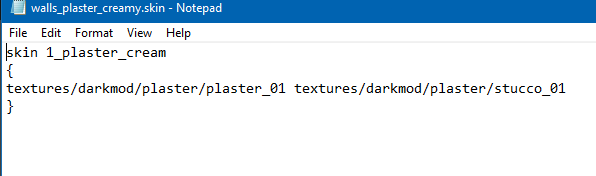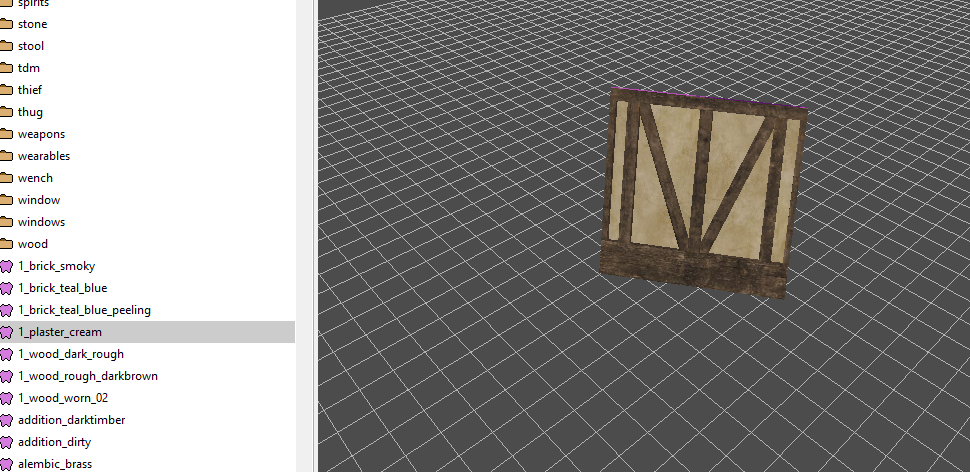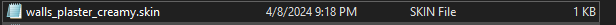Search the Community
Searched results for '/tags/forums/code/' or tags 'forums/code/q=/tags/forums/code/&'.
-

Beta Testers Wanted. The Lieutenant 3: Foreign Affairs
Frost_Salamander replied to Frost_Salamander's topic in Fan Missions
For the FM? For beta 1 it's here: https://drive.proton.me/urls/H1QBB04GA0#oBZTb1CmVFQb I've already done around 100 fixes though, so you might want to wait for beta 2 which should be ready in a couple of days hopefully. All links are in the first post of the beta thread here: https://forums.thedarkmod.com/index.php?/topic/22439-the-lieutenant-3-foreign-affairs-beta-testing/ -
That is my recollection too. The i18n system was basically Tels' personal pet project (hence the Perl script which is unmaintained because nobody in the world except Tels and Larry Wall have any interest in writing code in Perl). Because of the various implementation problems and general user-unfriendliness, Greebo didn't approve of merging it into the main mod, so it became a sort of optional extra that individual mappers could use by accessing various resources on Tels' personal server.
-
This is how i18n typically works in code: Developers write the strings in English (or their native language), but mark all the strings with a function/macro which identifies them for translation. In C++ this might be _("blah") or tr("blah") — something which is short and easy to write. A tool (which may be integrated into the build system), extracts all the strings marked for translation into a big list of translatable strings. This list is then provided to the translators, who do not need to be developers or compile the code themselves. They just create a translation for each listed string and send back a file in the appropriate format (which may or may not be created with the help of translation tools, perhaps with a GUI). At runtime, the code looks up each translatable string, finds the corresponding translated string in the chosen language, and shows the translated version. At no point do developers (who in this case would be mission authors) have to mess around with manually choosing string IDs. All they do is use the appropriate function/macro/syntax to mark particular strings as translatable. String IDs may be used internally but are completely invisible to developers. I suggest that any system that involves instructions like "search the list of known strings for a similar string" or "manually choose a string ID between 20000 and 89999 and then write it as #str_23456" are over-complicated, un-ergonomic and doomed to be largely ignored by mappers.
-
That is one reason. That is 2 more reasons. You'd like a script that, if you had to run it again, would "do the right thing". Unfortunately, that right thing is very hard to program, and needs IMHO to be both bidirectional and with a better method of string version control, to support both the FM author's updates and potentially multiple translators. Yes, another reason. Currently, it is my understanding that updating an FM (from the non-converted copy) and running the conversion script again causes mis-alignment of newly-generated #str values and previous .lang #str values. Another important cause of "nobody is making these language packs" is that Dark Radiant at best tolerates converted FMs. It offers no special translation support, as expressed in this code comment: "...we don't have any support for parsing the mod-specific translation data...." [from DR's DifficultySettingsManager.cpp]. That's where we are now. So officially give up on FM Western translations? Or improve the #str system to make it work for everyone? Or invent a new system? A new system. What would that look like to the FM author? To a non-author translator
-
Interesting idea. Not sure about my upcoming time availability to help. A couple of concerns here - - I assume the popup words uses the "Informative Texts" slot, e.g., where you might see "Acquired 80 in Jewels", so it likely wouldn't interfere with that or with already-higher subtitles. - There are indications that #str is becoming unviable in FMs; see my just-posted: https://forums.thedarkmod.com/index.php?/topic/22434-western-language-support-in-2024/
-
EDIT - v1.1 can be found a few posts below ------------------------------------------------------------------ Nameless Objects Mod v1.0 Description: this mod adds names to almost all core objects players can grab and hold in their hands. ------------------------------------------------------------------- How to use: As of this moment the Mod only works if you have "Core Essentials", which is included in TDM Modpack v4.0. Make sure to have "Core Essentials" and then download the *.pk4 attached to this post and place it in your TDM folder. I try my best to provide stuff people can experience first hand to form an opinion. I suggest you try "Business as Usual" by Bikerdude since this mission includes quite a few items you can grab right at the beginning. ------------------------------------------------------------------- Technical: The mod consists in a couple of def files and a script. I had to include two defs because otherwise there can be issues related with inheritance. The script does most of the work and it will run in the background as soon as a mission starts. The script runs once but it takes its time (10 to 30 seconds) not to hinder performance. All this is transparent to you. ------------------------------------------------------------------ Future: I wouldn't like this to remain as a mod and I volunteer to add names to all core defs for 2.13. I would, of course, use the translation system so that names can be translated in the future to languages other than English. I can name all core defs in a couple of rainy mornings but the Development Team must guarantee this work won't go to waste. The idea is that we name all core objects today and we let it stay: nothing changes in the source code and nothing gets displayed on screen. We get stuff done in the background and someday perhaps, all or part of it sees the light in some form. ------------------------------------------------------------------ There are quite a few things that must be discussed and agreed before we get started but the first step is: yes or no. People that might be interested in supporting and helping with this initiative: @datiswous, @Geep. Cheers! z_nameless_objects_mod_v1.0.pk4
-
In post https://forums.thedarkmod.com/index.php?/profile/254-orbweaver/&status=3994&type=status @nbohr1more found out what the Fixup Map functionality is for. But what does it actually do? Does it search for def references (to core?) that don't excist anymore and then link them to defs with the same name elswhere? Also I would recommend to change the name into something better understood what it is for. Fixup map could mean anything. And it should be documented in the wiki.
-
Does anyone actually use the Normalise button in the Surface inspector? Even after looking at the code I'm not quite sure what it's for.
- Show previous comments 4 more
-

OK, looks like the button is supposed to evenly spread the pixel density of the texture across the selected surface tris so that the UV range is from 0 to 1. https://help.autodesk.com/view/MAYAUL/2022/ENU/?guid=GUID-3FDE8873-2169-412F-9A07-26F44E52C5DD
-

That's what I'd normally understand by "normalise", but that's not what the button does (you can achieve that effect using the Fit button with values of 1.0 and 1.0). It seems that Normalise is designed to take an extreme offset like 250% and reduce it to a corresponding smaller value like 50% without changing the visual appearance. But I'm not sure when you'd need to do that or how you would end up with such an extreme offset in the first place (the Surface Inspector wraps the offset value if you move past one texture width).
-

-

Can DR be used with engines like Godot?
OrbWeaver replied to Skaruts's topic in DarkRadiant Feedback and Development
This appears to be the function which calculates the texture values for Q3 export: https://gitlab.com/orbweaver/DarkRadiant/-/blob/master/radiantcore/map/format/Quake3Utils.h?ref_type=heads#L56 It's largely based on legacy GtkRadiant code and means absolutely nothing to me. -
The commit which introduced unconditional writing of the s_mindistance and s_maxdistance spawnargs was this one: https://github.com/codereader/DarkRadiant/commit/541f2638c810588ada12e9a28360f16df6143d45 and it appears it was intended to fix this bug: https://bugs.thedarkmod.com/view.php?id=6062 The current logic is to set the spawnargs to the same values as in the sound shader, if a shader is set: // Write the s_mindistance/s_maxdistance keyvalues if we have a valid shader if (!_spawnArgs.getKeyValue(KEY_S_SHADER).empty()) { // Note: Write the spawnargs in meters _spawnArgs.setKeyValue(KEY_S_MAXDISTANCE, string::to_string(_radii.getMax(true))); _spawnArgs.setKeyValue(KEY_S_MINDISTANCE, string::to_string(_radii.getMin(true))); } This happens in the freezeTransform method which is called after performing some manipulation of the speaker entity such as moving or resizing it. In this case _radii is the object which contains the modified speaker radii, so this code is persisting the modified radii into the relevant spawnargs. This seems to be working correctly when I manipulate a speaker with a valid sound shader. The only way I can get 0 is by creating a speaker with a sound shader like blackjack_swing which does not have radii defined. In this case the speaker has a default minimum radius of 0.0 and a default maximum radius of 10.0. We could avoid setting a radius at all, but then the speaker just appears as an entity box rather than a sphere/circle, which I assume is the original reason for setting a default value. Right now I have no idea what code path would lead to having both a minimum and a maximum of 0.0. I think we'd need more detailed reproduction steps. This is the current logic for setting the spawnargs on speaker construction (rather than manipulation, which is the previous code): // Initialise the speaker with suitable distance values auto radii = soundShader->getRadii(); entity.setKeyValue("s_mindistance", string::to_string(radii.getMin(true))); entity.setKeyValue("s_maxdistance", radii.getMax(true) > 0 ? string::to_string(radii.getMax(true)) : "10"); So there is a specific check that s_maxdistance is greater than 0 before setting it as a spawnarg. Code similar to this has existed for many years, as far as I can see, and I have to go as far back as 2009 to find something different (originally all speakers just had hardcoded 16/32 radii to make them visible).
-

Should we consider using detail textures?
The Black Arrow replied to MirceaKitsune's topic in The Dark Mod
Alright, so, I'm a Texture Artist myself for more than 20 years, which means I know what I'm talking about, but my word isn't law at all, remember that. I've worked (mostly as mods, I am a professional but I much prefer being a freelance) with old DX8 games up to DX12. When it comes to Detail Textures, for my workflow, I never ever use it except rarely when it's actually good (which, I emphasize on "rarely"). This is one reason I thought mentioning that I worked with DX8 was logical. One of the few times it's good is when you make a game that can't have textures higher than what would be average today, such as, World Textures at 1024x1024. Making detail textures for ANY (World, Model) textures that are lower than 128x128 is generally appealable. Another is when the game has no other, much better options for texturing, such as Normal Maps and Parallax Mapping. Personally, I think having Detail Textures for The Dark Mod is arguably pointless. I know TDM never had a model and texture update since 2010 or so, but most textures do seem to at least be 1024x1024, if there's any world texture that's lower than 256x256, I might understand the need of Detail Textures. Now, if this was a game meant to be made in 2024 with 2020+ standards, I would say that we should not care about the "strain" high resolution textures add, however, I do have a better proposition: Mipmaps. There are many games, mostly old than new ones, that use mipmaps not just for its general purpose but also to act as a "downscaler". With that in mind, you boys can add a "Texture Resolution" option that goes from Low to High, or even Lowest to Highest. As an example, we can add a 2048x2048 (or even 4096x4096) world texture that, if set to Lowest, it would use the smallest Mipmap the texture was made with, which depends on how the artist did it, could be a multiplication of 1x1 or 4x4. One problem with this is that, while it will help in the game with people who have less VRAM than usual these days, it won't help with the size. 4096x4096 is 4096x4096, that's about 32mb compressed with DXT1 (which is not something TDM can use, DXT is for DirectX, sadly I do not know how OpenGL compresses its textures). I would much rather prefer the option to have better, baked Normal Maps as well as Parallax Mapping for the World Textures. I'm still okay with Detail Textures, I doubt this will add anything negative to the game or engine, very sure the code will also be simple enough it will probably only add 0.001ms for the loading times, or even none at all. But I would also like it as an option, just like how Half-Life has it, so I'm glad you mentioned that. But yet again, I much prefer better Normal Maps and Parallax Mapping than any Detail Textures. On another note...Wasn't Doom 3, also, one of the first games that started using Baked Normal Maps? -

Can DR be used with engines like Godot?
Skaruts replied to Skaruts's topic in DarkRadiant Feedback and Development
Might be worth a try. I browsed the source code yesterday a little, but I had no idea where to even start looking for it. I've been building a sort of starter-project for it, but it's not public yet. But my support for DR is not ready for production or anything. Everything seems to work fine, except I'm having issues with textures, and tbh I'm not sure I'm gonna make it. I am about to make my repo public regardless of that, though, but I still need to get a lot of stuff in order. Meanwhile, if you'd like to move forward without DR, you could try NetRadiantCustom or TrenchBroom. Personally I recommend NRC (although TB might be a bit easier to start with). The plugin I'm using is FuncGodot (formerly known as Qodot). It's currently the most recommendable. Patches and NURBS aren't supported by any plugins yet, btw. -

Can DR be used with engines like Godot?
OrbWeaver replied to Skaruts's topic in DarkRadiant Feedback and Development
I can certainly help to locate and identify the relevant code, but I didn't write it myself and I'm not really a maths guy so the help I can provide with respect to its logic might be limited. -

Can DR be used with engines like Godot?
Skaruts replied to Skaruts's topic in DarkRadiant Feedback and Development
Actually I think I found what's causing issues with my textures: DR changes the texture's Horizontal and Vertical Shift when a face gets slanted. E.g., my test door is facing -Y and sitting flat on the ground, which is at 0 in Z, so the v-shift is 0. When I move the bottom vertices of the door 8 units forward, and then re-fit the texture, the v-shift turns to 4 (3.97241). If I do the same but backward, the v-shift turns to 90.7035. But these values depends on the distance the face is from the world origin, and sometimes if I move the top vertices instead, the values don't change. I can't make sense of it... The other editors don't do this, so the plugin's import code doesn't account for it. Do you think you could help me understand the logic behind this? If I could understand it, maybe I could get the plugin working with it. -
Your skins don't have a model specified in the skin code. How do you think it works that way? Edit: The reason this happens (I think) is that the skin name cannot start with a number. skin one_brick_teal_blue { model models/title_models/walls/wooden_frame/straight_frame/straight_frame_wall_128_x_128.ase textures/darkmod/plaster/plaster_01 textures/darkmod/stone/brick/blocks_tealblue_dark }
-
Alright, new problem with making these skins (or should I make a new thread about this?) Why are my skinned models coming up black? Here is my updated code for a simple skin. And here is the model in the skin editor, changed to its creamy, plaster version. Yet for some reason, all of my skins are pure black. The wiki says this is caused by the editor not finding the skin definition, and that there are spelling errors somewhere. I am not sure what this means, though, since all of my directory paths are spelled right (otherwise, how would the skin editor display them perfectly fine?) Does the name of the file have to match the declared skin name?
-
Yes. Sure, I will change it, but I do mind. In addition to changing the forum title, I have also had the name of the pk4 changed in the mission downloader and the thiefguild.com site’s named changed. It's not just some "joke". The forum post and thread are intended to be a natural extension of the mission’s story, a concept that is already SUPER derivative of almost any haunted media story or most vaguely creepy things written on the internet in the past 10 or 15 years. Given your familiarity with myhouse.wad, you also can clearly engage with something like that on some conceptual level. Just not here on our forums? We can host several unhinged racist tirades in the off-topic section but can’t handle creepypasta without including an advisory the monsters aren’t actually under the bed? (Are they though?) I am also trying to keep an open mind, but I am not really feeling your implication that using a missing person as a framing of a work of fiction is somehow disrespectful to people who are actually gone. I have no idea as even a mediocre creative person what to say to that or why I need to be responsible for making sure nobody potentially believes some creative work I am involved in, or how that is even achievable in the first place. Anyway, apologies for the bummer. That part wasn’t intentional. I am still here. I will also clarify that while I love the game, I never got the biggest house in animal crossing either. In the end Tom Nook took even my last shiny coin.
-
I have updated my Refont program, to now have a function that can analyze a font DAT file for missing or problematic characters. As part of a broader inquiry, I've just applied that program, individually, to all current 'english' font DAT files. I'm reporting the overall results here. I'm sure this will not be a surprise to some of you, but may be to others. Background As you know, TDM fonts are based a bitmap system, derived from 256-character code pages, of which "English" and "Russian" are currently supported. "English" is actually Latin-1, with additional characters to cover more European languages in a single codepage. This is (in theory) quite good for major European languages, less so for less-prominent ones. For each font, bitmaps are distributed in 3 sizes (12, 24, 48 pt), with the engine doing interpolation scaling. Current Font Findings 12-pt Size for All Fonts Only ASCII (i.e., lower range 0-127) characters are provided, no European. For some fonts (stone, mason, mason_glow), the 12-pt DAT is not distributed, so the engine will substitute a larger size, which typically has better Latin-1 coverage. For Fonts Used in Main Menus, HUD, or Subtitles The numbers shown approximate the number of "characters needing work" Fontname Size-24 Size-48 carleton 20 16 carleton_condensed 20 35 mason -- 33 Since 24 pt is not distributed, engine uses 48 pt. stone 30 83 For Additional Fonts Used in FM Readables, Etc. Except for one font (treasure_map), all the remaining fonts are ASCII-only, i.e., no characters in the upper range. In the lower range, routinely the 24 and 48 pt sizes have equivalent coverage. Most of these fonts are fully or nearly complete, while some neglect certain punctuation symbols. The worst is "everette", with 24 "needing work" characters. Further details are here:
-
Looking at the backtrace and the code, I think the culprit is here: https://github.com/codereader/DarkRadiant/blob/fa4c266a6776516b59740f78f57b849097d97618/radiant/ui/skin/SkinEditorTreeView.cpp#L44 The ThreadedDeclarationTreePopulator is created on the stack and thus deallocated at the end of the function. The EnsureStopped() function is called on deletion (https://github.com/codereader/DarkRadiant/blob/master/libs/wxutil/dataview/ThreadedResourceTreePopulator.cpp#L108) but this doesn't appear to actually wait for the deletion to finish. By the time the deletion request is processed, the object itself is no longer valid. Other usages I see put the object in a shared pointer instead of on the stack. I'll have a chance to look at this properly on Sunday and figure out the best way to fix it.
-
I've seen fun workarounds like that in other game modding as well. Years ago, maybe even a decade, some fella who was making a mod for Mount & Blade over at the Taleworlds forums revealed that he put invisible human NPCs on the backs of regular horse NPCs, then put the horse NPCs inside a horse corral he built for one of his mod's locations/scenes and then did some minor scripting, so the horses with invisible riders would wander around the corral. The end result was that it looked they're doing this of their own will, rather than an NPC rider being scripted to ride around the corral slowly. Necessity is the mother of invention. I don't know about the newest Mount & Blade game, but the first generation ones (2008-2022) apparently had some sort of hardcoded issue back in the earlier years, where if you left a horse NPC without a rider in its saddle, the horses would just stand around and wait and you couldn't get them to move around. Placing an invisible rider in their saddles suddenly made it viable again, at least for background scenes, of riderless horses wandering around, for added atmosphere. First generation M&B presumed you'd mostly be seeing horses in movement with riders, and the only horses-wandering-loosely animations and scripting were done for situations when the rider was knocked off their horse or dismounted in the middle of a battle. Hence the really odd workarounds. So, an invisible NPC trick might not be out of the question in TDM, even though you could probably still bump into it, despite its invisibility.
-
All speakers are defined as spheres, with a customisable inner and outer radius. There is no way to change them into any other shape. Implementing support for rectangular speakers would need changes to the core game code.
-
No I mean you licence (for money) those modules for others to use in their game. But they don't own it. What fits the genre best is if someone would steal your code. Bad for you but good for thief.
-
Haha good try, i am glad people cant figure it out. I dont want my code to be sold to other people. I want to profit from it big time. That means if i dont find a solution for this project, it will go under forever. Ofc i will take the award as best thief clone anyways. Thats the reality of this genre.
-
So the sound has full volume on distances up to minDistance, and no volume at distances above maxDistance. I have not found any special meaning for maxDistance = 0 in the code, so I assume such a sound will never be heard due to zero volume. Also, there are some default values littered around the code. Most importantly, sound shader gets minDistance = 1 and maxDistance = 10 by default. Also I think I have seen min=0, max = 10 somewhere in the code. There is little difference between minDistance = 1 and minDistance = 0. Mostly the difference is that fading does not happen within 1 meter of the sound source. Supposedly, setting minDistance = maxDistance = 0 will cause sound to be completely muted. If you want a sound to always have full volume, I think you should set e.g. minDistance = maxDistance = 1000. Of perhaps set "global" flag instead, which disables distance computation completely. Although this probably has different effect (like maybe global sound passes through walls too). Or if you want it to be sharply disabled at 10 meters, then set minDistance = maxDistance = 10... but I see no point in sounds that can be disabled based on distance without any fade. Finally, as I have described at the very beginning of the post, "minDistance" "0" as spawnarg has no effect on current TDM versions. I don't see mindistance/maxdistance settings in these two prefabs in SVN. Maybe this were the issues that someone fixed recently. Or... could it be that you confuse spawnargs with sound shader settings? Actually, I don't see the distance settings on sound shaders either.






(-335.2171-59.75).thumb.jpg.77cddc7d0fbf5c58472651a60103dfe1.jpg)