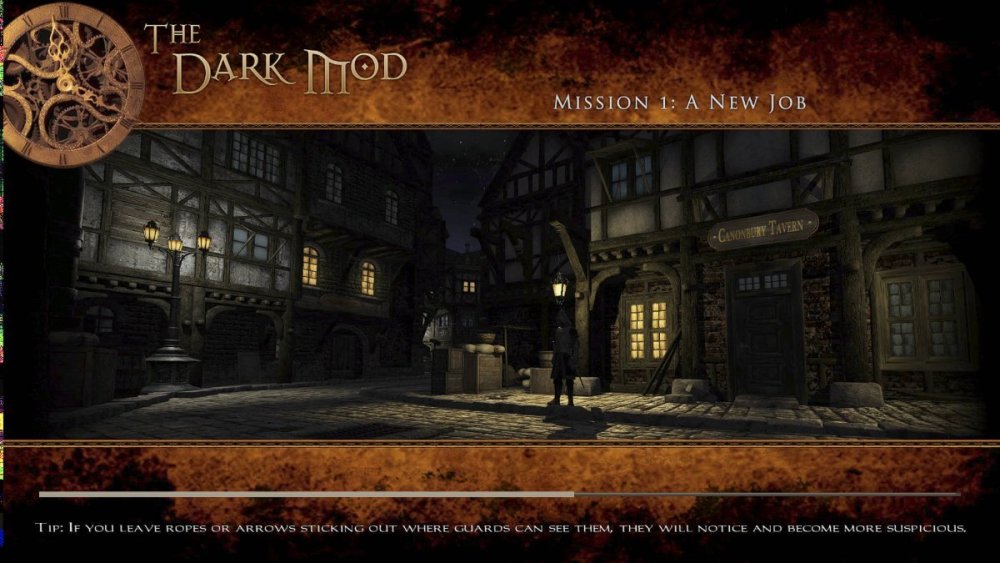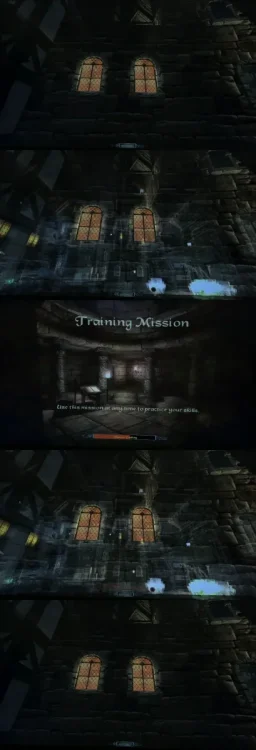Search the Community
Searched results for '/tags/forums/graphics/' or tags 'forums/graphics/q=/tags/forums/graphics/&'.
-
Inn Business It's business, at an inn, over three nights. Development screenshots: Download: https://drive.google...dit?usp=sharing Update 1.48 uploaded March 8th, 2014, one change: patches key rarely not being frobable in one of its possible spots Big thanks to my beta testers: Airship Ballet, Kyyrma and AluminumHaste! Development supporters of note: Sotha, Springheel and Obsttorte. Also thanks Sotha, for urinating in my mission. ;-) And thanks Kyyrma for the title screen! My appreciation to all forum/wiki contributors, without whom, this wouldn't exist. Thanks to positive commenters on my previous mission too, extra motivation helps! :-) Note this uses campaign features, what you use the first night, impacts subsequent nights. And to quote a tester, "...the level is maybe best experienced in more than one sitting". If you do pause between nights, please be sure to save, you can't begin partway through effectively. (If you accidentally start a night you already completed, just fail the kill objective to switch to another night.) If your frame rates are too low facing the cemetery, please reduce your "Object Details LOD" setting. It was designed with "AI Vision" set to "Forgiving", to be able to sneak through with minimal reactions, if you want more/less, adjust your settings accordingly. There are several random, conditional aspects, and ways of going about things, so others might have slightly different experiences. Post here if you discover hidden objectives for extra points! My condolences to loot completionists, I made a bit on the third night hard, you've got your challenge cut out for you! Speaking of which, there's a TDM bug that mission complete totals too high, here are the real amounts per night: 2026/970/202. Oh, there is something that in the U.S. would be rated PG, in case you play with kids in earshot. I hope you enjoy playing it, feel free to let me know you did, and I'm glad to respond to inquiries (like how stuff was done, nothing was scripted). (Note which night you are referring to if it's something specific.) (Please remember spoiler tags to not expose things meant to be discovered by playing.) Like so: [spoiler]secrets[/spoiler] Developed for TDM 2.01. PS: Thiefette, good news, no spiders! Springheel, if you find an optional objective you can skip...you might find it immersion breaking. Others, no undead! There are a couple other interactive critters though. :-) Edit note: Some posts below were from users of an unreleased version of TDM 2.02 which broke several things, they do not reflect regular game-play.
-
I've seen fun workarounds like that in other game modding as well. Years ago, maybe even a decade, some fella who was making a mod for Mount & Blade over at the Taleworlds forums revealed that he put invisible human NPCs on the backs of regular horse NPCs, then put the horse NPCs inside a horse corral he built for one of his mod's locations/scenes and then did some minor scripting, so the horses with invisible riders would wander around the corral. The end result was that it looked they're doing this of their own will, rather than an NPC rider being scripted to ride around the corral slowly. Necessity is the mother of invention. I don't know about the newest Mount & Blade game, but the first generation ones (2008-2022) apparently had some sort of hardcoded issue back in the earlier years, where if you left a horse NPC without a rider in its saddle, the horses would just stand around and wait and you couldn't get them to move around. Placing an invisible rider in their saddles suddenly made it viable again, at least for background scenes, of riderless horses wandering around, for added atmosphere. First generation M&B presumed you'd mostly be seeing horses in movement with riders, and the only horses-wandering-loosely animations and scripting were done for situations when the rider was knocked off their horse or dismounted in the middle of a battle. Hence the really odd workarounds. So, an invisible NPC trick might not be out of the question in TDM, even though you could probably still bump into it, despite its invisibility.
-
Here's my first FM. A small and easy mission, inspired by Thief's Den and The Bakery Job, where you must find and steal a cook's recipe book in order to save a friend from going out of business. Download: Mediafire (sk_cooks.pk4) TDM Website's Mission Page The in-game mission downloader Thanks to: The people who helped me get this far, both in the forums and on Discord. The beta testers: MirceaKitsune, Mat99, Baal, wesp5, Cambridge Spy, jaxa, grodenglaive, Acolytesix ( Per the author in the beta testing thread. ) Skaruts has given permission to the TDM Team to add Subtitles or Localization Strings to this mission. (No EFX Reverb.) If anyone from the Community or TDM team wishes to create these we will gladly test them and update the mission database.
- 54 replies
-
- 25
-

-

-
Yeah, I don't know what to say. Rev 10383 works fine and 10384 does not. It is always reproducible for me, meaning that every time I try to reproduce it, I can reproduce it. After some more testing, I found that r_multiSamples set at 2 or 4 has the glitch most often at that viewpos. When set to 8 or 16, it is still possible but less likely. Setting r_fboResolution 2 made no difference. If com_maxFPS is set to something lower, such as 30, the glitched frames display for a longer period of time. Yeah, I also wonder if it driver dependent or GPU dependent. I discovered the glitch while using graphics drivers Mesa 22.0.5, so I updated my OS and graphics drivers to Mesa 23.3.2 today as a test, and the problem is still there. It's strange that rev 10384 exposed this problem. My machine specs and settings: Linux, Ubuntu 22.04 AMD Ryzen 9 5900X AMD Radeon RX 6700 XT (Mesa 22.0.5 & Mesa 23.3.2 both exhibit the glitch) com_fixedTic 1 com_maxFPS 60 Anti-Aliasing 2x (r_multiSamples 2) The video I shared shows the viewpos. Even at the same viewpos, the glitched frame will pop in and out. I've only seen this glitch happen in this single room in Accountant 1. If I move around the room at that viewpos, I can find other view positions that also expose the glitch. Here's another viewpos for Anti-Aliasing 4x, 8x, and 16x. It requires moving the mouse slightly to get into the exact viewpos to expose the glitch. (1.7 -166.4 0.0) is not precise enough. -1460.29 1425.48 172.25 1.7 -166.4 0.0 Glitched frame (Shows the curtain texture, covering most of the frame. Also, a hint of the red carpet texture?): Good frame (Same viewpos and Anti-Aliasing settings, when the glitched frame disappeared for a moment.): (Before and after rev 10384) I wonder if this might also be related to: (Before and after rev 10384) Also, sometimes on the loading screen with Anti-Aliasing enabled, I get a glitched background, which does not show with Anti-Aliasing disabled. See left side of screenshot: I don't know if the last two examples (distorted first frame on launch & loading screen distorted background) are related, but I thought I'd mention them just in case it helps track down the issue.
-
When talking about a possible libre version of TDM (https://forums.thedarkmod.com/index.php?/topic/22346-libre-version-of-tdm/) it seems we believe all media/gamedata included in TDM is licensed CC-BY-NC-SA. I am not familiar with how the process of adding new media/gamedata works today; I have seen files uploaded to the bugtracker which developers then commit to SVN, but I don't know if there are other ways. It may be a good idea to implement a process that when new components (media/gamedata included in TDM) are added, the contributor is asked to be explicit about the license (a choice which may defaults to their previous preference, for usability). It won't fix the past, but it may help in the future. This will make it easy for contributors to add future data under a more permissive license if they choose. Libre media can be added and its license can be tracked, rather than assumed to be CC-BY-NC-SA. I suggest looking at how Wikimedia Commons has implemented this: the contributor state the source and license at the time the data is uploaded. This can be done either by providing urls or by saying "It's my work and I choose this licsense". The first step could be to add a way to keep track of each filepath in SVN, author, license, sources. Start by setting the value for each file's license to "(default/legacy CC-BY-NC-SA)". Possible implementations for a user interface for new additions are: * Use our own wiki, which runs Mediawiki (same as Wikimedia Commons). I see several benefits of this, but we also need a way to accept uploads of batches, not just single files. * Look at how other open source projects have solved this. There may be more appropriate solutions available. ... but I'll leave the implementation open. Suggestions are very welcome! If the author of each file already in SVN can be tracked, then it may be possible that the author is willing to give a blanket permission for all their past files in one statement, and all their files in SVN can be updated in one commit. A productive contributor willing to release some of their work under a more permissive license could make a big change. If Dark Radiant would support letting mappers search media/gamedata by license (does it already?), it would make it easier for mappers to create a completely libre mission, which would help facilitate a TDM-libre release. If I understand things correctly. This post does not address all details and it may contain misunderstandings or assumptions, but it's a start. Also relevant: * Is there a compiled and maintained list of recommended or deprecated resources for mappers to use? * https://forums.thedarkmod.com/index.php?/topic/20311-external-art-assets-licensing/
-
TDM 15th Anniversary Contest is now active! Please declare your participation: https://forums.thedarkmod.com/index.php?/topic/22413-the-dark-mod-15th-anniversary-contest-entry-thread/
-
Ah, pity I wasn't reading the forums back in February. I'm fond of that game, along with Bugbear's other early title, Rally Trophy. I was never too good at FlatOut, but it was always a hoot to play.
-
I'm no graphics nerd, but I can barely tell the difference between the two. What I can tell from messing around a bit: soft shadows of low quality look like garbage with both maps and stencils (EDIT: wrong, I didn't realize I was looking at shadow maps for a volumetric light shadow. Stencil definitely looks better). increasing soft shadow quality decreases performance in both implementations. I think the CPU/GPU of the end user would influence which is gives better performance both maps and stencils can produce a pixelated shadow if you look close enough. (EDIT: wrong. Again, was looking at a volumetric light shadow). I tend to use maps, because for whatever reason I seem to get a few more FPS out of them. As a mapper, I am certainly NOT interested in endlessly tweaking a scene to make the shadows look perfect. I just don't care enough. If they look shockingly bad I will put some effort into it though (which will probably mean just disabling them for the offending entity). It's rare that I feel this is necessary though. So I guess I don't really get the argument that stencils are amazing and maps are crap. I just don't see it or am too dense to notice. (EDIT: indeed I was being dense. I was comparing shadow maps with shadow maps because I was looking at a volumetric light shadow). Also, in my last couple of missions I had graphical bugs that only showed up with stencil shadows enabled. It would be nice to not have to deal with that all the time.
-
When quick loading, the screen usually flashes a little brighter and shows something odd for a brief moment before and after the loading screen. I had trouble seeing exactly what it was until I recorded it. The attached image shows a series of screenshots that show the regular view, what looks like some sort of view where objects become translucent, the loading screen, a translucent view again, and finally the regular view. Note: I recorded this with my phone, so the translucent view is showing roughly 2/3 of that frame due to the camera and monitor being out of sync. (Recorded at 60 fps, Game 60fps) Edit: The "flash" that is seen is from the objects/solids becoming translucent. When they are translucent, they appear brighter. This can be seen in the images. Bug: https://bugs.thedarkmod.com/view.php?id=6149 This site recompresses uploaded images, reducing the quality a lot. I've attached just the translucent image as well, so it can be seen a little more clearly.
-
Complaint From Players The player must pick up candles before extinguishing them, and then the player must remember to drop the candle. The player must drag a body before shouldering it (picking it up), and the player must remember to frob again to stop dragging the body. The player finds this annoying or easy to make mistakes. For players who ghost, some of them have the goal of returning objects back to their original positions. With the current "pick up, use item, and drop" system, the item might not return easily or at all to its original position. For example, a candlestick might bounce off its holder. (See player quotes at the bottom.) Bug Tracker https://bugs.thedarkmod.com/view.php?id=6316 Problems to Solve How can the "pick up" step be eliminated so that the player can directly use or interact with the item where it is in the game world? How can so much key pressing and mouse clicking be eliminated when the player wants to directly use an item? How can candles be extinguished and lanterns toggled off/on without first picking them up? How can bodies be shouldered without first dragging them? Solution Design Goals Make TDM easier for new players while also improving it for longtime players. Reduce tedious steps for common frob interactions. Make it intuitive so that menu settings are unnecessary. Do not introduce bugs or break the game. Terms frob -- the frob button action happens instantly. hold frob -- the frob button is held for 200ms before the action happens. (This can be changed via cvar: 200ms by default.) Proposed Solution Note: Some issues have been struckthrough to show changes since the patch has been updated. Change how frobbing works for bodies, candles, and lanterns. For bodies: Frob to shoulder (pick up) a body. Second frob to drop shouldered body, while allowing frob on doors, switches, etc. Hold frob (key down) to start drag, continue to hold frob (key down) to drag body, and then release frob (key up) to stop dragging body. Also, a body can be dragged immediately by holding frob and moving the mouse. For candles/lanterns: Frob to extinguish candles and toggle off/on lanterns. Hold frob to pick it up, and then frob again to drop. Frob to pick it up, and then frob again to drop. Hold frob to extinguish candles and toggle off/on lanterns. For food: Frob to pick it up, and then frob again to drop. Hold frob to eat food. For other items: No change. New cvar "tdm_frobhold_delay", default:"200" The frob hold delay (in ms) before drag or extinguish. Set to 0 for TDM v2.11 (and prior) behavior. Solution Benefits Bodies: New players will have less to learn to get started moving knocked out guards. With TDM v2.11 and earlier, some players have played several missions before realizing that they could shoulder a body instead of dragging it long distances. Frob to shoulder body matches Thief, so longtime Thief players will find it familiar. Second frob drops a shouldered body. Players still have the ability to both shoulder and drag bodies. Compatible with the new auto-search bodies feature. Dragging feels more natural -- just grab, hold, and drop with a single button press. There is no longer the need to press the button twice. Also, it's no longer possible to walk away from a body while unintentionally dragging it. Set "tdm_frobhold_delay" cvar to delay of 0 to restore TDM v2.11 (and prior) behavior. Candles: New players will have less to learn to get started extinguishing candles. With TDM v2.11 and earlier, some players didn't know they could extinguish candles by picking them up and using them. Instead, they resorted to throwing them to extinguish them or hiding them. Hold frob to extinguish a candle feels like "pinching" it out. Once a candle is picked up, players still have the ability to manipulate and use them the same way they are used to in TDM v2.11 and earlier. For players who ghost and have the goal of putting objects back to their original positions, they'll have an easier time and not have to deal with candles popping off their holders when trying to place them back carefully. Set "tdm_frobhold_delay" cvar to delay of 0 to restore TDM v2.11 (and prior) behavior. Solution Issues Bodies: Frob does not drop a shouldered body, so that might be unexpected for new players. This is also different than Thief where a second frob will drop a body. "Use Inv. Item" or "Drop Inv. Item" drops the body. This is the same as TDM v2.11 and earlier. This is the price to pay for being able to frob (open/close) doors while shouldering a body. Patch was updated to drop body on second frob, while allowing frob on doors, switches, etc. Candles: Picking up a candle or lantern requires a slight delay, because the player must hold the frob button. The player might unintentionally extinguish a candle while moving it if they hold down frob. The player will need to learn that holding frob will extinguish the candle. The player can change the delay period via the "tdm_frobhold_delay" cvar. Also, when the cvar is set to a delay of 0, the behavior matches TDM v2.11 and earlier, meaning the player would have to first "Frob/Interact" to pick up the candle and then press "Use Inv. Item" to extinguish it. Some players might unintentionally extinguish a candle when they are trying to move it or pick it up. They need to make sure to hold frob to initiate moving the candle. When a candle is unlit, it will highlight but do nothing on frob. That might confuse players. However, the player will likely learn after extinguishing several candles that an unlit candle still highlights. It makes sense that an already-extinguished candle cannot be extinguished on frob. The official "Training Mission" might need to have its instructions updated to correctly guide the player through candle manipulation training. Updating the training mission to include the hold frob to extinguish would probably be helpful. Similar Solutions In Fallout 4, frob uses an item and long-press frob picks it up. Goldwell's mission, "Accountant 2: New In Town", has candles that extinguish on frob without the need of picking them up first. Snatcher's TDM Modpack includes a "Blow / Ignite" item that allows the player to blow out candles Wesp5's Unofficial Patch provides a way to directly extinguish movable candles by frobbing. Demonstration Videos Note: The last two videos don't quite demonstrate the latest patch anymore. But the gist is the same. This feature proposal is best experienced in game, but some demonstration videos are better than nothing. The following videos show either a clear improvement or that the player is not slowed down with the change in controls. For example, "long-press" sounds long, but it really isn't. Video: Body Shouldering and Dragging The purpose of this video is to show that frob to shoulder a body is fast and long-press frob to drag a body is fast enough and accurate. Video: Long-Press Frob to Pick Up Candle The purpose of this video is to show how the long-press frob to pick up a candle isn't really much slower than regular frob. Video: Frob to Extinguish The purpose of this video -- if a bit contrived -- is to show the efficiency and precision of this proposed feature. The task in the video was for the player to as quickly and accurately as possible extinguish candles and put them back in their original positions. On the left, TDM v2.11 is shown. The player has to highlight each candle, press "Frob/Interact" to pick up, press "Use Inv. Item" to extinguish, make sure the candle is back in place, and finally press "Frob/Interact" to drop the candle. The result shows mistakes and candles getting misplaced. On the right, the proposed feature is shown. The player frobs to extinguish the candles. The result shows no mistakes and candles are kept in their original positions. Special Thanks @Wellingtoncrab was instrumental in improving this feature during its early stages. We had many discussions covering varying scenarios, pros, and cons, and how it would affect the gameplay and player experience. Originally, I had a completely different solution that added a special "use modifier" keybinding. He suggested the frob to use and long-press frob to pick up mechanics. I coded it up, gave it a try, and found it to be too good. Without his feedback and patience, this feature wouldn't be as good as it is. Thank you, @Wellingtoncrab! And, of note, @Wellingtoncrab hasn't been able to try it in game yet, because I'm using Linux and can't compile a Windows build for him. So, if this feature isn't good, that's my fault. Code Patch I'll post the code patch in another post below this one so that folks who compile TDM themselves can give this proposal a try in game. And, if you do, I look forward to your feedback! Player Complaints TTLG (2023-01-10) Player 1: TDM Forums (2021-03-13) Player 2: Player 3: TDM Forums (2023-06-17) Player 4: TDM Discord (2021-05-18) Player 5: TDM Discord (2023-02-14) Player 6: Player 7: Player 8:
- 324 replies
-
- 12
-

-

-
The new version of DR is crashing on startup, and an older version (2.8), the one I'm trying to update, still opens fine. Do you know of any reason why the new version of DR would crash over older versions and a fix that I might try? Also, I set the initial configuration "mission" slot to a possibly bunk folder, and I wonder if that's contributing to the crash. So I wanted to know how to either reset the initial config window, or anyway where the config file is so I can either delete it or edit it directly. Edit: Okay, I found the config file in ...\AppData\Roaming\DarkRadiant. I deleted it, I redid the initial config & left off the mission info, and it did reset. But that didn't stop the crash on start up. So it must be for some other reason. This laptop uses an Intel graphics card (not a specialized one), so that might be related to the crash too. Anyway if you know how I can stop the crash, let me know, otherwise I'll use the older version. This is a convenient little laptop to build on, even without a graphics card.
-
guys thanks for all your help. I bought a NIPOGI mini pc and everything runs fine on the intel UHD graphics card. Thanks again
-
I recently got a new HDMI Monitor. When I go to load the Mission "Iris" it starts to load then exits. Have you come across this before ? When I unplug the HDMI graphics adapter (SZMZ GT610 2G) and connect my old monitor to the VGA onboard port the game will load no problem. Thanks in advance.
-
That, and the amazing atmosphere and soundtrack. TBH, I don't mind the graphics at all. But, I don't mind the early Tomb Raiders' graphics either. That's something I would criticize about it: The missions are just too complex, and confusing to navigate, for the most part. I think they exaggerated a bit there. It also kind of takes the wind out of the sails, if every single mission is such a monster. In some, I just rushed through the end to finally finish the mission. The original missions in both Thief 1 and 2 were pretty well balanced between moderately sized and large missions, and they had a good feel for "climaxes" in the actual main story.
-
@snatcher I understand that when you feel your work doesn't live up to your goals that you don't want it out in the wild advertising your own perceived shortcomings but that leads to a troubling dilemma of authors who are never satisfied with their work offering fleeting access to their in-progress designs then rescinding them or allowing them to be lost. When I was a member of Doom3world forums, I would often see members do interesting experiments and sometimes that work would languish until someone new would examine it and pickup the torch. This seemed like a perfectly viable system until Doom3world was killed by spambots and countless projects and conceptual works were lost. I guess what I am trying to say is that mods don't need to be perfect to be valuable. If they contain some grain of a useable feature they might be adapted by mission authors in custom scenarios. They might offer instructive details that others trying to achieve the same results can examine. It would be great if known compelling works were kept somewhere safe other than via forum attachments and temporary file sharing sites. I suppose we used to collect such things in our internal SVN for safe keeping but even that isn't always viable. If folks would rather not post beta or incomplete mods to TDM's Moddb page, perhaps they would consider creating their own Moddb page or allow them to be added to my page for safe keeping. Please don't look at this as some sort of pressure campaign or anything. I fully understand anyone not willing to put their name next to something they aren't fully happy with. As a general proviso, ( if possible \ permitted ) I just want to prevent the loss of some valuable investigations and formative works. The end of Doom3world was a digital apocalypse similar to the death of photobucket. It is one of my greatest fears that TDM will become a digital memory with only the skeletons of old forum threads at the wayback archive site.
-
Congrats on the release! Remember to check ThiefGuild as well as the DarkFate forums (via Google Translate) for additional feedback.
-
Geforce GT 610 has "Turbocache" so it can use system memory to expand it's VRAM. If you have old \ buggy Graphics drivers ( or no graphics drivers), that may not work too well. Still, the mission will challenge a lowend GPU like this. Setting image_downsize settings should help it run: https://wiki.thedarkmod.com/index.php?title=Performance_Tweaks#Image_downsizing
-
Just curious, based on this discussion: http://forums.thedarkmod.com/topic/19239-soft-r-gamma/?p=427350
-
A couple more: https://forums.thedarkmod.com/index.php?/topic/21739-resolved-allow-mantling-while-carrying-a-body/ https://forums.thedarkmod.com/index.php?/topic/22211-feature-proposal-new-lean-for-tdm-212/ https://forums.thedarkmod.com/index.php?/topic/22198-feature-proposal-frob-to-use-world-item/ https://forums.thedarkmod.com/index.php?/topic/22249-212-auto-search-bodies/
-
I think the writing is on the wall. Advanced upscaling will be adopted as widely as possible as the free performance band-aid for the gaming industry. The majority of players will probably run it automatically without even noticing. Recently we've seen rumors of Microsoft working on a Windows upscaler (which may be similar to AMD's RSR in that the game developers don't need to touch it) and Sony may include an NPU in a PlayStation 5 Pro for their own bespoke console-level upscaling solution (not an FSR 3/4, although those can be supported). The irony would be if Nvidia ended up killing the demand for gaming GPUs faster by marketing DLSS so hard, that there's less "need" for new and top-end GPUs. But they won't care because they prefer to chase more lucrative markets like AI, datacenter, automotive. I say "faster" because there is some point in the future when additional hardware can't push the boundaries of graphics, or faster hardware can't be created. We'll see an evolution of Unreal Engine 5's photorealism approach, adoption of 8K resolution, possibly 16K for VR, and a push to the 240-1000 FPS range. Generated frames could be used for a free doubling if not quadrupling of FPS to hit those high numbers, and upscaling tends to work better when your input/target resolution are already very high. For VR specifically, foveated rendering can slash hardware requirements, possibly by 80% or more if the implementation is good enough. On the hardware side, there's still free lunch to be had with a few additional node shrinks. Stacked L2/L3 cache could be extremely beneficial, think the 3D V-Cache version of Infinity Cache (Nvidia has gone with big L2 with Lovelace). We don't see adoption of High Bandwidth Memory in consumer GPUs because it is in such high demand for AI/enterprise products, but there's no technical reason it can't be used. We will see the blossoming of mega APUs this decade.
-
Ever since I worked on "Chalice of Kings" with Bikerdude, I have wanted to get flame particles with new particle glares into the core mod. My reasoning was that the candles have glares and the un-glared torches look mismatched. This proposal was met with mixed reactions, so (knowing the history of TDM feature proposals...) I have created a technical demo. You may download it here: zzz_flameglare.pk4.txt (fixed) Just rename without the .txt extension at the end and place it in your Darkmod directory. Here are some screens. Using particles for this is probably the wrong way to go now that Duzenko has an emissive light feature in his branch: http://forums.thedarkmod.com/topic/19659-feature-request-emissive-materialsvolumetric-lights/
-
Author Note: This is a brand new mission and a new entry into the accountant series. There are some different than usual puzzles in this FM, so if you find yourself stuck try to think about your pathway forward in a logical manner. And if you're still having troubles then pop by this thread and ask (preferably with spoiler tags). This FM is brand new and serves as the first installment in The Accountant series, a few years back there was a small prologue style mission released however I felt that it did not represent The Accountant series so I decided to go back to the drawing board and do a whole new mission that's larger, has a better level design and has a story that lines up closer to what I plan to do with the accountant series. The mission is medium sized and you can expect between 30-90 minutes to complete it depending on your playstyle. Beta Testers Captain Cleveland Crowind Kingsal PukeyBee Skacky SquadaFroinx Voice Actors AndrosTheOxen Epifire Goldwell Stevenpfortune Yandros Custom assets Airship Ballet Bentraxx Bob Necro Dragofer DrKubiac Epifire Kingsal MalachiAD Sotha Springheel SquadaFroinx Available via in-game downloader File Size: 233 MB - Updated to v 1.1 (01.06.2018)
- 115 replies
-
- 20
-

-
(Yes, I'll upgrade to 3.0.0 later today. Sorry if this has changed.) I'm just wondering: Is it really necessary to list the names of every single extension of my graphics card, in the Dark Radiant log? ...because even though they're all on a single line, just look at the line: No other line even comes close to this line. If it's important, then it's important, but if it's not, can't you just print "2022-06-16 11:33:49 (13468) GL_EXTENSIONS: 376 found."?
-
"...to a robber whose soul is in his profession, there is a lure about a very old and feeble man who pays for his few necessities with Spanish gold." Good day, TDM community! I'm Ansome, a long-time forums lurker, and I'm here to recruit beta testers for my first FM: "The Terrible Old Man", based on H.P. Lovecraft's short story of the same name. This is a short (30-45 minute), story-driven FM with plenty of readables and a gloomy atmosphere. Do keep in mind that this is a more linear FM than you may be used to as it was deemed necessary for the purposes of the story's pacing. Regardless, the player does still have a degree of freedom in tackling challenges in the latter half of the FM. If this sounds interesting to you, please head over to the beta testing thread I will be posting shortly. Thank you!
- 6 replies
-
- 10
-

-
Operating System: Kubuntu 22.10 KDE Plasma Version: 5.25.5 KDE Frameworks Version: 5.98.0 Qt Version: 5.15.6 Kernel Version: 5.19.0-38-generic (64-bit) Graphics Platform: X11 Processors: 4 × Intel® Core™ i5-5257U CPU @ 2.70GHz Memory: 7,7 GiB of RAM Graphics Processor: Mesa Intel® Iris® Graphics 6100 Manufacturer: Apple Inc. Product Name: MacBookPro12,1 System Version: 1.0 when i started the game there is no sound and the sound is working fine on the other parts of the system.




(-1460.291425.48172.25).thumb.jpg.ddc602adda48ac1463ab154f897da7bd.jpg)
(-1460.291425.48172.25).thumb.jpg.ee290e36154ecb7701e0bc7bebdeaa7e.jpg)