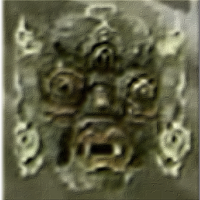Search the Community
Searched results for '/tags/forums/maya/' or tags 'forums/maya/q=/tags/forums/maya/&'.
-
Thief3Gold is out: http://www.ttlg.com/forums/showthread.php?t=143659
- Show previous comments 4 more
-

I've been considering reinstalling TDS for a wile now... I've still got my original CDs. Have these guys fixed the bug where you get stuck floating? Last time I played TDS, that happened and I was unable to get out of it, so I ragequit.
-

You can surpass that bug by drawing your bow, performing a shot, and draw your blackjack when the bow is tensioned, to abort the bow shot. I'm hoping it's fixed in the Gold patch too though. Alongside the thing where you move sideways, when peeking left or right.
-

@Biker Hmm.
Build TDM mission in DR.
Export as portions as ASE
Edit in Blender and export in TDS compatible format
Import into T3ED
Edit
Release TDS mission...
(or just stick with TDM)
-
Peering to keyholes (WIP, proof of concept). http://forums.thedarkmod.com/topic/14394-apples-and-peaches-obsttortes-mapping-and-scripting-thread/page__view__findpost__p__351343
-
Online tracking: Protect yourself - http://forums.thedarkmod.com/topic/16433-online-tracking-protect-yourself/page__pid__350848?do=findComment&comment=350848
-
Underworld Ascension: http://www.ttlg.com/forums/showthread.php?t=144106
- Show previous comments 2 more
-

-
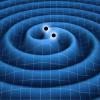
Wonderful news!

-

Please don't suck.
-
-
nVidia are looking into our DR ortho cylinder patch issue - http://forums.thedarkmod.com/topic/16203-minor-bugglitch-in-dr/page__pid__344197?do=findComment&comment=344197
-
Synology DSM 5.0 broken - http://forums.thedarkmod.com/topic/16190-synology-dsm-50-heads-up/
-
- Show previous comments 1 more
-

Part two is recorded. Now I only need to add the subs and rip it down. Should be on youtube tomorrow.
-

can't wait.
-
I didn't know that first trick setting up the base, so thanks for that.
-
Urinating AI is finished and available. Enjoy! http://forums.thedarkmod.com/topic/14969-sothas-animations/page__view__findpost__p__329579
-
- Show previous comments 4 more
-

Awesome work Biker!
-

Gonna test this tonight.
-

That looks amazing.

-
What's going on with the Thi4f forums? They've been down for almost a week now.
- Show previous comments 1 more
-

Well that's not going to work. If they can't post about Thi4f on the Thi4f forums they can come and post about TDM on the TDM forums.
-

People thought it was the server migration under Square-Enix that we've been told about, but they came back online like nothing happened, and the dedicated thread about the coming migration had no new info.
Can't see this?:
-

maybe it was a migration test, and it broke.
-
Holy crap are we getting another download spike? The forums keep going intermittent on me.
-

The forums aren't on the same servers as the downloads.
-

its sunday, the internet is always slow on a sunday for some reason.
-

"for some reason" I imagine is you being sarcastic as we all know everybody and their brother/sister are online on Sunday either shopping or looking at porn combined with all the gaming packets.
I'm sure there are also people just "reading things for the articles" though...
-
-
First part of my Sculptris to TDM tutorial: http://forums.thedarkmod.com/topic/15098-obsttortes-models/page__view__findpost__p__321894
-
Lords & Legacy release date: (2013/08/30)! Woohoo, it's done! http://forums.thedarkmod.com/topic/15016-fan-mission-lords-legacy-by-kvorning-20130830/page__pid__318053?do=findComment&comment=318053
- Show previous comments 1 more
-

Congrats! First one is The First one!
-

If "its done!" why do we have to wait until next week? Congratulations on your first FM! I look really look forward to playing this.
-

To let you know a bit in advance if you have a tight schedule and to catch last few things and tweaks:)