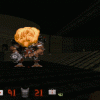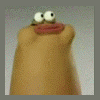Search the Community
Searched results for '/tags/forums/modular building/' or tags 'forums/modular building/q=/tags/forums/modular building/&'.
-
First part of my Sculptris to TDM tutorial: http://forums.thedarkmod.com/topic/15098-obsttortes-models/page__view__findpost__p__321894
-
Lords & Legacy release date: (2013/08/30)! Woohoo, it's done! http://forums.thedarkmod.com/topic/15016-fan-mission-lords-legacy-by-kvorning-20130830/page__pid__318053?do=findComment&comment=318053
- Show previous comments 1 more
-

Congrats! First one is The First one!
-

If "its done!" why do we have to wait until next week? Congratulations on your first FM! I look really look forward to playing this.
-

To let you know a bit in advance if you have a tight schedule and to catch last few things and tweaks:)
-
Gotta love the modular build style. While drawing ingame maps, I realized it would be logical to have an extra corridor junction. Then I just smacked a corridor module into the hole and BAM! Ready corridor junction! It just fit there.
- Show previous comments 6 more
-

After this punishment I really should rename my Nick into NotSoSeriousToni xD
-

@Sotha: Just to get back on topic, it may be useful to start a thread were you share your experiences gathered with this approach. Something like a "how to".
-

Yes.. Once I get my WIP out and cool off my burnout levels, I'll need to write something about Modular Approach and Video Briefing Creation tutorial.
-
This is just awesome beyond words - http://forums.thedarkmod.com/topic/13971-random-video-of-the-day/page__st__150__p__309712?do=findComment&comment=309712
-
- Show previous comments 1 more
-

I wish there was a way we could play against each other on line.
-

Neat, but a gimmick.
-

True but its Chess meets Thief! The best gimmick ever!
-
I'm taking a vertical approach to city building in my current map. Not only does this create the illusion that the city is bigger than it really is, it requires lots of narrow staircaises and tunnels which are easy to to visportalize and provide the player with some nice claustrophobic encounters wityh unfriendly AI
- Show previous comments 2 more
-

This was kind of my approach with my mission "Lockdown". But I only had some rooftops that were climbable and stuff. Looking forward to it!

-

This is no thieves highway. Nevertheless, trying to maintain a realistic looking skyline with out going crazy with buildings is quite the challenge for the vertical building approach.
-

Is this a small map you are aiming for or do you build 200 meter high buildings. Just curious.
-
Commendations Where Commendations Are Due: http://forums.thedarkmod.com/topic/14225-standalone-progress/page__view__findpost__p__302785
- Show previous comments 1 more
-

I never got into BSD, though I've installed it once or twice. This is another reason to check it out.
-

@Sir Tafs: +1 (zillion)
-

The BSD's arn't for everyone, but within their goals, simple code and mailing lists lies a lot of goodness and simplicity. I love the underdogs. Anyhoo work will be Linux friendly too. Portability is a cornerstone for good code.
-
- Show previous comments 9 more
-
(We can leave the thread for journalism corruption, but just on this...) Then the issue in academia is money flowing to the more corruptable fields like science & engineering with the big corporate grants & revolving door with staff. The humanities might not get that, but OTOH they are getting pressured to "justify their existence" financially. I could probably agree it's rife in almost any human field though, as long as there are incentives there will be corruption.
-
Or then we have the "uncorruptable" critical academics, but then they're basing their work on Derrida or Marx and are so detached from reality they throw their credibility out the window. It's good to be critically detached, not so good to be derailed from reality. My position in law sometimes is something like a critical realism, but it's practically an orphan position. (You want to protect victims *and* think science works??? Wha...?)
-

Who is uncorruptable anyways? I cannot convince even myself that I would be uncorruptable in every situation. And I perceive myself to be situated in the more-reliable-than-50%-of-the-general-population side in the gaussian distribution curve of corruption. Problematic, yes?
-
Is this "going too far"? http://forums.theregister.co.uk/forum/1/2012/09/24/ubuntu_amazon_suggestions/
-
Vault... Vault never changes... The building of the 3x3 Vault Module was complicated due to Component Vault #2 mechanical obstruction. Problem was circumvented by implementing 3x3 Vault Entry Module. Proceeding as planned.
- Show previous comments 4 more
-

RIT!!!
-

Righteously Induced Turmoil?
-

Random Interesting Things in your thread ^^
-
-
IMHO Basilica di Santa Maria del Fiore is the most impressive building in the world. Anyone has a competitor?
- Show previous comments 1 more
-
I'm more of a castle guy I guess. If you had to pick one, maybe Mont Saint Michael, just because of its dramatic setting: http://thecontaminated.com/wp-content/uploads/2008/04/mont-saint-michel-1.jpg
-
Historically the most impressive & important building in the world had to be the Hagia Sofia. Originally dedicated in 360, it was the largest cathedral for over 1000 years, the first mega-dome, and single-handedly changed architectural history. http://www.sacred-destinations.com/turkey/istanbul-hagia-sophia-photos/slides/exterior-cc-Cybjorg-flickr.jpg
-

Hmmm... There are too many beautiful buildings around, indeed. It also depends on what speaks to you: the building that stuck to my mind the most in recent time was the Pantheon in Rome, because of its simple expressive space (ignore the religious clutter inside).