Search the Community
Searched results for '/tags/forums/poor model texture alignment/' or tags 'forums/poor model texture alignment/q=/tags/forums/poor model texture alignment/&'.
-
Underworld Ascension: http://www.ttlg.com/forums/showthread.php?t=144106
- Show previous comments 2 more
-

-
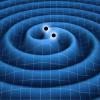
Wonderful news!

-

Please don't suck.
-
Kinda missing being around here even having only done my one chair model. Still working on my HL2:EP1 Citadel project in Unreal but I'm starting to get that itch to wanna do something here again.
- Show previous comments 2 more
-

More epic furniture ahead !
-

There are http://wiki.thedarkmod.com/index.php?title=Model_Wishlist and http://forums.thedarkmod.com/topic/7366-master-models-needed-list-post-requests-here/ but I don't think anyone's edited them in ages to remove items that now exist.
-

Well that's a start! I'd be happy to lend a hand somewhere so I'll probably just pop the question there. Looking to try and use Substance Painter on something other than a PBR based model. Though D3's mesh lighting helps a lot.
-
-
nVidia are looking into our DR ortho cylinder patch issue - http://forums.thedarkmod.com/topic/16203-minor-bugglitch-in-dr/page__pid__344197?do=findComment&comment=344197
-
Synology DSM 5.0 broken - http://forums.thedarkmod.com/topic/16190-synology-dsm-50-heads-up/
-
- Show previous comments 1 more
-

Part two is recorded. Now I only need to add the subs and rip it down. Should be on youtube tomorrow.
-

can't wait.
-
I didn't know that first trick setting up the base, so thanks for that.
-
Urinating AI is finished and available. Enjoy! http://forums.thedarkmod.com/topic/14969-sothas-animations/page__view__findpost__p__329579
-
- Show previous comments 4 more
-

Awesome work Biker!
-

Gonna test this tonight.
-

That looks amazing.

-
What's going on with the Thi4f forums? They've been down for almost a week now.
- Show previous comments 1 more
-

Well that's not going to work. If they can't post about Thi4f on the Thi4f forums they can come and post about TDM on the TDM forums.
-

People thought it was the server migration under Square-Enix that we've been told about, but they came back online like nothing happened, and the dedicated thread about the coming migration had no new info.
Can't see this?:
-

maybe it was a migration test, and it broke.
-
Holy crap are we getting another download spike? The forums keep going intermittent on me.
-

The forums aren't on the same servers as the downloads.
-

its sunday, the internet is always slow on a sunday for some reason.
-

"for some reason" I imagine is you being sarcastic as we all know everybody and their brother/sister are online on Sunday either shopping or looking at porn combined with all the gaming packets.
I'm sure there are also people just "reading things for the articles" though...
-
-
First part of my Sculptris to TDM tutorial: http://forums.thedarkmod.com/topic/15098-obsttortes-models/page__view__findpost__p__321894









