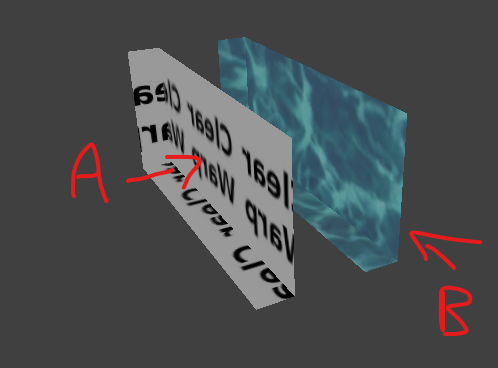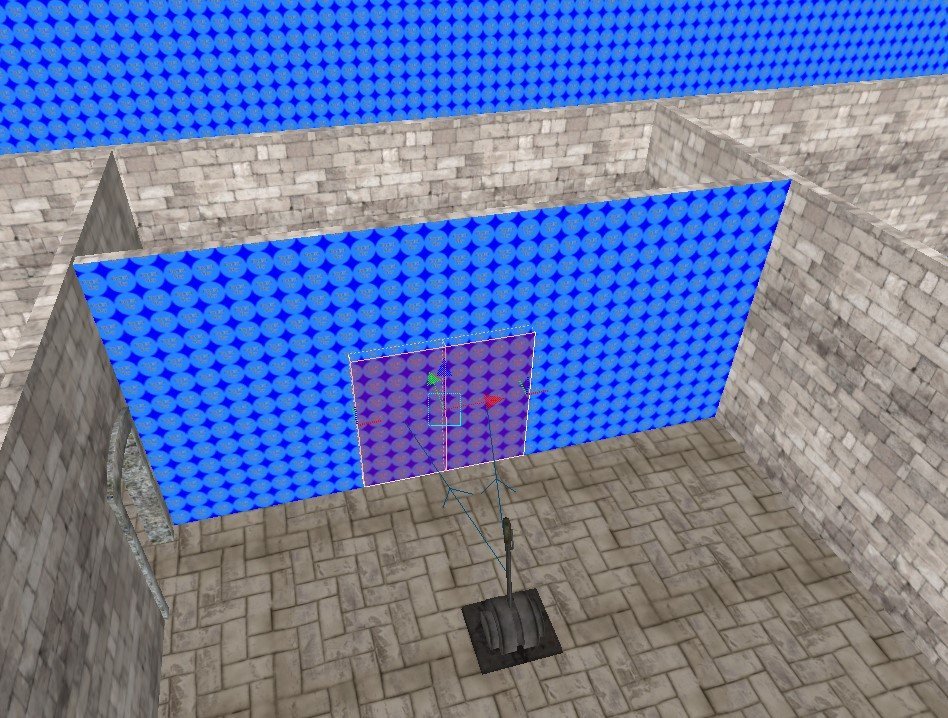Search the Community
Showing results for '/tags/forums/texture/'.
-
I never realised Bill Gates was a member of these forums. Welcome to the community! I hope you enjoy The Dark Mod. Perhaps your Foundation could help pay for the server hosting or fund the development of some new features?
-
When I look at a brush with water texture through clear glass (A), nothing can be seen. If I move to another position (B), it becomes visible. I would like to create transparent pipes with toxic (or any sort of) water in it, but do not know how to get it working.
-
Since there was no explanation yet. Based on my experience, the portal sky texture only works when being on the border of a visleaf. Hence, the comment for the necessity of a visportal. So in my earlier attempt I just put the texture on a random brush in the middle of the map, which was then transparent instead of the skybox texture. However, creating a proper door out of a portal sky brush is still tricky, when it comes to immersion. Once the door/visportal is opened the portal sky texture looses it's effect and will turn transparent. Which means, it works but looks strange to the player. So there should be a way to blend from the portal sky texture to the new texture from what you see behind. Also it might be necessary to stack two doors behind each other, that will be opend together, Otherwise you would end up having a transparent door from the side of the portal texture (once it's opened). Even though the wiki was just mentioned when it comes to objectives. Alternatively you can also listen to Sothas calm voice
-

Fan Mission: Seeking Lady Leicester, by Grayman (3/21/2023)
SeriousToni replied to Amadeus's topic in Fan Missions
Thanks for the replies, gonna try those spoiler Tags again now for my short review (oh well it inserted one above my text now and I can't seem to delete it on mobile - this text editor is strange) -

Fan Mission: Seeking Lady Leicester, by Grayman (3/21/2023)
SeriousToni replied to Amadeus's topic in Fan Missions
Just finished this mission and wow I gotta say in great honor to Grayman and of course the rest of the team picking it up, this was something I've never seen before in any other TDM mission, especially visually wise. I am so happy that grayson gave green light for other experienced mappers to finish his last mission. And what came out of this is really something special. I'll put my review in spoiler tags since I'm now referring to critical mission details. Edit - How do I put spoiler text here on mobile?? [spoiler] test [/spoiler][SPOILER] test [/SPOILER] [spoiler[spoiler [sfah -
Here's an example. For testing I created a room out of a bush and put the portal sky texture on the inner side. This is the portal sky texture in the background and it's just used to seal my playgorund. In the foregound you see a lever, which is supposed to open a secret door. The wall and secret door also have the portal sky texture. So I'm hoping to see my skybox on the wall, which you could then open and be in another room all of a sudden. This is what it looks like in DR: And here's an ingame screenshot. As you can see, instead of the skybox texture the wall is invisible. The player is supposed to see the sky instead. Also, I'm looking for a way to use multiple skyboxes. Since there's only one portal sky texture I don't see an elegant way to do this. I'd imagine that this would requrie naming the skyboxes and scripting the portal sky texture, in order route it to the currect skybox. But thats just me guessing on a potential solution, without having the actual technical skills yet.
-
I don't really know what you mean, but I think I remember placing some kind of window with a sky portal texture. It only worked when I placed it against a wall.
-
Hi, I'm currently experiemnting with optical illusions and I'm searching for a way to create a door using a portal sky texture. Seems that doesn't work as expected. Based on testing, I assume the portal sky texture does only work when it's counter side is facing the void. Is there an easy way to bypass that?
-
You can try my alternative footstep sounds package which addressed the things you described together with a lot of other footstep sounds both for player and AI if you want to. https://forums.thedarkmod.com/index.php?/topic/17631-new-footstep-sounds/
-
It doesn't seem to matter what I name the materials. I can remove the path names and call them something more sensible like this: // heir.mtr eyeball { diffusemap textures/darkmod/heir/eyeball_blue //.... } eyeball_brown { diffusemap textures/darkmod/heir/eyeball_brown //..... } And then refer to the materials under those names in the skin file: // heir.skin skin eyeball_brown { model models/darkmod/heir/eyeball.lwo eyeball eyeball_brown } but it still refuses to substitute the second material for the first. I can select the skin, but that has no effect. The original material works fine, with the texture showing up correctly. I'm obviously overlooking something but not sure what.
-
I'm having a bit of trouble getting skins to work. I've got the following in my skins file: skin eyeball_brown { model "models/darkmod/heir/eyeball.lwo" "models/darkmod/props/textures/eyeball_blue" "models/darkmod/props/textures/eyeball_brown" } This skin shows up in the skin selector but it does not replace the former texture with the latter. All the files are where they're supposed to be. What am I doing wrong?
-
heh i was thinking the same though it might just have been a glitch when writing the names are pretty similar. But for correctness it is called the dark engine and the newer version that allows us to run these beauties on win10/11 is called newdark. newdark is kinda interresting as it just suddenly popped up on a french forum some time ago by an anonymous developer with the alias le corbeau who allegedly got his hands on the original source code and started updating it for modern OS. this was the original thread i believe -> https://www.ttlg.com/forums/showthread.php?t=140085 bikerdude was on that forum to when the patch hit i noticed hehe.
-

Fan Mission: Seeking Lady Leicester, by Grayman (3/21/2023)
Tarhiel replied to Amadeus's topic in Fan Missions
Okay, I had no idea, I have googled it up now and you are right, to my own surprise. Done, I´ve put some paragraphs which were previously not in spoiler tags into spoilers. -

Fan Mission: Seeking Lady Leicester, by Grayman (3/21/2023)
Amadeus replied to Amadeus's topic in Fan Missions
Thebigh is right. The pronunciation tripped me up too, but that is apparently how Leicester is pronounced. Also @TarhielI'm glad you are loving the FM but do you mind putting spoiler tags on your post please -
I've seen this before too - with that exact same texture. I set up a brush with that texture side by side with some other brushes/textures and only that one had the problem, ruling out a general DR bug. I thought I was going crazy. Something is wrong with that texture, or it's a DR bug with that particular texture. Or something
-
Another attempt. I selected all the brushes at once and reapplied the texture, went to the surface inspector, adjusted the scale, hit Natural, adjusted the vertical shift till it looked good in the preview window. Again, it is not aligned the same way in darkmod as it is in the DR preview. (texture is blocks_large_sandstone)
-
I spent the morning aligning my windows inside and out with the wall brick textures, but after saving and dmap, it still looks off in-game. It's quite bizarre. I tried deleting the .cm and .proc, and running dmap again (several times) but it didn't help. I don't have any dmap errors either. Any ideas what is going on? additional info: rather than adjusting the textures I edited the brushes, grabbed all the relevant vertices and adjusted the height of the window recesses. On the outside of the house I moved the window facades. Everything is appears to be aligned perfectly in DR, but is way off when I run the game.
-

Fan Mission: Seeking Lady Leicester, by Grayman (3/21/2023)
Amadeus replied to Amadeus's topic in Fan Missions
We will look at some of this stuff, but SPOILER tags, please!!! -

Fan Mission: Seeking Lady Leicester, by Grayman (3/21/2023)
Wellingtoncrab replied to Amadeus's topic in Fan Missions
This may make sense in that the performance impact of the volumetric effect can scale with how much of the effect is filling the screen. We shipped with a “performance mode” but had to setup the entities by hand to do it (so it’s not perfect). If you change the LOD detail settings to “Low” or “Lowest” this will disable certain lights, particles and such that can be very heavy to render. You can try these settings and see if you notice an improvement. If not sending us some pictures of heavy areas (with spoiler tags please) will be helpful with tuning these “performance modes” in subsequent patches. Thanks for playing! -
Interesting, although I'm not sure what to make of that. One of my favorite games (The Chronicles of Riddick Assault on Dark Athena) was published by Atari, and, they don't even seem to care to keep the activation servers running much. Or remove/change the copy protection, which doesn't work at all on Windows 11. I really hope that Nightdive delivers at the end of May... I'm not one of the shit storm crowd (it's absolutely horrible on the Steam forums...), but, 7 years of development is a long time, and delaying the release obviously has become a bit of a habit, to say the least.