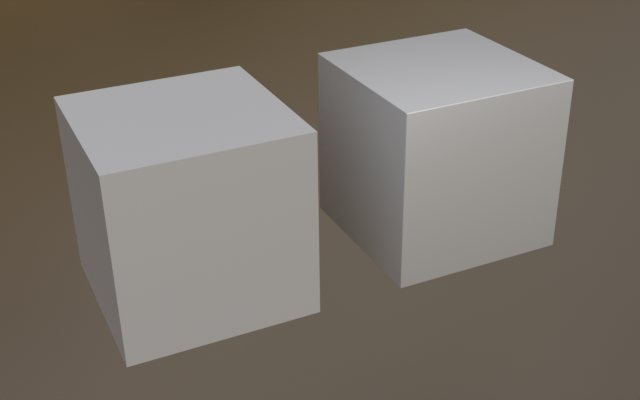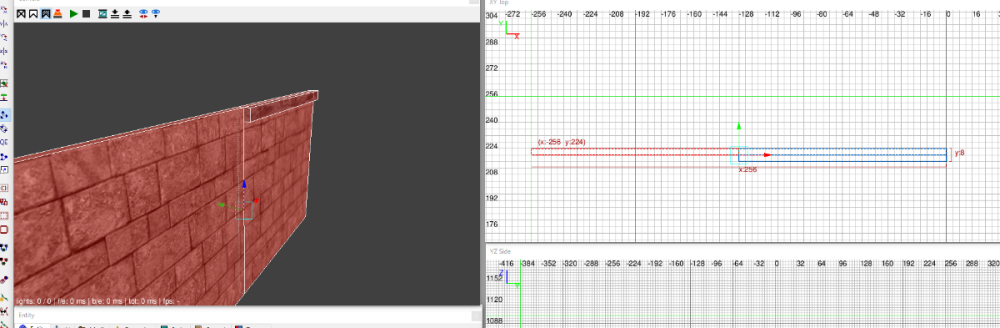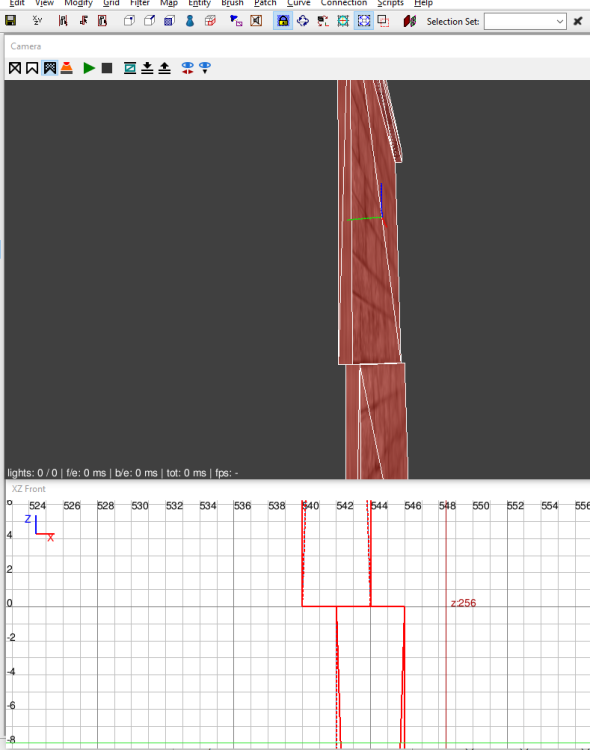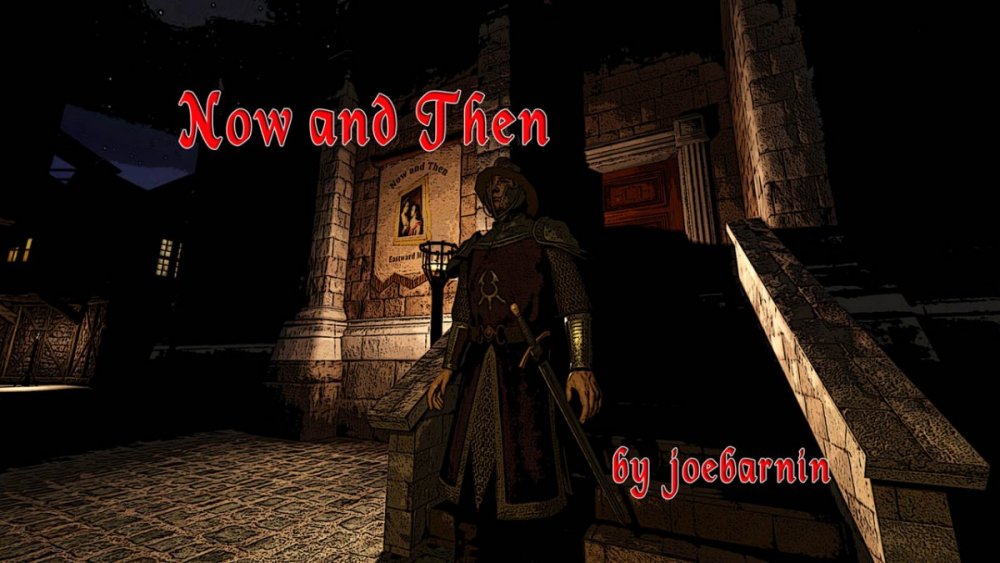Search the Community
Searched results for '/tags/forums/tweaking of existing models/' or tags 'forums/tweaking of existing models/q=/tags/forums/tweaking of existing models/&'.
-
Why? Do you have resentment toward these 10 missions in particular? Do you not care if you break any and all missions on your whim and then release a public build? Breaking existing missions and then making a public dev build available with broken FMs doesn't really seem like a great thing to do. I get that missions get broken from time to time because improvements need to be made to the core game, but this is essentially a public release (even though it is a "dev build" it is still a "public dev build" available to anyone and everyone, and with that comes certain expectations). You didn't even notify the affected FM authors beforehand. This is just not cool.
-
So because of bugtracker 5600, does that mean that 10 FMs (Written in Stone, Northdale 1 and 2, Volta 2, Hazard Pay, etc.) do not work in this new dev build, and yet, the dev build was released anyway? That's not cool.... The bow is kind of an important gameplay element, especially for Hazard Pay. Why even release this build if it breaks 10 existing FMs?
-
Since due to the nature of this forum, file/image sharing is used quite frequently, I thought to present some alternatives to the widely used Gdrive, which I don't like so much, especially since the last TOS change. File Sharing To share large files there are several options that also do not require registration. The first is File Hosting Online, which supports files up to 25 Gb, encrypted and also includes a Virus Scan that ensures safe use Another good option is Gofile, free to use, privacy focused and unlimited Bandwith. No refistry needed. While the files are accesed or downloaded at least one time a week, they are never deleted, otherwise inactive files are deleted after 10 days. If you prefer to use P2P, that means to share files directly from PC to other, without a hoster in the middle, there are also very good options, which permits to share files and folders without limites of type and size. The most easy to use is O&O File Direct, a small Desktop app (sadly only Windows), very easy to use 1 Open the app and drag the files/folders you like to share in its window 2 Optional adjust the days and amount of permited downloads and if you want a password 3 Share the link which apears in the app Done The only limits are, that the receptor only can download your files, when your PC is online, on the other hand this permits that you can stop the download in any moment, going offline or shutting down the PC. The other limit is, that the files to share can't be in a protected folder. Her are an Example with a list of Search Enines (Html file 423,56 Kb). While I am online, you can download it https://file.direct/f/pmjVFnjfkjFTKTt5 Videos One of the best options is Streamable (need a free account, inactive videos are deleted after 90 days in the free version) Alternatively you can use Streamja, a simple Video sharer with good privacy, free account optional (nick, mail) Images Ok, there are a lot of Image sharer, most used the known Imgur, because of this I add only one which offers some advantages over Imgur. ImgBox (free account) is a reliable platform to share and host images like Imgur, but it make it very easy to upload and post dozend of images simultaneous, selecting all the images you want and drag them on the window, offering coresponding bulk codes from the selected images to post them with one click for forums (BBcode), Html and others, fullsize or thumbnails. More since Imgur used since some time the hated webm formats for gif images, hardly accepted in most forums.
-
I agree, that is an issue. It would be better if the system handling briefings/readables could be revised as you indicated, to handle individual sentences as #str_, rather than whole pages. Baring that, having a key field like "#str_This is a whole page\nfull of text that goes on and on and on [...] until done" would appear as a very long single line. That is nasty to look at in the Readables Editor, and even worse in the .langs file, where the too-long text would appear twice on a line (once with #str_ prefix of English version, another in translation). So for those, it would be better in the short term to stick to symbolic keys, e.g., existing #str_12345 or revised form #str_myfm_book_of_spells_page_1 I might add, in the longer term, enhancing the Readable Editor to use the .lang files would be an enormous improvement for FM authors and a significant accomplishment. A fair amount of work though, but probably doable in increments over several releases.
-
One of the problems with the old #str_number system, that would not be automatically solved in the new #str_phrase system, is lack of versioning/history. For example, suppose in the FM I provide a new string: #str_Mother! which (by magic TBD, ideally in DR) generates this placeholder in all the .lang files: "#str_Mother!" "Mother!" The translator in the fr.lang file later does this: "#str_Mother!" "Mere!" Still later, the FM author revises the string in DR: "str_Mother!!!" In a naive implementation, this breaks the link to the existing translation(s), which becomes orphan in all the .langs, and creates a new entry: "#str_Mother!!!" "Mother!!!" OK, how could we do better? Case 1 (as above): the FM author knows the change is trivial, and so (at revision time in DR) might ask the translations to be retained but marked for review. So maybe the fr.lang files gets: // WAS UNTIL 2025-01-01: "#str_Mother!" "Mere!" "#str_Mother!!!" "Mere!" // Needs minor review with removal of the orphans (after they become comments and moved to before their replacements) Case 2, where the revision is not trivial: the FM author (at revision time in DR) might ask the translations to be replaced by english but marked for review, e.g.: #str_Mother of Pearl! causes the fr.lang files to have (with orphan removal as case 1): // WAS UNTIL 2025-01-01: "#str_Mother!" "Mere!" "#str_Mother of Pearl!" "Mother of Pearl!" // NEEDS REDO Then the translator could eventually fix it: // WAS UNTIL 2025-01-01: "#str_Mother!" "Mere!" "#str_Mother of Pearl!" "Nacre!" // Done 2025-03-14 by Henri
-
I mentioned this elsewhere, but just a historical note: the existing i18n.pl conversion script expects only a numeric value after #str_ in its pattern matching regex (and possibly method of hashing). I do think @datiswous's idea to have key/value pairs with values like: "#str_Nobody crosses me! Must get back Frothley's scepter Creep stole off me." is a good way forward. Maybe with this version, DR could actually choose over time to provide some .lang support. And probably the engine would have to create hash tables to avoid slow string matching with these long non-numeric strings. (Oh, one other thing, since we're talking about The Outpost. When I played it earlier the month under 2.12, my screen would periodically go black for a second or two, every minute or two. I wonder if anyone else sees this, or just my odd Intel graphics chip?)
-
Nothing regarding the skin, though I didn't have much time to look this morning. Sure! The map is "talents", and you should be able to find the proper models/skins from the post above. File size was too big, despite compression. Here's a file containing the models and skins. You should be able to find the related ones using the directories in previous posts. models and skins.7z
-
A somewhat goofy content pack, but coincidentally I was just thinking that I could use some more varied pipe models for my WIP FM. Thanks for releasing this!
-
I'm trying to get DR to work with my Godot projects, to replace TrenchBroom, but my first attempts haven't been fruitful. I need DR to see my project's textures, 3D models and entity definitions. I told DR where to find my game in the Game Setup window, but I'm having some issues. As far as entities go, I think I'm probably fine. I unpacked a few of TDM's .pk4 files and found the folder def with many .def files. I tried placing misc.def and tdm_base.def in there, to see if DR would load those entities after restarting, and it does but only if the game type is TDM. I'm probably fine with that, as it makes no difference, as far as I can tell. The Godot importer only cares about the contents of the .map file, which I know I can export in a few formats, so that should be fine (Q3 at least should work fine). However, DR is not seeing my project's textures. I don't know if DR can work with .png files, but I brought in some .tga files from TDM for testing and DR doesn't see them either. So something is missing, but I don't know what it is. I tried placing the textures in a textures folder at the project's root, but nothing happened. Although ideally I'd like to have the textures in root/assets/textures. I haven't tried to use 3D models at all yet, so I'm in complete darkness about that. I wonder what formats DR supports, though. I usually work with .obj, which bypasses Godot's import weirdness.
-
Flakebridge Monastery In this mission you will visit a Builder outpost to steal some valuable books. It is the first in what I hope will be a series about Selis Woderose. I would like to take the opportunity to thank my beta testers: Aprilsister, Bikerdude, Chiron, lost_soul, and prjames. As well as Fidcal for his starting map, and Melan for his texture pack. Known bugs: A small number may appear at the bottom left corner of your screen when the mission loads. Press sheath weapon to make it disappear. As already mentioned this is the first mission in a series. When you have completed it you may know what you'll be going after in the next mission. You may even know where! Enjoy! And please use spoiler tags where appropriate. A couple of screens: (thanks lowenz) http://2.bp.blogspot...0/shot00001.jpg http://3.bp.blogspot...0/shot00003.jpg
-
@Ansome's question is correct. Nothing in real life ever has a perfectly sharp corner, and one of the pieces of advice often given to newbie modellers trying to make things look realistic and avoid the "obvious CG" look, is to give sharp edges a tiny bevel so they look like something that might be manufactured in real life. The problem you've got in DarkRadiant is (1) dealing with tiny bevels using regular brush geometry is awkward, and (2) brushes aren't smoothed at all (unlike the cube on the right which actually has full smooth shading which you don't notice because of the tiny bevel). So unless you're willing to create imported 3D models with smoothed bevelled edges and place them on the corner of your buildings, adding bevels in brushwork might be more trouble than it's worth. Probably the most important things with brickwork corners is to make sure the bricks line up properly. There's nothing more obviously CG than a plastered-on brickwork texture which just ends in an unrealistic column of cut-off bricks, with mortar joints that are completely unaligned with the brickwork on the adjacent face.
-
Interesting idea. Not sure about my upcoming time availability to help. A couple of concerns here - - I assume the popup words uses the "Informative Texts" slot, e.g., where you might see "Acquired 80 in Jewels", so it likely wouldn't interfere with that or with already-higher subtitles. - There are indications that #str is becoming unviable in FMs; see my just-posted: https://forums.thedarkmod.com/index.php?/topic/22434-western-language-support-in-2024/
-
In post https://forums.thedarkmod.com/index.php?/profile/254-orbweaver/&status=3994&type=status @nbohr1more found out what the Fixup Map functionality is for. But what does it actually do? Does it search for def references (to core?) that don't excist anymore and then link them to defs with the same name elswhere? Also I would recommend to change the name into something better understood what it is for. Fixup map could mean anything. And it should be documented in the wiki.
-
DarkRadiant 3.9.0 is ready for download. What's new: Feature: Add "Show definition" button for the "inherit" spawnarg Improvement: Preserve patch tesselation fixed subdivisions when creating caps Improvement: Add Filters for Location Entities and Player Start Improvement: Support saving entity key/value pairs containing double quotes Improvement: Allow a way to easily see all properties of attached entities Fixed: "Show definition" doesn't work for inherited properties Fixed: Incorrect mouse movement in 3D / 2D views on Plasma Wayland Fixed: Objective Description flumoxed by double-quotes Fixed: Spinboxes in Background Image panel don't work correctly Fixed: Skins defined on modelDefs are ignored Fixed: Crash on activating lighting mode in the Model Chooser Fixed: Can't undo deletion of atdm_conversation_info entity via conversation editor Fixed: 2D views revert to original ortho layout each time running DR. Fixed: WX assertion failure when docking windows on top of the Properties panel on Linux Fixed: Empty rotation when cloning an entity using editor_rotatable and an angle key Fixed: Three-way merge produces duplicate primitives when a func_static is moved Fixed: Renderer crash during three-way map merge Internal: Replace libxml2 with pugixml Internal: Update wxWidgets to 3.2.4 Windows and Mac Downloads are available on Github: https://github.com/codereader/DarkRadiant/releases/tag/3.9.0 and of course linked from the website https://www.darkradiant.net Thanks to all the awesome people who keep creating Fan Missions! Please report any bugs or feature requests here in these forums, following these guidelines: Bugs (including steps for reproduction) can go directly on the tracker. When unsure about a bug/issue, feel free to ask. If you run into a crash, please record a crashdump: Crashdump Instructions Feature requests should be suggested (and possibly discussed) here in these forums before they may be added to the tracker. The list of changes can be found on the our bugtracker changelog. Keep on mapping!
- 2 replies
-
- 15
-

-

-
It's strange this is not mentioned on the wiki page.. I do find it logical in program logic. Cool, didn't think of that. I wonder if it's possible to do something like this: skin one_brick_teal_blue { model models/title_models/walls/wooden_frame/straight_frame/* textures/darkmod/plaster/plaster_01 textures/darkmod/stone/brick/blocks_tealblue_dark } So you can make folders of specific models that you can skin in the same way.
-
This last month, I've been exploring TDM's font situation, and improving the documentation as I go. In the wiki, "Font Conversion & Repair" was rewritten, with parts broken out and expanded as: Font Files Font Metrics & DAT File Format Font Bitmaps in DDS Files ExportFontToDoom3 Q3Font Refont As announced earlier, that last item is a new C++ console utility for revising font metrics in DAT files; essentially another alternative to Q3Font and Font Patcher. It now has additional functionality that provides font-coverage analysis. A summary of current results across all TDM fonts is reported in the forum thread "Analysis of 2.12 TDM Fonts". Also, refont allows its human-readable outputs to be decorated with an annotation for each character (out of 256 codepoints). Associated with that, I've just created and released 4 annotation files: 1 Cyrillic version for TDM's russian map 3 variants for TDM's custom english/european char map. One of the variants was derived from another new mapping file that is now available from existing wiki article "I18N - Charset". Within that file is a list, in a standard format, of the 256 TDM bitmap codepoints mapped to the corresponding Unicode U+NNNN value and name. This may be useful in defining TDM's mapping to TTF font editing programs. For all these wiki pages mentioned, I imagine there will be additional cross-links and tweaks. But pretty much done.
-

Should we consider using detail textures?
MirceaKitsune replied to MirceaKitsune's topic in The Dark Mod
@The Black Arrow That's a good analysis. I don't disagree but we're referring to different time periods with different quality aims: In the early days of 3D and low-res CRT screens when we had 256x256 textures, detail textures were used to make surfaces appear as if they have 1024x1024 textures... today in the age of 1080p monitors such texture can appear blurry from up close, we want to make 1024x1024 textures appear of 4096x4096 quality. Back then the goal was to get at least a little bit of perceived sharpness, today the goal is to see those microscopic details on every surface as if everything is real... while the concept of detail textures is old it scales to cover both aims. As you correctly pointed out, the ideal solution would be upgrading the actual textures themselves. Sadly there are two big problems with this that will likely never be possible to overcome: Someone must create or find identical textures to replace existing ones, which have to retroactively fit every old FM. That would be a huge effort for so many images, and will not look exactly the same way so people would complain how "this wall used to be made of small red bricks which are now larger and yellower which isn't what I intended and no longer line up". An advanced upscaling filter may be able to bump the resolution with good results, this would be a lot less effort and retain the exact appearance of textures. The even greater issue is storage and memory use would go through the roof. Imagine all our textures (from surfaces to entity skins) being 4096x4096 which would be the aim for decent quality today: TDM could take over 100 GB of drive space, you'd need at least 16 GB of RAM to run it, and the loading time of a FM will be 5 minutes. Detail textures are a magic solution for both problems: They're overlayed in realtime on top of the standard textures without changing their base appearance. This means you see pixels several times the scale of the image without requiring any image to actually be at that resolution, no vRAM or loading time increase. And if detail layers are disabled with distance you also don't lose FPS in per-pixels calculations when distant lights update. -
The Blender export scripts have been updated to work with the new Blender 4.1 series. In this Blender version, they removed "Autosmooth" altogether, along with the corresponding parts of the Python API. This meant that the "Use Autosmooth settings" option had to be removed from the LWO exporter, where it was previously the default setting. The new default is "Full", which smooths the whole mesh, giving similar behaviour to ASE models, although "None" is still an option if you want a completely unsmoothed mesh.
-
I mean moving models around inside the models folder. If I try to restructure my models folder via internal folders, but have already placed models, it causes the placed models to break. Thankfully it looks like I was careful enough to save models into the map folder and not somewhere else.
-
A visually breaking change is planned for 2.13 (6354). Environment mapping is used when material contains a stage like this: { blend add cubeMap env/gen3 texgen reflect } Historically, there are two separate shaders for this case: one if the material has bumpmapping, and one if it does not. Note that if the material has diffuse or specular stage, then bumpmap is added implicitly. The shader with bumpmap was apparently "tweaked" by someone in TDM and got several major differences: it has fresnel term output color is tonemapped to [0..1] range using X / (1 + X) the color multiplier is hardcoded to (0.4, 0.4, 0.4) I'd like to delete all of these differences and restore the same behavior as in non-bumpmapped case. It is also the same behavior which is used in both cases in Doom 3 BFG (and supposedly in Doom 3 too). Speaking of points 1 and 2, nobody will notice the difference except in rare corner cases. The point 3 however is serious. It is also the main reason behind the change. Right now nobody can tweak the intensity of environment mapping: if you try to set red/green/blue/rgb, these settings are simply ignored. Now the problem is that the intensity of most environment mapping materials will change. In core files I see text like this (stainglass_saint_01) : { blend add maskalpha cubeMap env/gen3 // tone down the reflection a bit //I see no evidence that these values do anything red Parm0 * 0.2 green Parm1 * 0.2 blue Parm2 * 0.2 texgen reflect } Since the default parameter was 0.4, after the change this material will get 2x less intensity. The situation is even worse if rgb multiplier is not specified, since then it will change from 0.4 to 1.0, i.e. envmapping will become 2.5 times brighter. I can probably collect the list of all materials using environment mapping, but I'm not sure I'll be able to check them all one by one. Perhaps I can delete existing rgb settings, blindly set "rgb 0.4" and hope for the best.
-
I created two walls: both have a base brush that is 128 x 128, and 4 units thick. One of the brushes, however, has a little bit of decor that sticks out another 4 units. Later on when I was working on my map, I cloned a model, moved it 128 units, and then changed it's model. However, when changing it from the wall with decor to the wall with no decor, it proceeded to shift itself 2 units forward. I thought maybe it had to do with what grid size I had saved/exported the model as, but adjusting that did nothing. And the models are both aligned together. This is the only model I've had do this. What is causing this?
-
When I was a teen I used to play a game called Hitman: It was also a 3rd person stealth game focused on assassinations and disguises. Its main gimmick was the player stealing an enemy's clothing and dressing up as them to infiltrate, while disguised you avoid acting suspicious or your enemies would realize you're not one of them and your cover is blown. I've thought about attempting something similar in TDM in the past. Since it's impossible to customize the player model 1st person hands, I realized custom outfits are out of the question. Then it dawned on me that I could go for a simplified version, by implying the player only wears a helmet or large hat to disguise theirself, enough so it makes sense and throws the AI off. So I got to work and after 3 days of tweaking I'm ready to share my latest mod: Working disguises How it works: The player can pick up headwear and equip by using the item, making you a member of the target team when active. While worn a bar appears at the top of the screen indicating the status of your disguise: This bar slowly fills up over time... it will drain when a member or ally of the team you're disguised as sees you the closer you get, further draining if the AI is alert. When the strength reaches 0 the disguise deactivates, you must wait for it to reach 1 again for it to be active again. When the disguise is inactive the bar will be gray and the icon black, when active it's colored and the full icon shown to make that clear. By default only helmets for the Citywatch were included thus far, with the normal Citywatch helmet offering less cover whereas the Elite Citywatch disguise gives you a greater distance and time at the expense of a cumbersome overlay. It even changes the player's person type / gender / rank so AI salute you as one of them... unfortunately this doesn't seem to have an effect in practice, maybe it can be investigated why. Further more the item sets a custom head model and skin, so when the player sees theirself in a mirror the hat accurately reflects the associated head... sadly this functionality had to be disabled due to a crash that occurs if you try to modify the model of the player's head causing a -1 model index, I filed a bug report about it and hopefully it can be resolved soon. If enough people like this to motivate me to continue, my plan for the next release is to allow stealing the helmets off guards. This might be tricky as I need to make the head frobable and have it execute my script action, which must change the model of the AI's head to their non-helmet version: Unless the same crash as the player head risks occurring, this should be doable in theory... this would also allow it to be used as an universal mod (with any FM) as you no longer rely on the items being placed by the mapper. Below is the latest version: If you're a mapper maybe add this to your FM and let me know what you think! I'm eager to hear your thoughts and see a field use case, this was only tested in a simple box map not in a practical scenario. As usual copy everything in your FM except tdm_custom_scripts.script you'll need to mix the include line with your existing one. disguises_1.0.pk4
-
Builder Compound Pack will help you create better environments for your Builder-themed map sections! The aim of this experimental package is to provide high-quality models, materials, and other assets that don't put a big strain on the idtech4 engine. This early version is slightly more bare-bones than I wished for, as some modular sets (e.g. the roof) proved to be too complex and unfit for general use. Don't worry though, the set will be updated and expanded in future releases. Tweaks – Arch door and arch with hinges models have been removed. They were just static models, not actual door entities, and they weren't super useful, e.g. hey couldn't act as visportal closing entity due to gaps and transparent parts. – Detail texture stage added to selected materials (mostly those you can get very close to). As you approach a surface, you should see a slightly grainy layer that enhances the details. New content – Door01 and door01_frame have been added to both models and entities. This is a basic door for this corridor section. By default, it's locked (with easy lock) and AI will notice if it's left ajar. You may want to disable the latter (set ShouldBeClosed to 0) if you have a section with many AIs and doors, as it will probably disrupt AI patrolling too much. The frame will work with walls that are 16 units thick. Both door and the frame will work with grid of 8 and smaller. You can use the grid of 4 to change the door position within the frame. Look for grooves in the frame model. First of all, launch the map to see a simple section that was made with these assets. Use the menu or type map bc in the console to start the map. Noclip though the north wall, if you want to get to the staging area and see all pieces used to make this section. General info and tips: Make sure you have Rotate func_* entities around origin (Ctrl+R) enabled (Dark Radiant top icons) to use models efficiently. All models have custom pivot / origin point placement to make them snap to grid and geometry really fast. If you have keyboard shortcuts configured for RotateSelectionX/Y/Z and FloorSelection, placing these models around the map will be a breeze. I also recommend having shortcuts for SelectNudgeUp/Down/Left/Right, so you can move models in ortho views without using a mouse. DR detects models in a weird way, e.g. if your model is one-sided, or has some faces turned back to the camera in ortho view, selecting and moving it around will be difficult. Using keyboard is often more seamless and precise. You can select a model in perspective view, and then move it around in X/Y/Z plane using keyboard. Optimal scale for tileable materials is 0.125. This provides good pixel density vs repetition. Materials are optimized to be used both with and without post-processing, and the default gamma of 1.2. In some cases, specular hotspot might look slightly overblown with post-processing enabled. Correct look without post-processing was the first priority. Same principles apply to using lamp. The main idea behind this set is that you can use simple brushes for walls and floors, and wall panels have proper offset, so you don't need to use special surrounding BSP behind them. You can place panels right where your walls are, and there will be no z-fighting or clipping. Assumed basic measure for a corridor is 192 x 192 (length / width), but you can go lower if you don't plan to use arches and metal doors. The smallest wall panel piece is 24 units long. Use brushes to create basic space, then adjust it to what you can make with wall panels (combinations of 24, 48, 96, 192 etc.). DR's measurement tool is your friend. Default grid for placing most pieces is 8, but it goes down with smaller / more complex models and setups. One special case is matching metal doors to arch with hinges, this needs grid of 2. That's a mistake on my part. I didn't think of better pivot placement until it was too late. The example map contains a "staging area" where you'll find grouped arch, hinges, and doors, so you can use that as a template. As per The Dark Mod license, you may modify this pack's contents, although I'd advise against it. Most textures are compressed in lossy DDS format and compressing them again will result in loss of image quality. If you want to make changes, need alternative versions of a model or material contact me first. I'll see what I can do. Last but not least, I hope you'll find this pack useful and fun to work with, as I had plenty of fun while making it I already have a long list of models and features to include in subsequent releases, but I'm always open to feedback and suggestions. Thanks! Credits: Springheel, Obsttorte, Spooks, nbohr1more, STiFU, Destined and other TDM Forum members: guidance, encouragement, and fruitful discussions Epifire: asset feedback and critique The Black Arrow: inscription texts Plans for upcoming releases: Corridor: - Fixing the wall panel collision model, so strafing along it isn't wobbly Done. - Roof modular set Done. - Making metal door an entity with proper sounds and open/close times. Done, made proper door instead. - Floor switch model/entity for metal doors - Window set Done. Roadmap: All work is on hold for now. I'm working on a small FM that will use some of these assets plus many more. Some of existing assets will get reworked too. All links are taken down, and I have no release date yet, sorry.
- 73 replies
-
- 24
-

-
I've added your much better description of the process to the existing mention of resizing speakers in https://wiki.thedarkmod.com/index.php?title=Setting_Up_Speakers#maxDistance%2F_s_maxdistance
-
A famous painting is on display at the local museum. Steal it, of course! ------------------------------------------------------------------------------------ An update, version 2, is now available: https://www.dropbox.com/s/ciesyfcqu1ct6pj/nowandthenv2.pk4?dl=1. This fixes many of the problems found by those who played version 1. Besides general clean up, the primary goal of this version is to Special thanks to Bikerdude, whose did a quick beta test of this version and whose suggestions I mostly (but not completely) implemented. ------------------------------------------------------------------------------------ Title: Now and Then Filename (version 2) : nowandthenv2.pk4 (download) Author: joebarnin Date of release: 08 September 2020 (Version 2: 25 January 2021) Version: 2 EFX: Yes Requires: TDM 2.08 Author: joebarnin Custom ambients: JackFarmer Gameplay notes Thorough investigation is encouraged. Scary AIs: No spiders, skeletons, undead, or ghosts. One live rat and one dead one. Makes use of the 'peek' ability, allowing the player to peek through a keyhole by leaning forward. The use of this ability is optional (it is never necessary resolve the mission). Thanks to: Beta Testers: Cambridge Spy, thebigh, JackFarmer, Amadeus, Kerry000, wesp5 Voice actor: Mike Components: Builder Compound models & textures - Peter Spy (dr.judym81@gmail.com) Museum painting lights - Grayman Gramophone with record - Goldwell & Epifire Custom ambients - JackFarmer Main menu screen & music - JackFarmer Ambients - Orbweaver Many many modules - Springheel https://freesound.org/people/LucasDuff/sounds/467697/ https://freesound.org/people/humanoide9000/sounds/422245/ Thanks to Springheel, Sotha, and Fidcal for their tutorials. I keep going back to them and I always learn something new. Notes Slight spoiler: Fun fact: I have released 3 missions, each almost exactly one year apart: Mission of Mercy - September 14, 2018 The Heart of St. Mattis - September 10, 2019 Now and Then - September 8, 2020. Not by design, it just worked out that way. So I guess look for my next mission in early September next year! Hints (contains spoilers)
- 153 replies
-
- 14
-